Outsourced
asked on
How to set a Correct Backup ?
Hello Pro friends :-)
i need help about Backup Strategies !
there's a 2003 R2 server on network and using it as Terminal / FileSharing server
i configured to get a Normal Backup every 30x days of just C:\Documents and Settings ( we need to have backup from this files , not other things)
Now i want to configure Incremental backup every day , because it's important to keep Archive around 30x days
doesn't matter which type backup i choose i come to this crappy question : ( Attached a Picture)
so how i can keep the Archives around 30x days ?!
if i choose "Append This Backup To The Existing Backups" so it keeps growing ! we have a limited storage too , so files should OverWrite after 30x days
maybe my backup plan is wrong
any other suggestion about that ?
Thanks
Regards
BACKUP.png
i need help about Backup Strategies !
there's a 2003 R2 server on network and using it as Terminal / FileSharing server
i configured to get a Normal Backup every 30x days of just C:\Documents and Settings ( we need to have backup from this files , not other things)
Now i want to configure Incremental backup every day , because it's important to keep Archive around 30x days
doesn't matter which type backup i choose i come to this crappy question : ( Attached a Picture)
so how i can keep the Archives around 30x days ?!
if i choose "Append This Backup To The Existing Backups" so it keeps growing ! we have a limited storage too , so files should OverWrite after 30x days
maybe my backup plan is wrong
any other suggestion about that ?
Thanks
Regards
BACKUP.png
ASKER
Thanks for commen :-)
we want to keep 30x days archive , because it's Terminal Server with over 150x User , so it's important to keep files between 30-60x days
you are right , first i came up with Normal + Differential backup , cheff didn't accept it because of huge place reqirement on extern HDD
i know Restoring data will be pain , but they want it and i should do it
they want to trace on modified files , means if some files changed , they want to know which day it happened and recover it from that date
so they want to use backup as Tracing tools too ;-)
let me see if i get it it right or no ,....
i should set a Normal Backup on C:\Documents and Settings every 30x day
then set a Incremental backup everyday as "Append" mode
so after next Normal backup , Incremental backups will be overwriten on old one , right ? or it keeps growing ?
and how i can Delete 1x day's backup from backup file ? in restore mode i can choose just t "Select" , or i can choose "Delete Catalog" if i choose entire Backup file !!!!
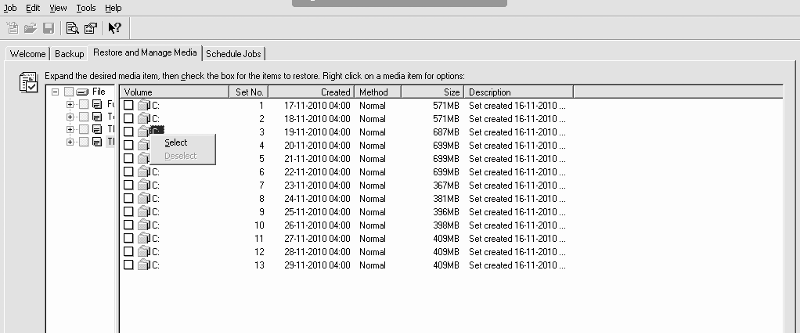
we want to keep 30x days archive , because it's Terminal Server with over 150x User , so it's important to keep files between 30-60x days
you are right , first i came up with Normal + Differential backup , cheff didn't accept it because of huge place reqirement on extern HDD
i know Restoring data will be pain , but they want it and i should do it
they want to trace on modified files , means if some files changed , they want to know which day it happened and recover it from that date
so they want to use backup as Tracing tools too ;-)
let me see if i get it it right or no ,....
i should set a Normal Backup on C:\Documents and Settings every 30x day
then set a Incremental backup everyday as "Append" mode
so after next Normal backup , Incremental backups will be overwriten on old one , right ? or it keeps growing ?
and how i can Delete 1x day's backup from backup file ? in restore mode i can choose just t "Select" , or i can choose "Delete Catalog" if i choose entire Backup file !!!!
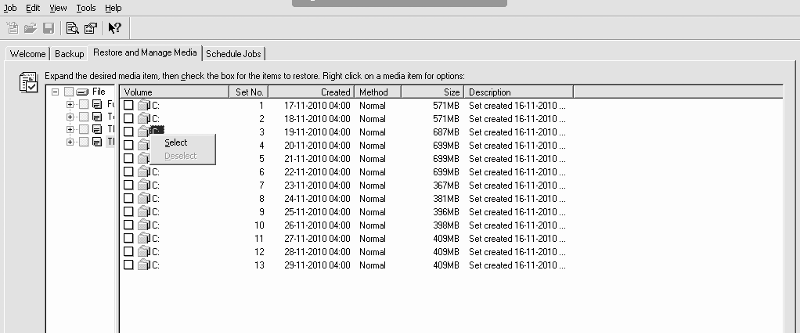
ASKER
Hi
Please see a question which I previously answered.
https://www.experts-exchange.com/questions/26638728/Help-with-creating-daily-backups-in-Windows-Server-2003-Standard.html
What I would do if I were you. Create a folder called daily and backup daily incremental.
forfiles /p C:\backup /d -30 /c "cmd /c del @path
C:\WINDOWS\system32\ntback
the - 30 will delete files older than 30 days. I will save it as bat and schedule it to run every day.
I will create a second folder Monthly and I will have a second batch file.
forfiles /p C:\backup /d - 61 /c "cmd /c del @path
C:\WINDOWS\system32\ntback
and schedule it to run every month.
The reason I have kept 61 is i do not want my old file deleted first and back up job incompleted.
TRY THIS BEFORE YOU IMPLEMENT.
Please see a question which I previously answered.
https://www.experts-exchange.com/questions/26638728/Help-with-creating-daily-backups-in-Windows-Server-2003-Standard.html
What I would do if I were you. Create a folder called daily and backup daily incremental.
forfiles /p C:\backup /d -30 /c "cmd /c del @path
C:\WINDOWS\system32\ntback
the - 30 will delete files older than 30 days. I will save it as bat and schedule it to run every day.
I will create a second folder Monthly and I will have a second batch file.
forfiles /p C:\backup /d - 61 /c "cmd /c del @path
C:\WINDOWS\system32\ntback
and schedule it to run every month.
The reason I have kept 61 is i do not want my old file deleted first and back up job incompleted.
TRY THIS BEFORE YOU IMPLEMENT.
ASKER
aha , sound good :)
i want to try that on 1x of Terminal servers , and if it worked , will apply that to all other 6x servers too :-)
can i have little more help about this batch file thing ?
i mean can i have it step by step ?
currently TEST backup running exactly like this command on Domain Controller:
C:\WINDOWS\system32\ntback
this one saves backup on the Extern HDD attached on server
but another server saves on Remote Location , plz check this one too :
C:\WINDOWS\system32\ntback
i copy , pasted it from backup Utility -> Schedule Jobs -> Schedule Job Options -> Properties -> Task tab
you are Pro and i'm not , that's why i asking about how i can do that step by step ( never created a bat file befor !!!)
and when i did that after your guide , what happening to this bat file after i restart the server because of updates ? should i Run it every time ?
can i just replace / edit that backup jobs there ? in configured Backup Wizzard thing ?
each server is located in different Office in different Cities , i shared each Extern HDD and saving Server's backup on other server , so if one office burn and server turn to dust , still i have backup on other location and can use it
i know that makes this Backup Plan harder ;-)
i want to try that on 1x of Terminal servers , and if it worked , will apply that to all other 6x servers too :-)
can i have little more help about this batch file thing ?
i mean can i have it step by step ?
currently TEST backup running exactly like this command on Domain Controller:
C:\WINDOWS\system32\ntback
this one saves backup on the Extern HDD attached on server
but another server saves on Remote Location , plz check this one too :
C:\WINDOWS\system32\ntback
i copy , pasted it from backup Utility -> Schedule Jobs -> Schedule Job Options -> Properties -> Task tab
you are Pro and i'm not , that's why i asking about how i can do that step by step ( never created a bat file befor !!!)
and when i did that after your guide , what happening to this bat file after i restart the server because of updates ? should i Run it every time ?
can i just replace / edit that backup jobs there ? in configured Backup Wizzard thing ?
each server is located in different Office in different Cities , i shared each Extern HDD and saving Server's backup on other server , so if one office burn and server turn to dust , still i have backup on other location and can use it
i know that makes this Backup Plan harder ;-)
SOLUTION
membership
This solution is only available to members.
To access this solution, you must be a member of Experts Exchange.
ASKER
Ok , Thanks , stillworking on it :)
gimme couple days , i do some mistake and not working for me
maybe i changing something on commands and i shouldn't , will figure it out where i doing this fail :(
gimme couple days , i do some mistake and not working for me
maybe i changing something on commands and i shouldn't , will figure it out where i doing this fail :(
ASKER CERTIFIED SOLUTION
membership
This solution is only available to members.
To access this solution, you must be a member of Experts Exchange.
ASKER
ok , what part i can change in commands ?
i changed it to :
forfiles /p C:\backup /d -30 /c "cmd /c del @path
C:\WINDOWS\system32\ntback
i changed it to :
forfiles /p C:\backup /d -30 /c "cmd /c del @path
C:\WINDOWS\system32\ntback
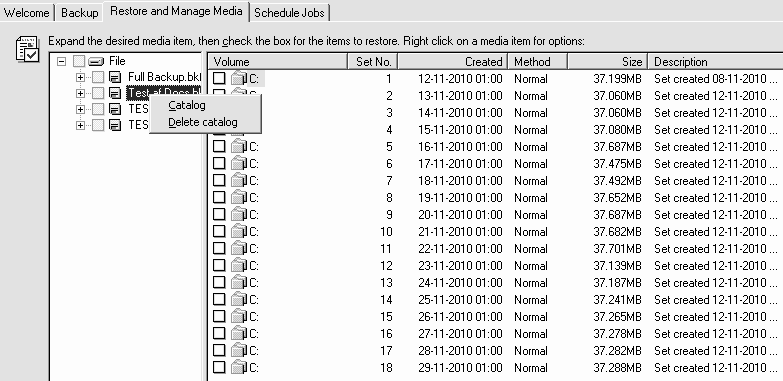
if you use incremental backup for 30 day and normal back up every 30 days. in case of a disaster say on the 29th day you need files of the last normal backup and the last 28 backups and it is time consuming. I would suggest if the files sizes aren't huge do a weekly full backup. and then daily incremental.
You have to append the data. If you choose to replace it will be replaced and reased with a daily one every day.