Group Sort Top N in Crystal Reports 2008 (12.2.0.290)
I am trying to use a parameter to set the N value in Top N formula in the group sort expert. I set the N value to 10 and then in the formula was trying to just have a numeric parameter but that wasn't changing the N from 10 so i just entered a simple formula (if 1=1 then 25 else 35) to test if i could get the Top 25, but i still get only the Top 10. What am i missing?
ASKER
i think i know my answer. I am creating the report using Crystal 2008, however the report is being run though a web app that is using Crystal 9 report engine, which i believe does not include the formula function for the group sort so it's not using it.
CR9 is different and may be missing some features but I think that feature is there.
mlmcc
mlmcc
Where do you enter that Top N formula? I've got CR 10 and I have a place to enter N, but I don't see anything about a formula. I think that was added after CR 10. I'm attaching a screenshot.
James
top-N-window.JPG
James
top-N-window.JPG
ASKER
i have the last screen shot in my Crystal Designer, but the report is actually run through a web app that is using crystal 9 for it run time and thats where i think the feature is being removed.
ASKER CERTIFIED SOLUTION
membership
This solution is only available to members.
To access this solution, you must be a member of Experts Exchange.
ASKER
The way i have designed the report it was easier to have the script that calls the report select between 2 different Crystal reprots to push the data to, one with a Top 10 and the other that has all the records.
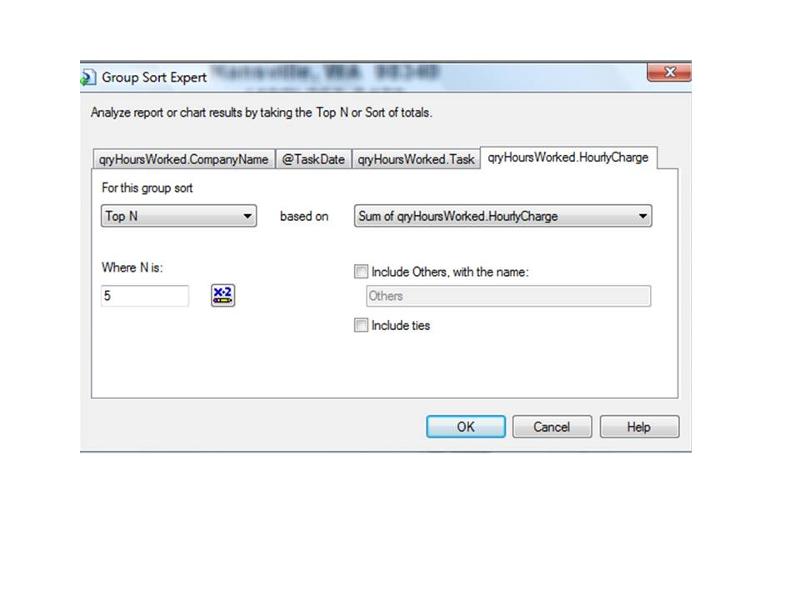
mlmcc