jp_tech
asked on
Folder redirection problem- Event ID 112- The security descriptor structure is invalid
I have a recent problem develop on my network that is proving to be a real pain and I am having a hard time resolving the problem. All of the Group Policy Results tests indicate that the policy is comming down but for some reason it is not working correctly at the local machine. A look into the event logs of one of the affected computers yielded this error;
Event Type: Error
Event Source: Folder Redirection
Event Category: None
Event ID: 112
Date: 12/2/2010
Time: 7:56:13 AM
User: KPCSD\BulaJ
Computer: HS380-30-LABA
Description:
Failed to perform redirection of folder My Documents. The files for the redirected folder could not be moved to the new location. The folder is configured to be redirected to <\\%HOMESHARE%%HOMEPATH%>.
The security descriptor structure is invalid.
For more information, see Help and Support Center at http://go.microsoft.com/fwlink/events.asp.
This policy was working just fine, we did re-image almost every computer in the environment over the summer, don't know if that has anything to do with it. Users have full rights to thier own folders.
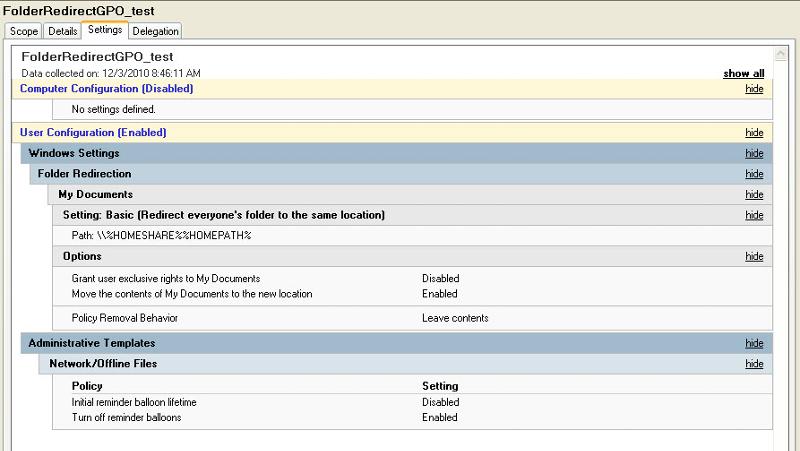
Event Type: Error
Event Source: Folder Redirection
Event Category: None
Event ID: 112
Date: 12/2/2010
Time: 7:56:13 AM
User: KPCSD\BulaJ
Computer: HS380-30-LABA
Description:
Failed to perform redirection of folder My Documents. The files for the redirected folder could not be moved to the new location. The folder is configured to be redirected to <\\%HOMESHARE%%HOMEPATH%>.
The security descriptor structure is invalid.
For more information, see Help and Support Center at http://go.microsoft.com/fwlink/events.asp.
This policy was working just fine, we did re-image almost every computer in the environment over the summer, don't know if that has anything to do with it. Users have full rights to thier own folders.
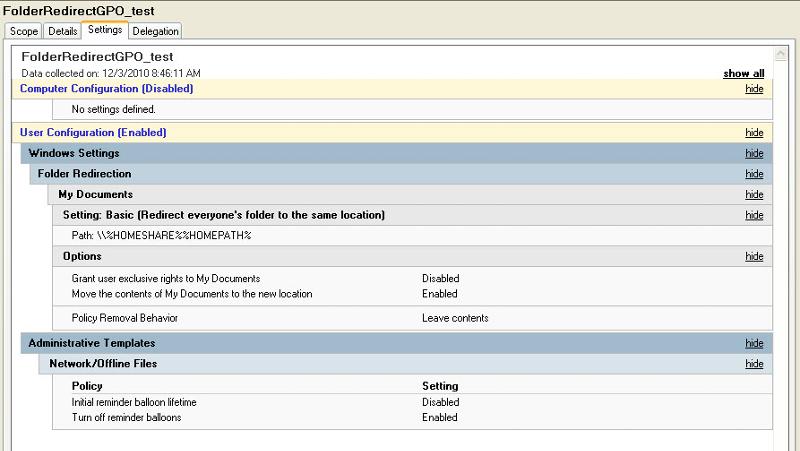
ASKER CERTIFIED SOLUTION
membership
This solution is only available to members.
To access this solution, you must be a member of Experts Exchange.
Is the home folder on the existing share?
ASKER
Yes it is, for every user.
It shouldn't change anything for the user. If you want, you can probably change it and then log in under one user to test.
ASKER
That did the trick, I copied the GPO and applied to a test OU, once I verified that it worked I made the change to main OU and forced replication to all my other DC's. My techs in the field tested the remote sites and the results are positive.
ASKER
Thanks
Awesome! Glad I could help.
ASKER