rsoxhater
asked on
Windows 7 XP mode failing to start
I have a new Dell Optiplex 980 desktop with windows 7 professional 64 bit. I downloaded windows xp mode from microsoft, installed, and created a virtual machine. When starting the machine it tries to start and then goes to the Windows Boot Manager with status 0xc000035a, Attempting to load a 64-bit application, however this CPU is not compatible wiht 64-bit mode. 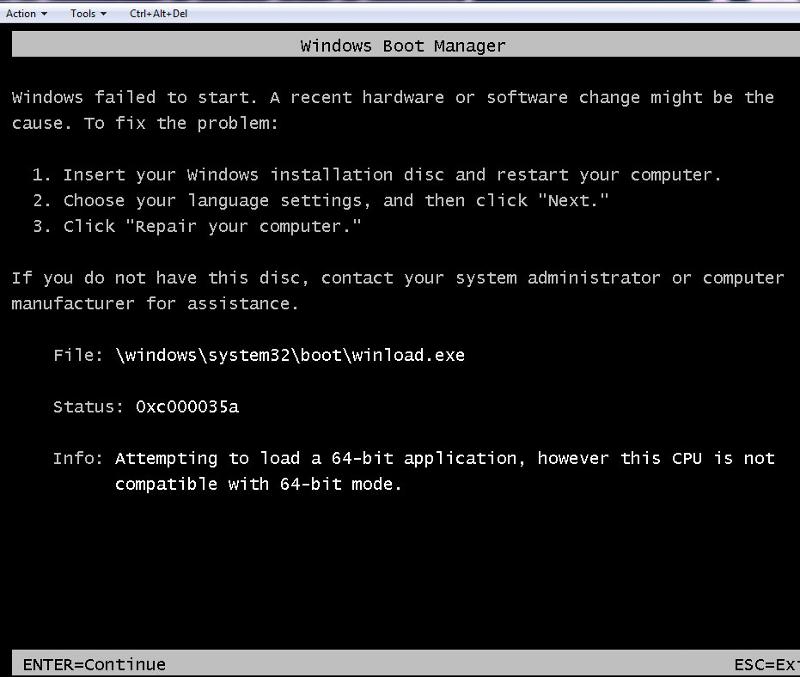
I've enabled Virtualization in the bios. I've searched around and know virtual pc doesn't support 64 bit guest os's, but I would assumpe the xp mode downloaded from microsoft would be 32 bit?
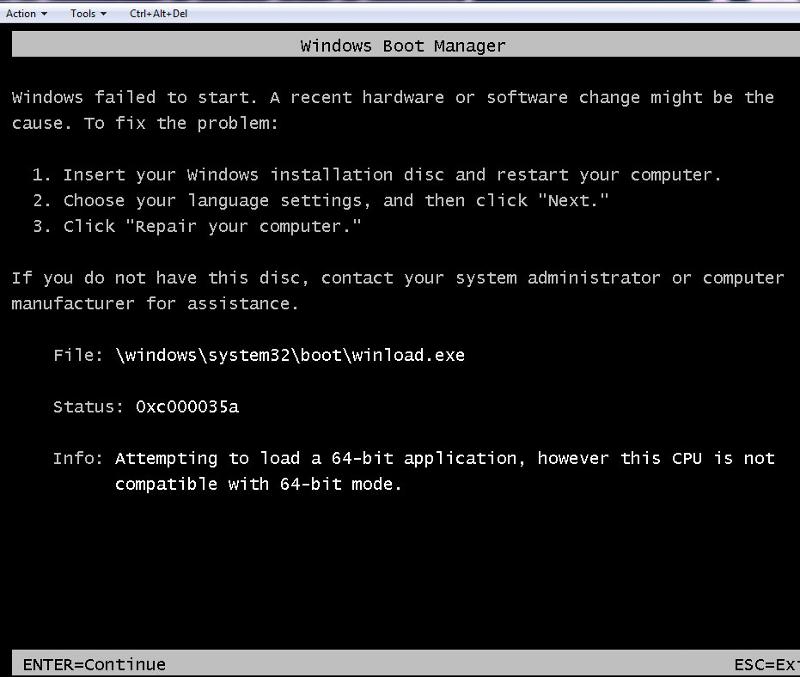
I've enabled Virtualization in the bios. I've searched around and know virtual pc doesn't support 64 bit guest os's, but I would assumpe the xp mode downloaded from microsoft would be 32 bit?
ASKER CERTIFIED SOLUTION
membership
This solution is only available to members.
To access this solution, you must be a member of Experts Exchange.
Hi,
Did you try with the virtualisation option "disabled" in the bios to see if it spits out a different answer or problem.
Regards,
A.
Did you try with the virtualisation option "disabled" in the bios to see if it spits out a different answer or problem.
Regards,
A.
Windows Virtual PC does NOT support 64-bit Virtual Machines.
SOLUTION
membership
This solution is only available to members.
To access this solution, you must be a member of Experts Exchange.
ASKER
My processor does support virtualization. Its a new Core i7 chip.
ASKER
akajohn - if I completely turn off the virtualization the bios xpmode won't even start, just get an error saying unable to start windows virtual pc because hardware-assisted virtualization is disabled.
It's difficult to understand from your posts ...
Is VT Enabled in the BIOS or not?
Did you install ALL THREE downloads/updates for XP Mode?
Is VT Enabled in the BIOS or not?
Did you install ALL THREE downloads/updates for XP Mode?
ASKER