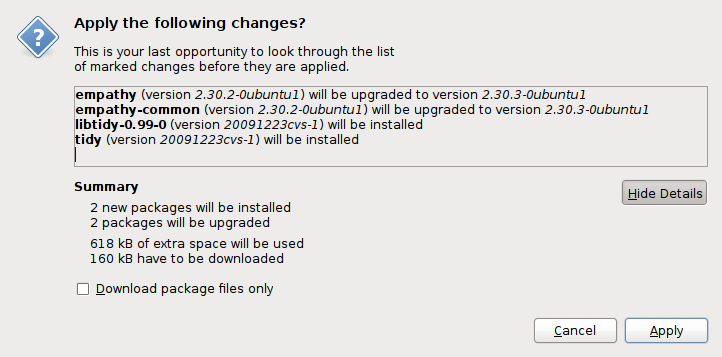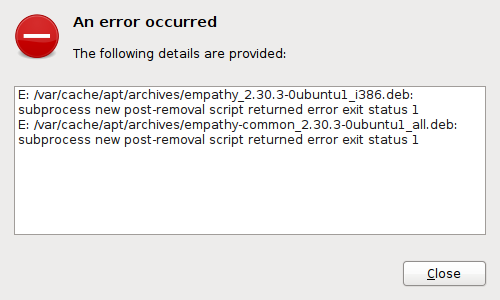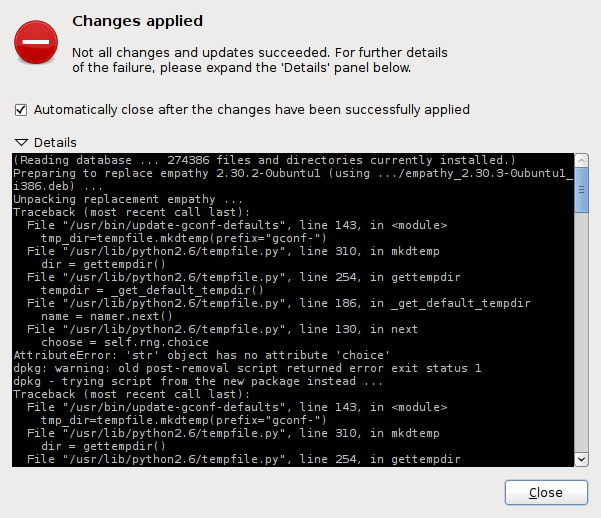Phazz
asked on
How to repair Ubuntu 10.04 with broken Empathy packages
Dear Experts,
In my Ubuntu 10.04, the Synaptic package manager reports the "empathy" and "empathy-common" packages as being broken, however it cannot fix it with "repair broken packages". This problem is critical because it tries and fails to fix the problem every time I try to update or install anything; it exits before anyting is applied.
I have also tried in the bash shell using "sudo apt-get remove empathy", which tells me the following:
Package is in a very bad inconsistent state - you should reinstall it before attempting a removal.
OK, I try to install it in the bash shell using "sudo apt-get install empathy", which fails with a lot of cryptic error messages. I attach the output in a text file.
Thanks in advance for your help.
empathy.txt
In my Ubuntu 10.04, the Synaptic package manager reports the "empathy" and "empathy-common" packages as being broken, however it cannot fix it with "repair broken packages". This problem is critical because it tries and fails to fix the problem every time I try to update or install anything; it exits before anyting is applied.
I have also tried in the bash shell using "sudo apt-get remove empathy", which tells me the following:
Package is in a very bad inconsistent state - you should reinstall it before attempting a removal.
OK, I try to install it in the bash shell using "sudo apt-get install empathy", which fails with a lot of cryptic error messages. I attach the output in a text file.
Thanks in advance for your help.
empathy.txt
ASKER CERTIFIED SOLUTION
membership
This solution is only available to members.
To access this solution, you must be a member of Experts Exchange.
stay with ubuntu forums
ASKER
It its very bad not to be able to update or install any software. I don't really care about empathy, can I manually bypass the deadlock somehow?
When installing something what's the error occurring?
Cant u ignore it and continue installation?
Cant u ignore it and continue installation?
ASKER
Open up /var/cache/apt/archives/ folder in UI
keep a copy of the debs that giving errors in some where in local
and delete in terminal in sudo mode
since u need sudo permissions to delete files in var u have to do it in terminal.
and try restarting
This should help.
Good luck!!!
keep a copy of the debs that giving errors in some where in local
and delete in terminal in sudo mode
since u need sudo permissions to delete files in var u have to do it in terminal.
and try restarting
This should help.
Good luck!!!
ASKER
Sorry, a stupid question: what is UI?
doesn't matter
just copy two deb files to a local folder eg:- somewhere in /home
I think u understand that.
That is for restoring purposes in a matter of error.
just copy two deb files to a local folder eg:- somewhere in /home
I think u understand that.
That is for restoring purposes in a matter of error.
ASKER
Sure that's clear.
I did as you suggested, but afterwards the same errors come in Synaptic. And the two empathy deb files in /var/cache/apt/archives/ are re-created with the exact same sizes and time stamps as before I deleted them.
I did as you suggested, but afterwards the same errors come in Synaptic. And the two empathy deb files in /var/cache/apt/archives/ are re-created with the exact same sizes and time stamps as before I deleted them.
boot from cd
u can use the package nautilus-gksu if u want
http://www.watchingthenet.com/ubuntu-tips-for-windows-users-add-open-as-administrator-to-nautilus-right-click-menu.html
do the same thing and see what hapens
u can use the package nautilus-gksu if u want
http://www.watchingthenet.com/ubuntu-tips-for-windows-users-add-open-as-administrator-to-nautilus-right-click-menu.html
do the same thing and see what hapens
ASKER
Honestly I don't see why it would make a difference weather or not the files are deleted in a shell from a boot CD or a normal one as root. I will be offline the next couple of days.
u said the files were created again. so what I said is an alternative deletion mechanism
ASKER
I don't have time to check now, but I think the deb files re-appear because synaptic/ apt-get download them when it attempts to update empathy.
ASKER
Because the deb files were really deleted before synaptic was run again.
normally it doesn't happen
tell me when u are back.
tell me when u are back.
ASKER
Finally I'm back! Summary of the current status (nothing new unfortunately).
Whenever I try to install/update any package with Synapic, it fails (with cryptic python errors) because it insists on upgrading the packages empathy and empathy-common, version 2.30.2-0ubuntu1 to version 2.30.3-0ubuntu1.
As you suggested I deleted the two empathy deb files:
/var/cache/apt/archives/em
/var/cache/apt/archives/em
However, it does not work. When Synaptic is started again (after re-boot) the two above files are downloaded as Synapic once again insists to upgrade empathy.
I couldn't care less about empathy, but of course I want to be able to install and upgrade packages in general without the emapthy problem blocking.
Whenever I try to install/update any package with Synapic, it fails (with cryptic python errors) because it insists on upgrading the packages empathy and empathy-common, version 2.30.2-0ubuntu1 to version 2.30.3-0ubuntu1.
As you suggested I deleted the two empathy deb files:
/var/cache/apt/archives/em
/var/cache/apt/archives/em
However, it does not work. When Synaptic is started again (after re-boot) the two above files are downloaded as Synapic once again insists to upgrade empathy.
I couldn't care less about empathy, but of course I want to be able to install and upgrade packages in general without the emapthy problem blocking.
SOLUTION
membership
This solution is only available to members.
To access this solution, you must be a member of Experts Exchange.
ASKER
I give the 500 points to the one expert who replied to my question, although his/her ideas could not solve my problem.
I accept two comments as solutions:
I accept the expert's first comment because it is correct that the problem is yet to be properly solved.
I "accept my" own final comment as well.
I accept two comments as solutions:
I accept the expert's first comment because it is correct that the problem is yet to be properly solved.
I "accept my" own final comment as well.