SQL Sp or job to purge data
I need a stored procedure or job that deletes contents of a table/db that are old than 10 days.
ASKER
I think your own the right track but I I don't want to delete the whole table just the rows older than 10 days.. does this do it? Thanks
Yes - this query will do that. The WHERE clause filters out rows that are newer than 10 days old.
To confirm the number of rows that will be deleted, just modify the query slightly - replace the DELETE with "SELECT * FROM":
To confirm the number of rows that will be deleted, just modify the query slightly - replace the DELETE with "SELECT * FROM":
SELECT * FROM YourTable
WHERE DATEDIFF(dd, RowDate, GETDATE()) > 10ASKER
ASKER
I also need it to run every night without user intervention.
So you only need to delete rows older than 10 days from every table every night, or you need to delete all rows from every table every night?
ASKER
Only row older than 10 days from every table every night.
ASKER CERTIFIED SOLUTION
membership
This solution is only available to members.
To access this solution, you must be a member of Experts Exchange.
ASKER
Great. Now if I do only want specific tables.. do I replace the ? with table names? If there is more than one table how do I sperate them... with a semicolon?
ASKER
This is what we have now but we want it simpler
/****************RUN NIGHTLY*******************
DECLARE @DeleteDate datetime
SET @DeleteDate = DateAdd(day,-10,getdate())
SET NOCOUNT ON;
DELETE FROM dbo.[A_DISPATCH_OUTCOME]
WHERE STORE_TIME < @DeleteDate
DELETE FROM dbo.[A_MESSAGE_OUTCOME]
WHERE STORE_TIME < @DeleteDate
DELETE FROM dbo.[ACTIVITY_LOG]
WHERE STORE_TIME < @DeleteDate
DELETE FROM dbo.[ALERT]
WHERE STORE_TIME < @DeleteDate
DELETE FROM dbo.[ALERT_STATUS_HISTORY]
WHERE STORE_TIME < @DeleteDate
DELETE FROM dbo.[DISPATCH]
WHERE STORE_TIME < @DeleteDate
DELETE FROM dbo.[DISPATCH_HISTORY]
WHERE STORE_TIME < @DeleteDate
DELETE FROM dbo.[MESSAGE]
WHERE STORE_TIME < @DeleteDate
DELETE FROM dbo.[MESSAGE_IMAGE]
WHERE STORE_TIME < @DeleteDate
DELETE FROM dbo.[RECIPIENT]
WHERE STORE_TIME < @DeleteDate
DELETE FROM dbo.[SCHEDULED_DISPATCH]
WHERE STORE_TIME < @DeleteDate
DELETE FROM dbo.[SCHEDULED_HISTORY]
WHERE STORE_TIME < @DeleteDate
DELETE FROM dbo.[SCHEDULED_RECIPIENT]
WHERE STORE_TIME < @DeleteDate
DELETE FROM dbo.[ALERT_IMAGE_2010]
WHERE STORE_TIME < @DeleteDate
DELETE FROM dbo.[ALERT_IMAGE_2011]
WHERE STORE_TIME < @DeleteDate
DELETE FROM dbo.[ALERT_IMAGE_2012]
WHERE STORE_TIME < @DeleteDate
DELETE FROM dbo.[ALERT_IMAGE_2013]
WHERE STORE_TIME < @DeleteDate
SET NOCOUNT OFF;
/****************END SCRIPT*******************/
/****************RUN NIGHTLY*******************
DECLARE @DeleteDate datetime
SET @DeleteDate = DateAdd(day,-10,getdate())
SET NOCOUNT ON;
DELETE FROM dbo.[A_DISPATCH_OUTCOME]
WHERE STORE_TIME < @DeleteDate
DELETE FROM dbo.[A_MESSAGE_OUTCOME]
WHERE STORE_TIME < @DeleteDate
DELETE FROM dbo.[ACTIVITY_LOG]
WHERE STORE_TIME < @DeleteDate
DELETE FROM dbo.[ALERT]
WHERE STORE_TIME < @DeleteDate
DELETE FROM dbo.[ALERT_STATUS_HISTORY]
WHERE STORE_TIME < @DeleteDate
DELETE FROM dbo.[DISPATCH]
WHERE STORE_TIME < @DeleteDate
DELETE FROM dbo.[DISPATCH_HISTORY]
WHERE STORE_TIME < @DeleteDate
DELETE FROM dbo.[MESSAGE]
WHERE STORE_TIME < @DeleteDate
DELETE FROM dbo.[MESSAGE_IMAGE]
WHERE STORE_TIME < @DeleteDate
DELETE FROM dbo.[RECIPIENT]
WHERE STORE_TIME < @DeleteDate
DELETE FROM dbo.[SCHEDULED_DISPATCH]
WHERE STORE_TIME < @DeleteDate
DELETE FROM dbo.[SCHEDULED_HISTORY]
WHERE STORE_TIME < @DeleteDate
DELETE FROM dbo.[SCHEDULED_RECIPIENT]
WHERE STORE_TIME < @DeleteDate
DELETE FROM dbo.[ALERT_IMAGE_2010]
WHERE STORE_TIME < @DeleteDate
DELETE FROM dbo.[ALERT_IMAGE_2011]
WHERE STORE_TIME < @DeleteDate
DELETE FROM dbo.[ALERT_IMAGE_2012]
WHERE STORE_TIME < @DeleteDate
DELETE FROM dbo.[ALERT_IMAGE_2013]
WHERE STORE_TIME < @DeleteDate
SET NOCOUNT OFF;
/****************END SCRIPT*******************/
Using the "sp_msforeachtable" means that it runs for every single table, no exceptions.
If you only want to run it on certain tables, then you've got to build a custom script, like the one you've already got.
If you only want to run it on certain tables, then you've got to build a custom script, like the one you've already got.
ASKER
ok, on every table then. So now how do I ensure it runs every night.
You'll set up a SQL Agent job that runs every night - you can set the schedule - and then have it execute the script you've generated.
You can follow the steps in this article, except instead of the script where he runs "BACKUP DATABASE", use the script you've come up with to clear all your tables:
http://blogs.msdn.com/b/sqlagent/archive/2010/10/12/create-a-database-backup-job-using-sql-server-management-studio.aspx
You can follow the steps in this article, except instead of the script where he runs "BACKUP DATABASE", use the script you've come up with to clear all your tables:
http://blogs.msdn.com/b/sqlagent/archive/2010/10/12/create-a-database-backup-job-using-sql-server-management-studio.aspx
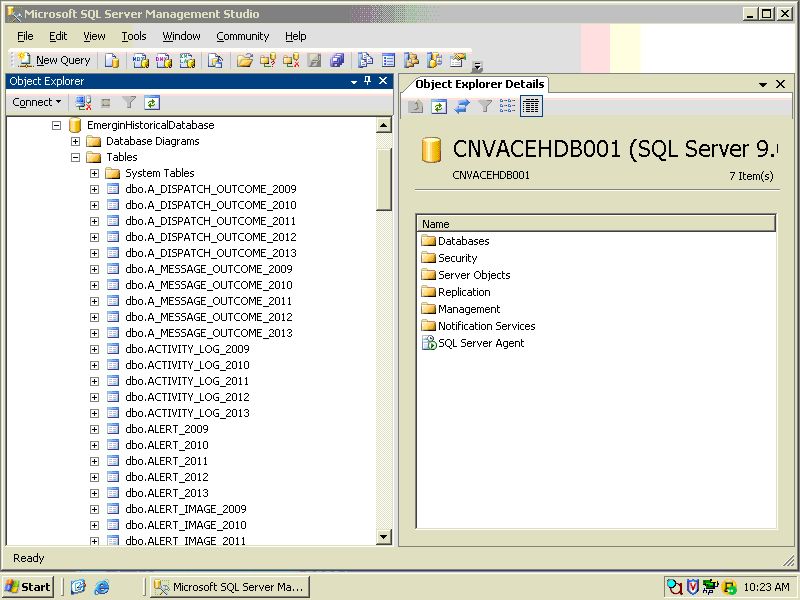
DELETE YourTable
WHERE DATEDIFF(dd, RowDate, GETDATE()) > 10
If you want more granular timing, DATEDIFF supports a number of other denominations: http://msdn.microsoft.com/