Windows 7 Print Spooler repeatedly crashes
Printing was working fine, then one day the print spooler started crashing...
Event Viewer:
Log Name: Application
Source: Application Error
Date: 12/01/2011 10:07:10 AM
Event ID: 1000
Task Category: (100)
Level: Error
Keywords: Classic
User: N/A
Computer: LS-IT.totaleyecare.com.au
Description:
Faulting application name: spoolsv.exe, version: 6.1.7600.16661, time stamp: 0x4c6f61fe
Faulting module name: ntdll.dll, version: 6.1.7600.16559, time stamp: 0x4ba9b802
Exception code: 0xc0000374
Fault offset: 0x00000000000c6df2
Faulting process id: 0x12e0
Faulting application start time: 0x01cbb1e438a67822
Faulting application path: C:\Windows\System32\spools
Faulting module path: C:\Windows\SYSTEM32\ntdll.
Report Id: 843cc7c2-1dd7-11e0-a70c-1c
Windows 7 Professional 64bit edition.
Attached to one printer (that uses the Samsung Universal Print Driver) shared off another computer on the LAN.
Adobe PDF, Fax & PDFCreator also listed under "Printers and Faxes".
C:\Windows\System32\spool\
sfc /scannow didn't find any errors.
Event Viewer:
Log Name: Application
Source: Application Error
Date: 12/01/2011 10:07:10 AM
Event ID: 1000
Task Category: (100)
Level: Error
Keywords: Classic
User: N/A
Computer: LS-IT.totaleyecare.com.au
Description:
Faulting application name: spoolsv.exe, version: 6.1.7600.16661, time stamp: 0x4c6f61fe
Faulting module name: ntdll.dll, version: 6.1.7600.16559, time stamp: 0x4ba9b802
Exception code: 0xc0000374
Fault offset: 0x00000000000c6df2
Faulting process id: 0x12e0
Faulting application start time: 0x01cbb1e438a67822
Faulting application path: C:\Windows\System32\spools
Faulting module path: C:\Windows\SYSTEM32\ntdll.
Report Id: 843cc7c2-1dd7-11e0-a70c-1c
Windows 7 Professional 64bit edition.
Attached to one printer (that uses the Samsung Universal Print Driver) shared off another computer on the LAN.
Adobe PDF, Fax & PDFCreator also listed under "Printers and Faxes".
C:\Windows\System32\spool\
sfc /scannow didn't find any errors.
Try cleanspl.exe. It's included in the Windows Server 2003 Resource Kit found here http://www.microsoft.com/downloads/en/details.aspx?FamilyID=9d467a69-57ff-4ae7-96ee-b18c4790cffd&DisplayLang=en
ASKER
Installed the Resource Kit. Ran the program but got the following error:
The spooler on this computer cannot be cleaned because it is running version 6.1 of Windows NT. Only Windows NT versions 4.0 and 5.0 are supported.
I am currently dealing with the same situation and have not found a fix yet but a temporary work around. Create a new shortcut by right clicking on the desktop -> new -> shortcut. Type "net start spooler" without the quotations as the shortcut location. Name is as you please and run the file as administrator to properly execute. Right click the file and select run as admin. This should restart the print spooler service and your printers should appear again.
ASKER
Thanks for the suggestion, however, when I restart the computer or just the spooler, it only runs for a few seconds before crashing again. So unfortunately, even having a shortcut as a workaround, isn't going to help.
ASKER CERTIFIED SOLUTION
membership
This solution is only available to members.
To access this solution, you must be a member of Experts Exchange.
ASKER
I managed to open printmanagement.msc long enough to remove some drivers (for printers I no longer use). However, as soon as I go into "Printers and Faxes", the spooler still crashes.
Unfortunately, the only Windows 7 64bit driver Samsung lists is the Universal Print Driver:
http://www.samsung.com/au/support/detail/supportPrdDetail.do?menu=SP00&prd_ia_cd=1703&prd_mdl_cd=SCX-4521F%2FXSA&prd_mdl_name=SCX-4521F&srchword=SCX-4521F
It also won't let me delete it:
The plain Windows 7 one was already installed too. I tried to reinstalled it, but it came up with an error: "The arguments are invalid". I've deleted it for now.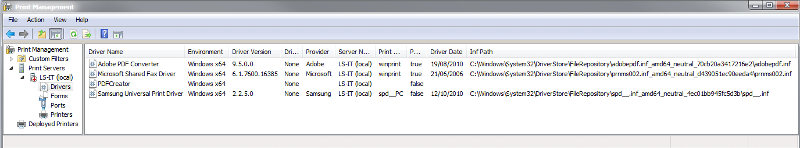
Unfortunately, the only Windows 7 64bit driver Samsung lists is the Universal Print Driver:
http://www.samsung.com/au/support/detail/supportPrdDetail.do?menu=SP00&prd_ia_cd=1703&prd_mdl_cd=SCX-4521F%2FXSA&prd_mdl_name=SCX-4521F&srchword=SCX-4521F
It also won't let me delete it:
The following package(s) can not be deleted:
spd__.inf (x64)
This package contains the following driver(s) that are in use:
Samsung Universal Print Driver; This driver is used on:
\\192.168.2.222\Samsung Universal Print Driver
The following driver(s) can not be deleted:
Driver Samsung Universal Print Driver (x64) is in use. It is used on:
\\192.168.2.222\Samsung Universal Print Driver
The plain Windows 7 one was already installed too. I tried to reinstalled it, but it came up with an error: "The arguments are invalid". I've deleted it for now.
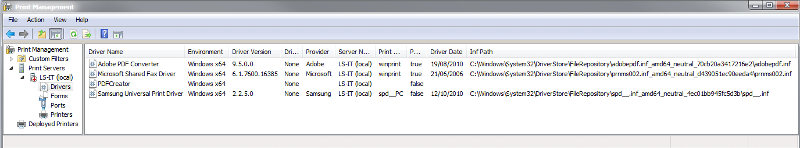
ASKER
192.168.2.222 is another computer on the LAN which has the printer attached.
This is a long shot but try replacing this file. Copy it to your system32 folder and allow it to replace the current one.
localspl.dll
localspl.dll
Do you have any samsung software installed on the computer besides the driver? Like a print monitor? If so, try removing it.
Hey use the 3.04 driver directly below the Universal Print Driver listed on the link above. It includes a 64 bit driver.
ASKER
It won't allow me to move the file into System32. Requires permission from TrustredInstaller to rename existing file. And even running Windows Explorer as Administrator and trying to just overwrite it, doesn't make a difference, I still get "Destination Folder Access Denied".
I've uninstalled everything Samsung related in the "Program and Features" Control Panel but Universal driver still shows in "Print Management".
I've uninstalled everything Samsung related in the "Program and Features" Control Panel but Universal driver still shows in "Print Management".
ASKER
I had that on there before, but deleted it. Happy to put it back but won't I need to delete Universal one first?
I'll try deleting Universal driver off 192.168.2.222 and replacing it with normal 3.04...
I'll try deleting Universal driver off 192.168.2.222 and replacing it with normal 3.04...
In printmanagement.msc, will it let you go into the printer's properties under Print Servers>Local>Samsung SCX-4521f or whatever it is listed as, before the spooler crashes? If it will, click on the Advanced tab and then New Driver.. and point it to the 3.04 driver.
You'll need to download that driver and extract it somewhere on your hard drive first of course and then the 64 bit driver should be in \SCX-4x21_Print\Printer\GD
You'll need to download that driver and extract it somewhere on your hard drive first of course and then the 64 bit driver should be in \SCX-4x21_Print\Printer\GD
ASKER
It doesn't show up under "Printers" in Print Management, but still there under "Drivers".
It still says it's in use on 192.168.2.222, even though I've deleted it from that computer and replaced it with standard driver.
Will try restarting again...
It still says it's in use on 192.168.2.222, even though I've deleted it from that computer and replaced it with standard driver.
Will try restarting again...
If it's no longer under printers, try remapping it with the new driver. Does the spooler still crash if you click on Printers and Faxes?
ASKER
Finally managed to delete it!
Print spooler appears to have stopped crashing, although I now have no printers installed. Will try installing latest normal Samsung driver....
Print spooler appears to have stopped crashing, although I now have no printers installed. Will try installing latest normal Samsung driver....
ASKER
Removing the Universal Printer driver and replacing it with a standard one seems to have done the trick...
Great! Glad you figured it out.
ASKER
Thanks for your help.