Hide VM's in vCenter for certain users
I have a single data center with hosts currently. I need to setup permissions for a certain developer to power down/up/reset 3 of my 25 virtual machines. I've created a role to allow only these permissions and assigned it to the specified machines but how can i "hide" the other 22 machines from his view in the web/client console?
ASKER CERTIFIED SOLUTION
membership
This solution is only available to members.
To access this solution, you must be a member of Experts Exchange.
type MANAGE ONLY.
When he logs in he will only see HIS VMs and no others.
We give our developers access to the VMware Thin App environment in our Datacentre, but we don't want them controlling other aspects of virtual machines, servers, vmware view etc
So with creative use of folders, we can give granular access to anything, and they don't even know, other servers exist!
Here you can see our developers environment in our Farm in the Datacentre, a folder called Test and Dec has been created for the developers, and we've assigned permissions on that object.
So you can see they have there own servers, cyrus-nfs (nfs server), FreeNAS server, and Thin App Packaging and Deployement workstations, all under their control, with no impact, they don't have control of any other other resources, despite the hundreds of poroduction VMs on this platform.
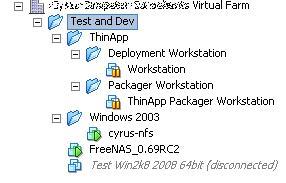
So with creative use of folders, we can give granular access to anything, and they don't even know, other servers exist!
Here you can see our developers environment in our Farm in the Datacentre, a folder called Test and Dec has been created for the developers, and we've assigned permissions on that object.
So you can see they have there own servers, cyrus-nfs (nfs server), FreeNAS server, and Thin App Packaging and Deployement workstations, all under their control, with no impact, they don't have control of any other other resources, despite the hundreds of poroduction VMs on this platform.
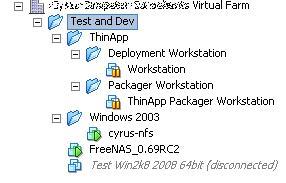
ASKER
Extra points for "Mange"
THANKS A BUNCH!!!
THANKS A BUNCH!!!
are developers are very "mangey"!!!