natesampson
asked on
Outlook 2007 Change Calendar Time Zone causes Out of Memory Error or System Resources error notification
Migrated from inhouse Exchange 2007 environment to a Hosted Exchange 2010 provider. A number of users are now receiving 2 errors from Outlook. The first notification is "Change Calendar Time Zone A change has occured. Appointments,meetings and reminders will be updated" which is followed by an error notification "Out of Memory or System Resources. Close some Windows or Programs and Try again"
I have troubleshooted the memory error and the machines it occurs on do not have any problems with memory or running out of virtual memory, or space. I was able to reproduce the error within Outlook 2007 by going to 'Tools - Options - Calendar Options - Time Zone - Change Calendar Time Zone - Click OK.' I have attached a screen shot of the error. I have checked with our hosted Exchange provider and they have not been able to come up with any solutions to the problem.
Any help on this problem would be appreciated!
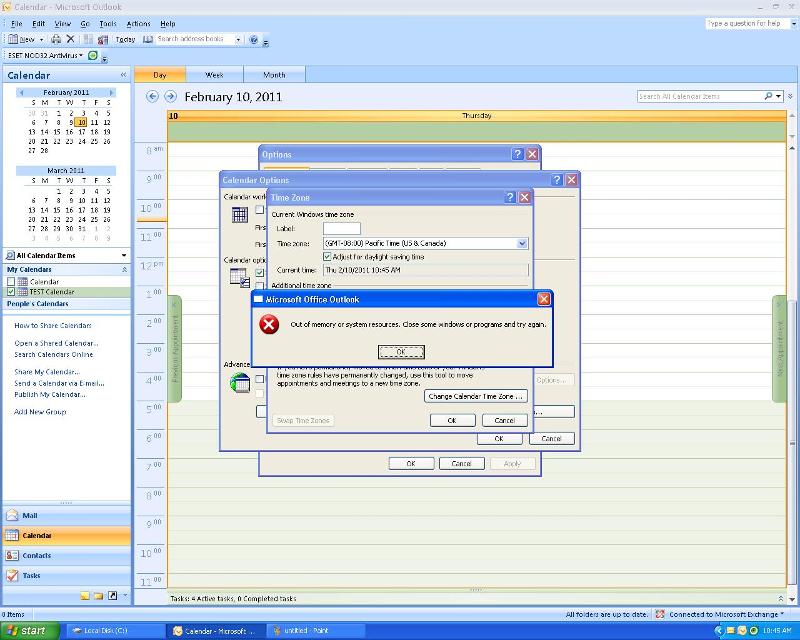
I have troubleshooted the memory error and the machines it occurs on do not have any problems with memory or running out of virtual memory, or space. I was able to reproduce the error within Outlook 2007 by going to 'Tools - Options - Calendar Options - Time Zone - Change Calendar Time Zone - Click OK.' I have attached a screen shot of the error. I have checked with our hosted Exchange provider and they have not been able to come up with any solutions to the problem.
Any help on this problem would be appreciated!
ASKER
Thank you for the reply. Following the link you provided I performed some additional tests.
I deleted the profile and created a new one and encountered same problem. I ran a scan on the OST file and found no errors, ran fixmapi found no problems. Disabled AV and checked for any addons in Outlook, no problems found. I did find that switching Outlook to Non-Cached mode did allow me to perform the 'Change Calendar Time Zone' without error. However, when I switch back to Cached mode and Click it again I get an error.
The problem we have is that it's not recommended to run Outlook in Non-Cached mode with hosted Exchange. Outlook will spend far too much time thinking everytime a user select a subfolder or calendar (slowww).
So at this point I need to figure out why Cached mode is causing the Time Zone error and how to resolve it while using Cached mode. Any additional help would be appreciated.
I deleted the profile and created a new one and encountered same problem. I ran a scan on the OST file and found no errors, ran fixmapi found no problems. Disabled AV and checked for any addons in Outlook, no problems found. I did find that switching Outlook to Non-Cached mode did allow me to perform the 'Change Calendar Time Zone' without error. However, when I switch back to Cached mode and Click it again I get an error.
The problem we have is that it's not recommended to run Outlook in Non-Cached mode with hosted Exchange. Outlook will spend far too much time thinking everytime a user select a subfolder or calendar (slowww).
So at this point I need to figure out why Cached mode is causing the Time Zone error and how to resolve it while using Cached mode. Any additional help would be appreciated.
ASKER CERTIFIED SOLUTION
membership
This solution is only available to members.
To access this solution, you must be a member of Experts Exchange.
ASKER
Manged to find a way to suppress the error. Unfortunately, there was not much help on EE to troubleshoot it.
Refer this previusoly answered question:
https://www.experts-exchange.com/questions/23782335/Out-of-memory-or-system-resources-in-Microsoft-Outlook-2003-and-2007.html
Hope this helps,
Shree