Powerpoint on different monitors connected to one pc.
Hi,
I'm using two monitors connected to my pc via a splitter.
I would like to be able to show two different powerpoint presentations each of the monitors. When I have one open in one window I try to open another but it opens it up within the same main PPT windows. Is there a way to do this? Thanks.
I'm using two monitors connected to my pc via a splitter.
I would like to be able to show two different powerpoint presentations each of the monitors. When I have one open in one window I try to open another but it opens it up within the same main PPT windows. Is there a way to do this? Thanks.
How is your desktop configured? Do you have it set to use one device as the primary and the other set to be extended onto the other monitor? Thats the only way your going to get thatto work.
There is an option in powerpoint of which monitor to show the presentation on. For powerpoint 2007 it is in the slide show tab, and there is a drop box for Show Presentaion On:
ASKER
Thanks willk400. However, only monitor 1 (primary) is displayed.
It works just fine with word. For example I can have two different documents open on different screens. Same with IE and everyting else. I've asked others but no one seems to know how to do this. I wonder if this is a limitaiton the product and any particular setting issue.
It works just fine with word. For example I can have two different documents open on different screens. Same with IE and everyting else. I've asked others but no one seems to know how to do this. I wonder if this is a limitaiton the product and any particular setting issue.
What version of PowerPoint are you working with?
In general, when you have two monitors attached to a computer, Powerpoint will show the presentation on one monitor, while displaying the Powerpoint file with the editing tools on the other monitor.
There may be a possibility to open two instances of Powerpoint and distribute them among the two monitors, then for each presentation define which monitor it should run on.
Before I dig deeper into that, though, I'd like to know what version you are running, because the steps will differ accordingly.
With any MS Office product question these days, please make sure to mention the version you are using, because there are lots of differences in the versions that are in use.
cheers, teylyn
In general, when you have two monitors attached to a computer, Powerpoint will show the presentation on one monitor, while displaying the Powerpoint file with the editing tools on the other monitor.
There may be a possibility to open two instances of Powerpoint and distribute them among the two monitors, then for each presentation define which monitor it should run on.
Before I dig deeper into that, though, I'd like to know what version you are running, because the steps will differ accordingly.
With any MS Office product question these days, please make sure to mention the version you are using, because there are lots of differences in the versions that are in use.
cheers, teylyn
ASKER
Thanks for your response teylyn.
I'm running PowerPoint 2007.
My pc has two monitors connected to one video card via a splitter and I'd like to view two different instances of ppt on each monitor. Or somehow show one specific presentation on one monitor and a different presentation on the other. Thank you.
I'm running PowerPoint 2007.
My pc has two monitors connected to one video card via a splitter and I'd like to view two different instances of ppt on each monitor. Or somehow show one specific presentation on one monitor and a different presentation on the other. Thank you.
Hello,
on the Slide Show ribbon, select the "Show On:" drop down. If you have two monitors connected to the system, they should both be listed there. See screenshot.
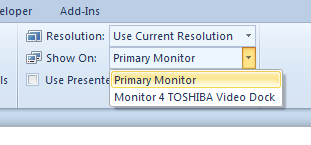
Open Powerpoint from the Start menu and load the first presentation. Set it to show on the primary monitor and move the main Powerpoint window to the primary monitor.
Open another instance of Powerpoint from the Start menu (Don't just open the file from the Powerpoint session you already have open). Move this new Powerpoint window to the secondary monitor, load the presentation and set it to show on the secondary monitor.
Check the settings again, then start each presentation.
I've successfully done that with Powerpoint 2010.
cheers, teylyn
on the Slide Show ribbon, select the "Show On:" drop down. If you have two monitors connected to the system, they should both be listed there. See screenshot.
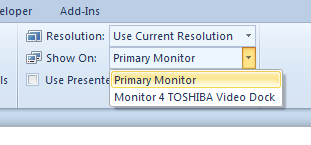
Open Powerpoint from the Start menu and load the first presentation. Set it to show on the primary monitor and move the main Powerpoint window to the primary monitor.
Open another instance of Powerpoint from the Start menu (Don't just open the file from the Powerpoint session you already have open). Move this new Powerpoint window to the secondary monitor, load the presentation and set it to show on the secondary monitor.
Check the settings again, then start each presentation.
I've successfully done that with Powerpoint 2010.
cheers, teylyn
ASKER
Thanks teylyn,
We have PPT 2007 and it does not seem to work. I tried exactly like you stated. Which by the way, I appreciate the screenshot. Thanks. Any other ideas? I've tried playing around with changing the selection of primary and secondary to no avail. Whats also crazy is that no one in our organizaiton of about 70+ techies know how to do this.
We have PPT 2007 and it does not seem to work. I tried exactly like you stated. Which by the way, I appreciate the screenshot. Thanks. Any other ideas? I've tried playing around with changing the selection of primary and secondary to no avail. Whats also crazy is that no one in our organizaiton of about 70+ techies know how to do this.
Did you make sure to start two instances of Powerpoint? If you open two presentations within one instance, it will not work.
ASKER
Yes,
I went to start -> programs -> etc. opened up ppt.
Then went to start -> programs -etc. to open another instance of ppt.
Yet they only show up in the same instance anyway.
I went to start -> programs -> etc. opened up ppt.
Then went to start -> programs -etc. to open another instance of ppt.
Yet they only show up in the same instance anyway.
ASKER CERTIFIED SOLUTION
membership
This solution is only available to members.
To access this solution, you must be a member of Experts Exchange.
ASKER
That worked. Thank you.