Winlogon.ex bad image
windows xp system log on in message appearing "winlogon.ex bad image c:windows\system32.dll
how to solve this.
how to solve this.
ASKER CERTIFIED SOLUTION
membership
This solution is only available to members.
To access this solution, you must be a member of Experts Exchange.
Try the windows repair....
ASKER
in this type of repair date will be lost?
it will just repair windows file....
ASKER
i put xp cd and now showing message /i386/biosinfo.inf message appearing
did you follow steps as from the above link?
ASKER
yes, i put xp cd for Repair. it asked press any key start with CD... then i pressed a key after that above message appearing
SOLUTION
membership
This solution is only available to members.
To access this solution, you must be a member of Experts Exchange.
ASKER
i can not perform install of xp, i put Windows xp cd then i asked press any key start with cd rom support i pressed a key after that this message appeaing, i cant repair OS .
is your keyboard USB connected? pls try one with PS/2 port.
SOLUTION
membership
This solution is only available to members.
To access this solution, you must be a member of Experts Exchange.
SOLUTION
membership
This solution is only available to members.
To access this solution, you must be a member of Experts Exchange.
ASKER
i m using same CD which i used before for that particular system. now I cant login and repair windows xp, what is the other method to solve this problem
Delete or (preferably) rename the file in RC - see if you get a Bad Pool error in exchange.
ASKER
i cant login to windows
Even through the Recovery Console? You launch it from booting the installation CD.
ASKER
if i booth through installation cd, this message appearing /i386/biosinfo.i
ASKER
no i didnt get this screen only i m getting /i386/biosinfo.inf can not load
Immediately you boot from the CD?? I'm lost here sorry ...
Can you give a step-by-step description of what you are doing when you try to boot from the CD including what appears on the screen?
Can you give a step-by-step description of what you are doing when you try to boot from the CD including what appears on the screen?
SOLUTION
membership
This solution is only available to members.
To access this solution, you must be a member of Experts Exchange.
SOLUTION
membership
This solution is only available to members.
To access this solution, you must be a member of Experts Exchange.
ASKER
got idea
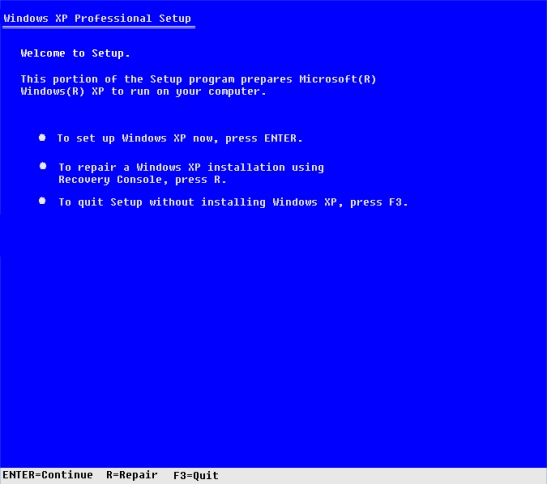
ASKER