Illustrator shown little lines in my new pattern
ASKER
Hello sigurarm
I've done it the way you said but still i get this thin lines.
I use Illustrator CS3 and CS5. Is the something else I've to change?
Kind regards,
Bart Jan
I've done it the way you said but still i get this thin lines.
I use Illustrator CS3 and CS5. Is the something else I've to change?
Kind regards,
Bart Jan
ASKER CERTIFIED SOLUTION
membership
This solution is only available to members.
To access this solution, you must be a member of Experts Exchange.
ASKER
Thanks now it works.
Bart Jan
Bart Jan
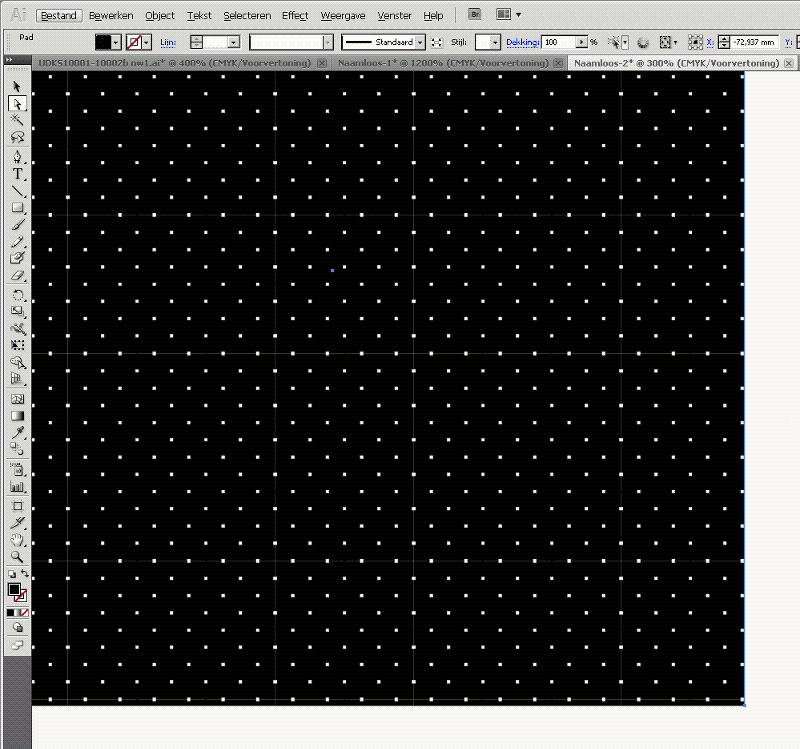
1. A square that determines the boundary of the basic pattern, no fill, no stroke
2. A filled form, square or what ever for the background color. This one is omitted if there should be no background.
3. The pattern itself.
Many tutorials say that you should crop the pattern to the size of the bottom square which is not necessary . If that is done you risk getting these thin lines. They will probably not be seen when you print but it's irritating to see it on screen.
Try to let the black background bleed a little, that is, be a little bigger than the bottom square.