P2V with Dynamic Disks
Hey guys, I am trying to P2V a server that is filling up the data drive. I would like to get it to a VM and expand a couple of the drives. I have tried converter standalone twice. The first time was all partitions, got to 96% and failed. The 2nd time was just the C and D partitions. Completed successfully, but will not boot OS. Hits the Windows splash screen and the bar just keeps scrolling across the bottom of the screen. I have included a screen shot from disk management. I know it looks ugly.....something I inherited from previous IT Director.
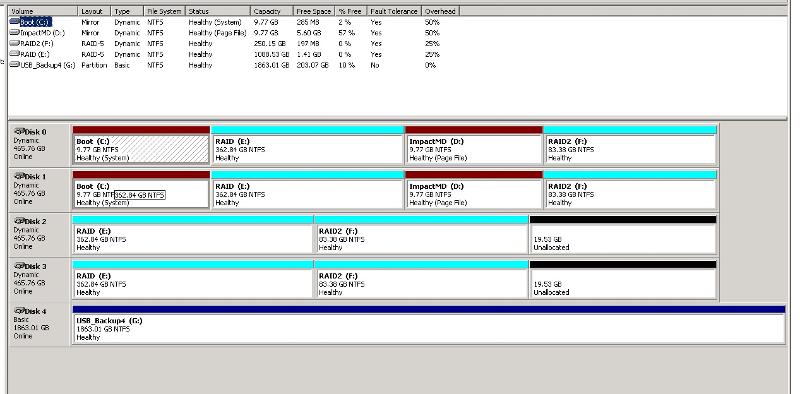
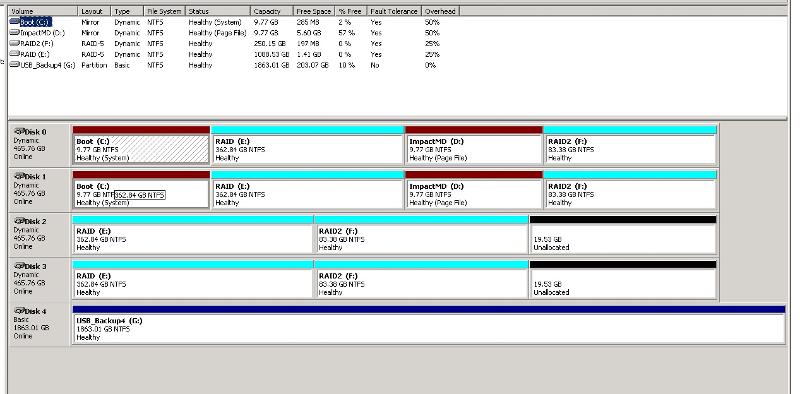
Should work - take a look at BestWay's article where he details some tasks that need to be done pre and post conversion.
https://www.experts-exchange.com/Software/VMWare/A_3639-VMware-vConverter-P2V-for-Windows-Servers.html
Good Luck
https://www.experts-exchange.com/Software/VMWare/A_3639-VMware-vConverter-P2V-for-Windows-Servers.html
Good Luck
ASKER CERTIFIED SOLUTION
membership
This solution is only available to members.
To access this solution, you must be a member of Experts Exchange.
1. Can you boot into safe mode?
2. In the converter P2V options you can disable startup of some services which can be issues. You do not give information pertaining to the brand of hardware you are converting, but hp, ibm, dell have proprietary software that if installed you should consider disabling on the P2V if not before. These can and do cause issues.
3. Also we have done dynamic disks but on one particular conversion vmware recommeded we try a 3rd party product. They did not recommend a specific product, we used double take move with success. Still disable the services not needed and uninstall the software if you converted server boots and you can login.
2. In the converter P2V options you can disable startup of some services which can be issues. You do not give information pertaining to the brand of hardware you are converting, but hp, ibm, dell have proprietary software that if installed you should consider disabling on the P2V if not before. These can and do cause issues.
3. Also we have done dynamic disks but on one particular conversion vmware recommeded we try a 3rd party product. They did not recommend a specific product, we used double take move with success. Still disable the services not needed and uninstall the software if you converted server boots and you can login.
I would do this the following way:
1)Take backup of the dynamic volume
2)Use P2V Restore to convert this backup to VHD or VMDK
1)Take backup of the dynamic volume
2)Use P2V Restore to convert this backup to VHD or VMDK
ASKER
C drive needs to be 75Gb
D Drive needs to be 15GB
E drive can stay the same....it is locked down and will NEVER grow
F Drive need to be 1.25TB
I have 2 data stores available on a iSCSI SAN and each are 1.8Tb
Thanks for the help!!!!