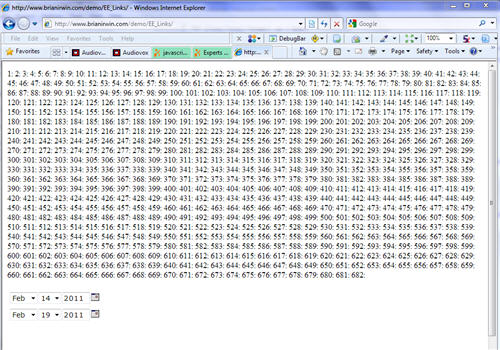javascript date change
I am using two javascript modules to show a calendar for start data and another for end date.
the code is
<td ><script>DateInput('pickup
<td ><script>DateInput('pickup
If a date is set on the first instance, I would like the starting date of the next calendar to be set to a few days after that date.
The JavaScript is in the box below.
I'd also be open to a different program that could achieve this. I am using this within a PHP program.
the code is
<td ><script>DateInput('pickup
<td ><script>DateInput('pickup
If a date is set on the first instance, I would like the starting date of the next calendar to be set to a few days after that date.
The JavaScript is in the box below.
I'd also be open to a different program that could achieve this. I am using this within a PHP program.
/***********************************************
Fool-Proof Date Input Script with DHTML Calendar
by Jason Moon - http://calendar.moonscript.com/dateinput.cfm
************************************************/
// Customizable variables
var DefaultDateFormat = 'MM/DD/YYYY'; // If no date format is supplied, this will be used instead
var HideWait = 3; // Number of seconds before the calendar will disappear
var Y2kPivotPoint = 76; // 2-digit years before this point will be created in the 21st century
var UnselectedMonthText = ''; // Text to display in the 1st month list item when the date isn't required
var FontSize = 11; // In pixels
var FontFamily = 'Tahoma';
var CellWidth = 18;
var CellHeight = 16;
var ImageURL = 'calendar.jpg';
var NextURL = 'next.gif';
var PrevURL = 'prev.gif';
var CalBGColor = 'white';
var TopRowBGColor = 'buttonface';
var DayBGColor = 'lightgrey';
// Global variables
var ZCounter = 100;
var Today = new Date();
var WeekDays = new Array('S','M','T','W','T','F','S');
var MonthDays = new Array(31, 28, 31, 30, 31, 30, 31, 31, 30, 31, 30, 31);
var MonthNames = new Array('January','February','March','April','May','June','July','August','September','October','November','December');
// Write out the stylesheet definition for the calendar
with (document) {
writeln('<style>');
writeln('td.calendarDateInput {letter-spacing:normal;line-height:normal;font-family:' + FontFamily + ',Sans-Serif;font-size:' + FontSize + 'px;}');
writeln('select.calendarDateInput {letter-spacing:.06em;font-family:Verdana,Sans-Serif;font-size:14px;}');
writeln('input.calendarDateInput {letter-spacing:.06em;font-family:Verdana,Sans-Serif;font-size:14px;}');
writeln('</style>');
}
// Only allows certain keys to be used in the date field
function YearDigitsOnly(e) {
var KeyCode = (e.keyCode) ? e.keyCode : e.which;
return ((KeyCode == 8) // backspace
|| (KeyCode == 9) // tab
|| (KeyCode == 37) // left arrow
|| (KeyCode == 39) // right arrow
|| (KeyCode == 46) // delete
|| ((KeyCode > 47) && (KeyCode < 58)) // 0 - 9
);
}
// Gets the absolute pixel position of the supplied element
function GetTagPixels(StartTag, Direction) {
var PixelAmt = (Direction == 'LEFT') ? StartTag.offsetLeft : StartTag.offsetTop;
while ((StartTag.tagName != 'BODY') && (StartTag.tagName != 'HTML')) {
StartTag = StartTag.offsetParent;
PixelAmt += (Direction == 'LEFT') ? StartTag.offsetLeft : StartTag.offsetTop;
}
return PixelAmt;
}
// Is the specified select-list behind the calendar?
function BehindCal(SelectList, CalLeftX, CalRightX, CalTopY, CalBottomY, ListTopY) {
var ListLeftX = GetTagPixels(SelectList, 'LEFT');
var ListRightX = ListLeftX + SelectList.offsetWidth;
var ListBottomY = ListTopY + SelectList.offsetHeight;
return (((ListTopY < CalBottomY) && (ListBottomY > CalTopY)) && ((ListLeftX < CalRightX) && (ListRightX > CalLeftX)));
}
// For IE, hides any select-lists that are behind the calendar
function FixSelectLists(Over) {
if (navigator.appName == 'Microsoft Internet Explorer') {
var CalDiv = this.getCalendar();
var CalLeftX = CalDiv.offsetLeft;
var CalRightX = CalLeftX + CalDiv.offsetWidth;
var CalTopY = CalDiv.offsetTop;
var CalBottomY = CalTopY + (CellHeight * 9);
var FoundCalInput = false;
formLoop :
for (var j=this.formNumber;j<document.forms.length;j++) {
for (var i=0;i<document.forms[j].elements.length;i++) {
if (typeof document.forms[j].elements[i].type == 'string') {
if ((document.forms[j].elements[i].type == 'hidden') && (document.forms[j].elements[i].name == this.hiddenFieldName)) {
FoundCalInput = true;
i += 3; // 3 elements between the 1st hidden field and the last year input field
}
if (FoundCalInput) {
if (document.forms[j].elements[i].type.substr(0,6) == 'select') {
ListTopY = GetTagPixels(document.forms[j].elements[i], 'TOP');
if (ListTopY < CalBottomY) {
if (BehindCal(document.forms[j].elements[i], CalLeftX, CalRightX, CalTopY, CalBottomY, ListTopY)) {
document.forms[j].elements[i].style.visibility = (Over) ? 'hidden' : 'visible';
}
}
else break formLoop;
}
}
}
}
}
}
}
// Displays a message in the status bar when hovering over the calendar days
function DayCellHover(Cell, Over, Color, HoveredDay) {
Cell.style.backgroundColor = (Over) ? DayBGColor : Color;
if (Over) {
if ((this.yearValue == Today.getFullYear()) && (this.monthIndex == Today.getMonth()) && (HoveredDay == Today.getDate())) self.status = 'Click to select today';
else {
var Suffix = HoveredDay.toString();
switch (Suffix.substr(Suffix.length - 1, 1)) {
case '1' : Suffix += (HoveredDay == 11) ? 'th' : 'st'; break;
case '2' : Suffix += (HoveredDay == 12) ? 'th' : 'nd'; break;
case '3' : Suffix += (HoveredDay == 13) ? 'th' : 'rd'; break;
default : Suffix += 'th'; break;
}
self.status = 'Click to select ' + this.monthName + ' ' + Suffix;
}
}
else self.status = '';
return true;
}
// Sets the form elements after a day has been picked from the calendar
function PickDisplayDay(ClickedDay) {
this.show();
var MonthList = this.getMonthList();
var DayList = this.getDayList();
var YearField = this.getYearField();
FixDayList(DayList, GetDayCount(this.displayed.yearValue, this.displayed.monthIndex));
// Select the month and day in the lists
for (var i=0;i<MonthList.length;i++) {
if (MonthList.options[i].value == this.displayed.monthIndex) MonthList.options[i].selected = true;
}
for (var j=1;j<=DayList.length;j++) {
if (j == ClickedDay) DayList.options[j-1].selected = true;
}
this.setPicked(this.displayed.yearValue, this.displayed.monthIndex, ClickedDay);
// Change the year, if necessary
YearField.value = this.picked.yearPad;
YearField.defaultValue = YearField.value;
}
// Builds the HTML for the calendar days
function BuildCalendarDays() {
var Rows = 5;
if (((this.displayed.dayCount == 31) && (this.displayed.firstDay > 4)) || ((this.displayed.dayCount == 30) && (this.displayed.firstDay == 6))) Rows = 6;
else if ((this.displayed.dayCount == 28) && (this.displayed.firstDay == 0)) Rows = 4;
var HTML = '<table width="' + (CellWidth * 7) + '" cellspacing="0" cellpadding="1" style="cursor:default">';
for (var j=0;j<Rows;j++) {
HTML += '<tr>';
for (var i=1;i<=7;i++) {
Day = (j * 7) + (i - this.displayed.firstDay);
if ((Day >= 1) && (Day <= this.displayed.dayCount)) {
if ((this.displayed.yearValue == this.picked.yearValue) && (this.displayed.monthIndex == this.picked.monthIndex) && (Day == this.picked.day)) {
TextStyle = 'color:white;font-weight:bold;'
BackColor = DayBGColor;
}
else {
TextStyle = 'color:black;'
BackColor = CalBGColor;
}
if ((this.displayed.yearValue == Today.getFullYear()) && (this.displayed.monthIndex == Today.getMonth()) && (Day == Today.getDate())) TextStyle += 'border:1px solid darkred;padding:0px;';
HTML += '<td align="center" class="calendarDateInput" style="cursor:default;height:' + CellHeight + ';width:' + CellWidth + ';' + TextStyle + ';background-color:' + BackColor + '" onClick="' + this.objName + '.pickDay(' + Day + ')" onMouseOver="return ' + this.objName + '.displayed.dayHover(this,true,\'' + BackColor + '\',' + Day + ')" onMouseOut="return ' + this.objName + '.displayed.dayHover(this,false,\'' + BackColor + '\')">' + Day + '</td>';
}
else HTML += '<td class="calendarDateInput" style="height:' + CellHeight + '"> </td>';
}
HTML += '</tr>';
}
return HTML += '</table>';
}
// Determines which century to use (20th or 21st) when dealing with 2-digit years
function GetGoodYear(YearDigits) {
if (YearDigits.length == 4) return YearDigits;
else {
var Millennium = (YearDigits < Y2kPivotPoint) ? 2000 : 1900;
return Millennium + parseInt(YearDigits,10);
}
}
// Returns the number of days in a month (handles leap-years)
function GetDayCount(SomeYear, SomeMonth) {
return ((SomeMonth == 1) && ((SomeYear % 400 == 0) || ((SomeYear % 4 == 0) && (SomeYear % 100 != 0)))) ? 29 : MonthDays[SomeMonth];
}
// Highlights the buttons
function VirtualButton(Cell, ButtonDown) {
if (ButtonDown) {
Cell.style.borderLeft = 'buttonshadow 1px solid';
Cell.style.borderTop = 'buttonshadow 1px solid';
Cell.style.borderBottom = 'buttonhighlight 1px solid';
Cell.style.borderRight = 'buttonhighlight 1px solid';
}
else {
Cell.style.borderLeft = 'buttonhighlight 1px solid';
Cell.style.borderTop = 'buttonhighlight 1px solid';
Cell.style.borderBottom = 'buttonshadow 1px solid';
Cell.style.borderRight = 'buttonshadow 1px solid';
}
}
// Mouse-over for the previous/next month buttons
function NeighborHover(Cell, Over, DateObj) {
if (Over) {
VirtualButton(Cell, false);
self.status = 'Click to view ' + DateObj.fullName;
}
else {
Cell.style.border = 'buttonface 1px solid';
self.status = '';
}
return true;
}
// Adds/removes days from the day list, depending on the month/year
function FixDayList(DayList, NewDays) {
var DayPick = DayList.selectedIndex + 1;
if (NewDays != DayList.length) {
var OldSize = DayList.length;
for (var k=Math.min(NewDays,OldSize);k<Math.max(NewDays,OldSize);k++) {
(k >= NewDays) ? DayList.options[NewDays] = null : DayList.options[k] = new Option(k+1, k+1);
}
DayPick = Math.min(DayPick, NewDays);
DayList.options[DayPick-1].selected = true;
}
return DayPick;
}
// Resets the year to its previous valid value when something invalid is entered
function FixYearInput(YearField) {
var YearRE = new RegExp('\\d{' + YearField.defaultValue.length + '}');
if (!YearRE.test(YearField.value)) YearField.value = YearField.defaultValue;
}
// Displays a message in the status bar when hovering over the calendar icon
function CalIconHover(Over) {
var Message = (this.isShowing()) ? 'hide' : 'show';
self.status = (Over) ? 'Click to ' + Message + ' the calendar' : '';
return true;
}
// Starts the timer over from scratch
function CalTimerReset() {
eval('clearTimeout(' + this.timerID + ')');
eval(this.timerID + '=setTimeout(\'' + this.objName + '.show()\',' + (HideWait * 1000) + ')');
}
// The timer for the calendar
function DoTimer(CancelTimer) {
if (CancelTimer) eval('clearTimeout(' + this.timerID + ')');
else {
eval(this.timerID + '=null');
this.resetTimer();
}
}
// Show or hide the calendar
function ShowCalendar() {
if (this.isShowing()) {
var StopTimer = true;
this.getCalendar().style.zIndex = --ZCounter;
this.getCalendar().style.visibility = 'hidden';
this.fixSelects(false);
}
else {
var StopTimer = false;
this.fixSelects(true);
this.getCalendar().style.zIndex = ++ZCounter;
this.getCalendar().style.visibility = 'visible';
}
this.handleTimer(StopTimer);
self.status = '';
}
// Hides the input elements when the "blank" month is selected
function SetElementStatus(Hide) {
this.getDayList().style.visibility = (Hide) ? 'hidden' : 'visible';
this.getYearField().style.visibility = (Hide) ? 'hidden' : 'visible';
this.getCalendarLink().style.visibility = (Hide) ? 'hidden' : 'visible';
}
// Sets the date, based on the month selected
function CheckMonthChange(MonthList) {
var DayList = this.getDayList();
if (MonthList.options[MonthList.selectedIndex].value == '') {
DayList.selectedIndex = 0;
this.hideElements(true);
this.setHidden('');
}
else {
this.hideElements(false);
if (this.isShowing()) {
this.resetTimer(); // Gives the user more time to view the calendar with the newly-selected month
this.getCalendar().style.zIndex = ++ZCounter; // Make sure this calendar is on top of any other calendars
}
var DayPick = FixDayList(DayList, GetDayCount(this.picked.yearValue, MonthList.options[MonthList.selectedIndex].value));
this.setPicked(this.picked.yearValue, MonthList.options[MonthList.selectedIndex].value, DayPick);
}
}
// Sets the date, based on the day selected
function CheckDayChange(DayList) {
if (this.isShowing()) this.show();
this.setPicked(this.picked.yearValue, this.picked.monthIndex, DayList.selectedIndex+1);
}
// Changes the date when a valid year has been entered
function CheckYearInput(YearField) {
if ((YearField.value.length == YearField.defaultValue.length) && (YearField.defaultValue != YearField.value)) {
if (this.isShowing()) {
this.resetTimer(); // Gives the user more time to view the calendar with the newly-entered year
this.getCalendar().style.zIndex = ++ZCounter; // Make sure this calendar is on top of any other calendars
}
var NewYear = GetGoodYear(YearField.value);
var MonthList = this.getMonthList();
var NewDay = FixDayList(this.getDayList(), GetDayCount(NewYear, this.picked.monthIndex));
this.setPicked(NewYear, this.picked.monthIndex, NewDay);
YearField.defaultValue = YearField.value;
}
}
// Holds characteristics about a date
function dateObject() {
if (Function.call) { // Used when 'call' method of the Function object is supported
var ParentObject = this;
var ArgumentStart = 0;
}
else { // Used with 'call' method of the Function object is NOT supported
var ParentObject = arguments[0];
var ArgumentStart = 1;
}
ParentObject.date = (arguments.length == (ArgumentStart+1)) ? new Date(arguments[ArgumentStart+0]) : new Date(arguments[ArgumentStart+0], arguments[ArgumentStart+1], arguments[ArgumentStart+2]);
ParentObject.yearValue = ParentObject.date.getFullYear();
ParentObject.monthIndex = ParentObject.date.getMonth();
ParentObject.monthName = MonthNames[ParentObject.monthIndex];
ParentObject.fullName = ParentObject.monthName + ' ' + ParentObject.yearValue;
ParentObject.day = ParentObject.date.getDate();
ParentObject.dayCount = GetDayCount(ParentObject.yearValue, ParentObject.monthIndex);
var FirstDate = new Date(ParentObject.yearValue, ParentObject.monthIndex, 1);
ParentObject.firstDay = FirstDate.getDay();
}
// Keeps track of the date that goes into the hidden field
function storedMonthObject(DateFormat, DateYear, DateMonth, DateDay) {
(Function.call) ? dateObject.call(this, DateYear, DateMonth, DateDay) : dateObject(this, DateYear, DateMonth, DateDay);
this.yearPad = this.yearValue.toString();
this.monthPad = (this.monthIndex < 9) ? '0' + String(this.monthIndex + 1) : this.monthIndex + 1;
this.dayPad = (this.day < 10) ? '0' + this.day.toString() : this.day;
this.monthShort = this.monthName.substr(0,3).toUpperCase();
// Formats the year with 2 digits instead of 4
if (DateFormat.indexOf('YYYY') == -1) this.yearPad = this.yearPad.substr(2);
// Define the date-part delimiter
if (DateFormat.indexOf('/') >= 0) var Delimiter = '/';
else if (DateFormat.indexOf('-') >= 0) var Delimiter = '-';
else var Delimiter = '';
// Determine the order of the months and days
if (/DD?.?((MON)|(MM?M?))/.test(DateFormat)) {
this.formatted = this.dayPad + Delimiter;
this.formatted += (RegExp.$1.length == 3) ? this.monthShort : this.monthPad;
}
else if (/((MON)|(MM?M?))?.?DD?/.test(DateFormat)) {
this.formatted = (RegExp.$1.length == 3) ? this.monthShort : this.monthPad;
this.formatted += Delimiter + this.dayPad;
}
// Either prepend or append the year to the formatted date
this.formatted = (DateFormat.substr(0,2) == 'YY') ? this.yearPad + Delimiter + this.formatted : this.formatted + Delimiter + this.yearPad;
}
// Object for the current displayed month
function displayMonthObject(ParentObject, DateYear, DateMonth, DateDay) {
(Function.call) ? dateObject.call(this, DateYear, DateMonth, DateDay) : dateObject(this, DateYear, DateMonth, DateDay);
this.displayID = ParentObject.hiddenFieldName + '_Current_ID';
this.getDisplay = new Function('return document.getElementById(this.displayID)');
this.dayHover = DayCellHover;
this.goCurrent = new Function(ParentObject.objName + '.getCalendar().style.zIndex=++ZCounter;' + ParentObject.objName + '.setDisplayed(Today.getFullYear(),Today.getMonth());');
if (ParentObject.formNumber >= 0) this.getDisplay().innerHTML = this.fullName;
}
// Object for the previous/next buttons
function neighborMonthObject(ParentObject, IDText, DateMS) {
(Function.call) ? dateObject.call(this, DateMS) : dateObject(this, DateMS);
this.buttonID = ParentObject.hiddenFieldName + '_' + IDText + '_ID';
this.hover = new Function('C','O','NeighborHover(C,O,this)');
this.getButton = new Function('return document.getElementById(this.buttonID)');
this.go = new Function(ParentObject.objName + '.getCalendar().style.zIndex=++ZCounter;' + ParentObject.objName + '.setDisplayed(this.yearValue,this.monthIndex);');
if (ParentObject.formNumber >= 0) this.getButton().title = this.monthName;
}
// Sets the currently-displayed month object
function SetDisplayedMonth(DispYear, DispMonth) {
this.displayed = new displayMonthObject(this, DispYear, DispMonth, 1);
// Creates the previous and next month objects
this.previous = new neighborMonthObject(this, 'Previous', this.displayed.date.getTime() - 86400000);
this.next = new neighborMonthObject(this, 'Next', this.displayed.date.getTime() + (86400000 * (this.displayed.dayCount + 1)));
// Creates the HTML for the calendar
if (this.formNumber >= 0) this.getDayTable().innerHTML = this.buildCalendar();
}
// Sets the current selected date
function SetPickedMonth(PickedYear, PickedMonth, PickedDay) {
this.picked = new storedMonthObject(this.format, PickedYear, PickedMonth, PickedDay);
this.setHidden(this.picked.formatted);
this.setDisplayed(PickedYear, PickedMonth);
}
// The calendar object
function calendarObject(DateName, DateFormat, DefaultDate) {
/* Properties */
this.hiddenFieldName = DateName;
this.monthListID = DateName + '_Month_ID';
this.dayListID = DateName + '_Day_ID';
this.yearFieldID = DateName + '_Year_ID';
this.monthDisplayID = DateName + '_Current_ID';
this.calendarID = DateName + '_ID';
this.dayTableID = DateName + '_DayTable_ID';
this.calendarLinkID = this.calendarID + '_Link';
this.timerID = this.calendarID + '_Timer';
this.objName = DateName + '_Object';
this.format = DateFormat;
this.formNumber = -1;
this.picked = null;
this.displayed = null;
this.previous = null;
this.next = null;
/* Methods */
this.setPicked = SetPickedMonth;
this.setDisplayed = SetDisplayedMonth;
this.checkYear = CheckYearInput;
this.fixYear = FixYearInput;
this.changeMonth = CheckMonthChange;
this.changeDay = CheckDayChange;
this.resetTimer = CalTimerReset;
this.hideElements = SetElementStatus;
this.show = ShowCalendar;
this.handleTimer = DoTimer;
this.iconHover = CalIconHover;
this.buildCalendar = BuildCalendarDays;
this.pickDay = PickDisplayDay;
this.fixSelects = FixSelectLists;
this.setHidden = new Function('D','if (this.formNumber >= 0) this.getHiddenField().value=D');
// Returns a reference to these elements
this.getHiddenField = new Function('return document.forms[this.formNumber].elements[this.hiddenFieldName]');
this.getMonthList = new Function('return document.getElementById(this.monthListID)');
this.getDayList = new Function('return document.getElementById(this.dayListID)');
this.getYearField = new Function('return document.getElementById(this.yearFieldID)');
this.getCalendar = new Function('return document.getElementById(this.calendarID)');
this.getDayTable = new Function('return document.getElementById(this.dayTableID)');
this.getCalendarLink = new Function('return document.getElementById(this.calendarLinkID)');
this.getMonthDisplay = new Function('return document.getElementById(this.monthDisplayID)');
this.isShowing = new Function('return !(this.getCalendar().style.visibility != \'visible\')');
/* Constructor */
// Functions used only by the constructor
function getMonthIndex(MonthAbbr) { // Returns the index (0-11) of the supplied month abbreviation
for (var MonPos=0;MonPos<MonthNames.length;MonPos++) {
if (MonthNames[MonPos].substr(0,3).toUpperCase() == MonthAbbr.toUpperCase()) break;
}
return MonPos;
}
function SetGoodDate(CalObj, Notify) { // Notifies the user about their bad default date, and sets the current system date
CalObj.setPicked(Today.getFullYear(), Today.getMonth(), Today.getDate());
if (Notify) alert('WARNING: The supplied date is not in valid \'' + DateFormat + '\' format: ' + DefaultDate + '.\nTherefore, the current system date will be used instead: ' + CalObj.picked.formatted);
}
// Main part of the constructor
if (DefaultDate != '') {
if ((this.format == 'YYYYMMDD') && (/^(\d{4})(\d{2})(\d{2})$/.test(DefaultDate))) this.setPicked(RegExp.$1, parseInt(RegExp.$2,10)-1, RegExp.$3);
else {
// Get the year
if ((this.format.substr(0,2) == 'YY') && (/^(\d{2,4})(-|\/)/.test(DefaultDate))) { // Year is at the beginning
var YearPart = GetGoodYear(RegExp.$1);
// Determine the order of the months and days
if (/(-|\/)(\w{1,3})(-|\/)(\w{1,3})$/.test(DefaultDate)) {
var MidPart = RegExp.$2;
var EndPart = RegExp.$4;
if (/D$/.test(this.format)) { // Ends with days
var DayPart = EndPart;
var MonthPart = MidPart;
}
else {
var DayPart = MidPart;
var MonthPart = EndPart;
}
MonthPart = (/\d{1,2}/i.test(MonthPart)) ? parseInt(MonthPart,10)-1 : getMonthIndex(MonthPart);
this.setPicked(YearPart, MonthPart, DayPart);
}
else SetGoodDate(this, true);
}
else if (/(-|\/)(\d{2,4})$/.test(DefaultDate)) { // Year is at the end
var YearPart = GetGoodYear(RegExp.$2);
// Determine the order of the months and days
if (/^(\w{1,3})(-|\/)(\w{1,3})(-|\/)/.test(DefaultDate)) {
if (this.format.substr(0,1) == 'D') { // Starts with days
var DayPart = RegExp.$1;
var MonthPart = RegExp.$3;
}
else { // Starts with months
var MonthPart = RegExp.$1;
var DayPart = RegExp.$3;
}
MonthPart = (/\d{1,2}/i.test(MonthPart)) ? parseInt(MonthPart,10)-1 : getMonthIndex(MonthPart);
this.setPicked(YearPart, MonthPart, DayPart);
}
else SetGoodDate(this, true);
}
else SetGoodDate(this, true);
}
}
}
// Main function that creates the form elements
function DateInput(DateName, Required, DateFormat, DefaultDate) {
if (arguments.length == 0) document.writeln('<span style="color:red;font-size:' + FontSize + 'px;font-family:' + FontFamily + ';">ERROR: Missing required parameter in call to \'DateInput\': [name of hidden date field].</span>');
else {
// Handle DateFormat
if (arguments.length < 3) { // The format wasn't passed in, so use default
DateFormat = DefaultDateFormat;
if (arguments.length < 2) Required = false;
}
else if (/^(Y{2,4}(-|\/)?)?((MON)|(MM?M?)|(DD?))(-|\/)?((MON)|(MM?M?)|(DD?))((-|\/)Y{2,4})?$/i.test(DateFormat)) DateFormat = DateFormat.toUpperCase();
else { // Passed-in DateFormat was invalid, use default format instead
var AlertMessage = 'WARNING: The supplied date format for the \'' + DateName + '\' field is not valid: ' + DateFormat + '\nTherefore, the default date format will be used instead: ' + DefaultDateFormat;
DateFormat = DefaultDateFormat;
if (arguments.length == 4) { // DefaultDate was passed in with an invalid date format
var CurrentDate = new storedMonthObject(DateFormat, Today.getFullYear(), Today.getMonth(), Today.getDate());
AlertMessage += '\n\nThe supplied date (' + DefaultDate + ') cannot be interpreted with the invalid format.\nTherefore, the current system date will be used instead: ' + CurrentDate.formatted;
DefaultDate = CurrentDate.formatted;
}
alert(AlertMessage);
}
// Define the current date if it wasn't set already
if (!CurrentDate) var CurrentDate = new storedMonthObject(DateFormat, Today.getFullYear(), Today.getMonth(), Today.getDate());
// Handle DefaultDate
if (arguments.length < 4) { // The date wasn't passed in
DefaultDate = (Required) ? CurrentDate.formatted : ''; // If required, use today's date
}
// Creates the calendar object!
eval(DateName + '_Object=new calendarObject(\'' + DateName + '\',\'' + DateFormat + '\',\'' + DefaultDate + '\')');
// Determine initial viewable state of day, year, and calendar icon
if ((Required) || (arguments.length == 4)) {
var InitialStatus = '';
var InitialDate = eval(DateName + '_Object.picked.formatted');
}
else {
var InitialStatus = ' style="visibility:hidden"';
var InitialDate = '';
eval(DateName + '_Object.setPicked(' + Today.getFullYear() + ',' + Today.getMonth() + ',' + Today.getDate() + ')');
}
// Create the form elements
with (document) {
writeln('<input type="hidden" name="' + DateName + '" value="' + InitialDate + '">');
// Find this form number
for (var f=0;f<forms.length;f++) {
for (var e=0;e<forms[f].elements.length;e++) {
if (typeof forms[f].elements[e].type == 'string') {
if ((forms[f].elements[e].type == 'hidden') && (forms[f].elements[e].name == DateName)) {
eval(DateName + '_Object.formNumber='+f);
break;
}
}
}
}
writeln('<table cellpadding="0" cellspacing="2"><tr>' + String.fromCharCode(13) + '<td valign="middle">');
writeln('<select class="calendarDateInput" id="' + DateName + '_Month_ID" onChange="' + DateName + '_Object.changeMonth(this)">');
if (!Required) {
var NoneSelected = (DefaultDate == '') ? ' selected' : '';
writeln('<option value=""' + NoneSelected + '>' + UnselectedMonthText + '</option>');
}
for (var i=0;i<12;i++) {
MonthSelected = ((DefaultDate != '') && (eval(DateName + '_Object.picked.monthIndex') == i)) ? ' selected' : '';
writeln('<option value="' + i + '"' + MonthSelected + '>' + MonthNames[i].substr(0,3) + '</option>');
}
writeln('</select>' + String.fromCharCode(13) + '</td>' + String.fromCharCode(13) + '<td valign="middle">');
writeln('<select' + InitialStatus + ' class="calendarDateInput" id="' + DateName + '_Day_ID" onChange="' + DateName + '_Object.changeDay(this)">');
for (var j=1;j<=eval(DateName + '_Object.picked.dayCount');j++) {
DaySelected = ((DefaultDate != '') && (eval(DateName + '_Object.picked.day') == j)) ? ' selected' : '';
writeln('<option' + DaySelected + '>' + j + '</option>');
}
writeln('</select>' + String.fromCharCode(13) + '</td>' + String.fromCharCode(13) + '<td valign="middle">');
writeln('<input' + InitialStatus + ' class="calendarDateInput" type="text" id="' + DateName + '_Year_ID" size="' + eval(DateName + '_Object.picked.yearPad.length') + '" maxlength="' + eval(DateName + '_Object.picked.yearPad.length') + '" title="Year" value="' + eval(DateName + '_Object.picked.yearPad') + '" onKeyPress="return YearDigitsOnly(window.event)" onKeyUp="' + DateName + '_Object.checkYear(this)" onBlur="' + DateName + '_Object.fixYear(this)">');
write('<td valign="middle">' + String.fromCharCode(13) + '<a' + InitialStatus + ' id="' + DateName + '_ID_Link" href="javascript:' + DateName + '_Object.show()" onMouseOver="return ' + DateName + '_Object.iconHover(true)" onMouseOut="return ' + DateName + '_Object.iconHover(false)"><img src="' + ImageURL + '" align="baseline" title="Calendar" border="0"></a> ');
writeln('<span id="' + DateName + '_ID" style="position:absolute;visibility:hidden;width:' + (CellWidth * 7) + 'px;background-color:' + CalBGColor + ';border:1px solid dimgray;" onMouseOver="' + DateName + '_Object.handleTimer(true)" onMouseOut="' + DateName + '_Object.handleTimer(false)">');
writeln('<table width="' + (CellWidth * 7) + '" cellspacing="0" cellpadding="1">' + String.fromCharCode(13) + '<tr style="background-color:' + TopRowBGColor + ';">');
writeln('<td id="' + DateName + '_Previous_ID" style="cursor:default" align="center" class="calendarDateInput" style="height:' + CellHeight + '" onClick="' + DateName + '_Object.previous.go()" onMouseDown="VirtualButton(this,true)" onMouseUp="VirtualButton(this,false)" onMouseOver="return ' + DateName + '_Object.previous.hover(this,true)" onMouseOut="return ' + DateName + '_Object.previous.hover(this,false)" title="' + eval(DateName + '_Object.previous.monthName') + '"><img src="' + PrevURL + '"></td>');
writeln('<td id="' + DateName + '_Current_ID" style="cursor:pointer" align="center" class="calendarDateInput" style="height:' + CellHeight + '" colspan="5" onClick="' + DateName + '_Object.displayed.goCurrent()" onMouseOver="self.status=\'Click to view ' + CurrentDate.fullName + '\';return true;" onMouseOut="self.status=\'\';return true;" title="Show Current Month">' + eval(DateName + '_Object.displayed.fullName') + '</td>');
writeln('<td id="' + DateName + '_Next_ID" style="cursor:default" align="center" class="calendarDateInput" style="height:' + CellHeight + '" onClick="' + DateName + '_Object.next.go()" onMouseDown="VirtualButton(this,true)" onMouseUp="VirtualButton(this,false)" onMouseOver="return ' + DateName + '_Object.next.hover(this,true)" onMouseOut="return ' + DateName + '_Object.next.hover(this,false)" title="' + eval(DateName + '_Object.next.monthName') + '"><img src="' + NextURL + '"></td></tr>' + String.fromCharCode(13) + '<tr>');
for (var w=0;w<7;w++) writeln('<td width="' + CellWidth + '" align="center" class="calendarDateInput" style="height:' + CellHeight + ';width:' + CellWidth + ';font-weight:bold;border-top:1px solid dimgray;border-bottom:1px solid dimgray;">' + WeekDays[w] + '</td>');
writeln('</tr>' + String.fromCharCode(13) + '</table>' + String.fromCharCode(13) + '<span id="' + DateName + '_DayTable_ID">' + eval(DateName + '_Object.buildCalendar()') + '</span>' + String.fromCharCode(13) + '</span>' + String.fromCharCode(13) + '</td>' + String.fromCharCode(13) + '</tr>' + String.fromCharCode(13) + '</table>');
}
}
}
To clear out some of my doubts, you want to make a "fool proof" calendar. Why not checking for a date validity after the selection ?
ASKER
I just want to make it easier for the user. Most of the airlines and travel sites offer this functionality.
Wow, almost 600 lines of code?
Make a Google search for either "javascript date picker" or (even better) "jQuery date picker" and you will find that this work has already been done by others. A good example that is easily extended is available here:
http://jqueryui.com/demos/datepicker/
Make a Google search for either "javascript date picker" or (even better) "jQuery date picker" and you will find that this work has already been done by others. A good example that is easily extended is available here:
http://jqueryui.com/demos/datepicker/
ASKER
Hi Ray:
That is legacy code off of a four or five year old project. I am using a jQuery version in my newer code, but the logic of the legacy program is based on the installed javascript, so I'd prefer to keep it.
But even for my new jQuery calendars, I haven't found the secret to automatically advancing the date of the second calendar to a date beyond the new date entered into the first calendar.
That is legacy code off of a four or five year old project. I am using a jQuery version in my newer code, but the logic of the legacy program is based on the installed javascript, so I'd prefer to keep it.
But even for my new jQuery calendars, I haven't found the secret to automatically advancing the date of the second calendar to a date beyond the new date entered into the first calendar.
It does not even work with two fields
Please pick any of the new ones
http://www.bitrepository.com/a-collection-of-free-javascript-date-pickers.html
Please pick any of the new ones
http://www.bitrepository.com/a-collection-of-free-javascript-date-pickers.html
ASKER
Thank you for the list, but i don't see that any of the calendars listed offer the functionality of updating a second instance to show a date that is greater than the date selected on the first instance. Yet on many travel sites, I see this functionality.
ASKER CERTIFIED SOLUTION
membership
This solution is only available to members.
To access this solution, you must be a member of Experts Exchange.
ASKER
the numbers range from 1 - 682, which correspond to the number of lines of the code I posted initially. Most likely when you copied from this site, it included those numbers, so the file you created has all those numbers at the top of the code/page.
ASKER
You are absolutely correct. When I pasted it in, it scrolled to the bottom. I didn't scroll up to see the line numbers.
Great solution. I really appreciate the work you did on this.
Great solution. I really appreciate the work you did on this.
Here's a better implementation for Date1Changed. On the previous implementation, if you select on first list, then on second list, then back to first list, it always changes the second list.
On the following, the second picker gets updated only if the difference is greater than dayDifference.
Regards,
Hielo
On the following, the second picker gets updated only if the difference is greater than dayDifference.
Regards,
Hielo
function Date1Change(objPick1)
{
//here objPick1 is a reference to pickupDate1
//futureDate contains a javascript date object whose date is the same as the current date on the first list/date
var futureDate =new Date( objPick1.picked.date );
//here I am adding 5 days to it
futureDate.setDate( futureDate.getDate() + 1*dayDifference );
var d1=pickupDate1_Object.picked.formatted.split('-').join('');
var d2=pickupDate2_Object.picked.formatted.split('-').join('');
if( (d2-d1)<dayDifference)
{
//update the date on pickupDate2_Object setting it to futureDate
DateInput.setNewDate(pickupDate2_Object,futureDate,true)
}
}