Shared Drive only goes one way
I have 2 Windows XP Pro Boxes, PC-A can see and connect to PC-B for shares. I am trying to share afolder on PC-B I have created a user account on PC-B with same USer name and PW as PC-A, Opened up Folder share to ALL, even added the new Admin user into the access in root folder share. I am able to share with other computers but when I try with this new box it gives a "Dont have rights to access message"
The solution to this is a little silly but really simple and has worked for me in every similar situation I have faced while sharing between multiple computers.
Do this on all the computers with XP:
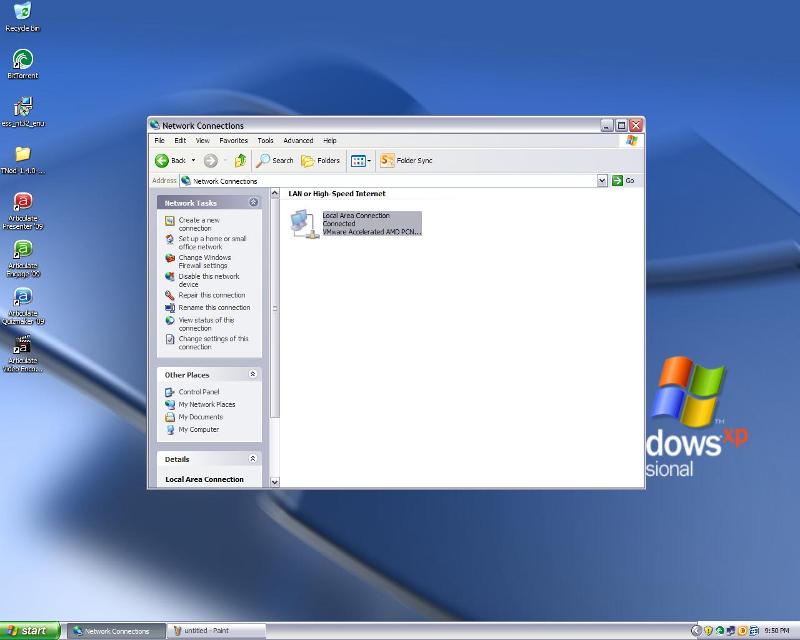
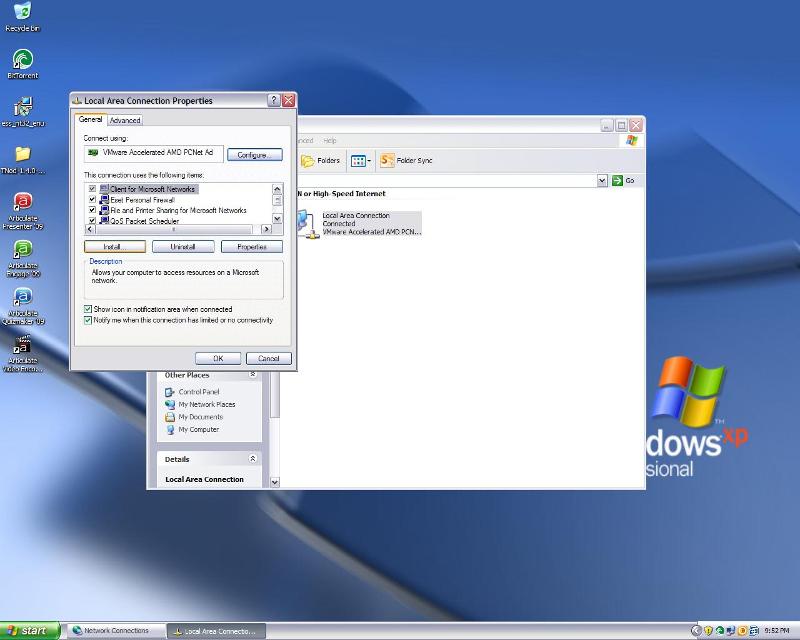
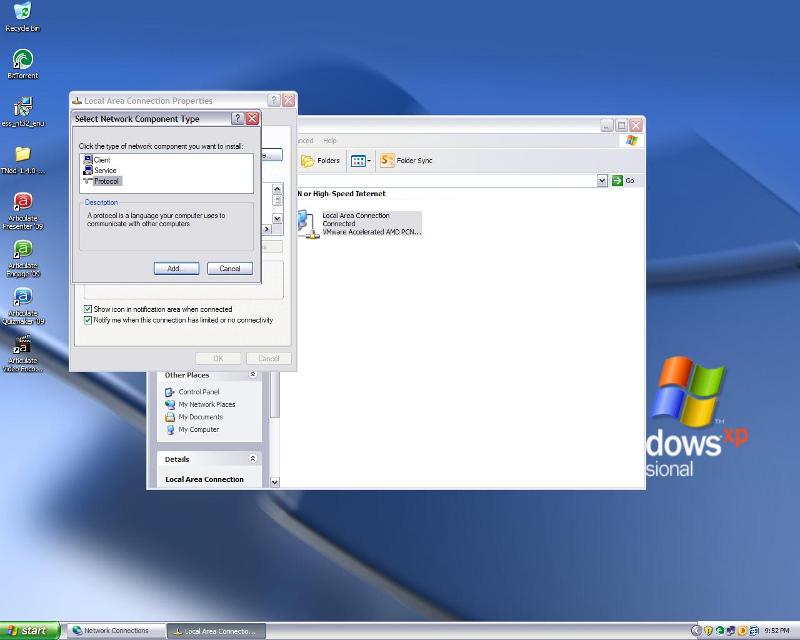
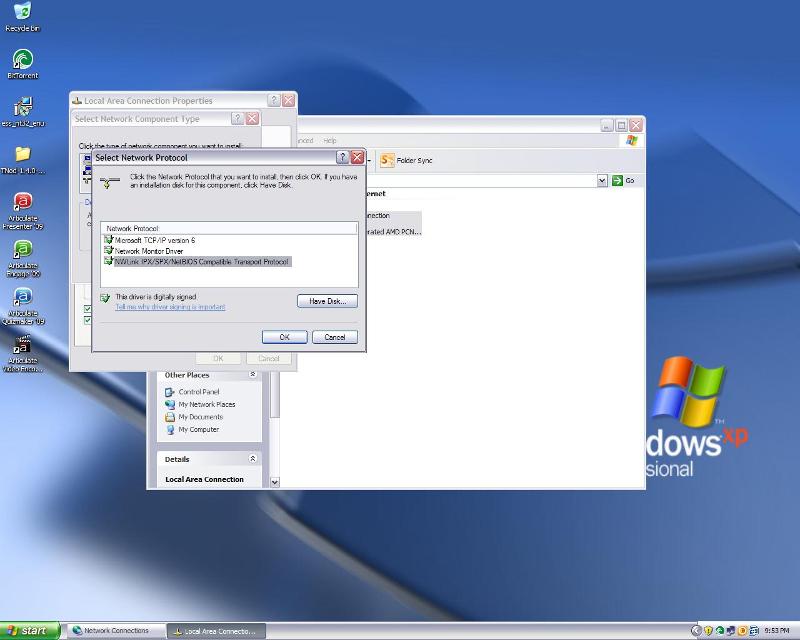
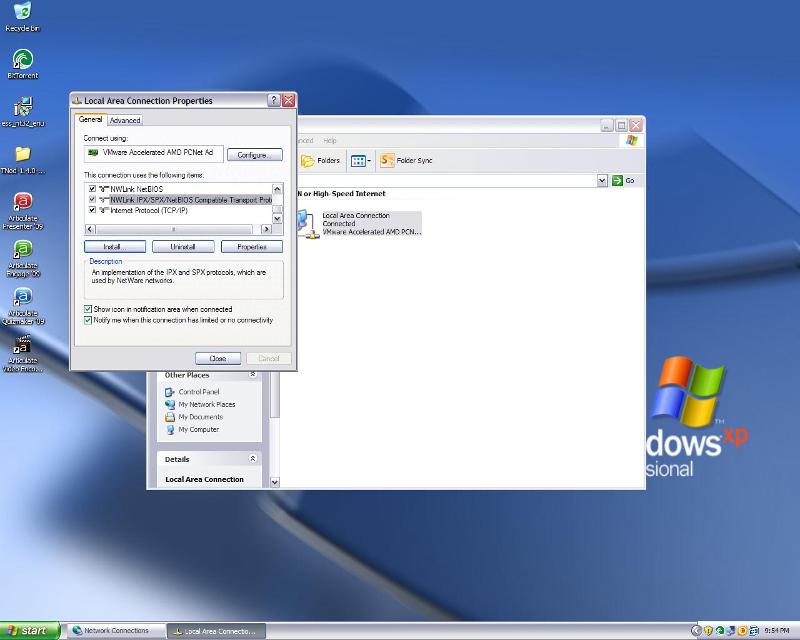
You may require the XP installation CD in certain cases, however, never asked me for one.
The matter of fact is that when XP was recently launched and I had been banging my head while trying to share files and folders over a network for a stock broker, in the end, this was what worked.
Do let me know if it did or did not work as then you may need to do something.
Do this on all the computers with XP:
Start>Control Panel>Network Connections>Right click on the local area connection (The one connected to the network)>Click on Properties
Click on Install Button>Select Protocol>Select NWlink/IPX/SPX/NetBIOS Compatible Transport Protocol and click on add.
Restart Windows XP
Do this for all the computers on the network.
You may require the XP installation CD in certain cases, however, never asked me for one.
The matter of fact is that when XP was recently launched and I had been banging my head while trying to share files and folders over a network for a stock broker, in the end, this was what worked.
Do let me know if it did or did not work as then you may need to do something.
Sorry I forgot to mention the reason to install NetBIOS. It is not installed by default in Windows XP, however, is necessary as NetBIOS will make all the shared folders as well as computers across network visible to one another.
ASKER
Yes Simple Sharing is off, I tried the net BIOS option and that did not work either. The strange thing to me is that I can see a folder/ share it and read and write to it one way but not the other.
This is a strange one for me
This is a strange one for me
There would be two levels of permissions, the permissions to get to the share itself and the mode read or read/write; and the NTFS permissions on the folder. Make sure both are set to permit the user you are trying to access with.
Also make sure you don't have some firewall blocking access one way and not the other.
Also make sure you don't have some firewall blocking access one way and not the other.
ASKER CERTIFIED SOLUTION
membership
This solution is only available to members.
To access this solution, you must be a member of Experts Exchange.
What Antivirus package are you running?
Almost all of the security suites have a firewall component which will cause your issue. In some you need to "Trust" your ip range; in others the steps are different.
Almost all of the security suites have a firewall component which will cause your issue. In some you need to "Trust" your ip range; in others the steps are different.
ASKER
Thanks so much for your response. I was going crazy on this.
Final Result
Turned on Simple Share , Added Computer Name as Admin. Got pass the Access error on trying to map but was getting a Generic /guest account login window Could not validate
Final
Removed Simple Share, Added Second User as an Admin, Validated with user and mapped drive a success
Final Result
Turned on Simple Share , Added Computer Name as Admin. Got pass the Access error on trying to map but was getting a Generic /guest account login window Could not validate
Final
Removed Simple Share, Added Second User as an Admin, Validated with user and mapped drive a success
Wow so many different methods Tatonka88
I'm happy to know I assisted you thankyou.
The guest account would have been the first problem, if computer B is XP home then yes you need to log in as an administrator.
All the best
regards
Merete
I'm happy to know I assisted you thankyou.
The guest account would have been the first problem, if computer B is XP home then yes you need to log in as an administrator.
All the best
regards
Merete
Check by going into Explorer and going to Tools, Folder Options, and scroll all the way to the bottom of the View Tab and uncheck Simple File Sharing.