CCB-Tech
asked on
What is the best way to lock down an ESXi Local User?
I have created a VM that I only want certain users to be able to access. This is for an ESXi server not connected to our Domain or to a vCenter server. So it is only a local user. The VM in question is running in a DMZ so RDP, VNC, etc are out. I want them to access it via vSpheres Console. I have been able to restrict the user so that they can see no host information, and the only thing they can really do is open the console via right click. But they can still see a LOT of information about the VM that I would prefer they not have access to. The only permissions assigned to this roll is the following:
All Priveleges --> Virtual Machine --> Interaction --> Console Interaction
Pretty much all options are greyed out or completely missing. It's just that they can still see the Summary Tab, Resource Allocation, etc. Is there any way to limit it to only the console tab? Or even better, any way to connect a user directly to a VM Console? My boss mentioned that he thought there might be a way to do this via vSphere Remote Command Line. Any ideas?
All Priveleges --> Virtual Machine --> Interaction --> Console Interaction
Pretty much all options are greyed out or completely missing. It's just that they can still see the Summary Tab, Resource Allocation, etc. Is there any way to limit it to only the console tab? Or even better, any way to connect a user directly to a VM Console? My boss mentioned that he thought there might be a way to do this via vSphere Remote Command Line. Any ideas?
ASKER CERTIFIED SOLUTION
membership
This solution is only available to members.
To access this solution, you must be a member of Experts Exchange.
ASKER
Sweet! I most certainly will be trying this tomorrow. I'll get back to you then!
ASKER
Okay, I got this working just fine with the root login. However, I am now trying to connect via this method but I'm getting a permission denyed error. I have Console access enabled, what else needs to be enabled?
do you mean you are logging in with another user and it fails?
ASKER
Yes, I'm trying to log on as the user I had restricted. I can connect to the console by logging on normally to vSphere Client. But not via this way.
I believe the users will need elevated root permissions to connect to console using vmware-vmrc.
what if you grant Administrator role to the user for the Virtual Machine they need to connect to?
ASKER
Woot! I found the answer. This is the link:
http://communities.vmware.com/message/1465136;jsessionid=BABB964ACFEB9B5C49468A693D377369
This is excellent though, because now the user doesn't see anything unncessary inside of vSphere client. It just goes straight to the Console. Is there any way to install just the viewer program and not all of the vSphere Client?
http://communities.vmware.com/message/1465136;jsessionid=BABB964ACFEB9B5C49468A693D377369
This is excellent though, because now the user doesn't see anything unncessary inside of vSphere client. It just goes straight to the Console. Is there any way to install just the viewer program and not all of the vSphere Client?
vmware-vmrc is part of the vSphere client, so not on it's own, but just remove the shortcuts and the main vSphere *.exe. If you are concerned the indididual may run it. Or publish as an application under Thin Client that is what we do for Sub-Contractors.
ASKER
Okay, that's not a problem at all. Truthfully I wasn't real concerned, but it is best to keep things as lean as possible. Thanks for all your help on this!
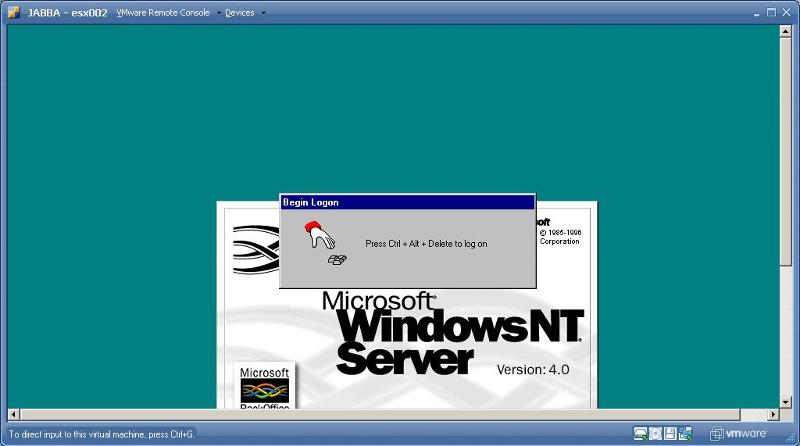
https://www.experts-exchange.com/questions/26804260/Hide-VM's-in-vCenter-for-certain-users.html
if you require further assitance please post back