Anglia_Marjadi
asked on
How to force Outlook 2007 to show the message "Right click here to download pictures" on image instead of just a blank red X
Hi experts,
I have created a html email template with a <img> tag in it. In Outlook 2003 when the image is blocked it shows the message "Right click here to download pictures" - which is what I want. When my user receives the email on Outlook 2007 however, they only see a blank red X (see images attached).
What do I have to do to force the email to show the message to right-click to download pictures?
Thank you!
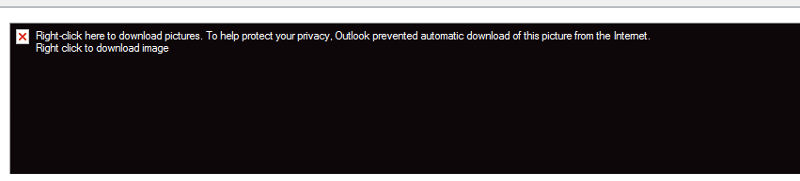
I have created a html email template with a <img> tag in it. In Outlook 2003 when the image is blocked it shows the message "Right click here to download pictures" - which is what I want. When my user receives the email on Outlook 2007 however, they only see a blank red X (see images attached).
What do I have to do to force the email to show the message to right-click to download pictures?
Thank you!

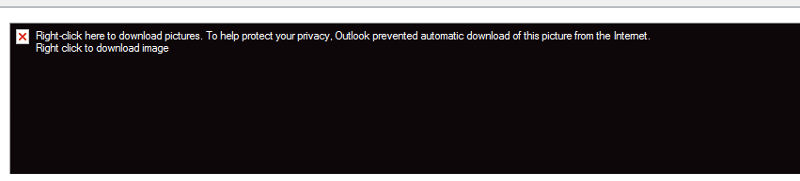
Have you verified that you get the same problem with more than just one user's outlook 2007?
ASKER
Yes, I have had 3 different users using Outlook 2007 in three different locations. They all get the blank red X.
You need to embed the image inside the content of your email.
Outlook 2007 disables by default, the downloading of content from internet websites.
Outlook 2003/2007 will display images which are embedded within an email.
Outlook 2007 disables by default, the downloading of content from internet websites.
Outlook 2003/2007 will display images which are embedded within an email.
ASKER
Yes, the image is embeded within the email body. The code that I use below:
<html>
<body>
<div style="display:block; width: 100%; background-color: #0D0709; color:#ffffff; height:162px;"><img src="http://mydomain.com/email_banner.jpg" alt="Learning banner right click to download image" height="162" width="914"></div>
</body>
</html>ASKER
Oh sorry, I might've misunderstood your comment Sommerblink.
So, are you saying that if I have an image embeded from an internet website, outlook 2007 will NOT show the message to Right click and download?
Basically what I want is just to show the message "RIght-click to download pictures" instead of just a blank red x. Sounds a bit dumb, but some of our users seem to need to see this message otherwise they would say "ooo... I can't see the image".
Maybe the only solution is to add a text above the <img> tag to right click and download?
So, are you saying that if I have an image embeded from an internet website, outlook 2007 will NOT show the message to Right click and download?
Basically what I want is just to show the message "RIght-click to download pictures" instead of just a blank red x. Sounds a bit dumb, but some of our users seem to need to see this message otherwise they would say "ooo... I can't see the image".
Maybe the only solution is to add a text above the <img> tag to right click and download?
ASKER CERTIFIED SOLUTION
membership
This solution is only available to members.
To access this solution, you must be a member of Experts Exchange.
ASKER
Thanks for all your suggestion. It seems that the problem is actually the black background! The colour of the alt text on images can be formated in Outlook 2003 using style="color:#fffff", but not in Outlook 2007 - all alt text is displayed in black - on the example above, black on black means no text is visible. When I changed the background to white, then I can see the message next to the red X. See below: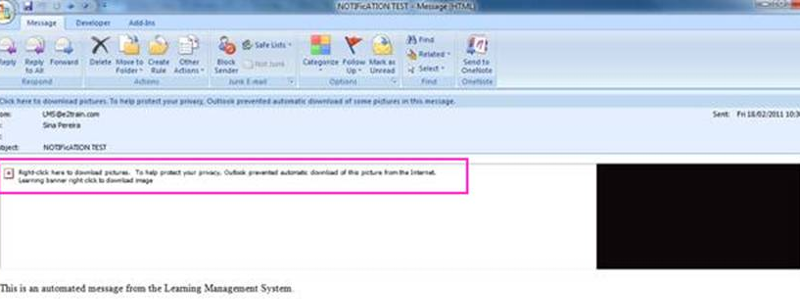
But I will accept Noduzz's solution to add the sender to their contact to allow the image to display automatically.
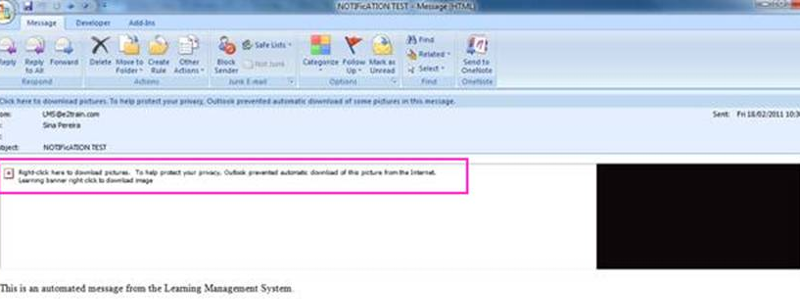
But I will accept Noduzz's solution to add the sender to their contact to allow the image to display automatically.
ASKER
The solution doesn't really answer the root of the problem, but it is a good alternative.