Add additional functionality to Macro
Hi,
I have a macro (created on this site!) which transforms data held in the P Column, I would like to add another transformation to the data in Column T. In this column, we currently have start date of contract (dd/mm/yyyy format), I would like to transform this data to how long contract has been live. I already have a formula to work this out but need to add it to the macro.
=DATEDIF(T2,TODAY(),"y")&"
Works out duration of contract.
Here is the existing macro
Sub Button1_Click()
Dim sName As String, blankrow As Integer, rownum As Integer
Dim rng As Range, cell As Range
sName = ActiveSheet.Name
blankrow = 0
rownum = 1
If sName = "" Then Exit Sub
'Set rng = Range(Range("P1"), Cells(Rows.Count, 1).End(xlDown))
While blankrow < 10
Set cell = Range(("P" & rownum))
If cell.Text = "Full Time Employment" Then
cell.Value2 = "Employed FT"
ElseIf cell.Text = "Part Time Employment" Then
cell.Value2 = "Employed PT"
ElseIf cell.Text = "Temporary or Contract" Then
cell.Value2 = "Self Employed"
ElseIf cell.Text = "" Then
blankrow = blankrow + 1
End If
rownum = rownum + 1
Wend
End Sub
Thanks
I have a macro (created on this site!) which transforms data held in the P Column, I would like to add another transformation to the data in Column T. In this column, we currently have start date of contract (dd/mm/yyyy format), I would like to transform this data to how long contract has been live. I already have a formula to work this out but need to add it to the macro.
=DATEDIF(T2,TODAY(),"y")&"
Works out duration of contract.
Here is the existing macro
Sub Button1_Click()
Dim sName As String, blankrow As Integer, rownum As Integer
Dim rng As Range, cell As Range
sName = ActiveSheet.Name
blankrow = 0
rownum = 1
If sName = "" Then Exit Sub
'Set rng = Range(Range("P1"), Cells(Rows.Count, 1).End(xlDown))
While blankrow < 10
Set cell = Range(("P" & rownum))
If cell.Text = "Full Time Employment" Then
cell.Value2 = "Employed FT"
ElseIf cell.Text = "Part Time Employment" Then
cell.Value2 = "Employed PT"
ElseIf cell.Text = "Temporary or Contract" Then
cell.Value2 = "Self Employed"
ElseIf cell.Text = "" Then
blankrow = blankrow + 1
End If
rownum = rownum + 1
Wend
End Sub
Thanks
ASKER
ASKER CERTIFIED SOLUTION
membership
This solution is only available to members.
To access this solution, you must be a member of Experts Exchange.
ASKER
Hi Eric, kk, inserted this line
cell(rownum, 20) = datedif(cell(rownum, 20), Now(), "y") & "/" & datedif(cell(rownum, 20), Now(), "ym")
It now says datedif is not defined as a sub or function and it highlights datedif
Here is the latest piece of code.
Dim sName As String, blankrow As Integer, rownum As Integer
Dim rng As Range, cell As Range
sName = ActiveSheet.Name
blankrow = 0
rownum = 1
If sName = "" Then Exit Sub
'Set rng = Range(Range("P1"), Cells(Rows.Count, 1).End(xlDown))
While blankrow < 10
Set cell = Range(("P" & rownum))
If cell.Text = "Full Time Employment" Then
cell.Value2 = "Employed FT"
ElseIf cell.Text = "Part Time Employment" Then
cell.Value2 = "Employed PT"
ElseIf cell.Text = "Temporary or Contract" Then
cell.Value2 = "Self Employed"
ElseIf cell.Text = "" Then
blankrow = blankrow + 1
cell(rownum, 20) = datedif(cell(rownum, 20), Now(), "y") & "/" & datedif(cell(rownum, 20), Now(), "ym")
End If
rownum = rownum + 1
Wend
End Sub
cell(rownum, 20) = datedif(cell(rownum, 20), Now(), "y") & "/" & datedif(cell(rownum, 20), Now(), "ym")
It now says datedif is not defined as a sub or function and it highlights datedif
Here is the latest piece of code.
Dim sName As String, blankrow As Integer, rownum As Integer
Dim rng As Range, cell As Range
sName = ActiveSheet.Name
blankrow = 0
rownum = 1
If sName = "" Then Exit Sub
'Set rng = Range(Range("P1"), Cells(Rows.Count, 1).End(xlDown))
While blankrow < 10
Set cell = Range(("P" & rownum))
If cell.Text = "Full Time Employment" Then
cell.Value2 = "Employed FT"
ElseIf cell.Text = "Part Time Employment" Then
cell.Value2 = "Employed PT"
ElseIf cell.Text = "Temporary or Contract" Then
cell.Value2 = "Self Employed"
ElseIf cell.Text = "" Then
blankrow = blankrow + 1
cell(rownum, 20) = datedif(cell(rownum, 20), Now(), "y") & "/" & datedif(cell(rownum, 20), Now(), "ym")
End If
rownum = rownum + 1
Wend
End Sub
Can you attach the workbook?
SOLUTION
membership
This solution is only available to members.
To access this solution, you must be a member of Experts Exchange.
ASKER
this is a text file....
ASKER
Yes, have the macro in a spreadsheet which is open in the background. When Im viewing the csv file, I press alt+f8 for the vb editor and I run the macro from there. The first part of the macro works on the Employment status its just the second part where it works out time in job (column T)
ASKER
Thanks, it helped me but didnt totally resolve problem
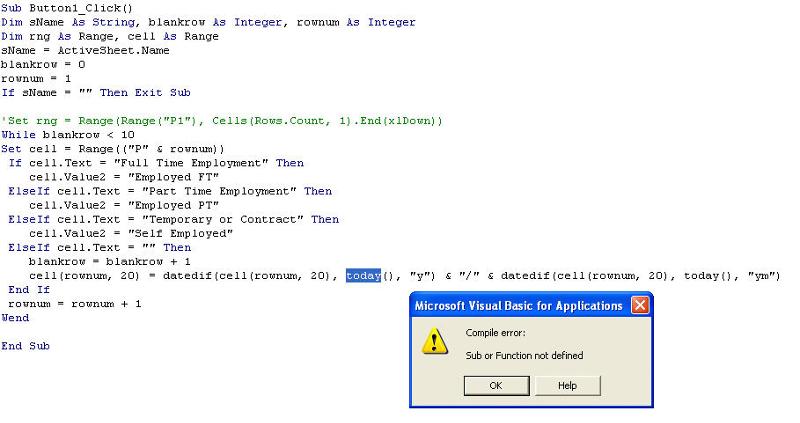
cell(rownum, 20) = datedif(cell(rownum, 20), today(), "y") & "/" & datedif(cell(rownum, 20), today(), "ym")
column 20 is T
so in this line the cell at column T is replaced with the duration.. If you would like duration in a other column change the cell(rownum, 20) = to the wanted column number
kind regards
Eric