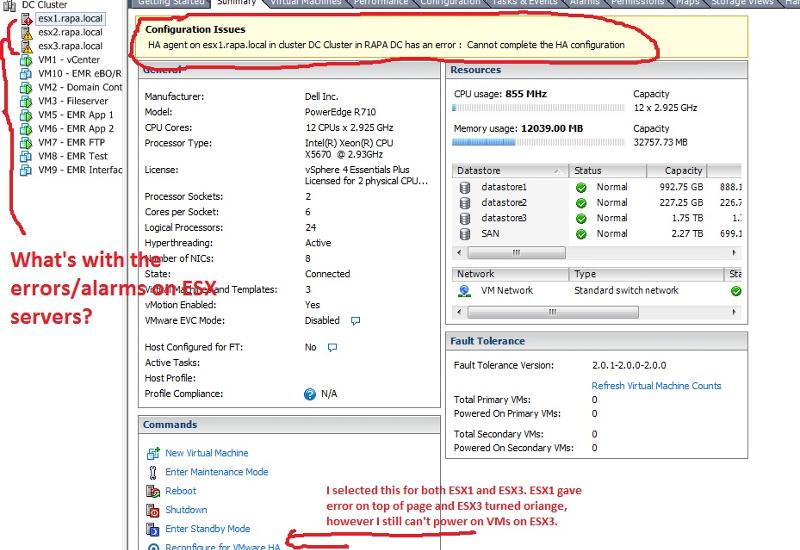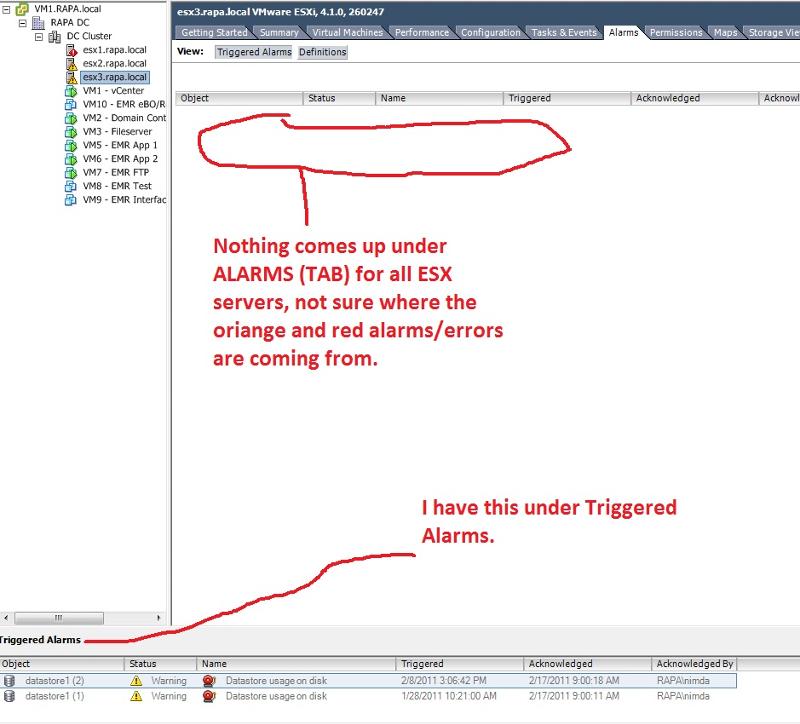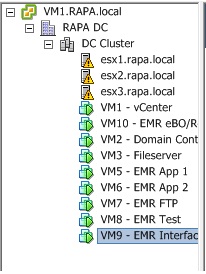My VMs aren't booting up from one of my ESX/i servers
Hello,
I was doing some updating and had to shut down and reboot two VMs on one of my ESX/i servers. When I tried to start my VMs by hitting the green power on button on top of my VCenter server, a pop-up came up saying, Insufficient resources to satisfy configured failover level for HA.
I'm not sure what happened, so I was wondering if any EE can help me.
Thanks,
nimdatx
I was doing some updating and had to shut down and reboot two VMs on one of my ESX/i servers. When I tried to start my VMs by hitting the green power on button on top of my VCenter server, a pop-up came up saying, Insufficient resources to satisfy configured failover level for HA.
I'm not sure what happened, so I was wondering if any EE can help me.
Thanks,
nimdatx

SOLUTION
membership
This solution is only available to members.
To access this solution, you must be a member of Experts Exchange.
how many hosts do you have? If you are sure you have available resource you can disable admission control in HA under cluster properties
ASKER CERTIFIED SOLUTION
membership
This solution is only available to members.
To access this solution, you must be a member of Experts Exchange.
ASKER
Did you try disabling on the entire cluster, then re-enabling?
ASKER
I'll try, one second.
SOLUTION
membership
This solution is only available to members.
To access this solution, you must be a member of Experts Exchange.
ASKER
My VMs datastore are primary a SAN with enough space, except my VCenter server I left on physical datastore/HD on ESX server 1. So what exactly does this mean? How do I fix this alarm?
Thanks,
nimdatx
Thanks,
nimdatx
ASKER
Also can someone explain why I got errors/alarms in the first place?
I have often seen the yellow if no redundancy is configured on management network. Check the summary tab for your hosts and see if there is a message in yellow on that page.
Also how much total space and free space do you show on datastore1 and datastore2?
it's the local datastores on the hosts that are triggering the alarms.
You get the warning yelloe alarm if more than (default) 75% percentage of the space is used, and a red Alert (again by defualt) more than 85% - VMware likes to reserve some space for snapshots and such if you create them.
You can adjust those thresholds if you want. This particular alarm is defined in the virtual center object so applies to every host and cluster managed by the vCenter Server. Select the vCenter server, alarm tabs, definitions, Right click and edit settings, triggers tab and change to what you want.
You can adjust those thresholds if you want. This particular alarm is defined in the virtual center object so applies to every host and cluster managed by the vCenter Server. Select the vCenter server, alarm tabs, definitions, Right click and edit settings, triggers tab and change to what you want.
And yes, danm66 is correct about it looking like it is local datastores. You should really open another question on alarms as it is kind of out of scope for "My VMs not booting up..." resolved to be a problem with getting HA to configure.
SOLUTION
membership
This solution is only available to members.
To access this solution, you must be a member of Experts Exchange.
ASKER
Great Explaination VMwareGuy!!!!!
Two questions:
1. Where would I move data from one physical store to another physical datastore when I'm running low on a space???? I have my vCenter server on a physical datastore. I understand the risk.
2. What do I look at within VCenter to ensure I'm under 50% utlization on my HOST? Honestly, I see performance tab, however I don't clearly understand what it all means. Maybe you can explain for me?
THANKS.
nimdatx
Two questions:
1. Where would I move data from one physical store to another physical datastore when I'm running low on a space???? I have my vCenter server on a physical datastore. I understand the risk.
2. What do I look at within VCenter to ensure I'm under 50% utlization on my HOST? Honestly, I see performance tab, however I don't clearly understand what it all means. Maybe you can explain for me?
THANKS.
nimdatx
Look at the summary tab for the cluster and you will find the CPU and Memory available for all hosts in the cluster. Next look at the summary tab for each host under resources and you will see a number and a graph for cpu and memory actually being used. Sum those numbers up and you will get the total utilization of resources on teh cluster. By default Admission Control (first mentioned by paulsolov) will prevent if the current values of the amounts for each host would exceed 75% of the capacity of the cluster. With admission control disabled no such check is made.
If you look at the performance tab on the cluster under overview you will see two graphs, select 1 day and it will get the average over the last 24 hours. On each graph there will be two lines, the top line is the total capacity and the bottom is the actual utilization over the time period. It is easy to tell at a glance whether you are using 50% or 66% of the resources. If the bottom line gets to 75% than if you haven't turned admission control off, or adjusted the default threshold vmware will prevent powering up additional virtual machines on the cluster.
In this thread your issue was that HA needed to be reinitialized on the entire cluster before it would allow you to power up everything.
Use storage vmotion (easiest if you are licensed for it) to migrate vms amongst datastores. Otherwise the free VMware converter or Veeam FastSCP can be used to copy them. (So can the datastore browser, but that is dog slow)
If you look at the performance tab on the cluster under overview you will see two graphs, select 1 day and it will get the average over the last 24 hours. On each graph there will be two lines, the top line is the total capacity and the bottom is the actual utilization over the time period. It is easy to tell at a glance whether you are using 50% or 66% of the resources. If the bottom line gets to 75% than if you haven't turned admission control off, or adjusted the default threshold vmware will prevent powering up additional virtual machines on the cluster.
In this thread your issue was that HA needed to be reinitialized on the entire cluster before it would allow you to power up everything.
Use storage vmotion (easiest if you are licensed for it) to migrate vms amongst datastores. Otherwise the free VMware converter or Veeam FastSCP can be used to copy them. (So can the datastore browser, but that is dog slow)
ASKER
GREAT!!!! I'm getting it. The light bulb came on....dim, but it's coming on. ;-)
You know I started this project two weeks ago and I couldn't have done it without everyones help from EE.
You know I started this project two weeks ago and I couldn't have done it without everyones help from EE.
I use the host's performance tab \ advanced button and then modify chart options to see what is going on, there is an expanation for each counter just like in MS Perfmon.