mptcmanage
asked on
Disable Mailbox without affecting outlook profile
Hi.
We are migrating from Lotus Notes to Microsoft Exchange 2010. This is our first deployment of Exchange for all of us (we've used Notes most of our careers) and are not clear how to best handle the Outlook 2010 profile.
What we want to do is:
1) Migrate the data over to Exchange (we are using Quest and it works great)
2) Have the users start Outlook on their desktops for the first time and test the system for a few weeks to get used to it. We have the Outlook autoconfig setup and working.
3) At the end of two weeks, we want to erase all of their data in their inbox along with the room mailboxes and re-sync from the Quest. The reason for this is so that we can erase any changes or additions they have made to the calendars, emails, etc.
Our problem is that we come across the "your mailbox has been temporarily moved on Microsoft exchange server..." error on Outlook once we disable their mailbox and re-create it.
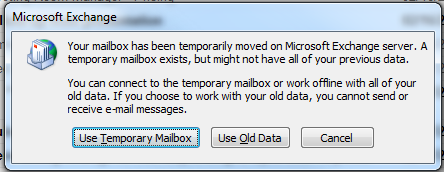
Is there a way around this?
thanks
We are migrating from Lotus Notes to Microsoft Exchange 2010. This is our first deployment of Exchange for all of us (we've used Notes most of our careers) and are not clear how to best handle the Outlook 2010 profile.
What we want to do is:
1) Migrate the data over to Exchange (we are using Quest and it works great)
2) Have the users start Outlook on their desktops for the first time and test the system for a few weeks to get used to it. We have the Outlook autoconfig setup and working.
3) At the end of two weeks, we want to erase all of their data in their inbox along with the room mailboxes and re-sync from the Quest. The reason for this is so that we can erase any changes or additions they have made to the calendars, emails, etc.
Our problem is that we come across the "your mailbox has been temporarily moved on Microsoft exchange server..." error on Outlook once we disable their mailbox and re-create it.
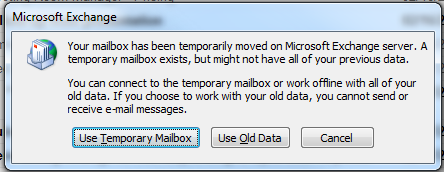
Is there a way around this?
thanks
Cache mode creates the OST file
Hi. I forgot to mention that we know you need to remove the profile and start Outlook again. What we are looking for is how to do this on 500 PC's automagically. At least deleting the profile.
Also, we are running in cached mode. Should we run the test instances not in cached mode?
Karl
Post a new question for your request.
Post a new question for your request.
ASKER CERTIFIED SOLUTION
membership
This solution is only available to members.
To access this solution, you must be a member of Experts Exchange.
amitkulshrestha: my comment was related to my question. We do want to run in cached mode but I'm not sure if this affects working with the test environment.
So far so good on the registry key, amitkulshrestha. We are continuing to test and I will respond back.
P.S. I think it causes Lync to re-run its setup.
P.S. I think it causes Lync to re-run its setup.
Remove the profile and configure it again. Are you using cache mode or any PST...If so move it to some other location