WSUS Administration
I am looking at some best IT Administrator practices people use when using WSUS.
I currently only approve updates when updates are needed, rather than worrying about any update that has No Status. For example, I currently have no updates that are unapproved when the status is Needed/Failed. But ..... there are over 20000 updates listed for what seems to be software that no computers in my network have. Is this normal? (see attached)
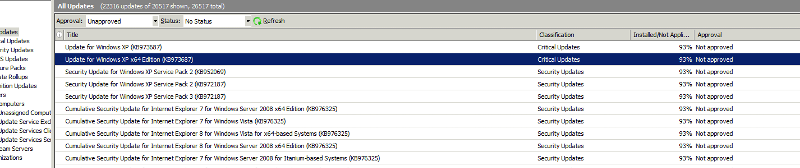
I currently only approve updates when updates are needed, rather than worrying about any update that has No Status. For example, I currently have no updates that are unapproved when the status is Needed/Failed. But ..... there are over 20000 updates listed for what seems to be software that no computers in my network have. Is this normal? (see attached)
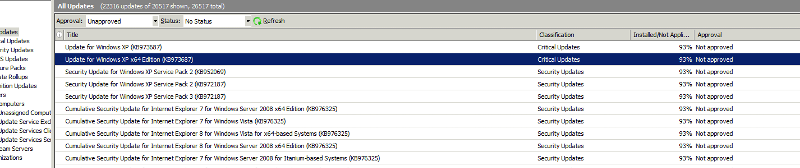
ASKER
Nope - I have run this multiple times but they still seem to hang around?
ASKER
Should Updates that are not required for any machine be 'Declined' or will these updates simply be cleaned up? For Example I have updates in this No Status list for x64, but I have no machines of this type.
I assume you have SBS if no 64bit devices
You can't specify 32/64 bit and it will download updates for all that you select. So if you select Win7 and you have no 64 bit Win7, it will still download those. If you approve them they will at least be removed form the list :-)
You can't specify 32/64 bit and it will download updates for all that you select. So if you select Win7 and you have no 64 bit Win7, it will still download those. If you approve them they will at least be removed form the list :-)
ASKER
I do approve the ones that are required, but what about all the ones that are not approved? They are not filtered to be needed by any system, so am I suppose to see them listed when I change the status to 'No Status'?
You need to decline the others, then run the clean up wizard and they should "go away".
Do you have automatic approval rules set up?
http://technet.microsoft.com/en-us/library/cc708458%28WS.10%29.aspx
http://technet.microsoft.com/en-us/library/cc708458%28WS.10%29.aspx
ASKER
Yes automatic approvals are setup, but only for certain categories.
Do you recommend anything as far as what should / should not be setup?
re. Declining - If I decline all updates for 64bit XP, then a 64bit XP comes online weeks later, would this not make sense to decline in the start?
Do you recommend anything as far as what should / should not be setup?
re. Declining - If I decline all updates for 64bit XP, then a 64bit XP comes online weeks later, would this not make sense to decline in the start?
ASKER CERTIFIED SOLUTION
membership
This solution is only available to members.
To access this solution, you must be a member of Experts Exchange.
ASKER
Why have I not seen this before .... :)
Cheers
Cheers
If you haven't run it before check one box at a time and it can still take a very long time.
That should cut those with no status down to a few hundred