caandal
asked on
Calling Parameters for a pass through query from a form IN MS Access 2003
Hi Experts
I am executing a stored proc as a pass through query in sql but am having difficulty passing the parameters to the sp at run time from an Ms Access form. I have used various examples that I have found on this and other forums but am just not winning. The sp is Called upAmbledown and there are Param1 and Param2 that will get pulled from controls on the Access form. I would like to do an ADO connection on the form and then set up the connection to the query after it has executed using the params as the WHERE and then open a form called frmBusiness and set the source of the form to the connection
Your help will be appreciated.
I am executing a stored proc as a pass through query in sql but am having difficulty passing the parameters to the sp at run time from an Ms Access form. I have used various examples that I have found on this and other forums but am just not winning. The sp is Called upAmbledown and there are Param1 and Param2 that will get pulled from controls on the Access form. I would like to do an ADO connection on the form and then set up the connection to the query after it has executed using the params as the WHERE and then open a form called frmBusiness and set the source of the form to the connection
Your help will be appreciated.
ASKER
Hi LSM - Long time no chat hope that life is treating u well. Your code makes absolute sense and is easy to read and understand. - Thanks for that
I am getting an error on rst.Open and suspect that it may have something to do with the connection string statement itself please have a look at the screenshots and see if you can pick anything up.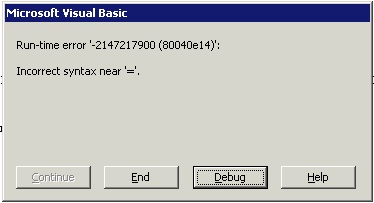
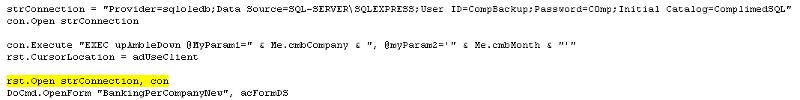
I am getting an error on rst.Open and suspect that it may have something to do with the connection string statement itself please have a look at the screenshots and see if you can pick anything up.
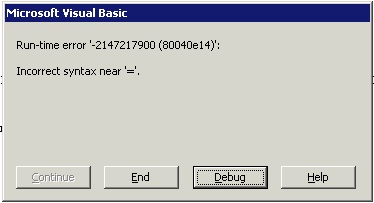
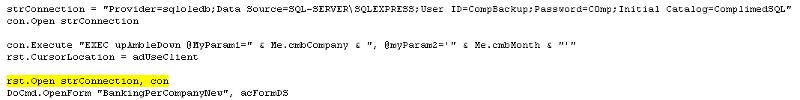
ASKER CERTIFIED SOLUTION
membership
This solution is only available to members.
To access this solution, you must be a member of Experts Exchange.
ASKER
upUmbledown returns a query with the two parameters. The statement that you have made above does not make sense to me. Why are you opening a table for example and then returning another recordset with the stored proc?
The query that is being run is a complicated one.
The query that is being run is a complicated one.
ASKER
maybe I should just run a view with the 2 parameters instead of a stored procedure?
ASKER
Here is the stored proc that is being executed
USE [ComplimedSQL]
GO
/****** Object: StoredProcedure [dbo].[upAmbledown] Script Date: 02/18/2011 18:43:03 ******/
SET ANSI_NULLS ON
GO
SET QUOTED_IDENTIFIER ON
GO
ALTER PROCEDURE [dbo].[upAmbledown]
(
@MyParam1 NVarchar(50),
@MyParam2 Varchar(50)
)
AS
SELECT dbo.MemberStatus.MemberStatusID, dbo.MemberStatus.MembershipStatus, dbo.Policy.PolicyID, dbo.Policy.PolicyNo, dbo.People.Initial, dbo.People.FirstName,
dbo.People.SURNAME, dbo.People.IDNumber, dbo.People.DOB, dbo.Policy.DateJoined, dbo.Policy.DateResigned, dbo.Policy.CompanyID, dbo.Company.Company,
dbo.Policy.Paypoint, dbo.Brokerage.BrokerageID, dbo.Brokerage.Brokerage, dbo.Broker.Broker, dbo.NewPolicyProductDetails.AmtDue,
dbo.Product.PRDescription AS TARIFF, dbo.NewPolicyProductDetails.TariffAmt, Product_2.PRDescription AS COPAYMENTS,
dbo.NewPolicyProductDetails.CoPaymentsAmt, Product_4.PRDescription AS INHOSPITAL, dbo.NewPolicyProductDetails.InHospitalAmt,
Product_11.PRDescription AS CANCER, dbo.NewPolicyProductDetails.CancerAmt, Product_8.PRDescription AS [HOSPITAL ADMISSION],
dbo.NewPolicyProductDetails.HospAdmissionAmt, Product_9.PRDescription AS [PREMIUM WAIVER], dbo.NewPolicyProductDetails.PremiumWaiverAmt,
Product_1.PRDescription AS COPAYCANCER, dbo.NewPolicyProductDetails.CopayCancerAmt, Product_7.PRDescription AS CASHBACK,
dbo.NewPolicyProductDetails.PerHospBenAmt, Product_12.PRDescription AS [HOSPITAL EXCESS], dbo.NewPolicyProductDetails.HospExcessAmt,
Product_10.PRDescription AS KEYCARE, dbo.NewPolicyProductDetails.KeyCareAmt, Product_3.PRDescription AS FUNERAL,
dbo.NewPolicyProductDetails.FuneralAMT, Product_6.PRDescription AS PACKAGES, dbo.NewPolicyProductDetails.PckgPlansAmt, dbo.Policy.TelW, dbo.Policy.Mobile,
dbo.Policy.[E-mail], dbo.Policy.ReasonResigned, dbo.MedicalAids.MedicalAid, dbo.Policy.MANumber, dbo.Policy.PolYearID, dbo.vPolicyTotals.Premium,
dbo.vPolicyTotals.Risk, dbo.vPolicyTotals.BrokerComm, dbo.vPolicyTotals.BrokerFee, dbo.vPolicyTotals.PolicyFee, dbo.vPolicyTotals.AdminFee, dbo.Policy.Addr1,
dbo.Policy.Addr2, dbo.Title.Title, dbo.Policy.CITY, dbo.Suburb.SuburbID, dbo.Policy.PROVINCE, dbo.Policy.[POSTAL CODE], dbo.Suburb.Suburb,
dbo.Brokerage.[BROKER TEL], dbo.vPolicyTotals.PolicyID AS Expr1,@MyParam2 AS 'Month'
FROM dbo.NewRates AS Rates_7 LEFT OUTER JOIN
dbo.Product AS Product_7 ON Rates_7.ProductID = Product_7.ProductID RIGHT OUTER JOIN
dbo.NewRates AS Rates_6 LEFT OUTER JOIN
dbo.Product AS Product_6 ON Rates_6.ProductID = Product_6.ProductID RIGHT OUTER JOIN
dbo.Product RIGHT OUTER JOIN
dbo.NewRates ON dbo.Product.ProductID = dbo.NewRates.ProductID RIGHT OUTER JOIN
dbo.NewRates AS Rates_2 RIGHT OUTER JOIN
dbo.NewRates AS Rates_4 RIGHT OUTER JOIN
dbo.Product AS Product_1 RIGHT OUTER JOIN
dbo.NewRates AS Rates_11 RIGHT OUTER JOIN
dbo.Title RIGHT OUTER JOIN
dbo.People ON dbo.Title.TitleID = dbo.People.TitleID RIGHT OUTER JOIN
dbo.Company RIGHT OUTER JOIN
dbo.MemberStatus RIGHT OUTER JOIN
dbo.Suburb RIGHT OUTER JOIN
dbo.Policy INNER JOIN
dbo.vPolicyTotals ON dbo.Policy.PolicyID = dbo.vPolicyTotals.PolicyID RIGHT OUTER JOIN
dbo.NewPolicyProductDetails ON dbo.Policy.PolicyID = dbo.NewPolicyProductDetails.PolicyID ON dbo.Suburb.SuburbID = dbo.Policy.SuburbID LEFT OUTER JOIN
dbo.Brokerage ON dbo.Policy.BrokerageID = dbo.Brokerage.BrokerageID ON dbo.MemberStatus.MemberStatusID = dbo.Policy.MemberStatusID ON
dbo.Company.CompanyID = dbo.Policy.CompanyID ON dbo.People.PeopleID = dbo.Policy.PrincipalID ON
Rates_11.RateID = dbo.NewPolicyProductDetails.[CancerID-O] LEFT OUTER JOIN
dbo.NewRates AS Rates_1 ON dbo.NewPolicyProductDetails.[CopayCancerID-P] = Rates_1.RateID ON Product_1.ProductID = Rates_1.ProductID ON
Rates_4.RateID = dbo.NewPolicyProductDetails.[InHospitalID-N_OR_Q] ON Rates_2.RateID = dbo.NewPolicyProductDetails.[CoPaymentsID-M] LEFT OUTER JOIN
dbo.MedicalAids ON dbo.Policy.MedicalAidID = dbo.MedicalAids.MedicalAidID LEFT OUTER JOIN
dbo.Broker ON dbo.Policy.BrokerID = dbo.Broker.BrokerID ON dbo.NewRates.RateID = dbo.NewPolicyProductDetails.TariffID LEFT OUTER JOIN
dbo.NewRates AS Rates_3 LEFT OUTER JOIN
dbo.Product AS Product_3 ON Rates_3.ProductID = Product_3.ProductID ON dbo.NewPolicyProductDetails.FuneralID = Rates_3.RateID ON
Rates_6.RateID = dbo.NewPolicyProductDetails.PckgPlansID ON Rates_7.RateID = dbo.NewPolicyProductDetails.PerHospBenID LEFT OUTER JOIN
dbo.NewRates AS Rates_8 LEFT OUTER JOIN
dbo.Product AS Product_8 ON Rates_8.ProductID = Product_8.ProductID ON dbo.NewPolicyProductDetails.HospAdmissionID = Rates_8.RateID LEFT OUTER JOIN
dbo.NewRates AS Rates_9 ON dbo.NewPolicyProductDetails.PremiumWaiverID = Rates_9.RateID LEFT OUTER JOIN
dbo.NewRates AS Rates_10 LEFT OUTER JOIN
dbo.Product AS Product_10 ON Rates_10.ProductID = Product_10.ProductID ON dbo.NewPolicyProductDetails.KeyCareID = Rates_10.RateID LEFT OUTER JOIN
dbo.NewRates AS Rates_12 LEFT OUTER JOIN
dbo.Product AS Product_12 ON Rates_12.ProductID = Product_12.ProductID ON dbo.NewPolicyProductDetails.HospExcessID = Rates_12.RateID LEFT OUTER JOIN
dbo.Product AS Product_9 ON Rates_9.ProductID = Product_9.ProductID LEFT OUTER JOIN
dbo.Product AS Product_2 ON Rates_2.ProductID = Product_2.ProductID LEFT OUTER JOIN
dbo.Product AS Product_4 ON Rates_4.ProductID = Product_4.ProductID LEFT OUTER JOIN
dbo.Product AS Product_11 ON Rates_11.ProductID = Product_11.ProductID
WHERE (Policy.MemberStatusID = 1)and ((policy.CompanyID)= @MyParam1)ASKER
Hi LSM
I've played around and left out the con.Open "Your ConnectionString" and it works perfectly
Thanks a ton
Good Luck with getting to the top Barbequer
We call them Braai's here in South Africa and it is a hugely popular pastime in this country.
I've played around and left out the con.Open "Your ConnectionString" and it works perfectly
Thanks a ton
Good Luck with getting to the top Barbequer
We call them Braai's here in South Africa and it is a hugely popular pastime in this country.
ASKER
LSM
BTW the link to your website is non-functional at the moment
Regards
Alan
BTW the link to your website is non-functional at the moment
Regards
Alan
<I've played around and left out the con.Open "Your ConnectionString" and it works perfectly >
Sorry, guess I should have been more explicit, but I thought it was obvious. You'd have to replace "Your Connection STring" with your own connection string. In other words, you would require an open, valid connection to the database before you open your recordset.
Sorry, guess I should have been more explicit, but I thought it was obvious. You'd have to replace "Your Connection STring" with your own connection string. In other words, you would require an open, valid connection to the database before you open your recordset.
You CAN set the Recordset of an Access form to a Recordset, if that's what you mean.
To run your Stored Proc, you can do this:
Dim con as ADODB.Connection
Set con = New ADODB.Connection
con.Open "Your ConnectionString"
con.Execute "EXEC upAmbleDown @Param1=" & Me.YourFirstControl & ", @Param2=" & Me.YourSecondControl
This should fire off your stored procedure, assuming you have the necessary permissions on the server to do this. Note that this assumes the parameters are numeric; if they Text or Date values, do this:
con.Execute "EXEC upAmbleDown @Param1='" & Me.YourFirstControl & "', @Param2='" & Me.YourSecondControl & "'"
Basically, I'ved enclosed the value of the parametrs in single quotes ( ' )
After doing this, you can then open a Recordset based on that connection:
Dim rst AS ADODB.Recordset
Set rst = New ADODB.Recordset
rst.CursorLocation = adUseClient
rst.Open "Your SElect Statement here", con
Now you can open your form, and set the Recordset property:
DoCmd.OpenForm "YourFormName"
Set Forms("YourFormName").Reco