XP Embedded HORM hangs on resume
I am trying to use the HORM (hibernate once, resume many) feature of Windows XP Embedded 2009.
I have found an already built evaluation image for my device which includes HORM and EWF. It booted through the First Boot Agent fine and then boots into a standard windows shell. I then followed the instructions given by the vendor for enabling the HORM feature:
1. Boot image until FBA finish.
2. Enable hibernate in “Control Panel -> Power Options -> Hibernate -> Enable hibernation”.
3. Run “ewfmgr c: -enable”.
4. Run “xpepm –restart” (or reboot from start menu).
5. Run “ewfmgr c: -activatehorm”.
6. Run and configure your application.
7. Run “xpepm –hibernate” (or hibernate from start menu).
Upon booting after enabling HORM, it hangs at the screen for resuming. See screenshot below. I have let it sit there for many minutes. The num lock on the keyboard does not function so it seems like the computer is locked up. But I never see any blue screen. Rebooting again, I can catch the boot by pressing F8 to delete restoration data and boot windows normally.
Is there a configuration on my device either in XP embedded or the bios that is not correct? Again I am using an image built by the vendor so there should be no question of compatibility.
Thanks!
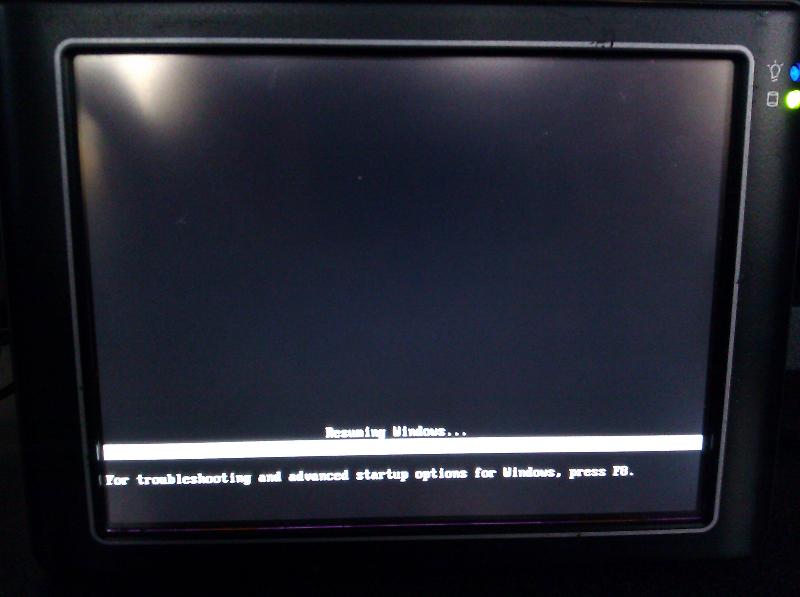
I have found an already built evaluation image for my device which includes HORM and EWF. It booted through the First Boot Agent fine and then boots into a standard windows shell. I then followed the instructions given by the vendor for enabling the HORM feature:
1. Boot image until FBA finish.
2. Enable hibernate in “Control Panel -> Power Options -> Hibernate -> Enable hibernation”.
3. Run “ewfmgr c: -enable”.
4. Run “xpepm –restart” (or reboot from start menu).
5. Run “ewfmgr c: -activatehorm”.
6. Run and configure your application.
7. Run “xpepm –hibernate” (or hibernate from start menu).
Upon booting after enabling HORM, it hangs at the screen for resuming. See screenshot below. I have let it sit there for many minutes. The num lock on the keyboard does not function so it seems like the computer is locked up. But I never see any blue screen. Rebooting again, I can catch the boot by pressing F8 to delete restoration data and boot windows normally.
Is there a configuration on my device either in XP embedded or the bios that is not correct? Again I am using an image built by the vendor so there should be no question of compatibility.
Thanks!
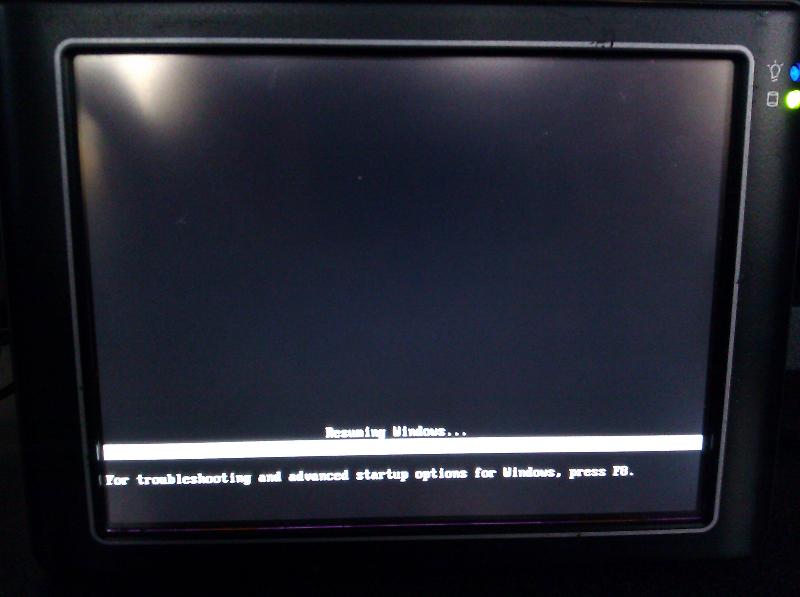
Does the normal hibernation process work properly?
ASKER
I disabled EWF and the regular hibernation ends with the same result (getting stuck at the resume screen).
I have tried using both NTFS partition or FAT16 partition.
Any way to confirm the hardware is the culprit and not a software configuration issue?
I have tried using both NTFS partition or FAT16 partition.
Any way to confirm the hardware is the culprit and not a software configuration issue?
ASKER CERTIFIED SOLUTION
membership
This solution is only available to members.
To access this solution, you must be a member of Experts Exchange.
ASKER
rdhoore108: your suggestion led to the solution!
I enabled the 'optimized' BIOS defaults and one-by-one enabled my altered settings.
I found setting the USB 2.0 Controller Mode from hi speed to full speed caused the hibernation not to resume. --Go Figure!
I enabled the 'optimized' BIOS defaults and one-by-one enabled my altered settings.
I found setting the USB 2.0 Controller Mode from hi speed to full speed caused the hibernation not to resume. --Go Figure!
Hmm, that's pretty weird indeed. Anyway, high speed is what you want (USB 2), full speed is only USB 1.1 speeds.
I'm glad you have a solution. I used to have a similar situation, where sometimes it would get stuck at the exact same point as you, but on a normal XP pc. If I would then boot again (resuming from the same image), it would work. My solution is to never cut the power (button on the power strip), and then the resuming always works for me (well, 95% of the time).
I just meant to say, resuming from sleep isn't very stable in XP, and sometimes the solution that works is indeed quite unexpected.
I'm glad you have a solution. I used to have a similar situation, where sometimes it would get stuck at the exact same point as you, but on a normal XP pc. If I would then boot again (resuming from the same image), it would work. My solution is to never cut the power (button on the power strip), and then the resuming always works for me (well, 95% of the time).
I just meant to say, resuming from sleep isn't very stable in XP, and sometimes the solution that works is indeed quite unexpected.