itjackiewong
asked on
Citrix Auto-create printer crash - help .......
Our Citrix Server Xenapp 5.0 , Server 2003 . now i found our two remote office uising Web interface login to our system printing to remote office local network printer , our two office 1 using brother MFC-7420 printer that conect to share pc to shae pritning., andother is netwok printer. now i found when one of remote office print out document from our system, print queue hold in auto-create printer queue in citrix server, after our server terminal services crash , cannot using anymore , need restart server can fix the problem.
After checked , this two remote office printer driver no install to our citrix server , do i heed to install remote office printer driver to our citrix ?
Pls advice how can fix it/...... many thanks and many help.
After checked , this two remote office printer driver no install to our citrix server , do i heed to install remote office printer driver to our citrix ?
Pls advice how can fix it/...... many thanks and many help.
ASKER
i enclosed my capture pciture for your ref . for terminal servides crash i think should be auto create printer, because i found when user printing to auto create printer queue , after our server terminals ervices crash.
auto-create.jpg
auto-create.jpg
If you look to the Printers and Faxes you can see in Comments column text Autocreated - only this printers are autocreated. In the event log
on server in System log you can see what driver was used for autocreated printer. If you would like to use exact mapping user printer/server driver then you must use mapping feature in Printer management in Citrix Xenapp Advanced Configuration console.
First: recognize what driver is used for this problematic printer
Second: try to use Citrix Universal Printer driver instead by mapping this driver to printer. Let me know I can help you in setting.
on server in System log you can see what driver was used for autocreated printer. If you would like to use exact mapping user printer/server driver then you must use mapping feature in Printer management in Citrix Xenapp Advanced Configuration console.
First: recognize what driver is used for this problematic printer
Second: try to use Citrix Universal Printer driver instead by mapping this driver to printer. Let me know I can help you in setting.
ASKER
Thanks for your informaiton . now let me check as how to clean to setup the printer in our citrix server. I have enclosed again our server event log error message.
I want setup as below
we have 3 remote access need connect to our citrix server
Q: - is need create 3 x Citrix universal printer map to each office local printer IP address.
- after how to disable auto create printer for client
- force print out colour as black. ( because I found some of print out via our sercer the sizevery big.
citrix-error.jpg
I want setup as below
we have 3 remote access need connect to our citrix server
Q: - is need create 3 x Citrix universal printer map to each office local printer IP address.
- after how to disable auto create printer for client
- force print out colour as black. ( because I found some of print out via our sercer the sizevery big.
citrix-error.jpg
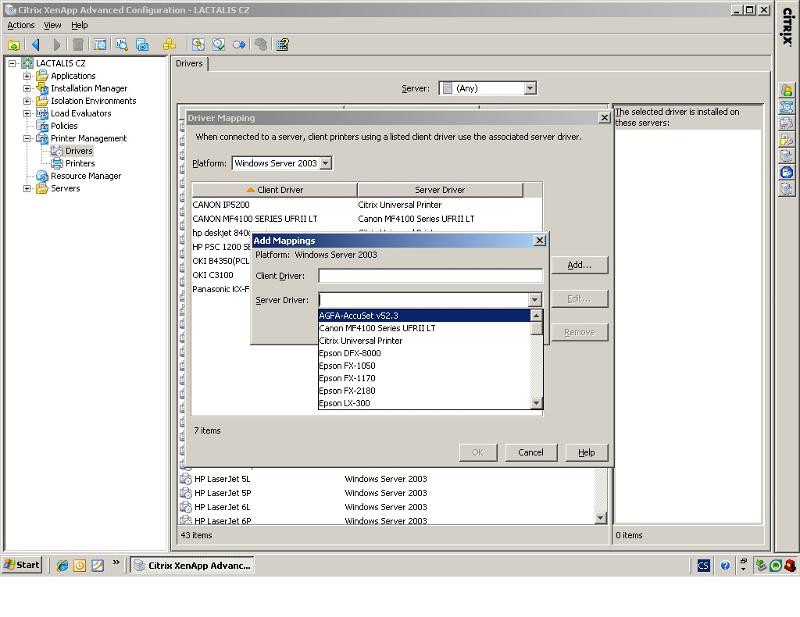 here you must setup printer driver mapping - client driver value must be exactly same like text in your error message - Broather MFC-7420 USB Printer, in server driver value you can choose one from drivers installed on server. For other printers the same step. This serve client driver mapping.
here you must setup printer driver mapping - client driver value must be exactly same like text in your error message - Broather MFC-7420 USB Printer, in server driver value you can choose one from drivers installed on server. For other printers the same step. This serve client driver mapping.If your remote offices are not permanently connected (you are not able to ping anytime the network printer in remote office LAN) then you must use printing by autocreated printer.
ASKER CERTIFIED SOLUTION
membership
This solution is only available to members.
To access this solution, you must be a member of Experts Exchange.
ASKER
Many Thanks for your help. i iwll try later , any problem i will post again .
and Printer management. What configuration you have here ?
Also if you have problem in Terminal services crashing you must solve this problem too.