Trying to clear column when workbook closes
I have a spreadsheet that I use to check on my credit card balances. I use a simple "x" in one of the columns to denote that it's been checked. I'd like to clear this column every time I close the workbook. I have the attached code in VBA, but it doesn't clear the column when I close the file.
BBlu,
>I have the attached code in VBA, but it doesn't clear the column when I close the file.
Please let us see the VBA code - thanks.
Patrick
>I have the attached code in VBA, but it doesn't clear the column when I close the file.
Please let us see the VBA code - thanks.
Patrick
That looks like it ought to work. Three thoughts:
1) Are you sure macros are enabled?
2) If yes, are you sure that events are enabled?
3) If yes, are you sure that the ClearCheckCol sub is operating against the right worksheet? Since you are not qualifying the range reference, it is acting against the current active sheet. You should probably qualify the reference
1) Are you sure macros are enabled?
2) If yes, are you sure that events are enabled?
3) If yes, are you sure that the ClearCheckCol sub is operating against the right worksheet? Since you are not qualifying the range reference, it is acting against the current active sheet. You should probably qualify the reference
BBlu,
>You should probably qualify the reference - as per Patrick Matthews' comment...
Sub ClearCheckCol()
Sheets("Sheet1").Columns("
'or specify whichever sheet is correct
End Sub
Private Sub Workbook_BeforeClose(Cance
Call ClearCheckCol
End Sub
Patrick(ab) - a different Patrick!
>You should probably qualify the reference - as per Patrick Matthews' comment...
Sub ClearCheckCol()
Sheets("Sheet1").Columns("
'or specify whichever sheet is correct
End Sub
Private Sub Workbook_BeforeClose(Cance
Call ClearCheckCol
End Sub
Patrick(ab) - a different Patrick!
ASKER
I changed the code per Patrick's thoughts. Still not working. I have macros enabled. But I don't know how to enable events.
Modify your event sub to read:
If you try to close the workbook, do you get that message?
Also, are you certain that you placed the Workbook_BeforeClose sub in the ThisWorkbook module for the specific workbook you want the code to operate on? Putting it in a different module, or even a different workbook (such as an add-in or a personal macro workbook) would be a problem :)
I'd also extend the qualification to the workbook:
Private Sub Workbook_BeforeClose(Cancel As Boolean)
MsgBox "foo!"
Call ClearCheckCol
End SubIf you try to close the workbook, do you get that message?
Also, are you certain that you placed the Workbook_BeforeClose sub in the ThisWorkbook module for the specific workbook you want the code to operate on? Putting it in a different module, or even a different workbook (such as an add-in or a personal macro workbook) would be a problem :)
I'd also extend the qualification to the workbook:
Sub ClearCheckCol()
ThisWorkbook.Worksheets("Sheet1").Columns("G:G").ClearContents
'or specify whichever sheet is correct
End SubASKER CERTIFIED SOLUTION
membership
This solution is only available to members.
To access this solution, you must be a member of Experts Exchange.
Patrick,
If events aren't enabled, the BeforeClose event won't fire, and thus events won't get enabled that way :)
Patrick
If events aren't enabled, the BeforeClose event won't fire, and thus events won't get enabled that way :)
Patrick
ASKER
You are funny, Matthew. No, I don't get that message. How do I enable the events?
Please state exactly where you placed the Workbook_BeforeClose sub.
SOLUTION
membership
This solution is only available to members.
To access this solution, you must be a member of Experts Exchange.
ASKER
Thanks to you both . The code provided worked...as long as I put it in the right darn location. LOL
ASKER
Thanks, again, Guys.
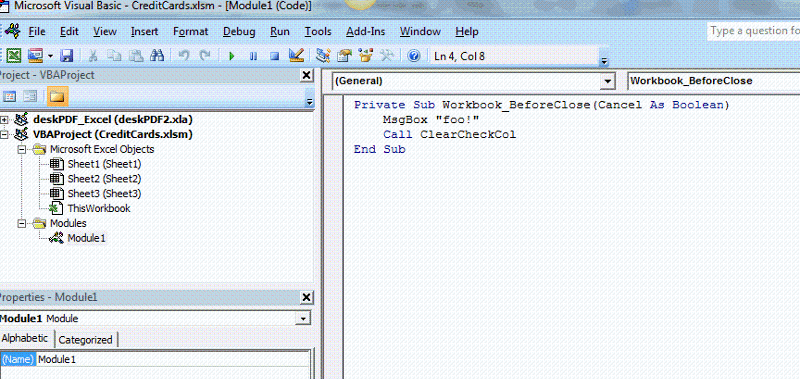
ASKER
Open in new window