wilmslowhighcheshire
asked on
BIG Problem with Exchange 2007 Mailbox Database
Please help!!!
We have and Exchange 2007 server running on Windows Server 2003 R2 within a virtual enviroment (VMWare).
Recently BackupExec started failing to backup the store due to connectivity issues, however our clients could still connect without issue-sending and receiving messages.
The first storage group mailbox database is 99Gb.
I attempted a Microsoft Backup of the store which failed again due to a read error.
Prior to running ESEUTIL I really want a backup/copy of the database so I resorted to unmounting the database and undertaking a manual copy. With 5 minutes of the copy to go, this failed with the following error in the Event Viewer:
Event Type: Error
Event Source: symmpi
Event Category: None
Event ID: 9
Date: 21/02/2011
Time: 14:57:54
User: N/A
Computer: xxxxxx
Description:
The device, \Device\Scsi\symmpi1, did not respond within the timeout period.
Worrying that there was a problem with the disk a ran a Windows Disk Check, this reported no errors.
I then decided to clone the machine in the hope to have a backup prior to running ESEUTIL. Sadly vSphere failed with the following error:
Error caused by file [Shared_DataStore1]Hermes/
No further detail was provided.
The server is back up and running again without any error and is receiving messages. Obviously though there is something deeply wrong.
Any ideas as to how I could get a backup of the system in this cenario????
Yours...in panic
We have and Exchange 2007 server running on Windows Server 2003 R2 within a virtual enviroment (VMWare).
Recently BackupExec started failing to backup the store due to connectivity issues, however our clients could still connect without issue-sending and receiving messages.
The first storage group mailbox database is 99Gb.
I attempted a Microsoft Backup of the store which failed again due to a read error.
Prior to running ESEUTIL I really want a backup/copy of the database so I resorted to unmounting the database and undertaking a manual copy. With 5 minutes of the copy to go, this failed with the following error in the Event Viewer:
Event Type: Error
Event Source: symmpi
Event Category: None
Event ID: 9
Date: 21/02/2011
Time: 14:57:54
User: N/A
Computer: xxxxxx
Description:
The device, \Device\Scsi\symmpi1, did not respond within the timeout period.
Worrying that there was a problem with the disk a ran a Windows Disk Check, this reported no errors.
I then decided to clone the machine in the hope to have a backup prior to running ESEUTIL. Sadly vSphere failed with the following error:
Error caused by file [Shared_DataStore1]Hermes/
No further detail was provided.
The server is back up and running again without any error and is receiving messages. Obviously though there is something deeply wrong.
Any ideas as to how I could get a backup of the system in this cenario????
Yours...in panic
ASKER
Hi,
Thank you for this. I am just running a backup now (looks like it's going to take a while) and will let you know if it works.
I can then hopefully try and repair the exchange database with a degree of reassurance that I have a backup to fall back on.
Thank you for this. I am just running a backup now (looks like it's going to take a while) and will let you know if it works.
I can then hopefully try and repair the exchange database with a degree of reassurance that I have a backup to fall back on.
Its a great product - use it with many of the schools and businesses we support with VM environments....
Not too expensive to an academic institution either - depending on your VM license
Not too expensive to an academic institution either - depending on your VM license
ASKER
sadly this has also encountered errors, although I can't see that it failed to authenticate as it backed up 6gb before it failed...
Backing up object "[Shared_DataStore1] Hermes/Hermes_1.vmdk"
BackupDiskFull failed
Client error: Failed to open VDDK disk [[Shared_DataStore1] Hermes/Hermes_1.vmdk] ( is read-only mode - [true] )
Failed to open VMDK.
Logon attempt with parameters [VC/ESX: [vc];Port: 443;Login: [administrator];VMX Spec: [moref=vm-934];Snapshot mor: [snapshot-1013];Transports
Failed to open VMDK.
Logon attempt with parameters [VC/ESX: [vc];Port: 443;Login: [administrator];VMX Spec: [moref=vm-934];Snapshot mor: [snapshot-1013];Transports
Server error: End of file
Backing up object "[Shared_DataStore1] Hermes/Hermes_1.vmdk"
BackupDiskFull failed
Client error: Failed to open VDDK disk [[Shared_DataStore1] Hermes/Hermes_1.vmdk] ( is read-only mode - [true] )
Failed to open VMDK.
Logon attempt with parameters [VC/ESX: [vc];Port: 443;Login: [administrator];VMX Spec: [moref=vm-934];Snapshot mor: [snapshot-1013];Transports
Failed to open VMDK.
Logon attempt with parameters [VC/ESX: [vc];Port: 443;Login: [administrator];VMX Spec: [moref=vm-934];Snapshot mor: [snapshot-1013];Transports
Server error: End of file
Do you have any snapshots currently on this VM?
~coolsport00
~coolsport00
ASKER
sadly no.....
Well, from your Veeam log, we can see that something has a 'hold' on the VMDK, because it's only 'read only mode'. Do you have any .lck files in the VM's folder?
~coolsport00
~coolsport00
ASKER
How many volumes are on your VM? Sometimes, snapshots are not referred to as 'delta' files, but the "_n" files (i.e. the '_1' files in your screenshot). So, I assume you don't see snapshots in Snapshot Mgr?
ASKER
Hi, the VM has two volumes. As you say, I don't see any snapshots in Snapshot Manager.
ASKER
Thank you all for your help. I have decided to add another virtual disk to the server (on a different datastore), I have created a new mailbox database and am currently moving all of the mailboxes to the new mailbox database. I will then remove the virtual disk that is causing the problem and hopefully rectify the problem of not being able to backup the Exchange server....I will submit a post if this works......(finger crossed).
Good luck "wilmslowhighcheshire". Keep us posted!
~coolsport00
~coolsport00
ASKER CERTIFIED SOLUTION
membership
This solution is only available to members.
To access this solution, you must be a member of Experts Exchange.
ASKER
I have flagged this as partial due to the fact that the problem was not fixed as such, simply worked around.
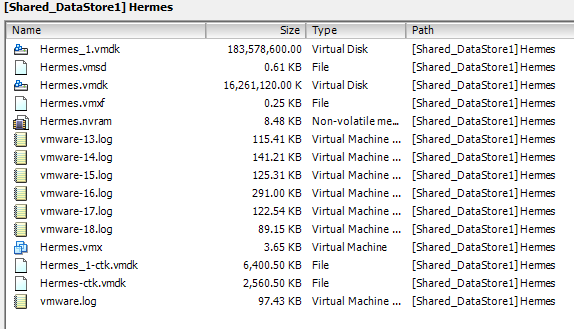
http://www.veeam.com/vmware-esx-backup.html