chrislewissecurity
asked on
Unable to change the submit behaviour of an InfoPath form as a SharePoint Webpart
Hello all,
I've got an InfoPath 2010 form that I've added as a webpart on a SharePoint 2010 page. It's all working fine however I'm unable to change the Submit Behaviour. As you can see in the attached screenshot the behviour is greyed out and I've not got an idea as to why. Really I need the form to open a new form on submit.
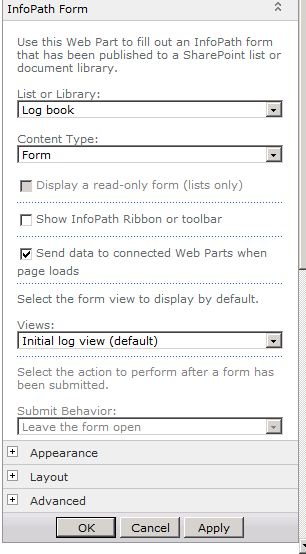
Any pointers greatly apprectiated.
Dan
I've got an InfoPath 2010 form that I've added as a webpart on a SharePoint 2010 page. It's all working fine however I'm unable to change the Submit Behaviour. As you can see in the attached screenshot the behviour is greyed out and I've not got an idea as to why. Really I need the form to open a new form on submit.
Any pointers greatly apprectiated.
Dan
ASKER
Hi Clayfox,
On my submit I'm using custom rules with the data connection as the last option. I may be being blind but I can't see a tick box for a default Submit option :S could you screenshot where I should see it?
Unfortunately on this particular webpart I need the form to open a new form after Submit.
Curiously, and adding a bit more detail, this option was available the first time I added the form to SharePoint but now it is greyed out as shown in the screenshot from my first post.
Thanks,
Dan
On my submit I'm using custom rules with the data connection as the last option. I may be being blind but I can't see a tick box for a default Submit option :S could you screenshot where I should see it?
Unfortunately on this particular webpart I need the form to open a new form after Submit.
Curiously, and adding a bit more detail, this option was available the first time I added the form to SharePoint but now it is greyed out as shown in the screenshot from my first post.
Thanks,
Dan
ASKER CERTIFIED SOLUTION
membership
This solution is only available to members.
To access this solution, you must be a member of Experts Exchange.
In your form go into the Submit options and check. In 2010 they now have a box to select the default submit.
SharePoint needs to see this default and there may be some stipulations on what kinds of Submits a webpart will allow. I have not played with this yet.
I would assume submit to a library would be fine.
I think on a webpart you would want it to close and not leave the form open. This should be a reset of the form which i think is what you want, but again would need to play with it.