SQL 2005 64 Bit Service Pack 3 Install - Feature Selection
When I try to install install SQL 2005 64 Bit Service Pack 3 I get the to the point to select the features that I wish to upgrade and I am unable to choose anything other than MSXML 6.0 Parser. It shows the status of upgraded. I thought that maybe I needed to upgrade that component before I could upgrade the other features. No Luck. I would appreciate any ideas.
"Select @@version" in sql server I am getting back:
Microsoft SQL Server 2005 - 9.00.3073.00 (X64) Aug 5 2008 14:31:47 Copyright (c) 1988-2005 Microsoft Corporation Standard Edition (64-bit) on Windows NT 5.2 (Build 3790: Service Pack 2)
also, when I checked Management studio about I got the following back:
Microsoft SQL Server Management Studio 9.00.3042.00
Microsoft Analysis Services Client Tools 2005.090.3042.00
Microsoft Data Access Components (MDAC) 2000.086.3959.00 (srv03_sp2_rtm.070216-1710
Microsoft MSXML 2.6 3.0 5.0 6.0
Microsoft Internet Explorer 8.0.6001.18702
Microsoft .NET Framework 2.0.50727.3615
Operating System 5.2.3790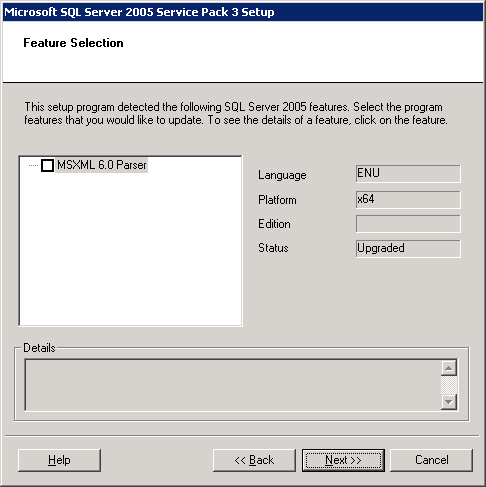
"Select @@version" in sql server I am getting back:
Microsoft SQL Server 2005 - 9.00.3073.00 (X64) Aug 5 2008 14:31:47 Copyright (c) 1988-2005 Microsoft Corporation Standard Edition (64-bit) on Windows NT 5.2 (Build 3790: Service Pack 2)
also, when I checked Management studio about I got the following back:
Microsoft SQL Server Management Studio 9.00.3042.00
Microsoft Analysis Services Client Tools 2005.090.3042.00
Microsoft Data Access Components (MDAC) 2000.086.3959.00 (srv03_sp2_rtm.070216-1710
Microsoft MSXML 2.6 3.0 5.0 6.0
Microsoft Internet Explorer 8.0.6001.18702
Microsoft .NET Framework 2.0.50727.3615
Operating System 5.2.3790
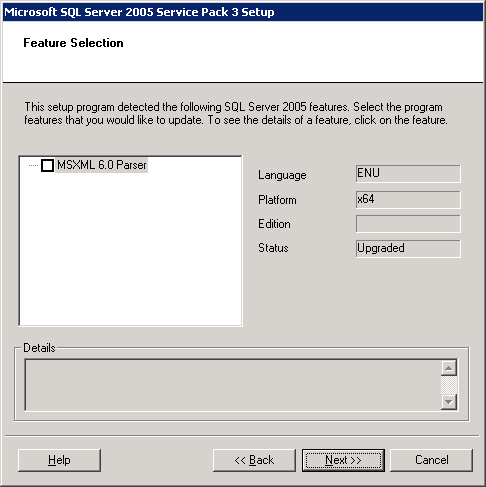
ASKER
The SQL is 64 bit.
Microsoft SQL Server 2005 - 9.00.3073.00 (X64) Aug 5 2008 14:31:47 Copyright (c) 1988-2005 Microsoft Corporation Standard Edition (64-bit) on Windows NT 5.2 (Build 3790: Service Pack 2)
Microsoft SQL Server 2005 - 9.00.3073.00 (X64) Aug 5 2008 14:31:47 Copyright (c) 1988-2005 Microsoft Corporation Standard Edition (64-bit) on Windows NT 5.2 (Build 3790: Service Pack 2)
Could be most of the cumulative updates in SP3 have already been done by your regular windows automatic updates
It is an old Service Pack
>>When I try to install install SQL 2005 64 Bit Service Pack 3 I get the to the point to select the features that I wish to upgrade and I am unable to choose anything other than MSXML 6.0 Parser<<
That means they are already installed.
That means they are already installed.
ASKER
I found the following Microsoft Article that tells how to run a query to determine the server release.
http://support.microsoft.com/kb/321185
9.00.3073.00 SP2 Standard Edition (64-bit) is the result.
It may be that SP3 is installed but something is awry. The server still thinks it is SP2.
http://support.microsoft.com/kb/321185
9.00.3073.00 SP2 Standard Edition (64-bit) is the result.
It may be that SP3 is installed but something is awry. The server still thinks it is SP2.
>>It may be that SP3 is installed but something is awry.<<
I did not say that SP3 was installed. I was trying to point out that all the components of SQL Server are installed with the exception of MSXML 6.0 Parser.
>>The server still thinks it is SP2. <<
And that would be because it is SP2. Which incidentally can be easily confirmed my doing the following:
SELECT SERVERPROPERTY('ProductLev
What I suspect may also be happening is that you are trying to update a workstation, rather than the actual SQL Server.
I did not say that SP3 was installed. I was trying to point out that all the components of SQL Server are installed with the exception of MSXML 6.0 Parser.
>>The server still thinks it is SP2. <<
And that would be because it is SP2. Which incidentally can be easily confirmed my doing the following:
SELECT SERVERPROPERTY('ProductLev
What I suspect may also be happening is that you are trying to update a workstation, rather than the actual SQL Server.
ASKER
"Select @@version" in sql server I am getting back:
Microsoft SQL Server 2005 - 9.00.3073.00 (X64) Aug 5 2008 14:31:47 Copyright (c) 1988-2005 Microsoft Corporation Standard Edition (64-bit) on Windows NT 5.2 (Build 3790: Service Pack 2)
also, when I checked Management studio about I got the following back:
Microsoft SQL Server Management Studio 9.00.3042.00
Microsoft Analysis Services Client Tools 2005.090.3042.00
Microsoft Data Access Components (MDAC) 2000.086.3959.00 (srv03_sp2_rtm.070216-1710
Microsoft MSXML 2.6 3.0 5.0 6.0
Microsoft Internet Explorer 8.0.6001.18702
Microsoft .NET Framework 2.0.50727.3615
Operating System 5.2.3790
ASKER
I am on the SQL server not a workstation.
"Select @@version" in sql server I am getting back:
Microsoft SQL Server 2005 - 9.00.3073.00 (X64) Aug 5 2008 14:31:47 Copyright (c) 1988-2005 Microsoft Corporation Standard Edition (64-bit) on Windows NT 5.2 (Build 3790: Service Pack 2)
also, when I checked Management studio about I got the following back:
Microsoft SQL Server Management Studio 9.00.3042.00
Microsoft Analysis Services Client Tools 2005.090.3042.00
Microsoft Data Access Components (MDAC) 2000.086.3959.00 (srv03_sp2_rtm.070216-1710
Microsoft MSXML 2.6 3.0 5.0 6.0
Microsoft Internet Explorer 8.0.6001.18702
Microsoft .NET Framework 2.0.50727.3615
Operating System 5.2.3790
"Select @@version" in sql server I am getting back:
Microsoft SQL Server 2005 - 9.00.3073.00 (X64) Aug 5 2008 14:31:47 Copyright (c) 1988-2005 Microsoft Corporation Standard Edition (64-bit) on Windows NT 5.2 (Build 3790: Service Pack 2)
also, when I checked Management studio about I got the following back:
Microsoft SQL Server Management Studio 9.00.3042.00
Microsoft Analysis Services Client Tools 2005.090.3042.00
Microsoft Data Access Components (MDAC) 2000.086.3959.00 (srv03_sp2_rtm.070216-1710
Microsoft MSXML 2.6 3.0 5.0 6.0
Microsoft Internet Explorer 8.0.6001.18702
Microsoft .NET Framework 2.0.50727.3615
Operating System 5.2.3790
Correct. I think we are all collectively convinced you are still using SP2. If you are not convinced, please run the following:
SELECT SERVERPROPERTY('ProductLev
Now if you want SP3 installed, please complete the installation. When it is through, re-run
SELECT SERVERPROPERTY('ProductLev
SELECT SERVERPROPERTY('ProductLev
Now if you want SP3 installed, please complete the installation. When it is through, re-run
SELECT SERVERPROPERTY('ProductLev
ASKER
When I try to install install SQL 2005 64 Bit Service Pack 3 I get the to the point to select the features that I wish to upgrade and I am unable to choose anything other than MSXML 6.0 Parser.
Then select it and continue.
There is only one item to be updated, the other components are up to date hence they don't show up.
ASKER
Therein lies the problem. The server thinks it is up to date but the system is still reports SP2:
"Select @@version" in sql server I am getting back:
Microsoft SQL Server 2005 - 9.00.3073.00 (X64) Aug 5 2008 14:31:47
"Select @@version" in sql server I am getting back:
Microsoft SQL Server 2005 - 9.00.3073.00 (X64) Aug 5 2008 14:31:47
ASKER
Here is what happens when I run the MSXML 6.0.
=== Verbose logging started: 2/25/2011 22:44:16 Build type: SHIP UNICODE 3.01.4000.4042 Calling process: d:\55d59655d39f1d36f72e9b2
MSI (c) (34:0C) [22:44:16:875]: Resetting cached policy values
MSI (c) (34:0C) [22:44:16:875]: Machine policy value 'Debug' is 0
MSI (c) (34:0C) [22:44:16:875]: ******* RunEngine:
******* Product: C:\Program Files\Microsoft SQL Server\90\Setup Bootstrap\Cache\msxml6.msi
******* Action:
******* CommandLine: **********
MSI (c) (34:0C) [22:44:16:875]: Client-side and UI is none or basic: Running entire install on the server.
MSI (c) (34:0C) [22:44:16:875]: Grabbed execution mutex.
MSI (c) (34:0C) [22:44:16:890]: Cloaking enabled.
MSI (c) (34:0C) [22:44:16:890]: Attempting to enable all disabled priveleges before calling Install on Server
MSI (c) (34:0C) [22:44:16:890]: Incrementing counter to disable shutdown. Counter after increment: 0
MSI (s) (10:E4) [22:44:16:890]: Grabbed execution mutex.
MSI (s) (10:84) [22:44:16:890]: Resetting cached policy values
MSI (s) (10:84) [22:44:16:890]: Machine policy value 'Debug' is 0
MSI (s) (10:84) [22:44:16:890]: ******* RunEngine:
******* Product: C:\Program Files\Microsoft SQL Server\90\Setup Bootstrap\Cache\msxml6.msi
******* Action:
******* CommandLine: **********
MSI (s) (10:84) [22:44:16:890]: Machine policy value 'DisableUserInstalls' is 0
MSI (s) (10:84) [22:44:16:890]: File will have security applied from OpCode.
MSI (s) (10:84) [22:44:16:906]: SOFTWARE RESTRICTION POLICY: Verifying package --> 'C:\Program Files\Microsoft SQL Server\90\Setup Bootstrap\Cache\msxml6.msi
MSI (s) (10:84) [22:44:16:906]: SOFTWARE RESTRICTION POLICY: C:\Program Files\Microsoft SQL Server\90\Setup Bootstrap\Cache\msxml6.msi
MSI (s) (10:84) [22:44:16:953]: SOFTWARE RESTRICTION POLICY: C:\Program Files\Microsoft SQL Server\90\Setup Bootstrap\Cache\msxml6.msi
MSI (s) (10:84) [22:44:16:953]: End dialog not enabled
MSI (s) (10:84) [22:44:16:953]: Original package ==> C:\Program Files\Microsoft SQL Server\90\Setup Bootstrap\Cache\msxml6.msi
MSI (s) (10:84) [22:44:16:953]: Package we're running from ==> C:\WINDOWS\Installer\5447e
MSI (s) (10:84) [22:44:16:953]: APPCOMPAT: looking for appcompat database entry with ProductCode '{633F3A7E-471D-4C08-A643-
MSI (s) (10:84) [22:44:16:953]: APPCOMPAT: no matching ProductCode found in database.
MSI (s) (10:84) [22:44:16:953]: MSCOREE not loaded loading copy from system32
MSI (s) (10:84) [22:44:16:968]: Machine policy value 'TransformsSecure' is 1
MSI (s) (10:84) [22:44:16:968]: Machine policy value 'DisablePatch' is 0
MSI (s) (10:84) [22:44:16:968]: Machine policy value 'AllowLockdownPatch' is 0
MSI (s) (10:84) [22:44:16:968]: Machine policy value 'DisableLUAPatching' is 0
MSI (s) (10:84) [22:44:16:968]: Machine policy value 'DisableFlyWeightPatching'
MSI (s) (10:84) [22:44:16:968]: APPCOMPAT: looking for appcompat database entry with ProductCode '{633F3A7E-471D-4C08-A643-
MSI (s) (10:84) [22:44:16:968]: APPCOMPAT: no matching ProductCode found in database.
MSI (s) (10:84) [22:44:16:968]: Transforms are not secure.
MSI (s) (10:84) [22:44:16:968]: Command Line: REBOOT=ReallySuppress REINSTALLMODE=vomus CURRENTDIRECTORY=d:\55d596
MSI (s) (10:84) [22:44:16:968]: PROPERTY CHANGE: Adding PackageCode property. Its value is '{6A3B8AE9-3F13-4302-A5AE-
MSI (s) (10:84) [22:44:16:968]: Product Code passed to Engine.Initialize: ''
MSI (s) (10:84) [22:44:16:968]: Product Code from property table before transforms: '{633F3A7E-471D-4C08-A643-
MSI (s) (10:84) [22:44:16:968]: Product Code from property table after transforms: '{633F3A7E-471D-4C08-A643-
MSI (s) (10:84) [22:44:16:968]: Product not registered: beginning first-time install
MSI (s) (10:84) [22:44:16:968]: PROPERTY CHANGE: Adding ProductState property. Its value is '-1'.
MSI (s) (10:84) [22:44:16:968]: Entering CMsiConfigurationManager::
MSI (s) (10:84) [22:44:16:968]: User policy value 'SearchOrder' is 'nmu'
MSI (s) (10:84) [22:44:16:968]: Adding new sources is allowed.
MSI (s) (10:84) [22:44:16:968]: PROPERTY CHANGE: Adding PackagecodeChanging property. Its value is '1'.
MSI (s) (10:84) [22:44:16:968]: Package name extracted from package path: 'msxml6.msi'
MSI (s) (10:84) [22:44:16:968]: Package to be registered: 'msxml6.msi'
MSI (s) (10:84) [22:44:16:968]: Note: 1: 2262 2: AdminProperties 3: -2147287038
MSI (s) (10:84) [22:44:16:968]: Machine policy value 'DisableMsi' is 1
MSI (s) (10:84) [22:44:16:968]: Machine policy value 'AlwaysInstallElevated' is 0
MSI (s) (10:84) [22:44:16:968]: User policy value 'AlwaysInstallElevated' is 0
MSI (s) (10:84) [22:44:16:968]: Product installation will be elevated because user is admin and product is being installed per-machine.
MSI (s) (10:84) [22:44:16:968]: Running product '{633F3A7E-471D-4C08-A643-
MSI (s) (10:84) [22:44:16:968]: PROPERTY CHANGE: Adding REBOOT property. Its value is 'ReallySuppress'.
MSI (s) (10:84) [22:44:16:968]: PROPERTY CHANGE: Adding REINSTALLMODE property. Its value is 'vomus'.
MSI (s) (10:84) [22:44:16:968]: PROPERTY CHANGE: Adding CURRENTDIRECTORY property. Its value is 'd:\55d59655d39f1d36f72e9b
MSI (s) (10:84) [22:44:16:968]: PROPERTY CHANGE: Adding CLIENTUILEVEL property. Its value is '3'.
MSI (s) (10:84) [22:44:16:968]: PROPERTY CHANGE: Adding CLIENTPROCESSID property. Its value is '1588'.
MSI (s) (10:84) [22:44:16:968]: TRANSFORMS property is now:
MSI (s) (10:84) [22:44:16:968]: PROPERTY CHANGE: Adding VersionDatabase property. Its value is '300'.
MSI (s) (10:84) [22:44:16:968]: SHELL32::SHGetFolderPath returned: C:\Documents and Settings\focusadmin\Applic
MSI (s) (10:84) [22:44:16:968]: SHELL32::SHGetFolderPath returned: C:\Documents and Settings\focusadmin\Favori
MSI (s) (10:84) [22:44:16:968]: SHELL32::SHGetFolderPath returned: C:\Documents and Settings\focusadmin\NetHoo
MSI (s) (10:84) [22:44:16:968]: SHELL32::SHGetFolderPath returned: C:\Documents and Settings\focusadmin\My Documents
MSI (s) (10:84) [22:44:16:968]: SHELL32::SHGetFolderPath returned: C:\Documents and Settings\focusadmin\PrintH
MSI (s) (10:84) [22:44:16:968]: SHELL32::SHGetFolderPath returned: C:\Documents and Settings\focusadmin\Recent
MSI (s) (10:84) [22:44:16:968]: SHELL32::SHGetFolderPath returned: C:\Documents and Settings\focusadmin\SendTo
MSI (s) (10:84) [22:44:16:984]: SHELL32::SHGetFolderPath returned: C:\Documents and Settings\focusadmin\Templa
MSI (s) (10:84) [22:44:16:984]: SHELL32::SHGetFolderPath returned: C:\Documents and Settings\All Users\Application Data
MSI (s) (10:84) [22:44:16:984]: SHELL32::SHGetFolderPath returned: C:\Documents and Settings\focusadmin\Local Settings\Application Data
MSI (s) (10:84) [22:44:16:984]: SHELL32::SHGetFolderPath returned: C:\Documents and Settings\focusadmin\My Documents\My Pictures
MSI (s) (10:84) [22:44:16:984]: SHELL32::SHGetFolderPath returned: C:\Documents and Settings\All Users\Start Menu\Programs\Administrati
MSI (s) (10:84) [22:44:16:984]: SHELL32::SHGetFolderPath returned: C:\Documents and Settings\All Users\Start Menu\Programs\Startup
MSI (s) (10:84) [22:44:16:984]: SHELL32::SHGetFolderPath returned: C:\Documents and Settings\All Users\Start Menu\Programs
MSI (s) (10:84) [22:44:16:984]: SHELL32::SHGetFolderPath returned: C:\Documents and Settings\All Users\Start Menu
MSI (s) (10:84) [22:44:16:984]: SHELL32::SHGetFolderPath returned: C:\Documents and Settings\All Users\Desktop
MSI (s) (10:84) [22:44:16:984]: SHELL32::SHGetFolderPath returned: C:\Documents and Settings\focusadmin\Start Menu\Programs\Administrati
MSI (s) (10:84) [22:44:16:984]: SHELL32::SHGetFolderPath returned: C:\Documents and Settings\focusadmin\Start Menu\Programs\Startup
MSI (s) (10:84) [22:44:16:984]: SHELL32::SHGetFolderPath returned: C:\Documents and Settings\focusadmin\Start Menu\Programs
MSI (s) (10:84) [22:44:16:984]: SHELL32::SHGetFolderPath returned: C:\Documents and Settings\focusadmin\Start Menu
MSI (s) (10:84) [22:44:16:984]: SHELL32::SHGetFolderPath returned: C:\Documents and Settings\focusadmin\Deskto
MSI (s) (10:84) [22:44:16:984]: SHELL32::SHGetFolderPath returned: C:\Documents and Settings\All Users\Templates
MSI (s) (10:84) [22:44:16:984]: SHELL32::SHGetFolderPath returned: C:\WINDOWS\Fonts
MSI (s) (10:84) [22:44:16:984]: Note: 1: 2898 2: MS Sans Serif 3: MS Sans Serif 4: 0 5: 16
MSI (s) (10:84) [22:44:17:000]: PROPERTY CHANGE: Adding Privileged property. Its value is '1'.
MSI (s) (10:84) [22:44:17:000]: Note: 1: 1402 2: HKEY_CURRENT_USER\Software
MSI (s) (10:84) [22:44:17:000]: PROPERTY CHANGE: Adding USERNAME property. Its value is 'Nick Streams'.
MSI (s) (10:84) [22:44:17:000]: Note: 1: 1402 2: HKEY_CURRENT_USER\Software
MSI (s) (10:84) [22:44:17:000]: PROPERTY CHANGE: Adding COMPANYNAME property. Its value is 'Focus Technology Group, Inc.'.
MSI (s) (10:84) [22:44:17:000]: PROPERTY CHANGE: Adding DATABASE property. Its value is 'C:\WINDOWS\Installer\5447
MSI (s) (10:84) [22:44:17:000]: PROPERTY CHANGE: Adding OriginalDatabase property. Its value is 'C:\Program Files\Microsoft SQL Server\90\Setup Bootstrap\Cache\msxml6.msi
MSI (s) (10:84) [22:44:17:000]: Note: 1: 2205 2: 3: PatchPackage
MSI (s) (10:84) [22:44:17:000]: Machine policy value 'DisableRollback' is 0
MSI (s) (10:84) [22:44:17:000]: User policy value 'DisableRollback' is 0
MSI (s) (10:84) [22:44:17:000]: PROPERTY CHANGE: Adding UILevel property. Its value is '2'.
MSI (s) (10:84) [22:44:17:000]: PROPERTY CHANGE: Adding MsiUISourceResOnly property. Its value is '1'.
=== Logging started: 2/25/2011 22:44:17 ===
MSI (s) (10:84) [22:44:17:000]: PROPERTY CHANGE: Adding ACTION property. Its value is 'INSTALL'.
MSI (s) (10:84) [22:44:17:000]: Doing action: INSTALL
MSI (s) (10:84) [22:44:17:015]: Running ExecuteSequence
MSI (s) (10:84) [22:44:17:015]: Skipping action: SkipInstallCA (condition is false)
MSI (s) (10:84) [22:44:17:015]: Doing action: LaunchConditions
Action start 22:44:17: INSTALL.
Action start 22:44:17: LaunchConditions.
MSI (s) (10:84) [22:44:17:015]: Doing action: FindRelatedProducts
Action ended 22:44:17: LaunchConditions. Return value 1.
Action start 22:44:17: FindRelatedProducts.
MSI (s) (10:84) [22:44:17:015]: PROPERTY CHANGE: Adding NEWERFOUND.0F33386E_8789_4
MSI (s) (10:84) [22:44:17:015]: Skipping action: CA_SetRefCountUpgradeFlag (condition is false)
MSI (s) (10:84) [22:44:17:015]: Doing action: CA_SetRefCountNewerFoundFl
Action ended 22:44:17: FindRelatedProducts. Return value 1.
MSI (s) (10:84) [22:44:17:015]: PROPERTY CHANGE: Adding NEWERFOUND999893F976BBB4A4
Action start 22:44:17: CA_SetRefCountNewerFoundFl
MSI (s) (10:84) [22:44:17:015]: Doing action: IsPendingRebootKey
Action ended 22:44:17: CA_SetRefCountNewerFoundFl
MSI (s) (10:FC) [22:44:17:031]: Invoking remote custom action. DLL: C:\WINDOWS\Installer\MSI68
MSI (s) (10:54) [22:44:17:031]: Generating random cookie.
MSI (s) (10:54) [22:44:17:031]: Created Custom Action Server with PID 2740 (0xAB4).
MSI (s) (10:A4) [22:44:17:062]: Running as a service.
MSI (s) (10:A4) [22:44:17:062]: Hello, I'm your 64bit Impersonated custom action server.
Action start 22:44:17: IsPendingRebootKey.
PendingFileRenameOperation
\??\d:\6fe95a59e2ff506ff04
No file in package listed in PendingFileRenameOperation
MSI (s) (10:84) [22:44:17:125]: Skipping action: CA_ErrorDifferentLang (condition is false)
MSI (s) (10:84) [22:44:17:125]: Skipping action: SetWOWAppendCustomPath (condition is false)
MSI (s) (10:84) [22:44:17:125]: Skipping action: SetWOWINSTALLSQLSHAREDDIR_
MSI (s) (10:84) [22:44:17:125]: Skipping action: SetWOWINSTALLSQLSHAREDDIR_
MSI (s) (10:84) [22:44:17:125]: Skipping action: Sqlmsirc_ValidateAppGuid_N
MSI (s) (10:84) [22:44:17:125]: Skipping action: Sqlmsirc_RefCountAppGuid_N
MSI (s) (10:84) [22:44:17:125]: Skipping action: Sqlmsirc_BackupAppGuid_New
MSI (s) (10:84) [22:44:17:125]: Skipping action: Sqlmsirc_RegisterAppGuid_N
MSI (s) (10:84) [22:44:17:125]: Skipping action: Sqlmsirc_RestoreAppGuid_Ne
MSI (s) (10:84) [22:44:17:125]: Doing action: AppSearch
Action ended 22:44:17: IsPendingRebootKey. Return value 1.
MSI (s) (10:84) [22:44:17:125]: Note: 1: 2205 2: 3: AppSearch
MSI (s) (10:84) [22:44:17:125]: Note: 1: 2228 2: 3: AppSearch 4: SELECT `Property`, `Signature_` FROM `AppSearch`
Action start 22:44:17: AppSearch.
MSI (s) (10:84) [22:44:17:125]: Doing action: SkipInstallNewerCA
Action ended 22:44:17: AppSearch. Return value 0.
MSI (s) (10:44) [22:44:17:140]: Invoking remote custom action. DLL: C:\WINDOWS\Installer\MSI69
Action start 22:44:17: SkipInstallNewerCA.
Action ended 22:44:17: SkipInstallNewerCA. Return value 5.
Action ended 22:44:17: INSTALL. Return value 1.
Property(S): ProductCode = {633F3A7E-471D-4C08-A643-C
Property(S): Manufacturer = Microsoft Corporation
Property(S): ProductVersion = 6.10.1129.0
Property(S): ProductLanguage = 1033
Property(S): UpgradeCode = {5BBED1F8-E6F3-4A02-BC97-2
Property(S): NEWERFOUND999893F976BBB4A4
Property(S): ARPPRODUCTICON = ARPIco
Property(S): PIDTemplate = 53934<````=````=````=````=
Property(S): PROMPTROLLBACKCOST = P
Property(S): DiskPrompt = [1]
Property(S): INSTALLLEVEL = 100
Property(S): ALLUSERS = 1
Property(S): InstallMode = Typical
Property(S): ErrorIcon = ErrorIco
Property(S): SuccessIcon = SuccessIco
Property(S): WarningIcon = WarningIco
Property(S): LicenseIcon = LicenseIco
Property(S): SetupIcon = SetupIco
Property(S): CompleteIcon = CompleteIco
Property(S): CustomIcon = CustomIco
Property(S): RepairIcon = RepairIco
Property(S): RemoveIcon = RemoveIco
Property(S): ModifyIcon = ModifyIco
Property(S): NewIcon = NewIco
Property(S): UpIcon = UpIco
Property(S): DialogBanner = BannerBmp
Property(S): WelcomeBmp = WelcomeBmp
Property(S): ApplicationUsers = AllUsers
Property(S): Details = 0
Property(S): AgreeToLicense = No
Property(S): _IsMaintenance = Reinstall
Property(S): _IsMaintenance2 = Modify
Property(S): ReinstallModeText = omus
Property(S): Display_IsBitmapDlg = 1
Property(S): Interrupted = 0
Property(S): ProductID = none
Property(S): ISENABLEDWUSFINISHDIALOG = 1
Property(S): SQLServerText1 = 0
Property(S): SQLServerVersionText1 = 0
Property(S): SQLServerVersionText2 = 0
Property(S): SQLServerVersionText3 = 0
Property(S): CA_ERRORCOUNT = 0
Property(S): CA_WARNINGCOUNT = 0
Property(S): CA_SUCCESSCOUNT = 0
Property(S): MINIMUMOS = true
Property(S): UI_SHOWCOPYRIGHT = yes
Property(S): ShowUserRegistrationDlg = 1
Property(S): ErrorDialog = ErrorDlg
Property(S): DefaultUIFont = Tahoma8
Property(S): NEWERFOUND.0F33386E_8789_4
Property(S): VersionNT = 502
Property(S): ARPHELPLINK = http://go.microsoft.com/fwlink/?LinkId=52156
Property(S): SecureCustomProperties = NEWERFOUND.0F33386E_8789_4
Property(S): DesktopFolder = C:\Documents and Settings\All Users\Desktop\
Property(S): ProgramFilesFolder = C:\Program Files (x86)\
Property(S): ProgramFiles64Folder = C:\Program Files\
Property(S): ButtonTextStyle = {\ButtonTextStyle}
Property(S): DlgTextStyle = {\DlgTextStyle}
Property(S): DlgTextStyleB = {\DlgTextStyleB}
Property(S): DlgTitleStyle = {\DlgTitleStyle}
Property(S): DlgTitleStyleB = {\DlgTitleStyleB}
Property(S): FixedStyle = {\FixedStyle}
Property(S): COMPANYNAME = Focus Technology Group, Inc.
Property(S): USERNAME = Nick Streams
Property(S): DialogTitleSetup = Setup
Property(S): DialogTitlePatch = Patch
Property(S): DialogTitleUpgrade = Upgrade
Property(S): Text_ArrowLeft = <
Property(S): Text_ArrowRight = >
Property(S): ButtonText_Next = Next
Property(S): ButtonText_Next_Hot = &Next
Property(S): ButtonText_Cancel = Cancel
Property(S): ButtonText_Cancel_Hot = &Cancel
Property(S): ButtonText_Back = Back
Property(S): ButtonText_Back_Hot = &Back
Property(S): ButtonText_Finish = Finish
Property(S): ButtonText_Finish_Hot = &Finish
Property(S): ButtonText_Update = Update >
Property(S): ButtonText_Update_Hot = &Update >
Property(S): ButtonText_Ok = OK
Property(S): ButtonText_Ok_Hot = &OK
Property(S): ButtonText_Yes = Yes
Property(S): ButtonText_Yes_Hot = &Yes
Property(S): ButtonText_No = No
Property(S): ButtonText_No_Hot = &No
Property(S): ButtonText_Abort = Abort
Property(S): ButtonText_Abort_Hot = &Abort
Property(S): ButtonText_Ignore = Ignore
Property(S): ButtonText_Ignore_Hot = &Ignore
Property(S): ButtonText_Retry = Retry
Property(S): ButtonText_Retry_Hot = &Retry
Property(S): ButtonText_Change = Change...
Property(S): ButtonText_Change_Hot = &Change...
Property(S): ButtonText_Help = Help
Property(S): ButtonText_Help_Hot = &Help
Property(S): ButtonText_Install = Install
Property(S): ButtonText_Install_Hot = &Install
Property(S): ButtonText_Exit = Exit
Property(S): ButtonText_Exit_Hot = &Exit
Property(S): ButtonText_Remove = Remove
Property(S): ButtonText_Remove_Hot = &Remove
Property(S): ButtonText_Space = Space
Property(S): ButtonText_Space_Hot = &Space
Property(S): ButtonText_Browse = Browse...
Property(S): ButtonText_Browse_Hot = Bro&wse...
Property(S): ButtonText_DiskCost = Disk Cost...
Property(S): ButtonText_DiskCost_Hot = &Disk Cost...
Property(S): LabelText_Status = Status
Property(S): LabelText_SerialNumber = &Serial Number:
Property(S): LabelText_UserName = &User Name
Property(S): LabelText_PersonName = Name
Property(S): LabelText_PersonOrganizati
Property(S): LabelText_InstallTo = Install to
Property(S): LabelText_Modify = &Modify
Property(S): LabelText_Repair = Re&pair
Property(S): LabelText_Remove = &Remove
Property(S): LabelText_Complete = &Complete
Property(S): LabelText_Custom = Cu&stom
Property(S): LabelText_NetworkLocation = &Network location:
Property(S): LabelText_LookIn = &Look in
Property(S): LabelText_FolderName = &Folder name
Property(S): LabelText_FeatureDescripti
Property(S): LabelText_CopyFilesFrom = Copy Files from
Property(S): LabelText_InstallFor = Install this application for
Property(S): HeadText_AdminWelcome = Welcome to the Install Wizard for
Property(S): HeadText_InstallWelcome = Welcome to the Install Wizard for
Property(S): HeadText_WelcomePatch = Welcome to the Patch for
Property(S): HeadText_SetupWelcome = Welcome to the
Property(S): HeadText_SetupWelcome2 = Setup
Property(S): HeadText_ResumeInstall = Resuming the Install Wizard for
Property(S): HeadText_SetupInterrupted = Setup Interrupted
Property(S): HeadText_LicenseAgreement = License Agreement
Property(S): HeadText_FeatureSelection = Feature Selection
Property(S): HeadText_NetworkLocation = Network Location
Property(S): HeadText_ProgramMaintenanc
Property(S): HeadText_DiskSpaceRequirem
Property(S): HeadText_FilesInUse = Files in Use
Property(S): HeadText_DatabaseFolder = Database Folder
Property(S): HeadText_RegistrationInfor
Property(S): HeadText_CompletingSetup = Completing the
Property(S): HeadText_CompletingSetup2 = Setup
Property(S): HeadText_InstallingProduct
Property(S): HeadText_UninstallProduct = Uninstalling
Property(S): HeadText_ChangeDestination
Property(S): HeadText_ReadyInstall = Ready to Install the Program
Property(S): HeadText_ReadyRepair = Ready to Repair the Program
Property(S): HeadText_ReadyModify = Ready to Modify the Program
Property(S): HeadText_RemoveProgram = Remove the Program
Property(S): HeadText_OutOfDiskSpace = Out of Disk Space
Property(S): DescText_FilesInUse = Some files that need to be updated are currently in use.
Property(S): DescText_RegistrationInfor
Property(S): DescText_ServerImage = Setup will create a server image of
Property(S): DescText_ServerImage2 = at a specified network location. To continue, click Next.
Property(S): DescText_InstallModifyRemo
Property(S): DescText_InstallModifyRemo
Property(S): DescText_PatchInstall = The Install Wizard will install the Patch for
Property(S): DescText_PatchInstall2 = on your computer. To continue, click Update.
Property(S): DescText_WizardComplete = The Install Wizard will complete the installation of
Property(S): DescText_WizardComplete2 = on your computer. To continue, click Next.
Property(S): DescText_CompleteSuspended
Property(S): DescText_CompleteSuspended
Property(S): DescText_SuccessfulInstall
Property(S): DescText_SuccessfulInstall
Property(S): DescText_SuccessfulRemove = Setup has removed
Property(S): DescText_SuccessfulRemove2
Property(S): DescText_SuccessfulRepair = Setup has repaired
Property(S): DescText_SuccessfulRepair2
Property(S): DescText_SuccessfulModify = Setup has modified
Property(S): DescText_SuccessfulModify2
Property(S): DescText_SetupInterrupted = Setup was interrupted before
Property(S): DescText_SetupInterrupted2
Property(S): DescText_PreparingSetup = Setup is preparing the Install Wizard which will guide you through the program setup process. Please wait.
Property(S): DescText_FeatureSelection = Select the program features you want installed.
Property(S): DescText_ProgramFeaturesIn
Property(S): DescText_ProgramFeaturesUn
Property(S): DescText_ReadLicense = Please read the following license agreement carefully.
Property(S): DescText_SpecifyNetworkLoc
Property(S): DescText_BrowseDestination
Property(S): DescText_ModifyRepairRemov
Property(S): DescText_ReadyInstallation
Property(S): DescText_ChosenRemove = You have chosen to remove the program from your system.
Property(S): DescText_DiskSpaceRequirem
Property(S): DescText_DiskExceedsAvaila
Property(S): Text_ReRunSetup = Your system has not been modified. To complete installation at another time, please run setup again.
Property(S): Text_FinishExit = Click Finish to exit Setup.
Property(S): Text_RestoreState = You can either keep any existing installed elements on your system to continue this installation at a later time or you can restore your system to its original state prior to the installation.
Property(S): Text_RestoreClick = Click Restore or Continue Later to exit Setup.
Property(S): Text_InstallWait = Please wait while the Install Wizard installs
Property(S): Text_InstallWait2 = . This may take several minutes.
Property(S): Text_UninstallWaitText = Please wait while the Install Wizard uninstalls
Property(S): Text_UninstallWaitText2 = . This may take several minutes.
Property(S): Text_UninstallWait = Please wait while the Install Wizard uninstalls
Property(S): Text_UninstallWait2 = . This may take several minutes.
Property(S): Text_ProgressDone = Progress done
Property(S): Text_Copyright = WARNING: This program is protected by copyright law and international treaties.
Property(S): Text_BeginInstallation = Click Install to begin the installation.
Property(S): Text_ReviewChange = If you want to review or change any of your installation settings, click Back. Click Cancel to exit Setup.
Property(S): Text_AlterFeatureInstall = Click an icon in the following list to change how a feature is installed.
Property(S): Text_ConfirmExit = The installation is not yet complete. Are you sure you want to exit?
Property(S): Text_FeatureSelectionDescr
Property(S): Text_EnterNetworkLocation = Enter the network location or click Change to browse to a location. Click Install to create a server image of
Property(S): Text_EnterNetworkLocation2
Property(S): Text_SelectDifferentDrive = The highlighted volumes do not have enough disk space available for the currently selected features. You can remove files from the highlighted volumes, choose to install less features onto local drives, or select different destination drives.
Property(S): Text_RepairInstallationErr
Property(S): Text_RemoveFromComputer = Remove
Property(S): Text_RemoveFromComputer2 = from your computer.
Property(S): Text_UsingFilesRetry = The following applications are using files that need to be updated by this setup. Close these applications and click Retry to continue.
Property(S): Text_ClickRemove = Click Remove to remove
Property(S): Text_ClickRemove2 = from your computer. After removal, this program will no longer be available for use.
Property(S): Text_ReviewChangeBack = If you want to review or change any settings, click Back.
Property(S): Text_AllUsers = &Anyone who uses this computer (all users)
Property(S): Text_OnlyMe = Only for &me ([USERNAME])
Property(S): Text_NotAcceptTerms = I &do not accept the terms in the license agreement
Property(S): Text_AcceptTerms = I &accept the terms in the license agreement
Property(S): Text_RegInfoNameAndOrg = Enter your name and the name of your organization in the fields below.
Property(S): Text_RegInfoOrg = Enter the name of your organization in the field below.
Property(S): Upgrade_Confirmation = A lower version of this product has been detected on your system. Would you like to upgrade your existing installation?
Property(S): AdminMessage = Setup requires user to be in the administrator group in order to continue the installation process. Setup is aborting as the current user is not in the administrator group.
Property(S): SupportedOSMessage = Installation of this product failed because it is not supported on this operating system. For information on supported configurations, see the product documentation.
Property(S): ShortCutText = MSXML 6.0
Property(S): DialogTitle = MSXML 6.0 Parser Setup
Property(S): ProductName = MSXML 6.0 Parser
Property(S): ShortName = MSXML 6.0 Parser
Property(S): WrongPackage = This MSXML6.0 package is not supported on the current processor type.
Property(S): DialogPatchTitle = MSXML 6.0 Parser Patch
Property(S): SystemFolder = C:\WINDOWS\SysWOW64\
Property(S): WdSfpCaMainModId.41646F16_
Property(S): AppGuidRegKey = Wdsfpca_Uninstall_RegKey.8
Property(S): System64Folder = C:\WINDOWS\system32\
Property(S): PackageCode = {6A3B8AE9-3F13-4302-A5AE-C
Property(S): ProductState = -1
Property(S): PackagecodeChanging = 1
Property(S): REBOOT = ReallySuppress
Property(S): REINSTALLMODE = vomus
Property(S): CURRENTDIRECTORY = d:\55d59655d39f1d36f72e9b2
Property(S): CLIENTUILEVEL = 3
Property(S): CLIENTPROCESSID = 1588
Property(S): VersionDatabase = 300
Property(S): VersionMsi = 3.01
Property(S): VersionNT64 = 502
Property(S): WindowsBuild = 3790
Property(S): ServicePackLevel = 2
Property(S): ServicePackLevelMinor = 0
Property(S): MsiNTProductType = 3
Property(S): WindowsFolder = C:\WINDOWS\
Property(S): WindowsVolume = C:\
Property(S): RemoteAdminTS = 1
Property(S): TempFolder = C:\DOCUME~1\FOCUSA~1\LOCAL
Property(S): CommonFilesFolder = C:\Program Files (x86)\Common Files\
Property(S): CommonFiles64Folder = C:\Program Files\Common Files\
Property(S): AppDataFolder = C:\Documents and Settings\focusadmin\Applic
Property(S): FavoritesFolder = C:\Documents and Settings\focusadmin\Favori
Property(S): NetHoodFolder = C:\Documents and Settings\focusadmin\NetHoo
Property(S): PersonalFolder = C:\Documents and Settings\focusadmin\My Documents\
Property(S): PrintHoodFolder = C:\Documents and Settings\focusadmin\PrintH
Property(S): RecentFolder = C:\Documents and Settings\focusadmin\Recent
Property(S): SendToFolder = C:\Documents and Settings\focusadmin\SendTo
Property(S): TemplateFolder = C:\Documents and Settings\All Users\Templates\
Property(S): CommonAppDataFolder = C:\Documents and Settings\All Users\Application Data\
Property(S): LocalAppDataFolder = C:\Documents and Settings\focusadmin\Local Settings\Application Data\
Property(S): MyPicturesFolder = C:\Documents and Settings\focusadmin\My Documents\My Pictures\
Property(S): AdminToolsFolder = C:\Documents and Settings\All Users\Start Menu\Programs\Administrati
Property(S): StartupFolder = C:\Documents and Settings\All Users\Start Menu\Programs\Startup\
Property(S): ProgramMenuFolder = C:\Documents and Settings\All Users\Start Menu\Programs\
Property(S): StartMenuFolder = C:\Documents and Settings\All Users\Start Menu\
Property(S): FontsFolder = C:\WINDOWS\Fonts\
Property(S): GPTSupport = 1
Property(S): OLEAdvtSupport = 1
Property(S): ShellAdvtSupport = 1
Property(S): MsiAMD64 = 6
Property(S): Msix64 = 6
Property(S): Intel = 6
Property(S): PhysicalMemory = 8187
Property(S): VirtualMemory = 4441
Property(S): AdminUser = 1
Property(S): LogonUser = Focusadmin
Property(S): UserSID = S-1-5-21-321278365-1532481
Property(S): UserLanguageID = 1033
Property(S): ComputerName = FOCUSSQL001
Property(S): SystemLanguageID = 1033
Property(S): ScreenX = 1024
Property(S): ScreenY = 768
Property(S): CaptionHeight = 19
Property(S): BorderTop = 1
Property(S): BorderSide = 1
Property(S): TextHeight = 16
Property(S): ColorBits = 16
Property(S): TTCSupport = 1
Property(S): Time = 22:44:17
Property(S): Date = 2/25/2011
Property(S): MsiNetAssemblySupport = 2.0.50727.3053
Property(S): MsiWin32AssemblySupport = 5.2.3790.3959
Property(S): RedirectedDllSupport = 2
Property(S): Privileged = 1
Property(S): DATABASE = C:\WINDOWS\Installer\5447e
Property(S): OriginalDatabase = C:\Program Files\Microsoft SQL Server\90\Setup Bootstrap\Cache\msxml6.msi
Property(S): UILevel = 2
Property(S): MsiUISourceResOnly = 1
Property(S): ACTION = INSTALL
MSI (s) (10:84) [22:44:17:218]: Note: 1: 1707
MSI (s) (10:84) [22:44:17:218]: Product: MSXML 6.0 Parser -- Installation completed successfully.
MSI (s) (10:84) [22:44:17:234]: Cleaning up uninstalled install packages, if any exist
MSI (s) (10:84) [22:44:17:234]: MainEngineThread is returning 0
MSI (s) (10:E4) [22:44:17:343]: Destroying RemoteAPI object.
MSI (s) (10:54) [22:44:17:343]: Custom Action Manager thread ending.
=== Logging stopped: 2/25/2011 22:44:17 ===
MSI (c) (34:0C) [22:44:17:343]: Decrementing counter to disable shutdown. If counter >= 0, shutdown will be denied. Counter after decrement: -1
MSI (c) (34:0C) [22:44:17:343]: MainEngineThread is returning 0
=== Verbose logging stopped: 2/25/2011 22:44:17 ===
=== Verbose logging started: 2/25/2011 22:44:16 Build type: SHIP UNICODE 3.01.4000.4042 Calling process: d:\55d59655d39f1d36f72e9b2
MSI (c) (34:0C) [22:44:16:875]: Resetting cached policy values
MSI (c) (34:0C) [22:44:16:875]: Machine policy value 'Debug' is 0
MSI (c) (34:0C) [22:44:16:875]: ******* RunEngine:
******* Product: C:\Program Files\Microsoft SQL Server\90\Setup Bootstrap\Cache\msxml6.msi
******* Action:
******* CommandLine: **********
MSI (c) (34:0C) [22:44:16:875]: Client-side and UI is none or basic: Running entire install on the server.
MSI (c) (34:0C) [22:44:16:875]: Grabbed execution mutex.
MSI (c) (34:0C) [22:44:16:890]: Cloaking enabled.
MSI (c) (34:0C) [22:44:16:890]: Attempting to enable all disabled priveleges before calling Install on Server
MSI (c) (34:0C) [22:44:16:890]: Incrementing counter to disable shutdown. Counter after increment: 0
MSI (s) (10:E4) [22:44:16:890]: Grabbed execution mutex.
MSI (s) (10:84) [22:44:16:890]: Resetting cached policy values
MSI (s) (10:84) [22:44:16:890]: Machine policy value 'Debug' is 0
MSI (s) (10:84) [22:44:16:890]: ******* RunEngine:
******* Product: C:\Program Files\Microsoft SQL Server\90\Setup Bootstrap\Cache\msxml6.msi
******* Action:
******* CommandLine: **********
MSI (s) (10:84) [22:44:16:890]: Machine policy value 'DisableUserInstalls' is 0
MSI (s) (10:84) [22:44:16:890]: File will have security applied from OpCode.
MSI (s) (10:84) [22:44:16:906]: SOFTWARE RESTRICTION POLICY: Verifying package --> 'C:\Program Files\Microsoft SQL Server\90\Setup Bootstrap\Cache\msxml6.msi
MSI (s) (10:84) [22:44:16:906]: SOFTWARE RESTRICTION POLICY: C:\Program Files\Microsoft SQL Server\90\Setup Bootstrap\Cache\msxml6.msi
MSI (s) (10:84) [22:44:16:953]: SOFTWARE RESTRICTION POLICY: C:\Program Files\Microsoft SQL Server\90\Setup Bootstrap\Cache\msxml6.msi
MSI (s) (10:84) [22:44:16:953]: End dialog not enabled
MSI (s) (10:84) [22:44:16:953]: Original package ==> C:\Program Files\Microsoft SQL Server\90\Setup Bootstrap\Cache\msxml6.msi
MSI (s) (10:84) [22:44:16:953]: Package we're running from ==> C:\WINDOWS\Installer\5447e
MSI (s) (10:84) [22:44:16:953]: APPCOMPAT: looking for appcompat database entry with ProductCode '{633F3A7E-471D-4C08-A643-
MSI (s) (10:84) [22:44:16:953]: APPCOMPAT: no matching ProductCode found in database.
MSI (s) (10:84) [22:44:16:953]: MSCOREE not loaded loading copy from system32
MSI (s) (10:84) [22:44:16:968]: Machine policy value 'TransformsSecure' is 1
MSI (s) (10:84) [22:44:16:968]: Machine policy value 'DisablePatch' is 0
MSI (s) (10:84) [22:44:16:968]: Machine policy value 'AllowLockdownPatch' is 0
MSI (s) (10:84) [22:44:16:968]: Machine policy value 'DisableLUAPatching' is 0
MSI (s) (10:84) [22:44:16:968]: Machine policy value 'DisableFlyWeightPatching'
MSI (s) (10:84) [22:44:16:968]: APPCOMPAT: looking for appcompat database entry with ProductCode '{633F3A7E-471D-4C08-A643-
MSI (s) (10:84) [22:44:16:968]: APPCOMPAT: no matching ProductCode found in database.
MSI (s) (10:84) [22:44:16:968]: Transforms are not secure.
MSI (s) (10:84) [22:44:16:968]: Command Line: REBOOT=ReallySuppress REINSTALLMODE=vomus CURRENTDIRECTORY=d:\55d596
MSI (s) (10:84) [22:44:16:968]: PROPERTY CHANGE: Adding PackageCode property. Its value is '{6A3B8AE9-3F13-4302-A5AE-
MSI (s) (10:84) [22:44:16:968]: Product Code passed to Engine.Initialize: ''
MSI (s) (10:84) [22:44:16:968]: Product Code from property table before transforms: '{633F3A7E-471D-4C08-A643-
MSI (s) (10:84) [22:44:16:968]: Product Code from property table after transforms: '{633F3A7E-471D-4C08-A643-
MSI (s) (10:84) [22:44:16:968]: Product not registered: beginning first-time install
MSI (s) (10:84) [22:44:16:968]: PROPERTY CHANGE: Adding ProductState property. Its value is '-1'.
MSI (s) (10:84) [22:44:16:968]: Entering CMsiConfigurationManager::
MSI (s) (10:84) [22:44:16:968]: User policy value 'SearchOrder' is 'nmu'
MSI (s) (10:84) [22:44:16:968]: Adding new sources is allowed.
MSI (s) (10:84) [22:44:16:968]: PROPERTY CHANGE: Adding PackagecodeChanging property. Its value is '1'.
MSI (s) (10:84) [22:44:16:968]: Package name extracted from package path: 'msxml6.msi'
MSI (s) (10:84) [22:44:16:968]: Package to be registered: 'msxml6.msi'
MSI (s) (10:84) [22:44:16:968]: Note: 1: 2262 2: AdminProperties 3: -2147287038
MSI (s) (10:84) [22:44:16:968]: Machine policy value 'DisableMsi' is 1
MSI (s) (10:84) [22:44:16:968]: Machine policy value 'AlwaysInstallElevated' is 0
MSI (s) (10:84) [22:44:16:968]: User policy value 'AlwaysInstallElevated' is 0
MSI (s) (10:84) [22:44:16:968]: Product installation will be elevated because user is admin and product is being installed per-machine.
MSI (s) (10:84) [22:44:16:968]: Running product '{633F3A7E-471D-4C08-A643-
MSI (s) (10:84) [22:44:16:968]: PROPERTY CHANGE: Adding REBOOT property. Its value is 'ReallySuppress'.
MSI (s) (10:84) [22:44:16:968]: PROPERTY CHANGE: Adding REINSTALLMODE property. Its value is 'vomus'.
MSI (s) (10:84) [22:44:16:968]: PROPERTY CHANGE: Adding CURRENTDIRECTORY property. Its value is 'd:\55d59655d39f1d36f72e9b
MSI (s) (10:84) [22:44:16:968]: PROPERTY CHANGE: Adding CLIENTUILEVEL property. Its value is '3'.
MSI (s) (10:84) [22:44:16:968]: PROPERTY CHANGE: Adding CLIENTPROCESSID property. Its value is '1588'.
MSI (s) (10:84) [22:44:16:968]: TRANSFORMS property is now:
MSI (s) (10:84) [22:44:16:968]: PROPERTY CHANGE: Adding VersionDatabase property. Its value is '300'.
MSI (s) (10:84) [22:44:16:968]: SHELL32::SHGetFolderPath returned: C:\Documents and Settings\focusadmin\Applic
MSI (s) (10:84) [22:44:16:968]: SHELL32::SHGetFolderPath returned: C:\Documents and Settings\focusadmin\Favori
MSI (s) (10:84) [22:44:16:968]: SHELL32::SHGetFolderPath returned: C:\Documents and Settings\focusadmin\NetHoo
MSI (s) (10:84) [22:44:16:968]: SHELL32::SHGetFolderPath returned: C:\Documents and Settings\focusadmin\My Documents
MSI (s) (10:84) [22:44:16:968]: SHELL32::SHGetFolderPath returned: C:\Documents and Settings\focusadmin\PrintH
MSI (s) (10:84) [22:44:16:968]: SHELL32::SHGetFolderPath returned: C:\Documents and Settings\focusadmin\Recent
MSI (s) (10:84) [22:44:16:968]: SHELL32::SHGetFolderPath returned: C:\Documents and Settings\focusadmin\SendTo
MSI (s) (10:84) [22:44:16:984]: SHELL32::SHGetFolderPath returned: C:\Documents and Settings\focusadmin\Templa
MSI (s) (10:84) [22:44:16:984]: SHELL32::SHGetFolderPath returned: C:\Documents and Settings\All Users\Application Data
MSI (s) (10:84) [22:44:16:984]: SHELL32::SHGetFolderPath returned: C:\Documents and Settings\focusadmin\Local Settings\Application Data
MSI (s) (10:84) [22:44:16:984]: SHELL32::SHGetFolderPath returned: C:\Documents and Settings\focusadmin\My Documents\My Pictures
MSI (s) (10:84) [22:44:16:984]: SHELL32::SHGetFolderPath returned: C:\Documents and Settings\All Users\Start Menu\Programs\Administrati
MSI (s) (10:84) [22:44:16:984]: SHELL32::SHGetFolderPath returned: C:\Documents and Settings\All Users\Start Menu\Programs\Startup
MSI (s) (10:84) [22:44:16:984]: SHELL32::SHGetFolderPath returned: C:\Documents and Settings\All Users\Start Menu\Programs
MSI (s) (10:84) [22:44:16:984]: SHELL32::SHGetFolderPath returned: C:\Documents and Settings\All Users\Start Menu
MSI (s) (10:84) [22:44:16:984]: SHELL32::SHGetFolderPath returned: C:\Documents and Settings\All Users\Desktop
MSI (s) (10:84) [22:44:16:984]: SHELL32::SHGetFolderPath returned: C:\Documents and Settings\focusadmin\Start Menu\Programs\Administrati
MSI (s) (10:84) [22:44:16:984]: SHELL32::SHGetFolderPath returned: C:\Documents and Settings\focusadmin\Start Menu\Programs\Startup
MSI (s) (10:84) [22:44:16:984]: SHELL32::SHGetFolderPath returned: C:\Documents and Settings\focusadmin\Start Menu\Programs
MSI (s) (10:84) [22:44:16:984]: SHELL32::SHGetFolderPath returned: C:\Documents and Settings\focusadmin\Start Menu
MSI (s) (10:84) [22:44:16:984]: SHELL32::SHGetFolderPath returned: C:\Documents and Settings\focusadmin\Deskto
MSI (s) (10:84) [22:44:16:984]: SHELL32::SHGetFolderPath returned: C:\Documents and Settings\All Users\Templates
MSI (s) (10:84) [22:44:16:984]: SHELL32::SHGetFolderPath returned: C:\WINDOWS\Fonts
MSI (s) (10:84) [22:44:16:984]: Note: 1: 2898 2: MS Sans Serif 3: MS Sans Serif 4: 0 5: 16
MSI (s) (10:84) [22:44:17:000]: PROPERTY CHANGE: Adding Privileged property. Its value is '1'.
MSI (s) (10:84) [22:44:17:000]: Note: 1: 1402 2: HKEY_CURRENT_USER\Software
MSI (s) (10:84) [22:44:17:000]: PROPERTY CHANGE: Adding USERNAME property. Its value is 'Nick Streams'.
MSI (s) (10:84) [22:44:17:000]: Note: 1: 1402 2: HKEY_CURRENT_USER\Software
MSI (s) (10:84) [22:44:17:000]: PROPERTY CHANGE: Adding COMPANYNAME property. Its value is 'Focus Technology Group, Inc.'.
MSI (s) (10:84) [22:44:17:000]: PROPERTY CHANGE: Adding DATABASE property. Its value is 'C:\WINDOWS\Installer\5447
MSI (s) (10:84) [22:44:17:000]: PROPERTY CHANGE: Adding OriginalDatabase property. Its value is 'C:\Program Files\Microsoft SQL Server\90\Setup Bootstrap\Cache\msxml6.msi
MSI (s) (10:84) [22:44:17:000]: Note: 1: 2205 2: 3: PatchPackage
MSI (s) (10:84) [22:44:17:000]: Machine policy value 'DisableRollback' is 0
MSI (s) (10:84) [22:44:17:000]: User policy value 'DisableRollback' is 0
MSI (s) (10:84) [22:44:17:000]: PROPERTY CHANGE: Adding UILevel property. Its value is '2'.
MSI (s) (10:84) [22:44:17:000]: PROPERTY CHANGE: Adding MsiUISourceResOnly property. Its value is '1'.
=== Logging started: 2/25/2011 22:44:17 ===
MSI (s) (10:84) [22:44:17:000]: PROPERTY CHANGE: Adding ACTION property. Its value is 'INSTALL'.
MSI (s) (10:84) [22:44:17:000]: Doing action: INSTALL
MSI (s) (10:84) [22:44:17:015]: Running ExecuteSequence
MSI (s) (10:84) [22:44:17:015]: Skipping action: SkipInstallCA (condition is false)
MSI (s) (10:84) [22:44:17:015]: Doing action: LaunchConditions
Action start 22:44:17: INSTALL.
Action start 22:44:17: LaunchConditions.
MSI (s) (10:84) [22:44:17:015]: Doing action: FindRelatedProducts
Action ended 22:44:17: LaunchConditions. Return value 1.
Action start 22:44:17: FindRelatedProducts.
MSI (s) (10:84) [22:44:17:015]: PROPERTY CHANGE: Adding NEWERFOUND.0F33386E_8789_4
MSI (s) (10:84) [22:44:17:015]: Skipping action: CA_SetRefCountUpgradeFlag (condition is false)
MSI (s) (10:84) [22:44:17:015]: Doing action: CA_SetRefCountNewerFoundFl
Action ended 22:44:17: FindRelatedProducts. Return value 1.
MSI (s) (10:84) [22:44:17:015]: PROPERTY CHANGE: Adding NEWERFOUND999893F976BBB4A4
Action start 22:44:17: CA_SetRefCountNewerFoundFl
MSI (s) (10:84) [22:44:17:015]: Doing action: IsPendingRebootKey
Action ended 22:44:17: CA_SetRefCountNewerFoundFl
MSI (s) (10:FC) [22:44:17:031]: Invoking remote custom action. DLL: C:\WINDOWS\Installer\MSI68
MSI (s) (10:54) [22:44:17:031]: Generating random cookie.
MSI (s) (10:54) [22:44:17:031]: Created Custom Action Server with PID 2740 (0xAB4).
MSI (s) (10:A4) [22:44:17:062]: Running as a service.
MSI (s) (10:A4) [22:44:17:062]: Hello, I'm your 64bit Impersonated custom action server.
Action start 22:44:17: IsPendingRebootKey.
PendingFileRenameOperation
\??\d:\6fe95a59e2ff506ff04
No file in package listed in PendingFileRenameOperation
MSI (s) (10:84) [22:44:17:125]: Skipping action: CA_ErrorDifferentLang (condition is false)
MSI (s) (10:84) [22:44:17:125]: Skipping action: SetWOWAppendCustomPath (condition is false)
MSI (s) (10:84) [22:44:17:125]: Skipping action: SetWOWINSTALLSQLSHAREDDIR_
MSI (s) (10:84) [22:44:17:125]: Skipping action: SetWOWINSTALLSQLSHAREDDIR_
MSI (s) (10:84) [22:44:17:125]: Skipping action: Sqlmsirc_ValidateAppGuid_N
MSI (s) (10:84) [22:44:17:125]: Skipping action: Sqlmsirc_RefCountAppGuid_N
MSI (s) (10:84) [22:44:17:125]: Skipping action: Sqlmsirc_BackupAppGuid_New
MSI (s) (10:84) [22:44:17:125]: Skipping action: Sqlmsirc_RegisterAppGuid_N
MSI (s) (10:84) [22:44:17:125]: Skipping action: Sqlmsirc_RestoreAppGuid_Ne
MSI (s) (10:84) [22:44:17:125]: Doing action: AppSearch
Action ended 22:44:17: IsPendingRebootKey. Return value 1.
MSI (s) (10:84) [22:44:17:125]: Note: 1: 2205 2: 3: AppSearch
MSI (s) (10:84) [22:44:17:125]: Note: 1: 2228 2: 3: AppSearch 4: SELECT `Property`, `Signature_` FROM `AppSearch`
Action start 22:44:17: AppSearch.
MSI (s) (10:84) [22:44:17:125]: Doing action: SkipInstallNewerCA
Action ended 22:44:17: AppSearch. Return value 0.
MSI (s) (10:44) [22:44:17:140]: Invoking remote custom action. DLL: C:\WINDOWS\Installer\MSI69
Action start 22:44:17: SkipInstallNewerCA.
Action ended 22:44:17: SkipInstallNewerCA. Return value 5.
Action ended 22:44:17: INSTALL. Return value 1.
Property(S): ProductCode = {633F3A7E-471D-4C08-A643-C
Property(S): Manufacturer = Microsoft Corporation
Property(S): ProductVersion = 6.10.1129.0
Property(S): ProductLanguage = 1033
Property(S): UpgradeCode = {5BBED1F8-E6F3-4A02-BC97-2
Property(S): NEWERFOUND999893F976BBB4A4
Property(S): ARPPRODUCTICON = ARPIco
Property(S): PIDTemplate = 53934<````=````=````=````=
Property(S): PROMPTROLLBACKCOST = P
Property(S): DiskPrompt = [1]
Property(S): INSTALLLEVEL = 100
Property(S): ALLUSERS = 1
Property(S): InstallMode = Typical
Property(S): ErrorIcon = ErrorIco
Property(S): SuccessIcon = SuccessIco
Property(S): WarningIcon = WarningIco
Property(S): LicenseIcon = LicenseIco
Property(S): SetupIcon = SetupIco
Property(S): CompleteIcon = CompleteIco
Property(S): CustomIcon = CustomIco
Property(S): RepairIcon = RepairIco
Property(S): RemoveIcon = RemoveIco
Property(S): ModifyIcon = ModifyIco
Property(S): NewIcon = NewIco
Property(S): UpIcon = UpIco
Property(S): DialogBanner = BannerBmp
Property(S): WelcomeBmp = WelcomeBmp
Property(S): ApplicationUsers = AllUsers
Property(S): Details = 0
Property(S): AgreeToLicense = No
Property(S): _IsMaintenance = Reinstall
Property(S): _IsMaintenance2 = Modify
Property(S): ReinstallModeText = omus
Property(S): Display_IsBitmapDlg = 1
Property(S): Interrupted = 0
Property(S): ProductID = none
Property(S): ISENABLEDWUSFINISHDIALOG = 1
Property(S): SQLServerText1 = 0
Property(S): SQLServerVersionText1 = 0
Property(S): SQLServerVersionText2 = 0
Property(S): SQLServerVersionText3 = 0
Property(S): CA_ERRORCOUNT = 0
Property(S): CA_WARNINGCOUNT = 0
Property(S): CA_SUCCESSCOUNT = 0
Property(S): MINIMUMOS = true
Property(S): UI_SHOWCOPYRIGHT = yes
Property(S): ShowUserRegistrationDlg = 1
Property(S): ErrorDialog = ErrorDlg
Property(S): DefaultUIFont = Tahoma8
Property(S): NEWERFOUND.0F33386E_8789_4
Property(S): VersionNT = 502
Property(S): ARPHELPLINK = http://go.microsoft.com/fwlink/?LinkId=52156
Property(S): SecureCustomProperties = NEWERFOUND.0F33386E_8789_4
Property(S): DesktopFolder = C:\Documents and Settings\All Users\Desktop\
Property(S): ProgramFilesFolder = C:\Program Files (x86)\
Property(S): ProgramFiles64Folder = C:\Program Files\
Property(S): ButtonTextStyle = {\ButtonTextStyle}
Property(S): DlgTextStyle = {\DlgTextStyle}
Property(S): DlgTextStyleB = {\DlgTextStyleB}
Property(S): DlgTitleStyle = {\DlgTitleStyle}
Property(S): DlgTitleStyleB = {\DlgTitleStyleB}
Property(S): FixedStyle = {\FixedStyle}
Property(S): COMPANYNAME = Focus Technology Group, Inc.
Property(S): USERNAME = Nick Streams
Property(S): DialogTitleSetup = Setup
Property(S): DialogTitlePatch = Patch
Property(S): DialogTitleUpgrade = Upgrade
Property(S): Text_ArrowLeft = <
Property(S): Text_ArrowRight = >
Property(S): ButtonText_Next = Next
Property(S): ButtonText_Next_Hot = &Next
Property(S): ButtonText_Cancel = Cancel
Property(S): ButtonText_Cancel_Hot = &Cancel
Property(S): ButtonText_Back = Back
Property(S): ButtonText_Back_Hot = &Back
Property(S): ButtonText_Finish = Finish
Property(S): ButtonText_Finish_Hot = &Finish
Property(S): ButtonText_Update = Update >
Property(S): ButtonText_Update_Hot = &Update >
Property(S): ButtonText_Ok = OK
Property(S): ButtonText_Ok_Hot = &OK
Property(S): ButtonText_Yes = Yes
Property(S): ButtonText_Yes_Hot = &Yes
Property(S): ButtonText_No = No
Property(S): ButtonText_No_Hot = &No
Property(S): ButtonText_Abort = Abort
Property(S): ButtonText_Abort_Hot = &Abort
Property(S): ButtonText_Ignore = Ignore
Property(S): ButtonText_Ignore_Hot = &Ignore
Property(S): ButtonText_Retry = Retry
Property(S): ButtonText_Retry_Hot = &Retry
Property(S): ButtonText_Change = Change...
Property(S): ButtonText_Change_Hot = &Change...
Property(S): ButtonText_Help = Help
Property(S): ButtonText_Help_Hot = &Help
Property(S): ButtonText_Install = Install
Property(S): ButtonText_Install_Hot = &Install
Property(S): ButtonText_Exit = Exit
Property(S): ButtonText_Exit_Hot = &Exit
Property(S): ButtonText_Remove = Remove
Property(S): ButtonText_Remove_Hot = &Remove
Property(S): ButtonText_Space = Space
Property(S): ButtonText_Space_Hot = &Space
Property(S): ButtonText_Browse = Browse...
Property(S): ButtonText_Browse_Hot = Bro&wse...
Property(S): ButtonText_DiskCost = Disk Cost...
Property(S): ButtonText_DiskCost_Hot = &Disk Cost...
Property(S): LabelText_Status = Status
Property(S): LabelText_SerialNumber = &Serial Number:
Property(S): LabelText_UserName = &User Name
Property(S): LabelText_PersonName = Name
Property(S): LabelText_PersonOrganizati
Property(S): LabelText_InstallTo = Install to
Property(S): LabelText_Modify = &Modify
Property(S): LabelText_Repair = Re&pair
Property(S): LabelText_Remove = &Remove
Property(S): LabelText_Complete = &Complete
Property(S): LabelText_Custom = Cu&stom
Property(S): LabelText_NetworkLocation = &Network location:
Property(S): LabelText_LookIn = &Look in
Property(S): LabelText_FolderName = &Folder name
Property(S): LabelText_FeatureDescripti
Property(S): LabelText_CopyFilesFrom = Copy Files from
Property(S): LabelText_InstallFor = Install this application for
Property(S): HeadText_AdminWelcome = Welcome to the Install Wizard for
Property(S): HeadText_InstallWelcome = Welcome to the Install Wizard for
Property(S): HeadText_WelcomePatch = Welcome to the Patch for
Property(S): HeadText_SetupWelcome = Welcome to the
Property(S): HeadText_SetupWelcome2 = Setup
Property(S): HeadText_ResumeInstall = Resuming the Install Wizard for
Property(S): HeadText_SetupInterrupted = Setup Interrupted
Property(S): HeadText_LicenseAgreement = License Agreement
Property(S): HeadText_FeatureSelection = Feature Selection
Property(S): HeadText_NetworkLocation = Network Location
Property(S): HeadText_ProgramMaintenanc
Property(S): HeadText_DiskSpaceRequirem
Property(S): HeadText_FilesInUse = Files in Use
Property(S): HeadText_DatabaseFolder = Database Folder
Property(S): HeadText_RegistrationInfor
Property(S): HeadText_CompletingSetup = Completing the
Property(S): HeadText_CompletingSetup2 = Setup
Property(S): HeadText_InstallingProduct
Property(S): HeadText_UninstallProduct = Uninstalling
Property(S): HeadText_ChangeDestination
Property(S): HeadText_ReadyInstall = Ready to Install the Program
Property(S): HeadText_ReadyRepair = Ready to Repair the Program
Property(S): HeadText_ReadyModify = Ready to Modify the Program
Property(S): HeadText_RemoveProgram = Remove the Program
Property(S): HeadText_OutOfDiskSpace = Out of Disk Space
Property(S): DescText_FilesInUse = Some files that need to be updated are currently in use.
Property(S): DescText_RegistrationInfor
Property(S): DescText_ServerImage = Setup will create a server image of
Property(S): DescText_ServerImage2 = at a specified network location. To continue, click Next.
Property(S): DescText_InstallModifyRemo
Property(S): DescText_InstallModifyRemo
Property(S): DescText_PatchInstall = The Install Wizard will install the Patch for
Property(S): DescText_PatchInstall2 = on your computer. To continue, click Update.
Property(S): DescText_WizardComplete = The Install Wizard will complete the installation of
Property(S): DescText_WizardComplete2 = on your computer. To continue, click Next.
Property(S): DescText_CompleteSuspended
Property(S): DescText_CompleteSuspended
Property(S): DescText_SuccessfulInstall
Property(S): DescText_SuccessfulInstall
Property(S): DescText_SuccessfulRemove = Setup has removed
Property(S): DescText_SuccessfulRemove2
Property(S): DescText_SuccessfulRepair = Setup has repaired
Property(S): DescText_SuccessfulRepair2
Property(S): DescText_SuccessfulModify = Setup has modified
Property(S): DescText_SuccessfulModify2
Property(S): DescText_SetupInterrupted = Setup was interrupted before
Property(S): DescText_SetupInterrupted2
Property(S): DescText_PreparingSetup = Setup is preparing the Install Wizard which will guide you through the program setup process. Please wait.
Property(S): DescText_FeatureSelection = Select the program features you want installed.
Property(S): DescText_ProgramFeaturesIn
Property(S): DescText_ProgramFeaturesUn
Property(S): DescText_ReadLicense = Please read the following license agreement carefully.
Property(S): DescText_SpecifyNetworkLoc
Property(S): DescText_BrowseDestination
Property(S): DescText_ModifyRepairRemov
Property(S): DescText_ReadyInstallation
Property(S): DescText_ChosenRemove = You have chosen to remove the program from your system.
Property(S): DescText_DiskSpaceRequirem
Property(S): DescText_DiskExceedsAvaila
Property(S): Text_ReRunSetup = Your system has not been modified. To complete installation at another time, please run setup again.
Property(S): Text_FinishExit = Click Finish to exit Setup.
Property(S): Text_RestoreState = You can either keep any existing installed elements on your system to continue this installation at a later time or you can restore your system to its original state prior to the installation.
Property(S): Text_RestoreClick = Click Restore or Continue Later to exit Setup.
Property(S): Text_InstallWait = Please wait while the Install Wizard installs
Property(S): Text_InstallWait2 = . This may take several minutes.
Property(S): Text_UninstallWaitText = Please wait while the Install Wizard uninstalls
Property(S): Text_UninstallWaitText2 = . This may take several minutes.
Property(S): Text_UninstallWait = Please wait while the Install Wizard uninstalls
Property(S): Text_UninstallWait2 = . This may take several minutes.
Property(S): Text_ProgressDone = Progress done
Property(S): Text_Copyright = WARNING: This program is protected by copyright law and international treaties.
Property(S): Text_BeginInstallation = Click Install to begin the installation.
Property(S): Text_ReviewChange = If you want to review or change any of your installation settings, click Back. Click Cancel to exit Setup.
Property(S): Text_AlterFeatureInstall = Click an icon in the following list to change how a feature is installed.
Property(S): Text_ConfirmExit = The installation is not yet complete. Are you sure you want to exit?
Property(S): Text_FeatureSelectionDescr
Property(S): Text_EnterNetworkLocation = Enter the network location or click Change to browse to a location. Click Install to create a server image of
Property(S): Text_EnterNetworkLocation2
Property(S): Text_SelectDifferentDrive = The highlighted volumes do not have enough disk space available for the currently selected features. You can remove files from the highlighted volumes, choose to install less features onto local drives, or select different destination drives.
Property(S): Text_RepairInstallationErr
Property(S): Text_RemoveFromComputer = Remove
Property(S): Text_RemoveFromComputer2 = from your computer.
Property(S): Text_UsingFilesRetry = The following applications are using files that need to be updated by this setup. Close these applications and click Retry to continue.
Property(S): Text_ClickRemove = Click Remove to remove
Property(S): Text_ClickRemove2 = from your computer. After removal, this program will no longer be available for use.
Property(S): Text_ReviewChangeBack = If you want to review or change any settings, click Back.
Property(S): Text_AllUsers = &Anyone who uses this computer (all users)
Property(S): Text_OnlyMe = Only for &me ([USERNAME])
Property(S): Text_NotAcceptTerms = I &do not accept the terms in the license agreement
Property(S): Text_AcceptTerms = I &accept the terms in the license agreement
Property(S): Text_RegInfoNameAndOrg = Enter your name and the name of your organization in the fields below.
Property(S): Text_RegInfoOrg = Enter the name of your organization in the field below.
Property(S): Upgrade_Confirmation = A lower version of this product has been detected on your system. Would you like to upgrade your existing installation?
Property(S): AdminMessage = Setup requires user to be in the administrator group in order to continue the installation process. Setup is aborting as the current user is not in the administrator group.
Property(S): SupportedOSMessage = Installation of this product failed because it is not supported on this operating system. For information on supported configurations, see the product documentation.
Property(S): ShortCutText = MSXML 6.0
Property(S): DialogTitle = MSXML 6.0 Parser Setup
Property(S): ProductName = MSXML 6.0 Parser
Property(S): ShortName = MSXML 6.0 Parser
Property(S): WrongPackage = This MSXML6.0 package is not supported on the current processor type.
Property(S): DialogPatchTitle = MSXML 6.0 Parser Patch
Property(S): SystemFolder = C:\WINDOWS\SysWOW64\
Property(S): WdSfpCaMainModId.41646F16_
Property(S): AppGuidRegKey = Wdsfpca_Uninstall_RegKey.8
Property(S): System64Folder = C:\WINDOWS\system32\
Property(S): PackageCode = {6A3B8AE9-3F13-4302-A5AE-C
Property(S): ProductState = -1
Property(S): PackagecodeChanging = 1
Property(S): REBOOT = ReallySuppress
Property(S): REINSTALLMODE = vomus
Property(S): CURRENTDIRECTORY = d:\55d59655d39f1d36f72e9b2
Property(S): CLIENTUILEVEL = 3
Property(S): CLIENTPROCESSID = 1588
Property(S): VersionDatabase = 300
Property(S): VersionMsi = 3.01
Property(S): VersionNT64 = 502
Property(S): WindowsBuild = 3790
Property(S): ServicePackLevel = 2
Property(S): ServicePackLevelMinor = 0
Property(S): MsiNTProductType = 3
Property(S): WindowsFolder = C:\WINDOWS\
Property(S): WindowsVolume = C:\
Property(S): RemoteAdminTS = 1
Property(S): TempFolder = C:\DOCUME~1\FOCUSA~1\LOCAL
Property(S): CommonFilesFolder = C:\Program Files (x86)\Common Files\
Property(S): CommonFiles64Folder = C:\Program Files\Common Files\
Property(S): AppDataFolder = C:\Documents and Settings\focusadmin\Applic
Property(S): FavoritesFolder = C:\Documents and Settings\focusadmin\Favori
Property(S): NetHoodFolder = C:\Documents and Settings\focusadmin\NetHoo
Property(S): PersonalFolder = C:\Documents and Settings\focusadmin\My Documents\
Property(S): PrintHoodFolder = C:\Documents and Settings\focusadmin\PrintH
Property(S): RecentFolder = C:\Documents and Settings\focusadmin\Recent
Property(S): SendToFolder = C:\Documents and Settings\focusadmin\SendTo
Property(S): TemplateFolder = C:\Documents and Settings\All Users\Templates\
Property(S): CommonAppDataFolder = C:\Documents and Settings\All Users\Application Data\
Property(S): LocalAppDataFolder = C:\Documents and Settings\focusadmin\Local Settings\Application Data\
Property(S): MyPicturesFolder = C:\Documents and Settings\focusadmin\My Documents\My Pictures\
Property(S): AdminToolsFolder = C:\Documents and Settings\All Users\Start Menu\Programs\Administrati
Property(S): StartupFolder = C:\Documents and Settings\All Users\Start Menu\Programs\Startup\
Property(S): ProgramMenuFolder = C:\Documents and Settings\All Users\Start Menu\Programs\
Property(S): StartMenuFolder = C:\Documents and Settings\All Users\Start Menu\
Property(S): FontsFolder = C:\WINDOWS\Fonts\
Property(S): GPTSupport = 1
Property(S): OLEAdvtSupport = 1
Property(S): ShellAdvtSupport = 1
Property(S): MsiAMD64 = 6
Property(S): Msix64 = 6
Property(S): Intel = 6
Property(S): PhysicalMemory = 8187
Property(S): VirtualMemory = 4441
Property(S): AdminUser = 1
Property(S): LogonUser = Focusadmin
Property(S): UserSID = S-1-5-21-321278365-1532481
Property(S): UserLanguageID = 1033
Property(S): ComputerName = FOCUSSQL001
Property(S): SystemLanguageID = 1033
Property(S): ScreenX = 1024
Property(S): ScreenY = 768
Property(S): CaptionHeight = 19
Property(S): BorderTop = 1
Property(S): BorderSide = 1
Property(S): TextHeight = 16
Property(S): ColorBits = 16
Property(S): TTCSupport = 1
Property(S): Time = 22:44:17
Property(S): Date = 2/25/2011
Property(S): MsiNetAssemblySupport = 2.0.50727.3053
Property(S): MsiWin32AssemblySupport = 5.2.3790.3959
Property(S): RedirectedDllSupport = 2
Property(S): Privileged = 1
Property(S): DATABASE = C:\WINDOWS\Installer\5447e
Property(S): OriginalDatabase = C:\Program Files\Microsoft SQL Server\90\Setup Bootstrap\Cache\msxml6.msi
Property(S): UILevel = 2
Property(S): MsiUISourceResOnly = 1
Property(S): ACTION = INSTALL
MSI (s) (10:84) [22:44:17:218]: Note: 1: 1707
MSI (s) (10:84) [22:44:17:218]: Product: MSXML 6.0 Parser -- Installation completed successfully.
MSI (s) (10:84) [22:44:17:234]: Cleaning up uninstalled install packages, if any exist
MSI (s) (10:84) [22:44:17:234]: MainEngineThread is returning 0
MSI (s) (10:E4) [22:44:17:343]: Destroying RemoteAPI object.
MSI (s) (10:54) [22:44:17:343]: Custom Action Manager thread ending.
=== Logging stopped: 2/25/2011 22:44:17 ===
MSI (c) (34:0C) [22:44:17:343]: Decrementing counter to disable shutdown. If counter >= 0, shutdown will be denied. Counter after decrement: -1
MSI (c) (34:0C) [22:44:17:343]: MainEngineThread is returning 0
=== Verbose logging stopped: 2/25/2011 22:44:17 ===
ASKER CERTIFIED SOLUTION
membership
This solution is only available to members.
To access this solution, you must be a member of Experts Exchange.
ASKER
No Solution that was a fix.
Check if the sql server installation is 64bit