Netlogon Error - 5722
On the Windows 2003 Server (Domain Controller), I saw a few of these errors from the system event logs.
"The session setup from the computer TLAILD108 failed to authenticate. The name of the account referenced in the security database is TLAILD108$. The following error occured: Access is Denied."
EventID.net says:
EventID.Net
The NetLogon service on the PDC logs this error message when the password is not synchronized between the computer and PDC. This is a common problem. When a workstation joins the domain, a trust is created with the PDC along with a secured channel password on both machines. This password, by default, automatically changes every seven days. If for some reason the process of password change fails, this error will be generated. One may have to reset the machine account password (can be done with the NETDOM utility - from NT Resource Kit or for Windows 2000 from the Support Tools ). The password change is initiated by the workstation
Honestly, I don't understand this. I need help with this. How do I resolve this error from taking place.
It says to reset the machine account password. How do you do this? How do I know which user's password needs to be reset? The workstation is TLAILD108 and a few users may use this PC to log on to the Domain.
Attached is a screen capture of the error.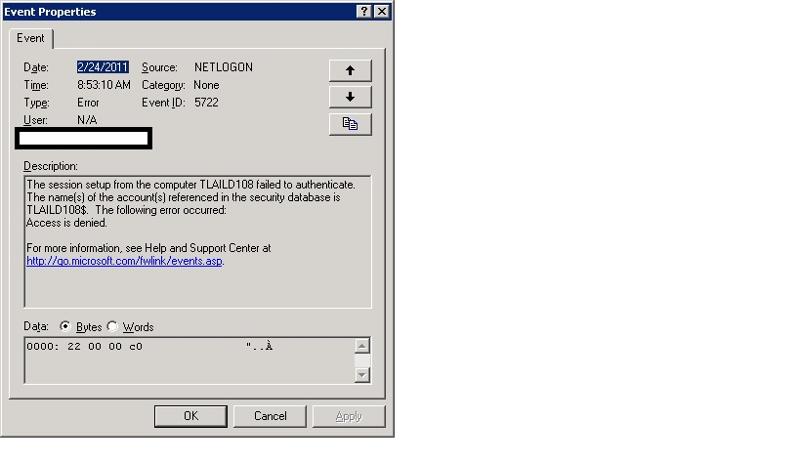
"The session setup from the computer TLAILD108 failed to authenticate. The name of the account referenced in the security database is TLAILD108$. The following error occured: Access is Denied."
EventID.net says:
EventID.Net
The NetLogon service on the PDC logs this error message when the password is not synchronized between the computer and PDC. This is a common problem. When a workstation joins the domain, a trust is created with the PDC along with a secured channel password on both machines. This password, by default, automatically changes every seven days. If for some reason the process of password change fails, this error will be generated. One may have to reset the machine account password (can be done with the NETDOM utility - from NT Resource Kit or for Windows 2000 from the Support Tools ). The password change is initiated by the workstation
Honestly, I don't understand this. I need help with this. How do I resolve this error from taking place.
It says to reset the machine account password. How do you do this? How do I know which user's password needs to be reset? The workstation is TLAILD108 and a few users may use this PC to log on to the Domain.
Attached is a screen capture of the error.
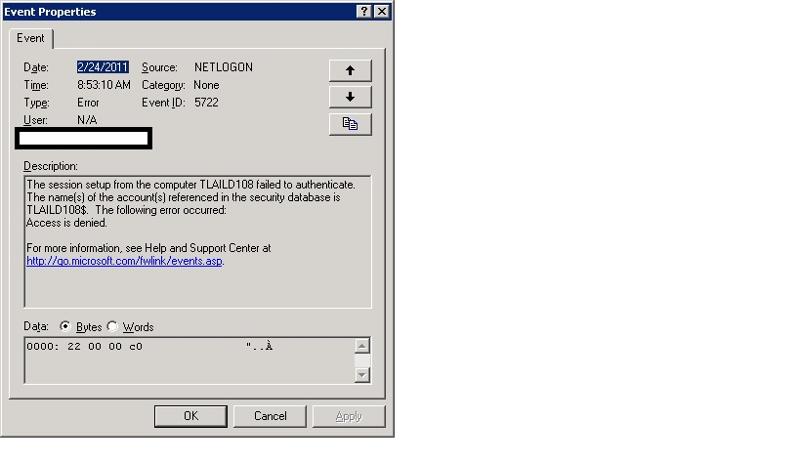
SOLUTION
membership
This solution is only available to members.
To access this solution, you must be a member of Experts Exchange.
ASKER CERTIFIED SOLUTION
membership
This solution is only available to members.
To access this solution, you must be a member of Experts Exchange.
ASKER
arnold, what do you mean by "you can use netdom to reset the computer account on the TLAILD108". I don't understand this.
How do I check if I have a GPO that expires the password when a workstation is off?
Why do I need to run this command? netdom member \\TLAILD108 /joindomain
Why do I need to get that computer to re-join the domain?
How do I check if I have a GPO that expires the password when a workstation is off?
Why do I need to run this command? netdom member \\TLAILD108 /joindomain
Why do I need to get that computer to re-join the domain?
Using GPMC run a group Policy results wizard and look: From the links below along with MS article
http://forums.techarena.in/active-directory/942467.htm
http://support.microsoft.com/default.aspx?scid=kb;en-us;q175468
Computer configuration\windows settings\security settings\local policies\security options\
Look for the "Domain member: maximum machine account password age"
is it set to anything 30,60,90 days? This would also tell you which GPO sets this parameter.
This setting is what forces the workstations,member server to generate a new machine password on the set schedule. If the system is off the network in excess of the set amount, the machine password the system has will be "expired" and the connection to the DC will not be made.
One option is to run the netdom /resetpassword and since the domain admin credentials are provided the new password will be accepted by the DC.
The joindomain is in a way the same thing. i.e. the system will reregister with the DC and exchange the machine account password.
http://forums.techarena.in/active-directory/942467.htm
http://support.microsoft.com/default.aspx?scid=kb;en-us;q175468
Computer configuration\windows settings\security settings\local policies\security options\
Look for the "Domain member: maximum machine account password age"
is it set to anything 30,60,90 days? This would also tell you which GPO sets this parameter.
This setting is what forces the workstations,member server to generate a new machine password on the set schedule. If the system is off the network in excess of the set amount, the machine password the system has will be "expired" and the connection to the DC will not be made.
One option is to run the netdom /resetpassword and since the domain admin credentials are provided the new password will be accepted by the DC.
The joindomain is in a way the same thing. i.e. the system will reregister with the DC and exchange the machine account password.
ASKER
arnold...this AD Server is a very basic server. I have not done any changes to the GPO Settings. COuld you direct me as to how do I get to the GPO window and how do i see if the password age has been set for this particular local computer. This is done on the AD Server?
SOLUTION
membership
This solution is only available to members.
To access this solution, you must be a member of Experts Exchange.
http://www.eventid.net/display.asp?eventid=5722&eventno=105&source=NETLOGON&phase=1