VBA - Loading (Name) into an Array
Experts,
Attached is an example with comments in the code, as noted below.
I have the following Sub that works based on the sheet name which is visible to the user, not based on the (Name) seen within the VBE
I tried using the (Name) that I put in, but I get an error:
I have successfully used the following:
But I do not know how to select multiple sheets, using the (Name) at once so that I can then say:
Regards,
Kevin
Attached is an example with comments in the code, as noted below.
I have the following Sub that works based on the sheet name which is visible to the user, not based on the (Name) seen within the VBE
Sheets(Array("Sheet1", "Sheet2")).SelectI tried using the (Name) that I put in, but I get an error:
Sheets(Array("NAMESOMETHING", "RENAMESHEET2")).SelectI have successfully used the following:
Dim WS As Worksheet
Set WS = NAMESOMETHING
' This activates NAMESOMETHING(Sheet1)
WS.ACTIVATEBut I do not know how to select multiple sheets, using the (Name) at once so that I can then say:
ActiveWindow.SelectedSheets.PrintPreviewRegards,
Kevin
Sub ACTIVATE2()
' The following works, but is based on Name, not (NAME)
Sheets(Array("Sheet1", "Sheet2")).Select
' This does not work, calling (NAME) into the above array
Sheets(Array("NAMESOMETHING", "RENAMESHEET2")).Select
' This below works, but only one Worksheet at a time.
Dim WS As Worksheet
Set WS = NAMESOMETHING
' This activates NAMESOMETHING(Sheet1)
WS.ACTIVATE
' I want to Select both "NAMESOMETHING" and "RENAMESHEET2"
' So that I can "Print Preview" the two at once!
' Once selected, I would use something such as:
' ActiveWindow.SelectedSheets.PrintPreview
End SubASKER CERTIFIED SOLUTION
membership
This solution is only available to members.
To access this solution, you must be a member of Experts Exchange.
SOLUTION
membership
This solution is only available to members.
To access this solution, you must be a member of Experts Exchange.
ASKER
Dave,
So there is no way to call the (Name) - blue arrow below, instead of the red arrow?
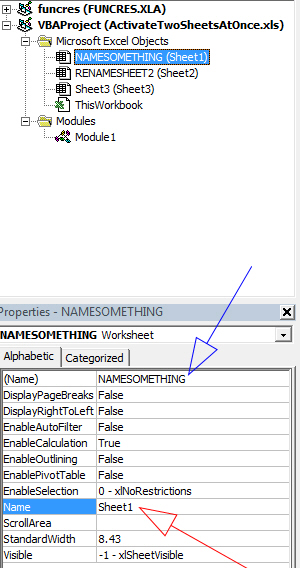
I guess I am not following your code above. I am going to have say 7 worksheets where I have changed the (Name) box to something of meaning to me. I want to call these 7 sheets, so this can be hard coded, that whenever the module is executed it ends up selecting these 7 sheets and then displays a print preview of them.
Kevin
So there is no way to call the (Name) - blue arrow below, instead of the red arrow?
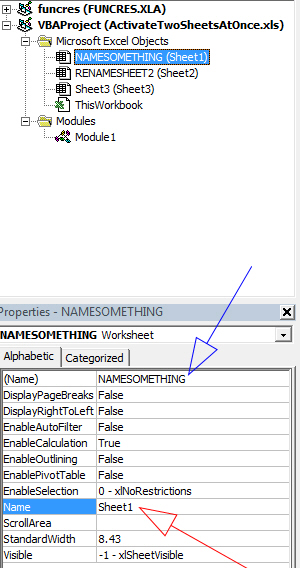
I guess I am not following your code above. I am going to have say 7 worksheets where I have changed the (Name) box to something of meaning to me. I want to call these 7 sheets, so this can be hard coded, that whenever the module is executed it ends up selecting these 7 sheets and then displays a print preview of them.
Kevin
> ?You can't pass a string variable for the Array selection
Sounds like I need to recheck my statement when I have time to access Excel - I have tried (and failed) passing the variable previously
But if the snake fearing guy says it can be done, then I'd bank on that
Cheers
Dave
Sounds like I need to recheck my statement when I have time to access Excel - I have tried (and failed) passing the variable previously
But if the snake fearing guy says it can be done, then I'd bank on that
Cheers
Dave
ASKER
Zorvek: (Quote) "You can in the Northern Hemisphere. Too many poisonous snakes down there."
LOL
The following does select Sheet 1 and 2 (NAMESOMETHING and RENAMESHEET2), but does not show them in the print preview window. What would I have to change on the second line?
Thank you,
Kevin
LOL
The following does select Sheet 1 and 2 (NAMESOMETHING and RENAMESHEET2), but does not show them in the print preview window. What would I have to change on the second line?
Thank you,
Kevin
Sub ACTIVATE2()
Sheets(Array(NAMESOMETHING.Name, RENAMESHEET2.Name)).Select
ActiveWindow.SelectedSheets.PrintPreview
End Sub
:)
The question I'd referred to built up a string array which failed
But yes passing the actual names associaed with the sheet code names works fine
See you next week Kevin, I'm looking forward to catching up
Cheers
Dave
The question I'd referred to built up a string array which failed
But yes passing the actual names associaed with the sheet code names works fine
See you next week Kevin, I'm looking forward to catching up
Cheers
Dave
>See you next week Kevin, I'm looking forward to catching up
Most definitely!
vekmurder:
The sheets are there in the print preview...multiple pages ;-)
Kevin
Most definitely!
vekmurder:
The sheets are there in the print preview...multiple pages ;-)
Kevin
ASKER
Figured it out... I didn't have anything on the sheets, so blank sheets won't display. I put "asdf" in a cell on each and now they come up!
Thank you!
Thank you!
ASKER
This is great, I use the (Name) box a lot, so now I can call on it!
Thank you for the quick replies and the solution!
Kevin
Thank you for the quick replies and the solution!
Kevin
As a follow-up to this thread which may be helpful to others passing by I have since realised that a 1D string array will work when passed to
Regards
Dave
Sheets(x).SelectSheets(Application.Transpose(Application.Evaluate("=ROW(" & Sheets("Cover").Index & ":" & Sheets(Sheets.Count).Index & ")"))).SelectRegards
Dave
You can do it if you build an actual array of sheets to be seleted
From https://www.experts-exchange.com/questions/26763023/Excel-Problem-with-selecting-multiple-sheets-with-array.html
These sample codes will select every second sheet (as an example) using
1) Array method
2) The Select False argument
Cheers
Dave
Open in new window