Windows 7 SP1 Install Fails with 800B0100
On 1 of my 4 machines, Windows 7 is failing to install SP1 with error 800B0100. I have run the 'readiness' test and below are the results (not really sure what it is telling me). This machine is fully patched prior to SP1. The version is Ultimate and was upgraded to this version with an anytime key.
==========================
Checking System Update Readiness.
Binary Version 6.1.7601.21645
Package Version 11.0
2011-02-25 09:40
Checking Windows Servicing Packages
Checking Package Manifests and Catalogs
Checking Package Watchlist
Checking Component Watchlist
Checking Packages
(f) CBS MUM Missing 0x00000002 servicing\Packages\Package
(f) CBS MUM Missing 0x00000002 servicing\Packages\Package
(f) CBS MUM Missing 0x00000002 servicing\Packages\Package
(f) CBS MUM Missing 0x00000002 servicing\Packages\Package
(f) CBS MUM Missing 0x00000002 servicing\Packages\Package
(f) CBS MUM Missing 0x00000002 servicing\Packages\Package
(f) CBS MUM Missing 0x00000002 servicing\Packages\Package
(f) CBS MUM Missing 0x00000002 servicing\Packages\Package
(f) CBS MUM Missing 0x00000002 servicing\Packages\Package
(f) CBS MUM Missing 0x00000002 servicing\Packages\Package
(f) CBS MUM Missing 0x00000002 servicing\Packages\Package
(f) CBS MUM Missing 0x00000002 servicing\Packages\Package
(f) CBS MUM Missing 0x00000002 servicing\Packages\Package
(f) CBS MUM Missing 0x00000002 servicing\Packages\Package
(f) CBS MUM Missing 0x00000002 servicing\Packages\Package
(f) CBS MUM Missing 0x00000002 servicing\Packages\Package
(f) CBS MUM Missing 0x00000002 servicing\Packages\Package
(f) CBS MUM Missing 0x00000002 servicing\Packages\Package
(f) CBS MUM Missing 0x00000002 servicing\Packages\Package
(f) CBS MUM Missing 0x00000002 servicing\Packages\Package
(f) CBS MUM Missing 0x00000002 servicing\Packages\Package
(f) CBS MUM Missing 0x00000002 servicing\Packages\Package
(f) CBS MUM Missing 0x00000002 servicing\Packages\Package
(f) CBS MUM Missing 0x00000002 servicing\Packages\Package
Checking Component Store
Summary:
Seconds executed: 651
Found 24 errors
CBS MUM Missing Total count: 24
Unavailable repair files:
servicing\packages\Package
servicing\packages\Package
servicing\packages\Package
servicing\packages\Package
servicing\packages\Package
servicing\packages\Package
servicing\packages\Package
servicing\packages\Package
servicing\packages\Package
servicing\packages\Package
servicing\packages\Package
servicing\packages\Package
servicing\packages\Package
servicing\packages\Package
servicing\packages\Package
servicing\packages\Package
servicing\packages\Package
servicing\packages\Package
servicing\packages\Package
servicing\packages\Package
servicing\packages\Package
servicing\packages\Package
servicing\packages\Package
servicing\packages\Package
servicing\packages\Package
servicing\packages\Package
servicing\packages\Package
servicing\packages\Package
servicing\packages\Package
servicing\packages\Package
servicing\packages\Package
servicing\packages\Package
servicing\packages\Package
servicing\packages\Package
servicing\packages\Package
servicing\packages\Package
servicing\packages\Package
servicing\packages\Package
servicing\packages\Package
servicing\packages\Package
servicing\packages\Package
servicing\packages\Package
servicing\packages\Package
servicing\packages\Package
servicing\packages\Package
servicing\packages\Package
servicing\packages\Package
servicing\packages\Package
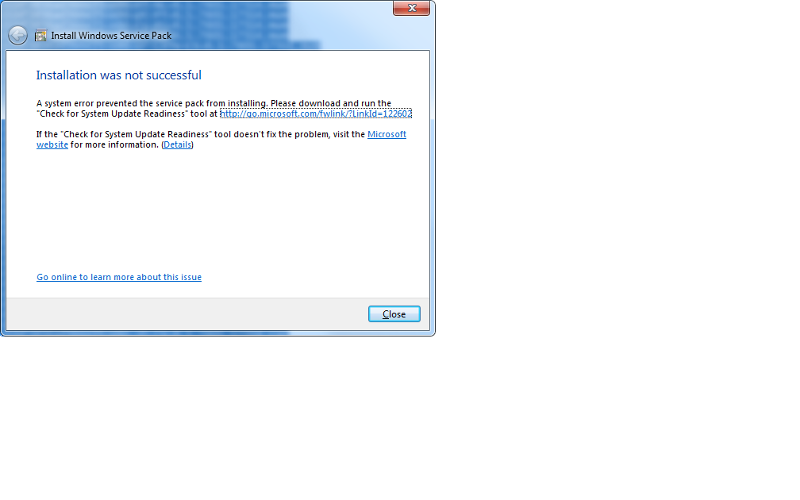
==========================
Checking System Update Readiness.
Binary Version 6.1.7601.21645
Package Version 11.0
2011-02-25 09:40
Checking Windows Servicing Packages
Checking Package Manifests and Catalogs
Checking Package Watchlist
Checking Component Watchlist
Checking Packages
(f) CBS MUM Missing 0x00000002 servicing\Packages\Package
(f) CBS MUM Missing 0x00000002 servicing\Packages\Package
(f) CBS MUM Missing 0x00000002 servicing\Packages\Package
(f) CBS MUM Missing 0x00000002 servicing\Packages\Package
(f) CBS MUM Missing 0x00000002 servicing\Packages\Package
(f) CBS MUM Missing 0x00000002 servicing\Packages\Package
(f) CBS MUM Missing 0x00000002 servicing\Packages\Package
(f) CBS MUM Missing 0x00000002 servicing\Packages\Package
(f) CBS MUM Missing 0x00000002 servicing\Packages\Package
(f) CBS MUM Missing 0x00000002 servicing\Packages\Package
(f) CBS MUM Missing 0x00000002 servicing\Packages\Package
(f) CBS MUM Missing 0x00000002 servicing\Packages\Package
(f) CBS MUM Missing 0x00000002 servicing\Packages\Package
(f) CBS MUM Missing 0x00000002 servicing\Packages\Package
(f) CBS MUM Missing 0x00000002 servicing\Packages\Package
(f) CBS MUM Missing 0x00000002 servicing\Packages\Package
(f) CBS MUM Missing 0x00000002 servicing\Packages\Package
(f) CBS MUM Missing 0x00000002 servicing\Packages\Package
(f) CBS MUM Missing 0x00000002 servicing\Packages\Package
(f) CBS MUM Missing 0x00000002 servicing\Packages\Package
(f) CBS MUM Missing 0x00000002 servicing\Packages\Package
(f) CBS MUM Missing 0x00000002 servicing\Packages\Package
(f) CBS MUM Missing 0x00000002 servicing\Packages\Package
(f) CBS MUM Missing 0x00000002 servicing\Packages\Package
Checking Component Store
Summary:
Seconds executed: 651
Found 24 errors
CBS MUM Missing Total count: 24
Unavailable repair files:
servicing\packages\Package
servicing\packages\Package
servicing\packages\Package
servicing\packages\Package
servicing\packages\Package
servicing\packages\Package
servicing\packages\Package
servicing\packages\Package
servicing\packages\Package
servicing\packages\Package
servicing\packages\Package
servicing\packages\Package
servicing\packages\Package
servicing\packages\Package
servicing\packages\Package
servicing\packages\Package
servicing\packages\Package
servicing\packages\Package
servicing\packages\Package
servicing\packages\Package
servicing\packages\Package
servicing\packages\Package
servicing\packages\Package
servicing\packages\Package
servicing\packages\Package
servicing\packages\Package
servicing\packages\Package
servicing\packages\Package
servicing\packages\Package
servicing\packages\Package
servicing\packages\Package
servicing\packages\Package
servicing\packages\Package
servicing\packages\Package
servicing\packages\Package
servicing\packages\Package
servicing\packages\Package
servicing\packages\Package
servicing\packages\Package
servicing\packages\Package
servicing\packages\Package
servicing\packages\Package
servicing\packages\Package
servicing\packages\Package
servicing\packages\Package
servicing\packages\Package
servicing\packages\Package
servicing\packages\Package
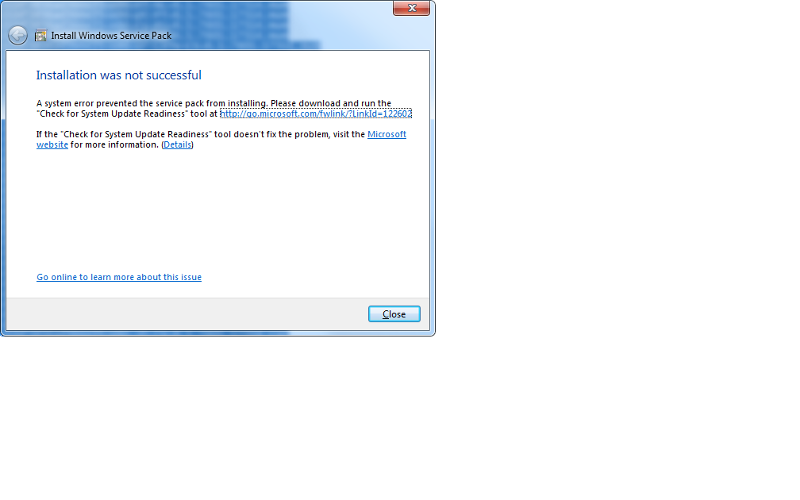
Try to download the package again and see if that will help.
ASKER
Tried downloading and the stuff that was in the link pon20us listed. Neither seems to help. Just hoping I can get away from doing an upgrade install.
Check how much free drive space you have. There is at least 3G needed for the language files (KB976933)
ASKER
156G is available, good thought.
Is this update listed in program and features- view installed updates
KB976933
If yes then reinstall it
Ded9
KB976933
If yes then reinstall it
Ded9
ASKER CERTIFIED SOLUTION
membership
This solution is only available to members.
To access this solution, you must be a member of Experts Exchange.
ASKER
Thanks for the response Ded9 and your help.
Following the instructions, I only have 2 files in download folder and both of them are a series of HEX characters. The SP1 package for this machines actually appears to be windows6.1-KB976932-X86; so KB976932?
Looking in the Packages folder, there is no folder that contains KB97693*. I extracted the files from the EXE using the '/x' option (that option is not published) into the KB97932 folder
Here is the results from the System Readiness run.
==========================
Checking System Update Readiness.
Binary Version 6.1.7601.21645
Package Version 11.0
2011-02-26 09:05
Checking Windows Servicing Packages
Checking Package Manifests and Catalogs
Checking Package Watchlist
Checking Component Watchlist
Checking Packages
(f) CBS MUM Missing 0x00000002 servicing\Packages\Package
(f) CBS MUM Missing 0x00000002 servicing\Packages\Package
(f) CBS MUM Missing 0x00000002 servicing\Packages\Package
(f) CBS MUM Missing 0x00000002 servicing\Packages\Package
(f) CBS MUM Missing 0x00000002 servicing\Packages\Package
(f) CBS MUM Missing 0x00000002 servicing\Packages\Package
(f) CBS MUM Missing 0x00000002 servicing\Packages\Package
(f) CBS MUM Missing 0x00000002 servicing\Packages\Package
(f) CBS MUM Missing 0x00000002 servicing\Packages\Package
(f) CBS MUM Missing 0x00000002 servicing\Packages\Package
(f) CBS MUM Missing 0x00000002 servicing\Packages\Package
(f) CBS MUM Missing 0x00000002 servicing\Packages\Package
(f) CBS MUM Missing 0x00000002 servicing\Packages\Package
(f) CBS MUM Missing 0x00000002 servicing\Packages\Package
(f) CBS MUM Missing 0x00000002 servicing\Packages\Package
(f) CBS MUM Missing 0x00000002 servicing\Packages\Package
(f) CBS MUM Missing 0x00000002 servicing\Packages\Package
(f) CBS MUM Missing 0x00000002 servicing\Packages\Package
(f) CBS MUM Missing 0x00000002 servicing\Packages\Package
(f) CBS MUM Missing 0x00000002 servicing\Packages\Package
(f) CBS MUM Missing 0x00000002 servicing\Packages\Package
(f) CBS MUM Missing 0x00000002 servicing\Packages\Package
(f) CBS MUM Missing 0x00000002 servicing\Packages\Package
(f) CBS MUM Missing 0x00000002 servicing\Packages\Package
Checking Component Store
Summary:
Seconds executed: 641
Found 24 errors
CBS MUM Missing Total count: 24
Unavailable repair files:
servicing\packages\Package
servicing\packages\Package
servicing\packages\Package
servicing\packages\Package
servicing\packages\Package
servicing\packages\Package
servicing\packages\Package
servicing\packages\Package
servicing\packages\Package
servicing\packages\Package
servicing\packages\Package
servicing\packages\Package
servicing\packages\Package
servicing\packages\Package
servicing\packages\Package
servicing\packages\Package
servicing\packages\Package
servicing\packages\Package
servicing\packages\Package
servicing\packages\Package
servicing\packages\Package
servicing\packages\Package
servicing\packages\Package
servicing\packages\Package
servicing\packages\Package
servicing\packages\Package
servicing\packages\Package
servicing\packages\Package
servicing\packages\Package
servicing\packages\Package
servicing\packages\Package
servicing\packages\Package
servicing\packages\Package
servicing\packages\Package
servicing\packages\Package
servicing\packages\Package
servicing\packages\Package
servicing\packages\Package
servicing\packages\Package
servicing\packages\Package
servicing\packages\Package
servicing\packages\Package
servicing\packages\Package
servicing\packages\Package
servicing\packages\Package
servicing\packages\Package
servicing\packages\Package
servicing\packages\Package
Following the instructions, I only have 2 files in download folder and both of them are a series of HEX characters. The SP1 package for this machines actually appears to be windows6.1-KB976932-X86; so KB976932?
Looking in the Packages folder, there is no folder that contains KB97693*. I extracted the files from the EXE using the '/x' option (that option is not published) into the KB97932 folder
Here is the results from the System Readiness run.
==========================
Checking System Update Readiness.
Binary Version 6.1.7601.21645
Package Version 11.0
2011-02-26 09:05
Checking Windows Servicing Packages
Checking Package Manifests and Catalogs
Checking Package Watchlist
Checking Component Watchlist
Checking Packages
(f) CBS MUM Missing 0x00000002 servicing\Packages\Package
(f) CBS MUM Missing 0x00000002 servicing\Packages\Package
(f) CBS MUM Missing 0x00000002 servicing\Packages\Package
(f) CBS MUM Missing 0x00000002 servicing\Packages\Package
(f) CBS MUM Missing 0x00000002 servicing\Packages\Package
(f) CBS MUM Missing 0x00000002 servicing\Packages\Package
(f) CBS MUM Missing 0x00000002 servicing\Packages\Package
(f) CBS MUM Missing 0x00000002 servicing\Packages\Package
(f) CBS MUM Missing 0x00000002 servicing\Packages\Package
(f) CBS MUM Missing 0x00000002 servicing\Packages\Package
(f) CBS MUM Missing 0x00000002 servicing\Packages\Package
(f) CBS MUM Missing 0x00000002 servicing\Packages\Package
(f) CBS MUM Missing 0x00000002 servicing\Packages\Package
(f) CBS MUM Missing 0x00000002 servicing\Packages\Package
(f) CBS MUM Missing 0x00000002 servicing\Packages\Package
(f) CBS MUM Missing 0x00000002 servicing\Packages\Package
(f) CBS MUM Missing 0x00000002 servicing\Packages\Package
(f) CBS MUM Missing 0x00000002 servicing\Packages\Package
(f) CBS MUM Missing 0x00000002 servicing\Packages\Package
(f) CBS MUM Missing 0x00000002 servicing\Packages\Package
(f) CBS MUM Missing 0x00000002 servicing\Packages\Package
(f) CBS MUM Missing 0x00000002 servicing\Packages\Package
(f) CBS MUM Missing 0x00000002 servicing\Packages\Package
(f) CBS MUM Missing 0x00000002 servicing\Packages\Package
Checking Component Store
Summary:
Seconds executed: 641
Found 24 errors
CBS MUM Missing Total count: 24
Unavailable repair files:
servicing\packages\Package
servicing\packages\Package
servicing\packages\Package
servicing\packages\Package
servicing\packages\Package
servicing\packages\Package
servicing\packages\Package
servicing\packages\Package
servicing\packages\Package
servicing\packages\Package
servicing\packages\Package
servicing\packages\Package
servicing\packages\Package
servicing\packages\Package
servicing\packages\Package
servicing\packages\Package
servicing\packages\Package
servicing\packages\Package
servicing\packages\Package
servicing\packages\Package
servicing\packages\Package
servicing\packages\Package
servicing\packages\Package
servicing\packages\Package
servicing\packages\Package
servicing\packages\Package
servicing\packages\Package
servicing\packages\Package
servicing\packages\Package
servicing\packages\Package
servicing\packages\Package
servicing\packages\Package
servicing\packages\Package
servicing\packages\Package
servicing\packages\Package
servicing\packages\Package
servicing\packages\Package
servicing\packages\Package
servicing\packages\Package
servicing\packages\Package
servicing\packages\Package
servicing\packages\Package
servicing\packages\Package
servicing\packages\Package
servicing\packages\Package
servicing\packages\Package
servicing\packages\Package
servicing\packages\Package
Did you check in
C:\Windows\SoftwareDistrib
Ded9
C:\Windows\SoftwareDistrib
Ded9
Also can you check other windows 7 computer for KB976933 packages. Make sure its 32bit, Same version of windows, and same processor.
Ded9
Ded9
This is a very small issue i was not able to locate the execuate file on the internet for KB976933. I think this update is only offered via windows update. I have it in my computer but its 64bit
Ded9
Ded9
ASKER
Thanks again for the response, I appreciate your help!
In the Download folder on the 32bit machine, there are 9 Hex character files and an Install folder. Inside the Install folder is the system readiness executable. A look at my 2 of my 64bit machines shows no *933* files or folders.
In the Download folder on the 32bit machine, there are 9 Hex character files and an Install folder. Inside the Install folder is the system readiness executable. A look at my 2 of my 64bit machines shows no *933* files or folders.
Did you install windows 7 with Sp1 or was it downloaded from windows update.
Ded9
Ded9
So far what i have found is all the files are in this cab file KB976933-LangsCab0.cab but i dont know from where we can get the cab file. Language pack is not released by ms.
Ded9
Ded9
ASKER
Windows 7 was installed fresh and SP1 was downloaded from MS. I have read a few issues about with people who purchased on edition and then upgraded to a higher edition with the 'anytime key'; which is the path I took. Wonder if that is the root of the evil?
Thanks again so much.
Thanks again so much.
Wow got it.
Working on it.
Ded9
Working on it.
Ded9
Okay cannot upload the file in EE but uploaded it on megaupload
http://www.megaupload.com/?d=I4WEU3II
Download and copy these files to packages folder and then system readiness tool again. I hope you are running the Feb 2011 tool.
Ded9
http://www.megaupload.com/?d=I4WEU3II
Download and copy these files to packages folder and then system readiness tool again. I hope you are running the Feb 2011 tool.
Ded9
Wait do not download it right now.
Ded9
Ded9
From where did you download your service pack 1
Ded9
Ded9
Will post all the packages in next hour.
Ded9
Ded9
SOLUTION
membership
This solution is only available to members.
To access this solution, you must be a member of Experts Exchange.
Did it work
Ded9
Ded9
ASKER
Just got back home, trying it now. Thanks again, for all your help Will let you know shortly.
ASKER
==========================
Checking System Update Readiness.
Binary Version 6.1.7601.21645
Package Version 11.0
2011-02-26 14:11
Checking Windows Servicing Packages
Checking Package Manifests and Catalogs
(f) CBS MUM Corrupt 0x800B0100 servicing\Packages\Package
(f) CBS MUM Corrupt 0x800B0100 servicing\Packages\Package
(f) CBS Catalog Missing 0x00000002 servicing\Packages\Package
(f) CBS Catalog Missing 0x00000002 servicing\Packages\Package
(f) CBS Catalog Missing 0x00000002 servicing\Packages\Package
(f) CBS Catalog Missing 0x00000002 servicing\Packages\Package
(f) CBS Catalog Missing 0x00000002 servicing\Packages\Package
(f) CBS Catalog Missing 0x00000002 servicing\Packages\Package
(f) CBS Catalog Missing 0x00000002 servicing\Packages\Package
(f) CBS Catalog Missing 0x00000002 servicing\Packages\Package
(f) CBS Catalog Missing 0x00000002 servicing\Packages\Package
(f) CBS Catalog Missing 0x00000002 servicing\Packages\Package
(f) CBS Catalog Missing 0x00000002 servicing\Packages\Package
(f) CBS Catalog Missing 0x00000002 servicing\Packages\Package
(f) CBS Catalog Missing 0x00000002 servicing\Packages\Package
(f) CBS Catalog Missing 0x00000002 servicing\Packages\Package
(f) CBS Catalog Missing 0x00000002 servicing\Packages\Package
(f) CBS Catalog Missing 0x00000002 servicing\Packages\Package
(f) CBS Catalog Missing 0x00000002 servicing\Packages\Package
(f) CBS Catalog Missing 0x00000002 servicing\Packages\Package
(f) CBS MUM Corrupt 0x800B0100 servicing\Packages\Package
(f) CBS Catalog Missing 0x00000002 servicing\Packages\Package
(f) CBS Catalog Missing 0x00000002 servicing\Packages\Package
(f) CBS Catalog Missing 0x00000002 servicing\Packages\Package
Checking Package Watchlist
Checking Component Watchlist
Checking Packages
Checking Component Store
Summary:
Seconds executed: 1578
Found 24 errors
CBS MUM Corrupt Total count: 3
CBS Catalog Missing Total count: 21
Unavailable repair files:
servicing\packages\Package
servicing\packages\Package
servicing\packages\Package
servicing\packages\Package
servicing\packages\Package
servicing\packages\Package
servicing\packages\Package
servicing\packages\Package
servicing\packages\Package
servicing\packages\Package
servicing\packages\Package
servicing\packages\Package
servicing\packages\Package
servicing\packages\Package
servicing\packages\Package
servicing\packages\Package
servicing\packages\Package
servicing\packages\Package
servicing\packages\Package
servicing\packages\Package
servicing\packages\Package
servicing\packages\Package
servicing\packages\Package
servicing\packages\Package
servicing\packages\Package
servicing\packages\Package
servicing\packages\Package
servicing\packages\Package
servicing\packages\Package
servicing\packages\Package
servicing\packages\Package
servicing\packages\Package
servicing\packages\Package
servicing\packages\Package
servicing\packages\Package
servicing\packages\Package
servicing\packages\Package
servicing\packages\Package
servicing\packages\Package
servicing\packages\Package
servicing\packages\Package
servicing\packages\Package
servicing\packages\Package
servicing\packages\Package
servicing\packages\Package
servicing\packages\Package
servicing\packages\Package
servicing\packages\Package
(Will be out for a while)
SOLUTION
membership
This solution is only available to members.
To access this solution, you must be a member of Experts Exchange.
ASKER
Getting better...
==========================
Checking System Update Readiness.
Binary Version 6.1.7601.21645
Package Version 11.0
2011-02-26 21:13
Checking Windows Servicing Packages
Checking Package Manifests and Catalogs
(f) CBS MUM Corrupt 0x800B0100 servicing\Packages\Package
(f) CBS MUM Corrupt 0x800B0100 servicing\Packages\Package
(f) CBS MUM Corrupt 0x800B0100 servicing\Packages\Package
Checking Package Watchlist
Checking Component Watchlist
Checking Packages
Checking Component Store
Summary:
Seconds executed: 407
Found 3 errors
CBS MUM Corrupt Total count: 3
Unavailable repair files:
servicing\packages\Package
servicing\packages\Package
servicing\packages\Package
servicing\packages\Package
servicing\packages\Package
servicing\packages\Package
==========================
Checking System Update Readiness.
Binary Version 6.1.7601.21645
Package Version 11.0
2011-02-26 21:13
Checking Windows Servicing Packages
Checking Package Manifests and Catalogs
(f) CBS MUM Corrupt 0x800B0100 servicing\Packages\Package
(f) CBS MUM Corrupt 0x800B0100 servicing\Packages\Package
(f) CBS MUM Corrupt 0x800B0100 servicing\Packages\Package
Checking Package Watchlist
Checking Component Watchlist
Checking Packages
Checking Component Store
Summary:
Seconds executed: 407
Found 3 errors
CBS MUM Corrupt Total count: 3
Unavailable repair files:
servicing\packages\Package
servicing\packages\Package
servicing\packages\Package
servicing\packages\Package
servicing\packages\Package
servicing\packages\Package
SOLUTION
membership
This solution is only available to members.
To access this solution, you must be a member of Experts Exchange.
Run the system readiness tool and post the results.
Ded9
Ded9
Did it work
Ded9
Ded9
ASKER
WOW, what a hassle! Thanks for your help.
The lastest group of files fixed the problem. When I copied them over, it said they existed but the size was slightly different. Readiness tool checked clean and SP1 is being installed. Wish there was higher than 500 points to award, would have never figured this one out myself.
Will update later today and close the thread, just to ensure that MS didn't screw something else up once the update finishes.
Ded9, thanks so much for your help and sticking with; it is problems like these that remind me why I pay for Experts Exchange!
The lastest group of files fixed the problem. When I copied them over, it said they existed but the size was slightly different. Readiness tool checked clean and SP1 is being installed. Wish there was higher than 500 points to award, would have never figured this one out myself.
Will update later today and close the thread, just to ensure that MS didn't screw something else up once the update finishes.
Ded9, thanks so much for your help and sticking with; it is problems like these that remind me why I pay for Experts Exchange!
SOLUTION
membership
This solution is only available to members.
To access this solution, you must be a member of Experts Exchange.
ASKER
Thanks once again, the SP installed correctly and everything is up to date.
As a follow up, the problem computer is set to download the patches, but let me install them. For this one, SP1 popped up on another computer so I updated all of them by going to MS Update. My 3 64bit machines went flawlessly, only the 32bit had problems and this is the only computer that the edition was upgraded with the anytime key. The problem machine also was upgraded to Windows 7 from Vista as was 2 of the 64bit machines (3rd 64bit machine was a fresh install). So the two factors I see are 32bit and any time key.
Never had a problem applying patches to the problem machine, so this was somewhat of a shock.
Again, thanks for your assistance...I really didn't want to go through the upgrade install and that may or may not fix the problem. Have a wonderful day and thanks again!
As a follow up, the problem computer is set to download the patches, but let me install them. For this one, SP1 popped up on another computer so I updated all of them by going to MS Update. My 3 64bit machines went flawlessly, only the 32bit had problems and this is the only computer that the edition was upgraded with the anytime key. The problem machine also was upgraded to Windows 7 from Vista as was 2 of the 64bit machines (3rd 64bit machine was a fresh install). So the two factors I see are 32bit and any time key.
Never had a problem applying patches to the problem machine, so this was somewhat of a shock.
Again, thanks for your assistance...I really didn't want to go through the upgrade install and that may or may not fix the problem. Have a wonderful day and thanks again!
ASKER
Great work and help in fixing this issue.
http://social.technet.microsoft.com/Forums/en-US/w7itproSP/thread/eae0a67c-62c6-4d8e-9f3f-70623efa1c9a/