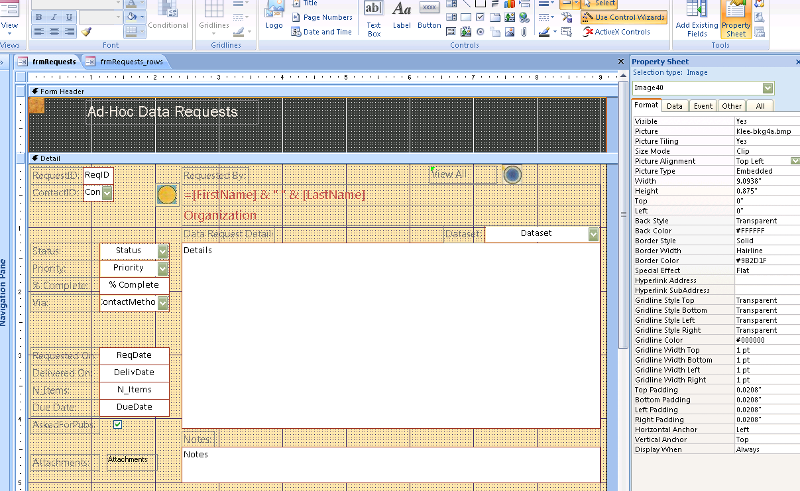med39
asked on
Access Form Image Won't Tile
This seems like it should be very simple. I put a background image in an Access form, and set "Picture Tiling" to "Yes".... Nothing happens. My little image just sits up there in the corner unrepeated.
I've tried changing the image type (jpg, bitmap, etc); no difference.
I've tried changing the image type (jpg, bitmap, etc); no difference.
Sorry, but I have to ask, is the frame the same size as the image or does it cover the whole form?
To expand a bit on the above post...
Your "little image" of interest may be in the Corner, but the entire image itself may cover the entire form.
(ex: a "little image" placed on a large white background, saved as an image file.
"A picture is wort a thousand words"
Can you simply post a screenshot of your form in design View?
Your "little image" of interest may be in the Corner, but the entire image itself may cover the entire form.
(ex: a "little image" placed on a large white background, saved as an image file.
"A picture is wort a thousand words"
Can you simply post a screenshot of your form in design View?
i would have to agree with boaq.
here is a screen shot you can look at to double check your settings.
bgd.bmp
here is a screen shot you can look at to double check your settings.
bgd.bmp
ASKER
you dont need to insert the picture that way. take a look at the picture i uploaded. notice i'm in the forms property window. in the line that says image click in the field and then click on the box with three dots on the right side of the field it will let you choose a pic then set it to tile
ASKER
@ DockieBoy:
I stretched the image's container to fill the form header, thinking the image would tile inside the container.
I stretched the image's container to fill the form header, thinking the image would tile inside the container.
;-)
med39
change your pic format "size mode" property to "zoom"
what i said before works for the main section of the form.
change that property and you should be good.
change your pic format "size mode" property to "zoom"
what i said before works for the main section of the form.
change that property and you should be good.
ASKER
conagraman
I changed the size mode to "zoom". The image expanded vertically, filling its container, but didn't expand laterally. It didn't repeat.
I changed the size mode to "zoom". The image expanded vertically, filling its container, but didn't expand laterally. It didn't repeat.
ASKER CERTIFIED SOLUTION
membership
This solution is only available to members.
To access this solution, you must be a member of Experts Exchange.
ASKER
conagraman,
All my setting were either the same as yours or did not affect the tiling when i changed the setting to match yours. This is true for both the form's background image and the image control. I looked through the "Access Options", thinking it might be some setting, but couldn't find anything that looked like it might affect the tiling.
By the way, that was one ugly form. :)
All my setting were either the same as yours or did not affect the tiling when i changed the setting to match yours. This is true for both the form's background image and the image control. I looked through the "Access Options", thinking it might be some setting, but couldn't find anything that looked like it might affect the tiling.
By the way, that was one ugly form. :)
lol i aint got no alibi
i think boaq is prob right. its prob due to the size of the pic. try using a different pic and see what happens.
i think boaq is prob right. its prob due to the size of the pic. try using a different pic and see what happens.
ASKER
Honestly, i've tried several pics and several formats (bitmap, jpg, png). I experimented with a larger image that was smaller than the header (which is where i want the background image), and stretched it to fit the space. I couldn't find a size that looked good stretched and also loaded quickly. That's why tried tiling a small image.
I'm increasing the points since you're putting in more time than i had anticipated.
I'm increasing the points since you're putting in more time than i had anticipated.
med39,
?
I thought this was resolved?
Please post your actual image file here.
I'm sure any of us will quickly figure out the solution...
;-)
Jeff
?
I thought this was resolved?
Please post your actual image file here.
I'm sure any of us will quickly figure out the solution...
;-)
Jeff
This may be left field, but, open an image in paint, use the select tool to select only the image, then copy and paste.
OK
I inserted the Picture into the "Picture" property of the *Form*
I set the Tiling to yes, and the form was filled with your image.
Is this what you wanted?
If you wanted the image to tile in only one form section, the insert a Picture control into the Form section manually.
Then adjust the size of the image to fill the section
Then set the Tiling to: Yes.
*Then* set the Size mode property to Zoom, Clip or Stretch to get the effect you are after.
Sample with three form attached
JeffCoachman
I inserted the Picture into the "Picture" property of the *Form*
I set the Tiling to yes, and the form was filled with your image.
Is this what you wanted?
If you wanted the image to tile in only one form section, the insert a Picture control into the Form section manually.
Then adjust the size of the image to fill the section
Then set the Tiling to: Yes.
*Then* set the Size mode property to Zoom, Clip or Stretch to get the effect you are after.
Sample with three form attached
JeffCoachman
file
Database74.mdb
Database74.mdb
ASKER
Boag,
I downloaded the db, opened it, and indeed, the image does tile. I opened my db and imported the form from yours. Again, the image tiles. Still, the one in my form doesn't. I set the forms side-by-side and compared every property; anything that was different didn't make the the image tile when i re-set it to match yours.
I imported my form into your db. Neither the form's background image nor the image control tiles. I'm returning your database. It has the form we're grappling with.
Database74.mdb
I downloaded the db, opened it, and indeed, the image does tile. I opened my db and imported the form from yours. Again, the image tiles. Still, the one in my form doesn't. I set the forms side-by-side and compared every property; anything that was different didn't make the the image tile when i re-set it to match yours.
I imported my form into your db. Neither the form's background image nor the image control tiles. I'm returning your database. It has the form we're grappling with.
Database74.mdb
which form on the database you uploaded is the one that has the problems?
SOLUTION
membership
This solution is only available to members.
To access this solution, you must be a member of Experts Exchange.
ASKER
None of the responses actually solved the problem, but conagraman and boag2000 both made serious efforts to help. The problem finally was resolved by accident -- i closed the database when i left for the weekend; when opened it again on Monday, the image was tiled. Maybe it was just opening and closing the DB that somehow allowed the tiling.
Thanks, guys!
Thanks, guys!