I need to setup and FTP on a windows 7 pro 64 bit
I need to setup and FTP on a windows 7 pro 64 bit right now...I will need step by step help...any takers?
google isn't everyone's friend
ASKER
ok...i turned on the folowing
IIS...
ftp server
ftp extensibility
ftp service
some of the web managemnet tools and www service came on too...now what?
IIS...
ftp server
ftp extensibility
ftp service
some of the web managemnet tools and www service came on too...now what?
okay, do you have an ftp client to test?
download and install FileZilla
http://filezilla-project.org/download.php?type=client
download and install FileZilla
http://filezilla-project.org/download.php?type=client
ASKER
yes i have FileZilla FTP Client installed
Check in services if ftp services is started.
at a command prompt to check ftp is running and working type
telnet 127.0.0.1 21
make sure you firewall is okay, or add a ftp 21 tcp rule to allow ftp traffic.
at a command prompt to check ftp is running and working type
telnet 127.0.0.1 21
make sure you firewall is okay, or add a ftp 21 tcp rule to allow ftp traffic.
ASKER
I dont see ftp listed in the Services console...what exaclty should i be looking for there?
you may have to add Telnet client as a feature as well, it's not installed by default.
Microsoft FTP Service. Check it's started.
in services, type services.msc in the start bar
Microsoft FTP Service. Check it's started.
in services, type services.msc in the start bar
ASKER
ok...Microsoft FTP Service is started...
ASKER
Ho can i tell if Telnet client is installed?
ASKER
i found it...its installing
ASKER
when i entered telnet 127.0.0.1 21 at a command prompt i got this...could not open connection to the host, on port 21: connect failed...
my firewall is on by the way
my firewall is on by the way
okay, you need to select Control Panel, Administrative Tools.
you may need to switch to View all control panel items from the View by menu at the top right in your control panel window.
In the Administrative Tools windows, locate "Internet Information Services Manager" and click on it.
you may need to switch to View all control panel items from the View by menu at the top right in your control panel window.
In the Administrative Tools windows, locate "Internet Information Services Manager" and click on it.
if this is missing, go and add this feature in Programs.
ASKER
got it!...
ASKER
im looking at the IIS manager window
ASKER CERTIFIED SOLUTION
membership
This solution is only available to members.
To access this solution, you must be a member of Experts Exchange.
ASKER
cool...it announced it as 220 microsoft ftp server
very good, you have setup ftp server.
ASKER
how can i test this with filezilla?
i would like to be able to have a customer upload a file tomorrow morning...how do i communicate to them how to upload?...
thanks so much for this help....
i would like to be able to have a customer upload a file tomorrow morning...how do i communicate to them how to upload?...
thanks so much for this help....
in filezilla, use the loopback ip address, 127.0.0.1 port 21, with username anonymous, and use email address as password.
your customer needs to have filezilla, they need to know your IP address on the Internet, you have to alter settings on your router, to port forward port 21 to this machine. (and just tell them to access anonymous). and then stop ftp or remove port foward rule on your router.
this setup is another question.
this setup is another question.
ASKER
I dont understand how to do that...im in filezilla and looking for a way to send the info on my site...but im lost
ASKER
im looking at the windows ip configuration window...and there are a number of ip addresses listed...which one is it?
can you login on your workstation using filezilla to ftp?
using site ip address 127.0.0.1 and anonymous?
using site ip address 127.0.0.1 and anonymous?
ASKER
ok...ill ask a another question...
ASKER
i was able to log in...see my next question...
yes started on it...
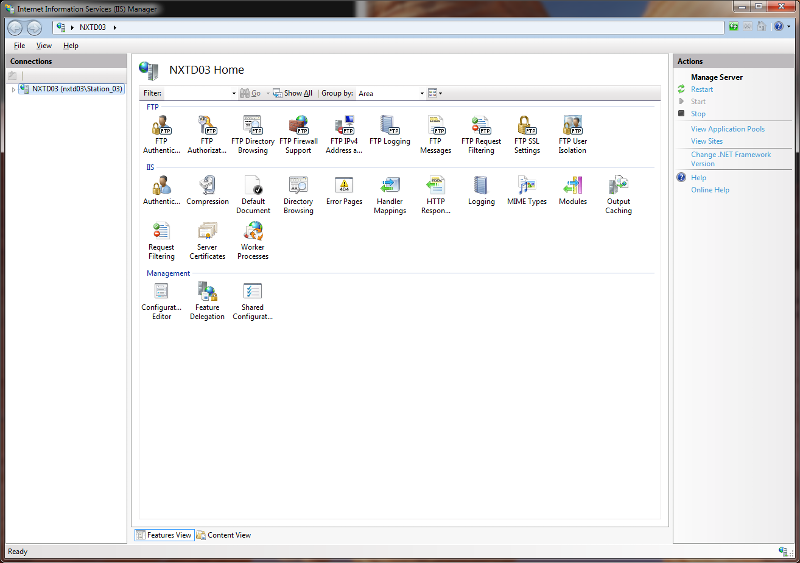
http://technet.microsoft.com/en-us/library/cc771012%28WS.10%29.aspx
let me know if you require further assistance.