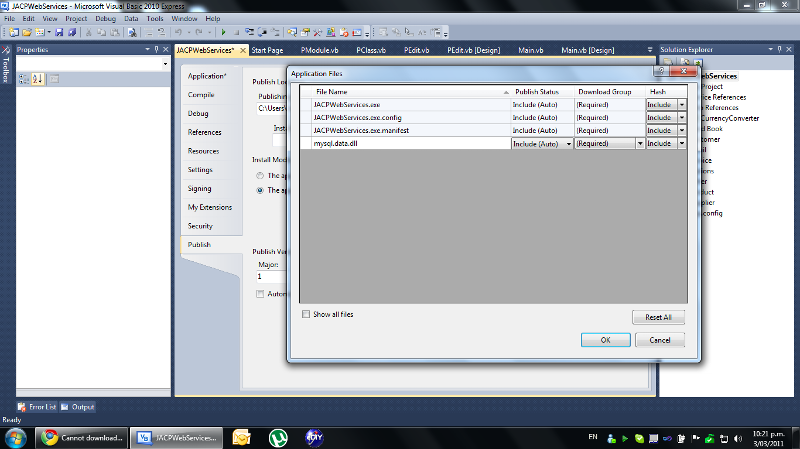Cannot download application, the application is missing required files
Hey,
Every time I compile my application, during install I get the error:
Cannot download application, the application is missing required files
It should not be downloading anything, as it is a local install...
Any idea why this is?
Thanks!
Jessee
Every time I compile my application, during install I get the error:
Cannot download application, the application is missing required files
It should not be downloading anything, as it is a local install...
Any idea why this is?
Thanks!
Jessee
is it asp.net / windows?
ASKER
Sorry, was tired when I wrote this.
Software is Microsoft Visual Studio 2010 on Windows 7.
Software is Microsoft Visual Studio 2010 on Windows 7.
Sorry I stil dont get you. You are using VS2010 on Windows 7 and you are compiling which application? is it a web application or windows application?
ASKER
Oh sorry.
It is a Windows Application.
It is a Windows Application.
Please provide the code the exception is thrown.
ASKER
There is no exception thrown as it is not in the editor.
Let me clarify:
After I have compiled my application, I send the setup.exe file to my friend. He then tries to install it on his machine, and gets this error: Cannot download application, the application is missing required files
Sorry I did not explain it very well.
Let me clarify:
After I have compiled my application, I send the setup.exe file to my friend. He then tries to install it on his machine, and gets this error: Cannot download application, the application is missing required files
Sorry I did not explain it very well.
Is that setup file an installation file or an exe file from your applications's debug folder?
ASKER
It's the installation file create by going to Publish > Publish Wizard.
You might not have properly published the project. Please provide the steps you followed.
ASKER
Ok.
Clicking My Project. Switching to the Publish tab, clicking the Publish Wizard button.
Changing publish location to desktop and clicking next.
Clicking the CD-ROM option and clicking next.
Clicking the option to not check for updates and clicking next.
Clicking finish.
Clicking My Project. Switching to the Publish tab, clicking the Publish Wizard button.
Changing publish location to desktop and clicking next.
Clicking the CD-ROM option and clicking next.
Clicking the option to not check for updates and clicking next.
Clicking finish.
you need to share the whole folder that is created while publishing for installation. i.e.,
You folder should contain Application Files folder, *.Application file, setup.exe file.
There are other ways to create a setup file. You can add a new setup project to your existing project and create setup.exe.
See this link .
http://www.dreamincode.net/forums/topic/58021-deploying-a-c%23-application-visual-studio-setup-project/
You folder should contain Application Files folder, *.Application file, setup.exe file.
There are other ways to create a setup file. You can add a new setup project to your existing project and create setup.exe.
See this link .
http://www.dreamincode.net/forums/topic/58021-deploying-a-c%23-application-visual-studio-setup-project/
ASKER
Hey there,
I had a look at the link, but I cannot see in my project where the option is to create an installation project.
I had a look at the link, but I cannot see in my project where the option is to create an installation project.
It is not in your project. You need to add a new project to the existing project from File-->Add-->New Project-->Other project types-->Setup and Deployment. Please go through the complete tutorial.
ASKER
There is no Other Project Types, nor is there anything I can see about Setup and Deployment.
May be you need to install Visual Studio 2010 again to include setup and deployment project types.
ASKER
Will it mess up anything in my projects uninstaling/ reinstalling?
What edition of VS 2010 r u using? I dnt think u need to re install bur can update it to have this option
ASKER
Express edition.
It looks like VS 2010 express edition doesn't have the deployment project.
http://www.dreamincode.net/forums/topic/199820-deployment-options-with-vs-2010-express/
http://www.dreamincode.net/forums/topic/199820-deployment-options-with-vs-2010-express/
On the Publish tab, press the Application Files button. Against each file that is shown there, select "Include" in the drop down.
Make sure your friend has the .NET framework installed.
If possible, show us a screenshot of the Application Files window.
Make sure your friend has the .NET framework installed.
If possible, show us a screenshot of the Application Files window.
ASKER CERTIFIED SOLUTION
membership
This solution is only available to members.
To access this solution, you must be a member of Experts Exchange.
ASKER
Thanks heaps!
I had the same problem.
Solution:
When you publish a program by using Visual Studio, in the "How will users install the application" section of Publish wizard, you need to choose "From a Web site" not "From a UNC path or files hare".
If you do this, you won't get the same error again.
Image-1.png
Solution:
When you publish a program by using Visual Studio, in the "How will users install the application" section of Publish wizard, you need to choose "From a Web site" not "From a UNC path or files hare".
If you do this, you won't get the same error again.
Image-1.png
ASKER
Even though I am installing from a local file?
Especially if you are installing from a local file!
When you try to deploy an installation package from a local file, publish wizard adds such lines into manifests
"file://c:\user_name\docum
Because of these paths are local, a remote installer cannot find the files and give "missing required files" error.
You need to prepare (host) a web page and keep the installation files in it. I mean publish your program by selecting "From a Web site" option in the publish wizard.
Good Luck...
When you try to deploy an installation package from a local file, publish wizard adds such lines into manifests
"file://c:\user_name\docum
Because of these paths are local, a remote installer cannot find the files and give "missing required files" error.
You need to prepare (host) a web page and keep the installation files in it. I mean publish your program by selecting "From a Web site" option in the publish wizard.
Good Luck...
ASKER
Problem is my Application is available offline which means it has to be installed locally.
Any other way?
Any other way?