Should this HD be mounted?
Hi experts--
Only God knows how the C drive's drive letters and and recovery HD were reversed on this Toshiba L455 Satellite laptop. I guessed this to be the problem why it would not boot. Using a brandy new Windows 7 Live CD i created, I was able to notice that and change the drive letters to what I understand to be normal. Computer booted and I then was able to just finish up Fresh Re-installing laptop to factory defaults. This is quite a brand new computer.
However. The C-drive is not yet mounted. Neither is the 9gb recovery partition, nor is a useless 1gb partition that appears to be empty.
SOoooo--------- The QUESTION IS:
Should I mount the 222GB HD Partition ? (Does it need mounting before I continue and make a real mess of things???) And how about the other two smaller drives? Mount5 them?
Thank you in advance.
Only God knows how the C drive's drive letters and and recovery HD were reversed on this Toshiba L455 Satellite laptop. I guessed this to be the problem why it would not boot. Using a brandy new Windows 7 Live CD i created, I was able to notice that and change the drive letters to what I understand to be normal. Computer booted and I then was able to just finish up Fresh Re-installing laptop to factory defaults. This is quite a brand new computer.
However. The C-drive is not yet mounted. Neither is the 9gb recovery partition, nor is a useless 1gb partition that appears to be empty.
SOoooo--------- The QUESTION IS:
Should I mount the 222GB HD Partition ? (Does it need mounting before I continue and make a real mess of things???) And how about the other two smaller drives? Mount5 them?
Thank you in advance.
I don't understand what you mean by "mounted".
Only in Linux do partitions have to be "mounted" in order to work properly, in Windows no such action is required.
In fact, the only "mounting" that I know about in Windows 7 is to map a partition letter to an empty folder on an already existing partition. This is also called creating a "VHD" (virtual hard drive).
That is an absolutely optional act, and considered an advanced management technique:
http://www.sevenforums.com/tutorials/11253-mount-drives-partitions-folder.html
http://windows.microsoft.com/en-US/windows-vista/Mount-or-dismount-a-drive
http://technet.microsoft.com/en-us/library/cc753321.aspx
Nothing you'd have to worry about when installing and configuring a new system.
Only in Linux do partitions have to be "mounted" in order to work properly, in Windows no such action is required.
In fact, the only "mounting" that I know about in Windows 7 is to map a partition letter to an empty folder on an already existing partition. This is also called creating a "VHD" (virtual hard drive).
That is an absolutely optional act, and considered an advanced management technique:
http://www.sevenforums.com/tutorials/11253-mount-drives-partitions-folder.html
http://windows.microsoft.com/en-US/windows-vista/Mount-or-dismount-a-drive
http://technet.microsoft.com/en-us/library/cc753321.aspx
Nothing you'd have to worry about when installing and configuring a new system.
ASKER
Hi screenshots are not my forte. i will try to do this manually for you.
3 drives showing in disk management.
VOLUME: LAYOUT: TYPE FS: STATUS: CAPACITY FREE
SPACE
a disk icon simple basic Blank Healthy 1.46 100%
(active Recovery partition,
a isk icon simple basic Blank Healthy 8.99 100%
(Primary Partition)
a Disk icon + simple basic NTFS Healthy 225.43 92%
TI105756W0B (Boot, PageFile, Active, Crash Dump, Primary)
All 3 are coded Royal Blue for "PRIMARY" drives
That is exactly what your screenshot will tell you.
Now the "manual" screenshot from GParted.
PARTITION FS MOUNT POINT LABEL SIZE USED UNUSED FLAGS
unallocated unallocated 1mb ____ _____ _____
/dev/sda1 ntfs /media/sda1 System 1.46gb 500.25mb 999.75mb
/dev/sda2 ntfs /media/sda2 I105756WOB 222.43gb 18.4gb 204gb boot
/devsda3 ntfs /media/sda3 HDD Recovery 8.99gb 8.38gb 615mb hidden
Elsewhere in Gparted, I am seeing that these SDA1 + 2+ 3 drives are UNmounted It took long time to type these 2 management pages. Sorry. one thing I did just do is made the C drive (boot, main) Active, from no designation. i cannot find the "show Drive letters" checkbox.
I hope this helps Thank you again
3 drives showing in disk management.
VOLUME: LAYOUT: TYPE FS: STATUS: CAPACITY FREE
SPACE
a disk icon simple basic Blank Healthy 1.46 100%
(active Recovery partition,
a isk icon simple basic Blank Healthy 8.99 100%
(Primary Partition)
a Disk icon + simple basic NTFS Healthy 225.43 92%
TI105756W0B (Boot, PageFile, Active, Crash Dump, Primary)
All 3 are coded Royal Blue for "PRIMARY" drives
That is exactly what your screenshot will tell you.
Now the "manual" screenshot from GParted.
PARTITION FS MOUNT POINT LABEL SIZE USED UNUSED FLAGS
unallocated unallocated 1mb ____ _____ _____
/dev/sda1 ntfs /media/sda1 System 1.46gb 500.25mb 999.75mb
/dev/sda2 ntfs /media/sda2 I105756WOB 222.43gb 18.4gb 204gb boot
/devsda3 ntfs /media/sda3 HDD Recovery 8.99gb 8.38gb 615mb hidden
Elsewhere in Gparted, I am seeing that these SDA1 + 2+ 3 drives are UNmounted It took long time to type these 2 management pages. Sorry. one thing I did just do is made the C drive (boot, main) Active, from no designation. i cannot find the "show Drive letters" checkbox.
I hope this helps Thank you again
ASKER
Torimar., as I took an hour and a half to type the previous post, I missed your post. But I think I have the answer I was hoping for. GParted is a Linux-Based application. I now have a drive C which is the boot primary active drive. Drive D is the DVD rom. and as you can see, I have a hidden recovery partition and TWO recovery partitions according to these disk management charts.
It looks like 8.99gb recovery partition and a 1.46gb recovery partition as well all I really care about is that I have a working C drive for now. the owner of this computer will surely mess it up again so a recovery/restoration partition is very important for the near future,as well.
Torimar, I will go over your site recomendations and hopefully I willy close this, but I have to quit for the day now
It looks like 8.99gb recovery partition and a 1.46gb recovery partition as well all I really care about is that I have a working C drive for now. the owner of this computer will surely mess it up again so a recovery/restoration partition is very important for the near future,as well.
Torimar, I will go over your site recomendations and hopefully I willy close this, but I have to quit for the day now
These two partitions (recovery and data store) should not be mounted. They are mounted only during recovery process automatically.
As for C: or data partitions - they must have drive letter in both Windows Explorer and Windows Disk Management (Windows will not boot on partition where Windows folder is located if the partition is without drive letter).
As for C: or data partitions - they must have drive letter in both Windows Explorer and Windows Disk Management (Windows will not boot on partition where Windows folder is located if the partition is without drive letter).
SOLUTION
membership
This solution is only available to members.
To access this solution, you must be a member of Experts Exchange.
ASKER
Thank you both. good news. EXCEPT for one thing that scares me a little. In computer management on this XP PC that I am on right5 now, when I right=click the C-drive I get an option in the menu I get an option to "change drive letter and paths">>When I click that, In a dialogue box, I get a disk icon With (C:) next to it so I can change it if I choose. On the Toshiba Windows 7 computer, I get the box but it is blank and there are no further options. In the event I needed to change it, the option is not there. I used GParted to make the necessary change from whatever it was to C:/.in Win PE. Without that app, This PC would not have booted, I have a feeling.
SOooo___Bottom line when I click "Change Drive letter and Path" nothing is there to change in the box wher the little drive icon would normally be. What, if anything is wrong there.?
And torimar, I always have trouble with these Linux-based Bootable CDs/DVDs; like Knoppix and others. but I am learning slowly thanks to guys like yourself.
SOooo___Bottom line when I click "Change Drive letter and Path" nothing is there to change in the box wher the little drive icon would normally be. What, if anything is wrong there.?
And torimar, I always have trouble with these Linux-based Bootable CDs/DVDs; like Knoppix and others. but I am learning slowly thanks to guys like yourself.
I still would like to see the screen of wdm. Can you take i using these instructions?
* right-click on 'My computer' and choose 'Manage';
* select 'Disk Management' in 'Storage';
* maximize the window;
* click 'PrintScreen' key on the keyboard to capture the screen into the Windows Clipboard;
* use any graphical editor (Windows Paint, for instance) to paste the image and save it as JPG, GIF or PNG file;
* attach saved image to your reply.
Please note: In case there is no "My computer" pictogram on your desktop, you can run Windows Disk Manager via "diskmgmt.msc" command in 'Start'->'Run'
* right-click on 'My computer' and choose 'Manage';
* select 'Disk Management' in 'Storage';
* maximize the window;
* click 'PrintScreen' key on the keyboard to capture the screen into the Windows Clipboard;
* use any graphical editor (Windows Paint, for instance) to paste the image and save it as JPG, GIF or PNG file;
* attach saved image to your reply.
Please note: In case there is no "My computer" pictogram on your desktop, you can run Windows Disk Manager via "diskmgmt.msc" command in 'Start'->'Run'
ASKER
Hi noxcho--- This is a brand new laptop installation and nothing is setup yet. NOTHING. No AV. No internet. No software at all yet.I have not gotten to that point yet. I wanted to check this issue out first. Please remember. This PC just gave me only a upper-left-of-the- screen blinking cursor. Through use of my Win 7 PE disk, I determined that the Drive letters were out of whack. (Correctly, I assume) Doing just that little item is way over my head. I got lucky and I just "SOUND" like I know what I am doing. I just SOUND like I know more than I do.
So from within the WIN 7 PE environment, I found many viruses and I made some repairs . The PC still would not boot. So from again within PE environment, I changed the Drive 0 to the correct letter C:/. By Doing that, I made some progress but still no boot-up. That was when I decided to Restore this laptop to its original factory state.
So now, since the boot drive was assigned its correct drive letter (I assume), I held down zero key and pushed power button. That brought up Recover and restore options screen like it was supposed to. (Before the drive letter correction, that screen was not coming up. NOTHING at all was happening.) So I made the choice to restore to factory defaults. I put in PE disk again and noticed that these drive s were "unmounted" I know nothing avbout Linux, so that is why I am here.
I do not want to screw this uo, so here is my plan. I will do a screenshot and copy it to a USB flash drive. Then I will attempt to copy it to this computer and ultimately send it to you. Like I said, not very good working with screenshots.
I have bits of advanced expertise in areas where I do not belong, but on the other hand, I cannot perform some of the most basic fuctions---Because I DO NOT KNOW HOW. I only learned how to "drag and drop" less than 2 years ago on EE, if you can believe that one. It is true. Sorry but that is the way it is. I will however give it a try since you are being so kind in assisting me here.
So from within the WIN 7 PE environment, I found many viruses and I made some repairs . The PC still would not boot. So from again within PE environment, I changed the Drive 0 to the correct letter C:/. By Doing that, I made some progress but still no boot-up. That was when I decided to Restore this laptop to its original factory state.
So now, since the boot drive was assigned its correct drive letter (I assume), I held down zero key and pushed power button. That brought up Recover and restore options screen like it was supposed to. (Before the drive letter correction, that screen was not coming up. NOTHING at all was happening.) So I made the choice to restore to factory defaults. I put in PE disk again and noticed that these drive s were "unmounted" I know nothing avbout Linux, so that is why I am here.
I do not want to screw this uo, so here is my plan. I will do a screenshot and copy it to a USB flash drive. Then I will attempt to copy it to this computer and ultimately send it to you. Like I said, not very good working with screenshots.
I have bits of advanced expertise in areas where I do not belong, but on the other hand, I cannot perform some of the most basic fuctions---Because I DO NOT KNOW HOW. I only learned how to "drag and drop" less than 2 years ago on EE, if you can believe that one. It is true. Sorry but that is the way it is. I will however give it a try since you are being so kind in assisting me here.
ASKER CERTIFIED SOLUTION
membership
This solution is only available to members.
To access this solution, you must be a member of Experts Exchange.
Ok, all looks ok on your screen shot. First partition has recovery program. Second partition has Windows OS and third partition has backup of the OS saved by Recovery program to it.
These first and last partitions must not have drive letters. They are protected hidden partitions.
Please consider my comments in previous post as Goot To Know guidance.
These first and last partitions must not have drive letters. They are protected hidden partitions.
Please consider my comments in previous post as Goot To Know guidance.
ASKER
Thank you- That was a fast response and you must be a real fast typist. WOW. I WILL take your advice concerning Pargagon. I actually have an older version of that CD. I Just never used it.
I am basically a beginner, self-taught Local repair guy. I have made so many different Recovery-Boot-
PE CDs (dozens of them), but I only really know how to use one or 2 of them. And only partially well. Just enough to get by. But of course with EE as the Quarterback. As you can see, I know next to nothing about partitioning.
>>Ok, all looks ok on your screen shot. First partition has recovery program. << Remember--That first partition was somehow mistakenly seen as the boot drive That is why it was not booting. The boot sector was in the correct drive and this thing was trying to boot from the wrong drive. I think that is the gist of it.
I can't wait to play around with Boot Corrector. I have plenty of non booting PCs in my basement to mess around with. And thank you so much. I hope you understand that, to be totally fair, I must share the points.
I am basically a beginner, self-taught Local repair guy. I have made so many different Recovery-Boot-
PE CDs (dozens of them), but I only really know how to use one or 2 of them. And only partially well. Just enough to get by. But of course with EE as the Quarterback. As you can see, I know next to nothing about partitioning.
>>Ok, all looks ok on your screen shot. First partition has recovery program. << Remember--That first partition was somehow mistakenly seen as the boot drive That is why it was not booting. The boot sector was in the correct drive and this thing was trying to boot from the wrong drive. I think that is the gist of it.
I can't wait to play around with Boot Corrector. I have plenty of non booting PCs in my basement to mess around with. And thank you so much. I hope you understand that, to be totally fair, I must share the points.
ASKER
Oh Oh nox, I have a problem.
>>to correctly restore the system to factory settings you need the recovery environment partition to be set in ACTIVE state otherwise the system will not go to Recovery Environment while pressing appropriate key (F or zero or Del).<<
I cannot get this partition set to active. The option is not there. I tried to get into Recovery/restore screen to test it after I read your note again. I DO NOT HAVE ACCESS To the Recovery partition. Just like you said I wouldn't.
So I need to please ask your assistance once more in getting that to active state. I am so glad I noticed before I closed this question. The owner of this PC will most certainly be back with a crashed laptop within a couple of months and i am going to need that partition.
>>to correctly restore the system to factory settings you need the recovery environment partition to be set in ACTIVE state otherwise the system will not go to Recovery Environment while pressing appropriate key (F or zero or Del).<<
I cannot get this partition set to active. The option is not there. I tried to get into Recovery/restore screen to test it after I read your note again. I DO NOT HAVE ACCESS To the Recovery partition. Just like you said I wouldn't.
So I need to please ask your assistance once more in getting that to active state. I am so glad I noticed before I closed this question. The owner of this PC will most certainly be back with a crashed laptop within a couple of months and i am going to need that partition.
Hi Donnie,
actually you do not need to set it active manually. The active flag must be set automatically by Boot Manager (a special code located in MBR by Recovery program). This code is bound to F or any other key. So while booting laptop you see prompt to press F1-F12 key to start Recovery process.
If the code in MBR is corrupt or has been erased the "press key" prompt will not appear. In such cases I simply go to Recovery CD by Paragon and change there the active flag to active of it so to boot from this partition by default.
Or which is simpler - use Find OS on local HDD option of Linux based Recovery CD for Paragon (which is built usually via Recovery Media Builder tool from installed copy of HDM). It will act like boot code in MBR which lets you select what to boot - recovery environment or Windows.
actually you do not need to set it active manually. The active flag must be set automatically by Boot Manager (a special code located in MBR by Recovery program). This code is bound to F or any other key. So while booting laptop you see prompt to press F1-F12 key to start Recovery process.
If the code in MBR is corrupt or has been erased the "press key" prompt will not appear. In such cases I simply go to Recovery CD by Paragon and change there the active flag to active of it so to boot from this partition by default.
Or which is simpler - use Find OS on local HDD option of Linux based Recovery CD for Paragon (which is built usually via Recovery Media Builder tool from installed copy of HDM). It will act like boot code in MBR which lets you select what to boot - recovery environment or Windows.
ASKER
Pressing zero to start the recovery process is not working today. It did work yesterday. I do not understand. do i have to use Paragon Recovery CD each time I want to restore this computer?
SOLUTION
membership
This solution is only available to members.
To access this solution, you must be a member of Experts Exchange.
ASKER
Thank you sir. i do not quite understand (remember I am a beginner) I have taken 3 programs from that site so far. Free editions only. wife needs to work here now. do not abandon me please. Will be back on another PC but downloads are all here so I need to wait til later or tomorrow thanks so much
ASKER
Paragon Rescue Kit 10.0 Free Edition (English)! Is this the recovery CD you mean. I hope so because I cannot afford to buy any thing from paragon right now. This is the CD I had burned . I just updated it and will stick it in the Toshiba. to test it. Paragon HDM 2011 is not free. Maybe I can do what needs doing by using the trial version.
Ok, Rescue Kit says itself what it designed for. HDM2011 is a so called Swiss Knife - has every tool you would ever need in HDD management.
For your case exactly Backup & Recovery 10 Advanced Free would be a good tool. It can also create Backup Capsule and set recovery environment from it.
Here what I do when I get new Dell, Toshiba, Sony etc. I take full backup of entire HDD to USB drive naming it - Toshiba, Dell etc. Then, in my HDM I delete the last partition (can be done with trial version of HDM or Drive Backup as well). Run Backup & Recovery (in your case) - create capsule at the end of HDD and take backup to this capsule. Set the Capsule Bootable (in Backup Capsule management). Bind it to one of the free F key (F1-12). That's done.
This is the same feature you have normally with laptop when you purchase the machine. But Paragon has GUI.
For your case exactly Backup & Recovery 10 Advanced Free would be a good tool. It can also create Backup Capsule and set recovery environment from it.
Here what I do when I get new Dell, Toshiba, Sony etc. I take full backup of entire HDD to USB drive naming it - Toshiba, Dell etc. Then, in my HDM I delete the last partition (can be done with trial version of HDM or Drive Backup as well). Run Backup & Recovery (in your case) - create capsule at the end of HDD and take backup to this capsule. Set the Capsule Bootable (in Backup Capsule management). Bind it to one of the free F key (F1-12). That's done.
This is the same feature you have normally with laptop when you purchase the machine. But Paragon has GUI.
ASKER
>>Run Backup & Recovery (in your case) - create capsule at the end of HDD and take backup to this capsule. Set the Capsule Bootable (in Backup Capsule management). Bind it to one of the free F key (F1-12). That's done.<< I cannot find any of this. i am using the trial of HDM 2011. Would this be in "transfer files and folders"---? I cannot find the word "capsule" anywhere
I am afraid to delete that partition 3. until I know what and how to do this exactly sorry for being such a dunce. i already took a 19gb backup. of system. it sits in drive C as an arc file(archive) I do not know what to do with it. i bet you are sorry you mentioned Paragon to me.
I just cannot find Backup Capsule management anywhere. But I lost 2 pairs of pants yesterday until today after taking them out of the dryer so losing things is not new to me. i really thank you for sticking around. Iabsolutely HAVE to get a recovery partition bound to a key. Right now I do not have that. It is gone after my Recovery Friday. thank you again.
I am afraid to delete that partition 3. until I know what and how to do this exactly sorry for being such a dunce. i already took a 19gb backup. of system. it sits in drive C as an arc file(archive) I do not know what to do with it. i bet you are sorry you mentioned Paragon to me.
I just cannot find Backup Capsule management anywhere. But I lost 2 pairs of pants yesterday until today after taking them out of the dryer so losing things is not new to me. i really thank you for sticking around. Iabsolutely HAVE to get a recovery partition bound to a key. Right now I do not have that. It is gone after my Recovery Friday. thank you again.
ASKER
I guess you are watching the Oscars, huh? Just kidding. Be back after the DRs in the AM
No, I was just sleeping =)
I have taken short video for you (possibly I will sent it to Oscar award compet =)).
Please download attached file and execute it on your PC. It will start video and show how to create capsule and then backup to it.
Note, this should be available from free version of B&R as well: http://www.paragon-software.com/free/db.html
HDM2011.exe
I have taken short video for you (possibly I will sent it to Oscar award compet =)).
Please download attached file and execute it on your PC. It will start video and show how to create capsule and then backup to it.
Note, this should be available from free version of B&R as well: http://www.paragon-software.com/free/db.html
HDM2011.exe
ASKER
Hi I already have HDM installed on the machine in question, thank you i also have B&R and Partition Manager rescue Kit. I just cannot find >>how to create capsule and then backup to it.<< I am actually using HDM trial right now. I have already done the 1st part you said to do make a backup of system. I am afraid to do part 2.(delete that 8.99gb partition.) thanks
With video it should be easier.
ASKER
GEEZ nox, You didn't tell me to click "Full Launch" at the bottom of the page. No wonder I could not find anything. A whole different program. Now I only have 28 days left on the demo trial. remember, I am a dunce. So anyways, here we go. See you in a few hours.
=) Oh, sorry. I always use expert mode of it.
ASKER
All done my friend. will clean up this question later.. And thank you so much. Tha WAS a good movie. REALLY good.
ASKER
Thank you for all your patience with me. I still have no idea what happened to the original default drive letters.
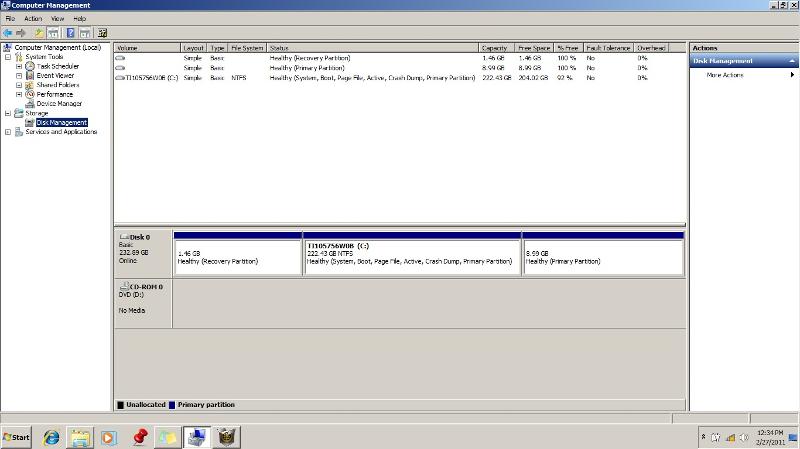
May be in File Options you have the option Show Drive Letters unchecked.