Hide "SAP Crystal Report" Logo in Visual Studio 2010 Crystal Report Viewer
Hi Experts,
how can i hide "SAP Crystal Report" Logo in VS 2010 Crystal Report (Crystal Report for Visual Studio 2010)
how can i hide "SAP Crystal Report" Logo in VS 2010 Crystal Report (Crystal Report for Visual Studio 2010)
ASKER
Properties Not Found "HasCrystalLogo"
I don't have VS2010 or CR for VS2010 so I don't know. That was the suggestion for other versions of Crystal for VS.
mlmcc
mlmcc
ASKER
I Mentioned in Heading of Question i required solution for VS 2010 Crystal Report.
If you don't have any experience regarding VS 2010 then don't reply.
If you don't have any experience regarding VS 2010 then don't reply.
Since they havent changed that property since it was added in VS2003, I assumed it would be the same.
mlmcc
mlmcc
According to the VS2010 Crystal API reference that is the property. Are you including the CrystalDecisions.Web
namespace?
It hasn't changed since CR10.
mlmcc
namespace?
It hasn't changed since CR10.
mlmcc
API reference is available here
http://www.sdn.sap.com/irj/boc/support?rid=/webcontent/uuid/d01fdad8-44e5-2d10-61ad-9d2d4158f3a8
It is a Crystal chm file.
mlmcc
http://www.sdn.sap.com/irj/boc/support?rid=/webcontent/uuid/d01fdad8-44e5-2d10-61ad-9d2d4158f3a8
It is a Crystal chm file.
mlmcc
ASKER
I will check and reply.
ASKER
i m using Desktop Application not Web Based application.
i found logo properties in Debug Window. but i can not access this properties from Code Behind.
i found logo properties in Debug Window. but i can not access this properties from Code Behind.
As far as I know you cannot hide the logo in the 'free version' and must upgrade to the full CR suite.
ASKER
i found "logo" properties in Debug Window. i set false to this properties and logo will be invisible.
but i can not access logo properties in code behind.
but i can not access logo properties in code behind.
Check in .NET Reflector, the property probably has [Visible(false)] or DebuggerVisible(false)] or [Browsable(false)] on it, which causes it not to show up in Intellisense. Have you tried just typing it and then compiling? Only if you get a compiler error, it's truly not available.
ASKER
As stated above it may be a limitation of the CR.Net API.
The version of Crystal included with VS is limited in capability. The intent was to give you a taste for Crystal and a desire to get the full version. It seems most users are basically happy with the VS Crystal capability and unwilling or unable to spend the $ to get the full version,
mlmcc
The version of Crystal included with VS is limited in capability. The intent was to give you a taste for Crystal and a desire to get the full version. It seems most users are basically happy with the VS Crystal capability and unwilling or unable to spend the $ to get the full version,
mlmcc
I checked the binary in Reflector, you can do so yourself they are located here:
C:\Program Files (x86)\Business Objects\Common\2.8\managed
And there is no property on the control that can be used to remove the logo as far as I can tell from the decompiled code. You probably will have to upgrade to the full product or switch to the SQL Server ReportViewer which was introduced to replace the free Crystal Reports Controls.
C:\Program Files (x86)\Business Objects\Common\2.8\managed
And there is no property on the control that can be used to remove the logo as far as I can tell from the decompiled code. You probably will have to upgrade to the full product or switch to the SQL Server ReportViewer which was introduced to replace the free Crystal Reports Controls.
The SQL Server ReportViewer doesn't display Crystal files.
mlmcc
mlmcc
Of course it doesn't, it displays Reporting Services reports. Reporting Services is also free (it comes with SQL Server Express) and as such it is a viable alternative for Crystal Reports.
The Windows Forms 2010 Crystal Reports control doesn't have any functionality (based on the decompiled code) to hide the logo. So unless you're going to custom paint something over it, it's there to stay.
The Windows Forms 2010 Crystal Reports control doesn't have any functionality (based on the decompiled code) to hide the logo. So unless you're going to custom paint something over it, it's there to stay.
ASKER CERTIFIED SOLUTION
membership
This solution is only available to members.
To access this solution, you must be a member of Experts Exchange.
ASKER
Thanks a lot....
your trick is working fine..
your trick is working fine..
Thanks for the points. I'ld like to give a special thanks to mlmcc. Without his help over the years, I more than likely couldn't have answered you.
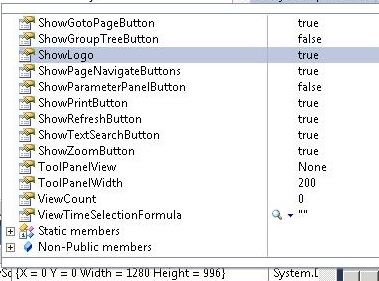
CrystalReportViewer1.HasCr
mlmcc