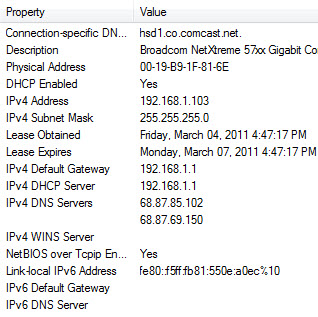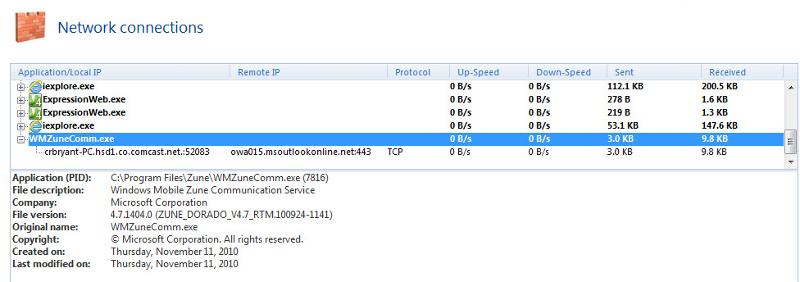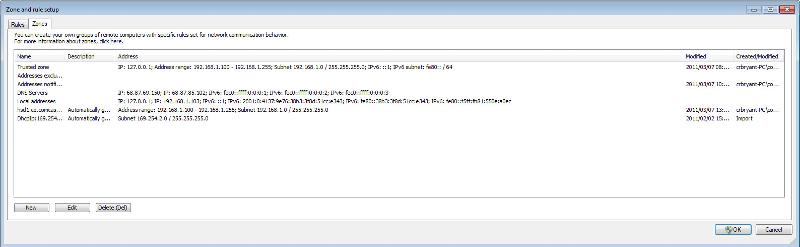Syncing Wireless with Zune Software and Windows Mobile 7
There is an opton in the Zune software (on my PC) to sync wirelessly. However, I cannot connect. I know it has to do with my Firewalls (SmarterSecurity Nod32). When I disable it the firewall, the wireless feature works.
Do you know what and where I can find this option in Nod32 (Version: 4.2.71.2) - Windows 7 Ultimate OS, and Windows Mobile 7 (Dell Venue Pro) and what needs to be changed?
Thanks!
Do you know what and where I can find this option in Nod32 (Version: 4.2.71.2) - Windows 7 Ultimate OS, and Windows Mobile 7 (Dell Venue Pro) and what needs to be changed?
Thanks!
On setup, you switch on Toggle advanced mode. Click on set up (under minimize button) and click on antivirus and antispayware and now you got under real time file system protection exclusion button. Just exclude programs you like. I think this will do the job.
ASKER
I enabled these files:
C:\Program Files\Zune\WMZuneComm.exe
C:\Program Files\Zune\Zune.exe
C:\Program Files\Zune\ZuneHost.ext
And I am still not able to connect wirelessly
C:\Program Files\Zune\WMZuneComm.exe
C:\Program Files\Zune\Zune.exe
C:\Program Files\Zune\ZuneHost.ext
And I am still not able to connect wirelessly
First, undo what you did for the Zune programs.
What you need to do is to add a "Trusted Zone" to the ip range of your network so ESET's firewall stops blocking the traffic: http://kb.eset.com/esetkb/index?page=content&id=SOLN2351
What you need to do is to add a "Trusted Zone" to the ip range of your network so ESET's firewall stops blocking the traffic: http://kb.eset.com/esetkb/index?page=content&id=SOLN2351
ASKER
I un-did the Zune Info.
I tried adding the sub-net, that did not seem to work.
I called Zune to get what ports that Zune uses. They told me they did not "support this type of request" but did tell me to do this:
Got to Run - enter firewall.cpl (took me to Control Panel\All Control Panel Items\Windows Firewall\Allowed Programs)
Zune Wireless Sync - Checked
Zune Network Sharing Service - Unchecked (they had me check this)
I told them the error page - http://www.zune.net/en-US/support/webhelp/C00D07C9.htm - I did not have a Show Advanced Settings option on the software (and the software was up to date when I tried to choose update)
I also found http://support.microsoft.com/kb/935570 - even though I am not using this for Xbox Live, could these ports be added?
I tried adding the sub-net, that did not seem to work.
I called Zune to get what ports that Zune uses. They told me they did not "support this type of request" but did tell me to do this:
Got to Run - enter firewall.cpl (took me to Control Panel\All Control Panel Items\Windows Firewall\Allowed Programs)
Zune Wireless Sync - Checked
Zune Network Sharing Service - Unchecked (they had me check this)
I told them the error page - http://www.zune.net/en-US/support/webhelp/C00D07C9.htm - I did not have a Show Advanced Settings option on the software (and the software was up to date when I tried to choose update)
I also found http://support.microsoft.com/kb/935570 - even though I am not using this for Xbox Live, could these ports be added?
"When I disable it the firewall, the wireless feature works"
It is ESET's firewall that is the cause of your problem. How did you go about finding the ip range to trust?
Start -> Control Panel -> Network Connections Then, right-click the lan connection, choose status, and click the support tab or details button.
It is ESET's firewall that is the cause of your problem. How did you go about finding the ip range to trust?
Start -> Control Panel -> Network Connections Then, right-click the lan connection, choose status, and click the support tab or details button.
ASKER
ASKER CERTIFIED SOLUTION
membership
This solution is only available to members.
To access this solution, you must be a member of Experts Exchange.
ASKER
Thank you!
Its really sort of silly that these antivirus packages decide not to trust your own local network, huh?
Its really sort of silly that these antivirus packages decide not to trust your own local network, huh?