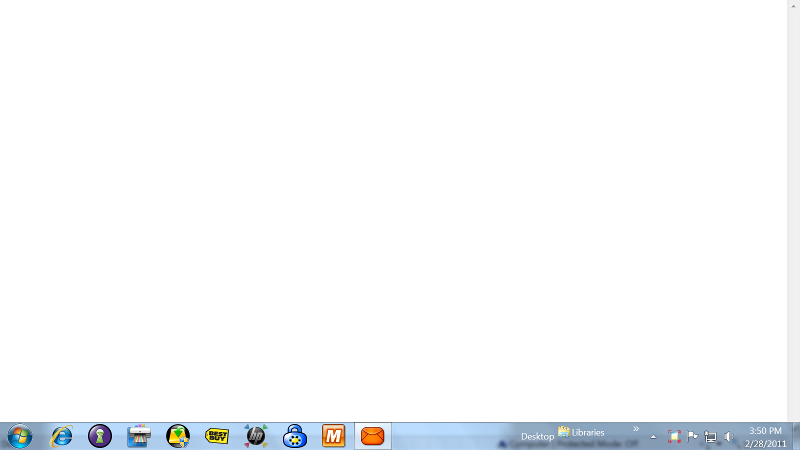how do I change my home page web browser address bar to be solid across the top of the window?
how do I change my home page web browser address bar to be solid across the top of the window? I understand now that it is necessary to disable my Aero Themes in my display settings to fix this. However, when I disable my Aero Themes my font size in my Incredimail app goes to size 1 or smaller? When I change it back to Aero then my font is great in my incredimail. ( size 12 or 14). Is it possible to have both? A solid url line and the desired font in my incredimai?
WINDOWS 7
IE8
64 BIT
WINDOWS 7
IE8
64 BIT
Can you post a screenshot?
ASKER
Tried to download Java to enable screencast. Didn't work. Although Java was listed as downloaded in programs in my Cotrol Panel. When I clicked on screencast my whole window turned white.
Bottom Tool bar has "Internet Protected Mode on.Uninstalled Java and problem went away?
Any suggestions?
Bottom Tool bar has "Internet Protected Mode on.Uninstalled Java and problem went away?
Any suggestions?
oh ok screenshots are much easier. pull up what you would want to show me
then press the prtscn or print screen button on your computer...
go into paint and hit paste, save it and post it.
hope this helps
then press the prtscn or print screen button on your computer...
go into paint and hit paste, save it and post it.
hope this helps
ASKER
my computer screen keeps turning all white from the normal desktop that has all my normal icons,etc.
how can I fix this? It just goes all white at will. Bottom of window on right side says, Internet protected mode on??????????????????
how can I fix this? It just goes all white at will. Bottom of window on right side says, Internet protected mode on??????????????????
dont use screen cast...
please see http://windows.microsoft.com/en-US/windows7/Take-a-screen-capture-print-your-screen
please see http://windows.microsoft.com/en-US/windows7/Take-a-screen-capture-print-your-screen
Yes when you disable Aero, go back into the display properties and change your theme to classic windows and you will have the solid bar and also the correct font.
ASKER
Does Aero automatically get disabled when I go to windows classic? I now have the correct font and a solid url, but I also still have an all white screen. If I push f12 it will display my tool bar across the bottom of the window, but the whole screen is still all WHITE?
restart incredimail?
I really wish I could see what you mean :(
Yes Aero gets disabled , when you goto classic but your start menu will go back to the 98/2000 look.
I really wish I could see what you mean :(
Yes Aero gets disabled , when you goto classic but your start menu will go back to the 98/2000 look.
f12 full screens the browser, not sure what you mean by an all white screen, are you wanting the boarders to have color or the desktop background to have color? Clarify the all white screen issue your talking about.
right click on incredi mail goto close window
and open it again does this resolve the issue?
and open it again does this resolve the issue?
ASKER
When I click on "View This Question" the solution doesn't go to the top of the screen. I have to minimize or close the "View This Question" window to see the solution. How do I change this back?
restart your computer and see if this resolves your issue.
ASKER
this doesn't help. I get the white screen when I close Incredimail. Instead of my normal desktop
right click on your desktop do you see a right click menu?
If so click on refresh, then show desktop icons, if its already checked uncheck then repeat and recheck
If so click on refresh, then show desktop icons, if its already checked uncheck then repeat and recheck
ASKER CERTIFIED SOLUTION
membership
This solution is only available to members.
To access this solution, you must be a member of Experts Exchange.
ASKER
Now how do I stop this from happening again? It just happend again so I hit ALT+F4.
Ok now I would probably look into reinstalling Internet explorer 8...
or using another default browser! Try Mozilla!
or using another default browser! Try Mozilla!