EKRIN
asked on
Which VMWare Server is which blade
I have a rack full of Dell PowerEdge R210's that are connected to ESXi for VM's. I have one that the support contract is going out on and I need to figure out which one it is, or what server VM server it is but I can't for the life of me figure out how to do this. I have tried to have Dell scan the server and tell me which one is which but since they are VM's they don't report back the Service Tag. How can I find the service tag for the server, and VM Server?
Yep. And if you want to use the vSphere PowerCLi you can run this once you connect to the vCenter or ESX/i host.
(Get-VMHost | Get-View).Summary.Hardware
(Get-VMHost | Get-View).Summary.Hardware
ASKER
We have ESXI Server, and I am connecting to it via vSphere Client, but I don't seem to see where it is listed.I think we also have VCenter but I amnot sure how to connect to the VCenter via the VMA Client. I inherited this network and I am not up to par with VMWare.
If you're using the client, go to the Hardware Status tab. It should be listed at the top. See the pic.
Capture.JPG
Capture.JPG
Sorry, I meant to include more. If you have vCenter, when you start the client, type in the IP or DNS name of the server that has vCenter installed. This will let you manage the entire environment, rather than a single host. Actually, if you have vCenter, you should always manage via logging into vCenter, not the individual hosts.
If you are connected to an individual host click the configuration tab and then processors on the right.
Capture.JPG
If you are connected to an individual host click the configuration tab and then processors on the right.
Capture.JPG
ASKER
I am using the vSphere Client, but when I go to ESXI01, ESXI02 or ESXI03 I do not see that tab in my list. It appears that the ESXI servers are a different login/pass than the VCenter, and I am not sure I know how to connect to the VCenter. Can I connect to the VCenter via the vSphere Client? When I try to, I get the following: 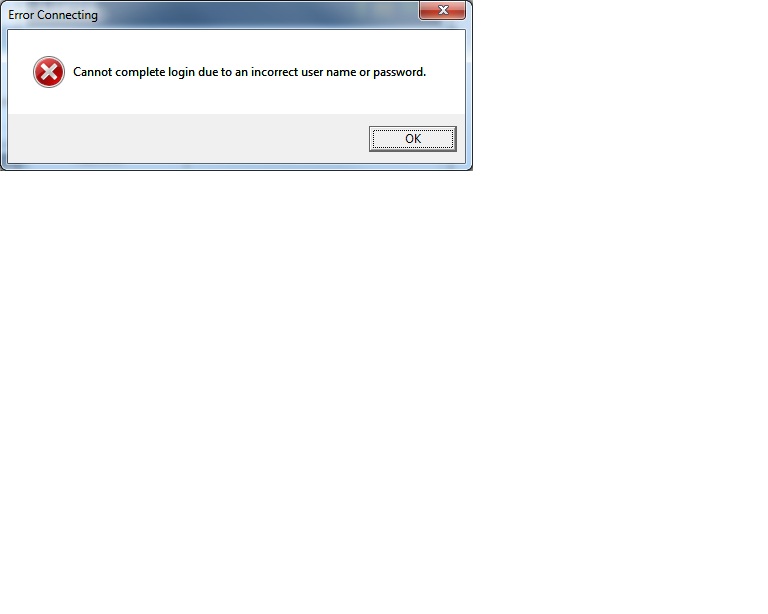
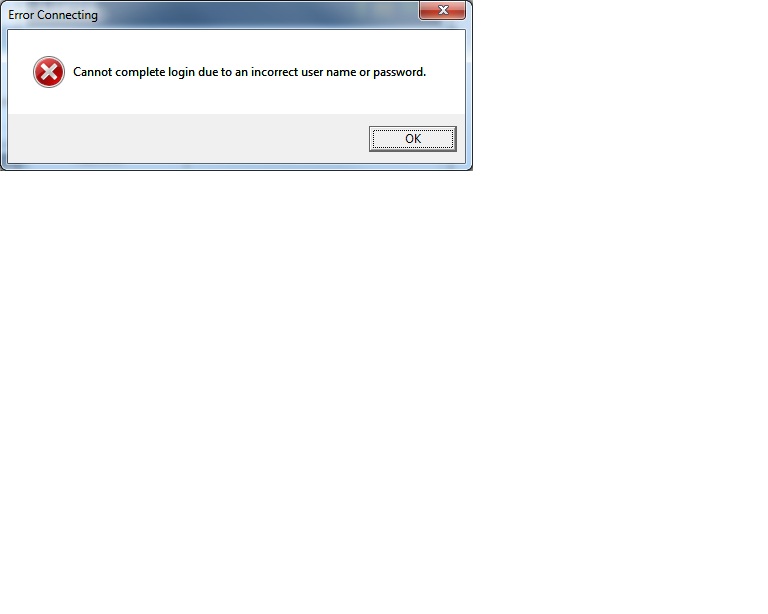
Your vCenter login is most likely going to be your windows credentials. Also, the domain admin should work too. When you connect to a esxi host you will need to use credentials local on that box. Most likely you will need to use "root" as the username and whatever the password is, unless you have other local users setup.
In ESXi you will not see the hardware status tab. That is when you are connected to the vCenter server. When you connect to an ESXi host, you need to click on the configuration tab, then click the processors link on the left.
In ESXi you will not see the hardware status tab. That is when you are connected to the vCenter server. When you connect to an ESXi host, you need to click on the configuration tab, then click the processors link on the left.
ASKER
Left Click on the cluster. I can see it starts with "Servers". You should then see the tab
I'm sorry... I meant left click on each esxi host. It's been a long day...
ASKER
Yes I see it when I click on those, but they do not correspond to our PowerEdge R210, just our PowerEdge 610's. Man thanks for all your help, you are a fantastic help! I agree it has been a long day!
ASKER CERTIFIED SOLUTION
membership
This solution is only available to members.
To access this solution, you must be a member of Experts Exchange.
Don't want to sound stupid but have you thought about looking at the service tag labels stuck on each blade?
ASKER
Fantastic user, and fantastic help! Thanks!
Anytime. Thanks

Without vCenter server, in the vSphere client, click on Configuration | Processors and it will show the tag there.