loshdog
asked on
Windows cannot access the specified device, path, or file.
Hello and thank you for your attention to my question.
Workstation running Vista Biz x32.
Everything works fine all programs work great except SoftrosLANmessanger. It's a network im software. It was working fine then all of a sudden this messages started appearing.
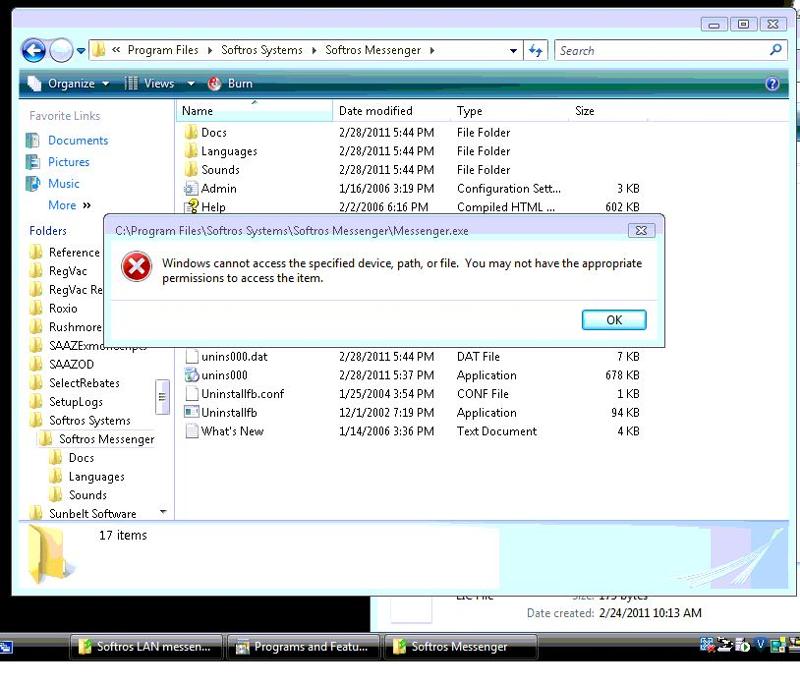
I have uninstalled the program several times. Even manually deleted all registry keys after uninstall and rebooted the pc. But that had no effect on the issue.
The issue has to be with the local machine, b/c it works fine on the rest of the pc's.
I don't believe it's a permission issue b/c all the other programs installed work fine.
Around the same time an error registered in the application log. It does not say much.
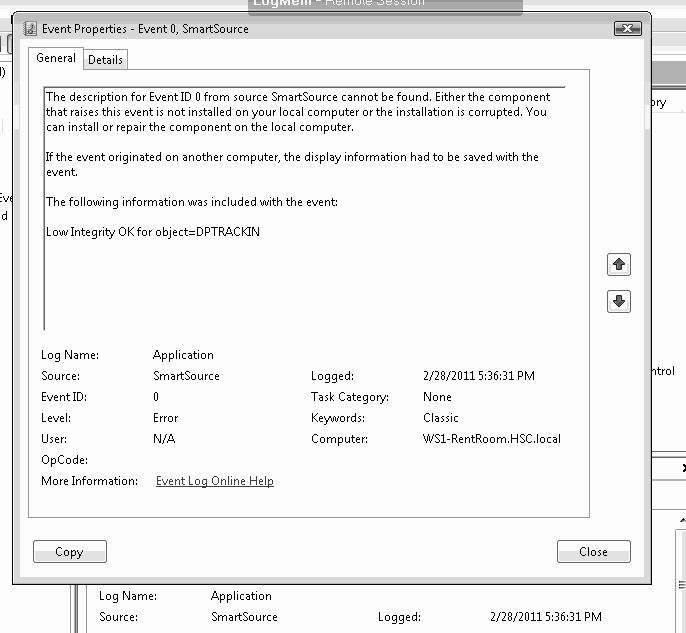
Please any input would be appreciated.
Workstation running Vista Biz x32.
Everything works fine all programs work great except SoftrosLANmessanger. It's a network im software. It was working fine then all of a sudden this messages started appearing.
I have uninstalled the program several times. Even manually deleted all registry keys after uninstall and rebooted the pc. But that had no effect on the issue.
The issue has to be with the local machine, b/c it works fine on the rest of the pc's.
I don't believe it's a permission issue b/c all the other programs installed work fine.
Around the same time an error registered in the application log. It does not say much.
Please any input would be appreciated.
ASKER
Hello jackieman and thank you for that extensive reply, your time and expertise is appreciated.
I tired the above but it had no effect on the issue.
The SFC scan ran and found problems it supposedly corrected.
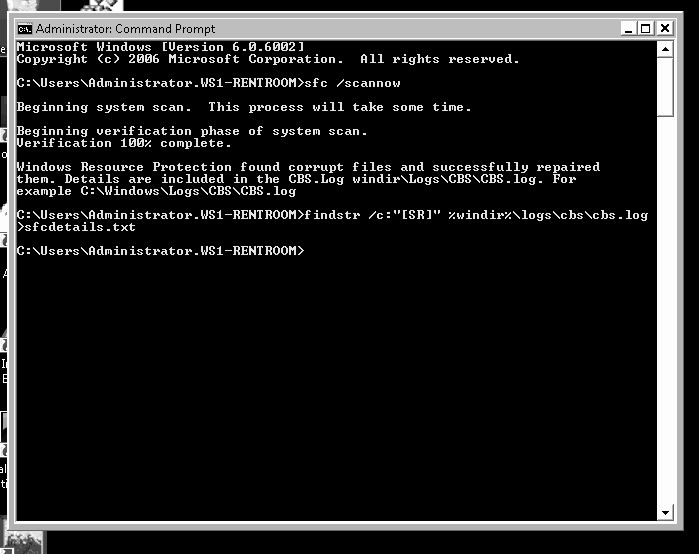
I rebooted the pc. And tried to launch the software form the desktop shortcut which errored out stating that the target is missing. I browsed over to the programs folder and the exe was missing. I unistalled the app but noticed something very strange. It appears twice in programs
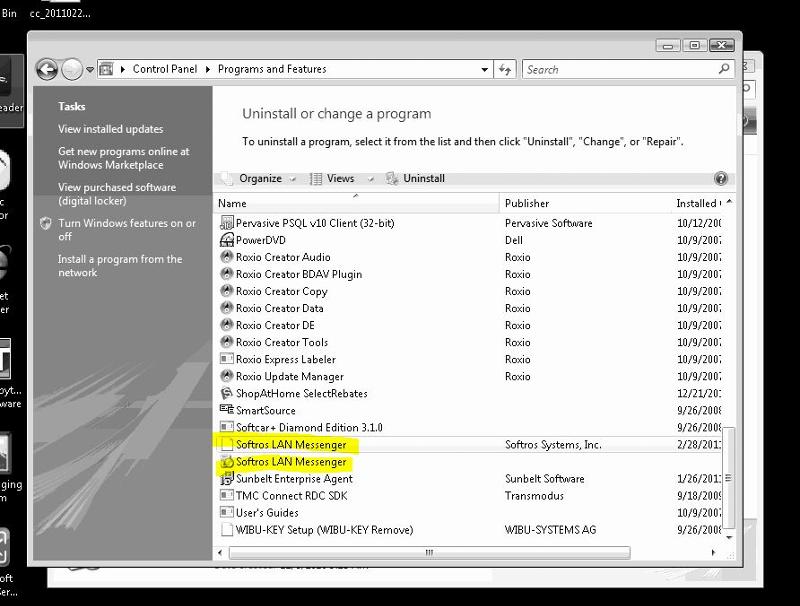
When I unistall it and reboot the pc it appears again in programs list.
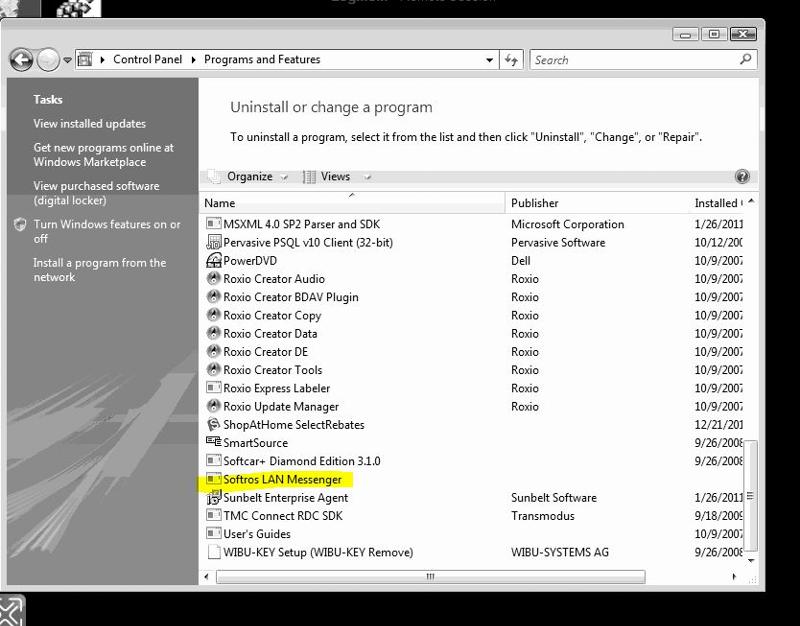
I ran the sfc scan again which did not find any issues.
It feels like I'm back at square one :)
I tired the above but it had no effect on the issue.
The SFC scan ran and found problems it supposedly corrected.
I rebooted the pc. And tried to launch the software form the desktop shortcut which errored out stating that the target is missing. I browsed over to the programs folder and the exe was missing. I unistalled the app but noticed something very strange. It appears twice in programs
When I unistall it and reboot the pc it appears again in programs list.
I ran the sfc scan again which did not find any issues.
It feels like I'm back at square one :)
Check the ownership information for the messenger.exe file (in C:\Program Files\Softros Systems\Softros Messenger), as well as the execution rights for Users and full access for Administrators.
Ad usual, please upload the CBS.log file for our review of your problem.
ASKER
Thank you serglogin and jackieman.
I have reviewed the ownership and execution rights for the entire folder.
I created a new folder on the c: root and installed it into there. Then i made sure that the rights were setup correctly. Nothing seemed a miss. I went to launch the exe from the install folder to see if the program would launch. I got the same error message and the exe went missing from the install folder.
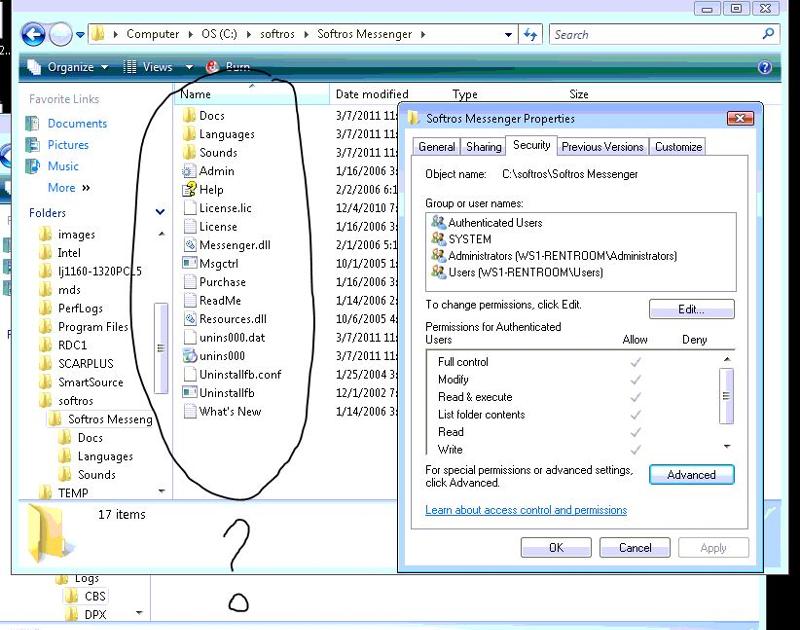
HERE'S THE LINK FOR THE CBS.LOG AS REQUESTED.
Any further input is greatly appreciated.
Thank you in advance.
~Milosz,
I have reviewed the ownership and execution rights for the entire folder.
I created a new folder on the c: root and installed it into there. Then i made sure that the rights were setup correctly. Nothing seemed a miss. I went to launch the exe from the install folder to see if the program would launch. I got the same error message and the exe went missing from the install folder.
HERE'S THE LINK FOR THE CBS.LOG AS REQUESTED.
Any further input is greatly appreciated.
Thank you in advance.
~Milosz,
SOLUTION
membership
This solution is only available to members.
To access this solution, you must be a member of Experts Exchange.
ASKER CERTIFIED SOLUTION
membership
This solution is only available to members.
To access this solution, you must be a member of Experts Exchange.
Agreed, the above comment is a rational guess.
ASKER
Serglogin:
That makes total sense now. It all makes sense now.
I will implement and post results.
side note: other vista machines running same av software w/ same version of softros don't have any issues. But, then again i've seen stranger things.
~Thank you.
That makes total sense now. It all makes sense now.
I will implement and post results.
side note: other vista machines running same av software w/ same version of softros don't have any issues. But, then again i've seen stranger things.
~Thank you.
ASKER
Thank you both.
I added a folder exception to Vipre. Reinstalled softros on the machines. And all is well again.
Thank you much again.
~Milosz,
I added a folder exception to Vipre. Reinstalled softros on the machines. And all is well again.
Thank you much again.
~Milosz,
Details of sfc /scannow is as follows:-
Run the Vista System File Checker Tool:
http://www.tech-recipes.com/rx/2231/vista_run_system_file_checker/
1. Open a Command Window in Administrator mode:
* clickStart
* click All Programs, thenAccessories
* right click on the Command Prompt option,
* on the drop down menu which appears, click on the Run as Administratoroption.
* If you haven’t disabled User Account Control (and you shouldn’t!) you will be asked for authorisation. Click the Continue button if you are the administrator or insert the administrator password.
2. Start the System File Checker
* In the Command Prompt window, type:sfc /scannow,
* press Enter.
* You’ll see “the system scan will begin”.
The scan may take some time and windows will repair/replace any corrupt or missing files. You will be asked to insert your Vista DVD if it’s needed.
Close the Command Prompt Window when the job is finished.
One caveat: you need a Windows DVD to enable SFC to make more than minor repairs.
http://support.microsoft.com/default.aspx/kb/928228
“How to analyze the log file entries that the Microsoft Windows Resource Checker (SFC.exe) program generates in Windows Vista”