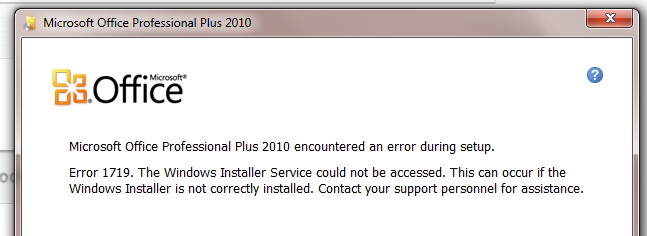Microsoft Office 2010 Installation Problem
Hi Experts,
I have Windows 7 64bit and tried to install Office 2010 but failed. At the end of installation, it rolls back and shows "Microsoft Office 2010 encountered an error during setup" without error code. I cleaned registry, logged in with another local account, used Microsoft Installation Cleanup tool and did try many things but no luck. Do you have any idea what's wrong?
Thanks in advance,
Charles
I have Windows 7 64bit and tried to install Office 2010 but failed. At the end of installation, it rolls back and shows "Microsoft Office 2010 encountered an error during setup" without error code. I cleaned registry, logged in with another local account, used Microsoft Installation Cleanup tool and did try many things but no luck. Do you have any idea what's wrong?
Thanks in advance,
Charles
Browse to the installation CD, right-click setup.exe, and choose "Run as administrator". See if that helps.
ASKER
I tried already but didn't work.
It could be you have a corrupt CD. You could try disabling antivirus first, and obviously make sure you have the disk space required. Other than that I'm at a loss. Your application log might contain a more detailed error message, so if you find that post it here.
Oh another thing. If you have a trial version of Office 2007, make sure you uninstall that first.
ASKER
Please see below event.
==========================
Log Name: Application
Source: MsiInstaller
Date: 1/03/2011 4:39:00 PM
Description:
Product: Microsoft Office Shared MUI (English) 2010 -- Error 1402. Setup cannot open the registry key UNKNOWN\Components\EDE9AD7
==========================
Log Name: Application
Source: MsiInstaller
Date: 1/03/2011 4:39:00 PM
Description:
Product: Microsoft Office Shared MUI (English) 2010 -- Error 1402. Setup cannot open the registry key UNKNOWN\Components\EDE9AD7
ASKER
I have administrator privilege anyway.
ASKER CERTIFIED SOLUTION
membership
This solution is only available to members.
To access this solution, you must be a member of Experts Exchange.
You could try checking the permissions to the key in question in regedit. Browse to it then right click hit permissions. If you are not in their try adding your using account ticking all the permissions.
ASKER
Thanks mnation1 and dipazza for the tips, but they didn't work.
However, I found out what caused the problem. In the Services, below two services were not running.
- Windows Management Instrumentation
- Windows Modules Installer
After ran them, Office 2010 installed successfully.
Thanks for your help anyway.
However, I found out what caused the problem. In the Services, below two services were not running.
- Windows Management Instrumentation
- Windows Modules Installer
After ran them, Office 2010 installed successfully.
Thanks for your help anyway.
ASKER
Thanks.