jzacher
asked on
VMWare Datastore Warning
My VmWare datastore is giving a warning that it is low on space. The threshold was set to 80%.
I was able to clear off data on that store, and there is now 50% full, but vcenter is still reporting it with a warning?
How do I clear this?
I was able to clear off data on that store, and there is now 50% full, but vcenter is still reporting it with a warning?
How do I clear this?
ASKER
That is the first thing I did, yet it still is showing warning. No alarms are listed anymore in the alarm tab. Just in the other tabs that show the datastores.
Can you post a screenshot of what you're seeing?
Thx.
~coolsport00
Thx.
~coolsport00
ASKER
Here is the screen shot.
1 of 2 suggestions - 1st, sometimes vCenter is 'flaky' in "releasing" its warnings automatically. So, you could restart your vCenter Server and my assumption is that will clear your warning. 2nd, your 'warning threshold' (not alert), is still not configured properly and the warning is accurate.
~coolsport00
~coolsport00
ASKER
I am only talking about DS-1 right now. I am working on the others.
I will try a reboot.
I will try a reboot.
Yep, I understand :) Let me know how the reboot goes...
~coolsport00
~coolsport00
Also, It seems like you have a decent understanding of alarms, but wanted to share the DC Adm Guide that discusses alarms further (beginning on pg. 151; managing alarms and their actions on pg. 171 and 175 respectively):
http://www.vmware.com/pdf/vsphere4/r41/vsp_41_dc_admin_guide.pdf
This is for vSphere 4.1 btw (not sure what version you're using, but it should be the same for older vSphere versions).
~coolsport00
http://www.vmware.com/pdf/vsphere4/r41/vsp_41_dc_admin_guide.pdf
This is for vSphere 4.1 btw (not sure what version you're using, but it should be the same for older vSphere versions).
~coolsport00
ASKER
Didnt make a difference to restart.
Ok; and you modified the "Datastore Usage on Disk" threshold to give a 'Warning' at...say...greater than 75% usage?
ASKER
yes
Ok; do you have threshold/alarms set on different levels other than at the Datacenter object level? In other words, you may have this (or something like it) set at a lower level...like on the 'host' object that maybe overriding the Datacenter threshold alarm/level.
What vSphere version are you using?
~coolsport00
What vSphere version are you using?
~coolsport00
ASKER
4.1.0
No, I dont have any alarms set to go off at 60% storage usage.
No, I dont have any alarms set to go off at 60% storage usage.
ASKER CERTIFIED SOLUTION
membership
This solution is only available to members.
To access this solution, you must be a member of Experts Exchange.
Ah...ok; so, you restarted the host services then? Outside of restarting the host was why I suggested to restart vCenter (less obtrusive). Rebooting vCenter usually clears it up; rebooting the host is kind of a last resort, which is I guess where we were at. Regardless...glad you got it cleared. :)
Regards,
~coolsport00
Regards,
~coolsport00
ASKER
I've requested that this question be closed as follows:
Accepted answer: 0 points for jzacher's comment http:/Q_26855488.html#35010794
for the following reason:
found my own solution
Accepted answer: 0 points for jzacher's comment http:/Q_26855488.html#35010794
for the following reason:
found my own solution
ASKER
trying to close, found my own solution
ASKER
why cant i close this damn thing!
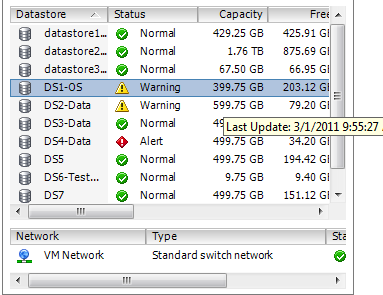
~coolsport00