network adapter already exists Intel 1000
Hi Experts,
starnge things I have discovered on some vm's.
I work with vsphere 4.1 on esxi 4.1.
In the beginning I had all network adapters set to flexible. But we want to use vmxnet3 for the network adapters, so I changed all of them.
First I deleted the adpaters and added the new ones.
But now I always have this error: see the picture.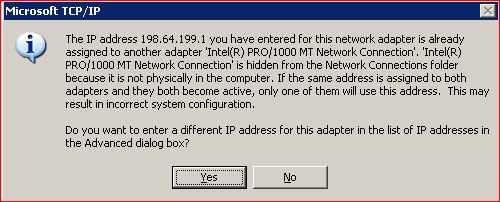
starnge things I have discovered on some vm's.
I work with vsphere 4.1 on esxi 4.1.
In the beginning I had all network adapters set to flexible. But we want to use vmxnet3 for the network adapters, so I changed all of them.
First I deleted the adpaters and added the new ones.
But now I always have this error: see the picture.
ASKER
what do you mean with the original nic ?
Sorry...the NIC that was orig configured in the VM (before you remove it to receive the VMXNET 3).
ASKER CERTIFIED SOLUTION
membership
This solution is only available to members.
To access this solution, you must be a member of Experts Exchange.
This can happen, it simply means that the VM Nic has not directly replaced the physical NIC, which is still in the registry.
If the the above method suggested by coolsport00 does not work try the below, this is what I do then I see the error.
Search through regedit for the server IP address. Under HKLM\SYSTEM\CurrentControl
Hope this helps.
If the the above method suggested by coolsport00 does not work try the below, this is what I do then I see the error.
Search through regedit for the server IP address. Under HKLM\SYSTEM\CurrentControl
Hope this helps.
ASKER
super, thanks a lot my friend.
Glad to help "Eprs_Admin"
~coolsport00
~coolsport00
~coolsport00