Outlook 2007 keeps asking for password
I recently created a new 2008 R2 domain with Exchange 2010, I unjoined all PC's from our old SBS 2003 domain and rejoined them to the new domain. Since then all PC's with Outlook 2007 on them ask for passwords everytime they open Outlook. I also get an error when running send receive that points to the offline address book, and last I have 2 PC's with Outlook 2007 that when they try to open OOF they get an error saying the server is unavailable.
ASKER
Yes once I rejoined the PC, I repointed the clients to the new server and when it is asking for a password it is showing the new server's name at the top of the password box.
Please create a new Outlook Profile and try
Sounds like autodiscover is not setup properly.
ASKER
I have tried creating a new Outlook profile and that did not work. I have uninstalled and reinstalled Office and that works for a few days then it starts asking for the password again. I have even tried deleting the domain profile off of the PC and recreating it.
How would I check if autodiscover is set up properly?
How would I check if autodiscover is set up properly?
Time to test outlook autoconfig:
With outlook open, hold down CTRL key and right click on the Outlook icon in the bottom right hand side of your screen, them on the popup menu select the "Test Autoconfiguration". Select that, enter valid credentials and select the "autodiscover" option only and test.
Look at the URLs returned by the test and confirm you have a certificate that contains the same subject as the URLs
With outlook open, hold down CTRL key and right click on the Outlook icon in the bottom right hand side of your screen, them on the popup menu select the "Test Autoconfiguration". Select that, enter valid credentials and select the "autodiscover" option only and test.
Look at the URLs returned by the test and confirm you have a certificate that contains the same subject as the URLs
ASKER
The results tab says it was unable to determine your settings, and the log tab shows the URL's and I have them all listed on my cert. The only difference is that I have rarexchange.reindeerauto.l
Are the machines and users in the same domain as the Exchange 2010 server?
Is Outlook 2007 patched to the latest levels? Do they have the Dec 2010 hotfix installed: http://support.microsoft.com/kb/983316
Is Outlook 2007 patched to the latest levels? Do they have the Dec 2010 hotfix installed: http://support.microsoft.com/kb/983316
Install the above hotfix on a problem machine and then if that doesn't work, post your autodiscover test log and hide your company details if you want.
Run through the checklist on the site below, there are 3 or 4 things on there that may resolove this.
http://www.techieshelp.com/outlook-prompts-for-credentials/
http://www.techieshelp.com/outlook-prompts-for-credentials/
ASKER
I have all updates and hotfixes installed.
I ran through the checklist Zippy and I am running Exchange 2010 but I did notice that all authentication in RPC virtual directory is disabled as well as the RPCwithcert directory.
I ran through the checklist Zippy and I am running Exchange 2010 but I did notice that all authentication in RPC virtual directory is disabled as well as the RPCwithcert directory.
ASKER
results from test AutoConfiguration
LegacyDN=
SMTP=bob@reindeerauto.loca
Attempting URL https://RAREXCHANGE.reindeerauto.local/Autodiscover/Autodiscover.xml found through SCP
Autodiscover to https://RAREXCHANGE.reindeerauto.local/Autodiscover/Autodiscover.xml starting
Autodiscover to https://RAREXCHANGE.reindeerauto.local/Autodiscover/Autodiscover.xml FAILED (0x800C8203)
Autodiscover to https://reindeerauto.local/autodiscover/autodiscover.xml starting
AutoDiscover internet timeout against URL https://reindeerauto.local/autodiscover/autodiscover.xml
AutoDiscover internet timeout against URL https://reindeerauto.local/autodiscover/autodiscover.xml
Autodiscover to https://reindeerauto.local/autodiscover/autodiscover.xml FAILED (0x800C8203)
Autodiscover to https://autodiscover.reindeerauto.local/autodiscover/autodiscover.xml starting
Autodiscover to https://autodiscover.reindeerauto.local/autodiscover/autodiscover.xml FAILED (0x800C8203)
Local autodiscover for reindeerauto.local starting
Local autodiscover for reindeerauto.local FAILED (0x8004010F)
Redirect check to http://autodiscover.reindeerauto.local/autodiscover/autodiscover.xml starting
Redirect check to http://autodiscover.reindeerauto.local/autodiscover/autodiscover.xml FAILED (0x8004005)
Srv Record lookup for reindeerauto.local starting
Srv Record lookup for reindeerauto.local FAILED (0x8004010F)
AUTODISCOVER GET SETTINGS END
LegacyDN=
SMTP=bob@reindeerauto.loca
Attempting URL https://RAREXCHANGE.reindeerauto.local/Autodiscover/Autodiscover.xml found through SCP
Autodiscover to https://RAREXCHANGE.reindeerauto.local/Autodiscover/Autodiscover.xml starting
Autodiscover to https://RAREXCHANGE.reindeerauto.local/Autodiscover/Autodiscover.xml FAILED (0x800C8203)
Autodiscover to https://reindeerauto.local/autodiscover/autodiscover.xml starting
AutoDiscover internet timeout against URL https://reindeerauto.local/autodiscover/autodiscover.xml
AutoDiscover internet timeout against URL https://reindeerauto.local/autodiscover/autodiscover.xml
Autodiscover to https://reindeerauto.local/autodiscover/autodiscover.xml FAILED (0x800C8203)
Autodiscover to https://autodiscover.reindeerauto.local/autodiscover/autodiscover.xml starting
Autodiscover to https://autodiscover.reindeerauto.local/autodiscover/autodiscover.xml FAILED (0x800C8203)
Local autodiscover for reindeerauto.local starting
Local autodiscover for reindeerauto.local FAILED (0x8004010F)
Redirect check to http://autodiscover.reindeerauto.local/autodiscover/autodiscover.xml starting
Redirect check to http://autodiscover.reindeerauto.local/autodiscover/autodiscover.xml FAILED (0x8004005)
Srv Record lookup for reindeerauto.local starting
Srv Record lookup for reindeerauto.local FAILED (0x8004010F)
AUTODISCOVER GET SETTINGS END
Is rarexchange.reindeerauto.l
ASKER
Yes that is listed on my certificate and when I ping it I get the IP address of the Exchange Server.
Confirm you are getting the INTERNAL ip address back
As a test can you create a new test user with a mailbox, send it a message. Then, logon as that test user and open Outlook and see if Autodiscover works or gives you the same error.
As a test can you create a new test user with a mailbox, send it a message. Then, logon as that test user and open Outlook and see if Autodiscover works or gives you the same error.
ASKER
Yes it ping's to a internal ip address.
I created the new user, logged in as that user and outlook 2007 did not find user using autodiscovery.
I created the new user, logged in as that user and outlook 2007 did not find user using autodiscovery.
Ok, test the autodiscovery for Outlook and see if it gets the same error when trying to access the SCP URL
Try and access the SCP URL yourself from IE and see if it prompts you for a password, after entering the test account credentials you should see the contents of the autodiscover.XML file
Try and access the SCP URL yourself from IE and see if it prompts you for a password, after entering the test account credentials you should see the contents of the autodiscover.XML file
ASKER
to try the SCP URL, dont I just replace http with SCP?
No, just use the full https:// url
https://RAREXCHANGE.reindeerauto.local/Autodiscover/Autodiscover.xml
https://RAREXCHANGE.reindeerauto.local/Autodiscover/Autodiscover.xml
ASKER
here is what pops up:
<?xml version="1.0" encoding="utf-8" ?>
- <Autodiscover xmlns="http://schemas.microsoft.com/exchange/autodiscover/responseschema/2006">
- <Response>
- <Error Time="13:05:58.0438120" Id="952582034">
<ErrorCode>600</ErrorCode>
<Message>Invalid Request</Message>
<DebugData />
</Error>
</Response>
</Autodiscover>
<?xml version="1.0" encoding="utf-8" ?>
- <Autodiscover xmlns="http://schemas.microsoft.com/exchange/autodiscover/responseschema/2006">
- <Response>
- <Error Time="13:05:58.0438120" Id="952582034">
<ErrorCode>600</ErrorCode>
<Message>Invalid Request</Message>
<DebugData />
</Error>
</Response>
</Autodiscover>
Good. That is what you want to see,
1.) did it prompt for credentials or not?
2.) Did you get a certificate error or not?
3.) was the URL from an Internet PC that is not joined to your work network?
1.) did it prompt for credentials or not?
2.) Did you get a certificate error or not?
3.) was the URL from an Internet PC that is not joined to your work network?
ASKER
1. Yes it did prompt for credentials
2. no I did not et a certificate error
3. I ran the URL from a PC joined to the network
2. no I did not et a certificate error
3. I ran the URL from a PC joined to the network
From EMS try
Get-clientaccessserver | fl
And then look at the autoDiscoverInternalUri what is it set to?
Have a look at the test account with ADSIEdit and see if it has a msExchQueryBaseDN value set?
Get-clientaccessserver | fl
And then look at the autoDiscoverInternalUri what is it set to?
Have a look at the test account with ADSIEdit and see if it has a msExchQueryBaseDN value set?
ASKER
the autodisoverinternaluri is:https://rarexchange.reindeerauto.local/autodiscover/autodiscover.xml
and where do I run the ADSIEdit at?
and where do I run the ADSIEdit at?
Start--> run --> adsiedit.msc
Try adding a SRV DNS record to your internal DNS:
http://support.microsoft.com/kb/940881
Try adding a SRV DNS record to your internal DNS:
http://support.microsoft.com/kb/940881
ASKER
So I created a SRV record in my reindeerauto.local/tcp as autodiscover and pointed it to rarexchange.reindeerauto.l
Is this correct?
Is this correct?
ASKER
I reran the "test email autoconfiguration" and here are the results. Lutlook 2007 is still asking for a password.
<?xml version="1.0" encoding="utf-8"?>
<Autodiscover xmlns="http://schemas.microsoft.com/exchange/autodiscover/responseschema/2006">
<Response xmlns="http://schemas.microsoft.com/exchange/autodiscover/outlook/responseschema/2006a">
<User>
<DisplayName>Bob Albertson</DisplayName>
<LegacyDN>/o=ReindeerAuto/
<AutoDiscoverSMTPAddress>b
<DeploymentId>eaf9eea2-c84
</User>
<Account>
<AccountType>email</Accoun
<Action>settings</Action>
<Protocol>
<Type>EXCH</Type>
<Server>RAREXCHANGE.reinde
<ServerDN>/o=ReindeerAuto/
<ServerVersion>738180DA</S
<MdbDN>/o=ReindeerAuto/ou=
<PublicFolderServer>RAREXC
<AD>RARDC2.reindeerauto.lo
<ASUrl>https://rarexchange.reindeerauto.local/EWS/Exchange.asmx</ASUrl>
<EwsUrl>https://rarexchange.reindeerauto.local/EWS/Exchange.asmx</EwsUrl>
<EcpUrl>https://rarexchange.reindeerauto.local/ecp/</EcpUrl>
<EcpUrl-um>?p=customize/vo
<EcpUrl-aggr>?p=personalse
<EcpUrl-mt>PersonalSetting
<EcpUrl-ret>?p=organize/re
<EcpUrl-sms>?p=sms/textmes
<OOFUrl>https://rarexchange.reindeerauto.local/EWS/Exchange.asmx</OOFUrl>
<UMUrl>https://rarexchange.reindeerauto.local/EWS/UM2007Legacy.asmx</UMUrl>
<OABUrl>https://rarexchange.reindeerauto.local/OAB/be6cb01e-4706-4fe5-83a4-1ecbbfebfb57/</OABUrl>
</Protocol>
<Protocol>
<Type>EXPR</Type>
<Server>mail.reindeerauto.
<SSL>On</SSL>
<AuthPackage>Basic</AuthPa
<ASUrl>https://mail.reindeerauto.com/ews/exchange.asmx</ASUrl>
<EwsUrl>https://mail.reindeerauto.com/ews/exchange.asmx</EwsUrl>
<EcpUrl>https://mail.reindeerauto.com/ecp/</EcpUrl>
<EcpUrl-um>?p=customize/vo
<EcpUrl-aggr>?p=personalse
<EcpUrl-mt>PersonalSetting
<EcpUrl-ret>?p=organize/re
<EcpUrl-sms>?p=sms/textmes
<OOFUrl>https://mail.reindeerauto.com/ews/exchange.asmx</OOFUrl>
<UMUrl>https://mail.reindeerauto.com/ews/UM2007Legacy.asmx</UMUrl>
<OABUrl>https://mail.reindeerauto.com/OAB/be6cb01e-4706-4fe5-83a4-1ecbbfebfb57/</OABUrl>
</Protocol>
<Protocol>
<Type>WEB</Type>
<Internal>
<OWAUrl AuthenticationMethod="Basi
<Protocol>
<Type>EXCH</Type>
<ASUrl>https://rarexchange.reindeerauto.local/EWS/Exchange.asmx</ASUrl>
</Protocol>
</Internal>
<External>
<OWAUrl AuthenticationMethod="Fba"
<Protocol>
<Type>EXPR</Type>
<ASUrl>https://mail.reindeerauto.com/ews/exchange.asmx</ASUrl>
</Protocol>
</External>
</Protocol>
</Account>
</Response>
</Autodiscover>
<?xml version="1.0" encoding="utf-8"?>
<Autodiscover xmlns="http://schemas.microsoft.com/exchange/autodiscover/responseschema/2006">
<Response xmlns="http://schemas.microsoft.com/exchange/autodiscover/outlook/responseschema/2006a">
<User>
<DisplayName>Bob Albertson</DisplayName>
<LegacyDN>/o=ReindeerAuto/
<AutoDiscoverSMTPAddress>b
<DeploymentId>eaf9eea2-c84
</User>
<Account>
<AccountType>email</Accoun
<Action>settings</Action>
<Protocol>
<Type>EXCH</Type>
<Server>RAREXCHANGE.reinde
<ServerDN>/o=ReindeerAuto/
<ServerVersion>738180DA</S
<MdbDN>/o=ReindeerAuto/ou=
<PublicFolderServer>RAREXC
<AD>RARDC2.reindeerauto.lo
<ASUrl>https://rarexchange.reindeerauto.local/EWS/Exchange.asmx</ASUrl>
<EwsUrl>https://rarexchange.reindeerauto.local/EWS/Exchange.asmx</EwsUrl>
<EcpUrl>https://rarexchange.reindeerauto.local/ecp/</EcpUrl>
<EcpUrl-um>?p=customize/vo
<EcpUrl-aggr>?p=personalse
<EcpUrl-mt>PersonalSetting
<EcpUrl-ret>?p=organize/re
<EcpUrl-sms>?p=sms/textmes
<OOFUrl>https://rarexchange.reindeerauto.local/EWS/Exchange.asmx</OOFUrl>
<UMUrl>https://rarexchange.reindeerauto.local/EWS/UM2007Legacy.asmx</UMUrl>
<OABUrl>https://rarexchange.reindeerauto.local/OAB/be6cb01e-4706-4fe5-83a4-1ecbbfebfb57/</OABUrl>
</Protocol>
<Protocol>
<Type>EXPR</Type>
<Server>mail.reindeerauto.
<SSL>On</SSL>
<AuthPackage>Basic</AuthPa
<ASUrl>https://mail.reindeerauto.com/ews/exchange.asmx</ASUrl>
<EwsUrl>https://mail.reindeerauto.com/ews/exchange.asmx</EwsUrl>
<EcpUrl>https://mail.reindeerauto.com/ecp/</EcpUrl>
<EcpUrl-um>?p=customize/vo
<EcpUrl-aggr>?p=personalse
<EcpUrl-mt>PersonalSetting
<EcpUrl-ret>?p=organize/re
<EcpUrl-sms>?p=sms/textmes
<OOFUrl>https://mail.reindeerauto.com/ews/exchange.asmx</OOFUrl>
<UMUrl>https://mail.reindeerauto.com/ews/UM2007Legacy.asmx</UMUrl>
<OABUrl>https://mail.reindeerauto.com/OAB/be6cb01e-4706-4fe5-83a4-1ecbbfebfb57/</OABUrl>
</Protocol>
<Protocol>
<Type>WEB</Type>
<Internal>
<OWAUrl AuthenticationMethod="Basi
<Protocol>
<Type>EXCH</Type>
<ASUrl>https://rarexchange.reindeerauto.local/EWS/Exchange.asmx</ASUrl>
</Protocol>
</Internal>
<External>
<OWAUrl AuthenticationMethod="Fba"
<Protocol>
<Type>EXPR</Type>
<ASUrl>https://mail.reindeerauto.com/ews/exchange.asmx</ASUrl>
</Protocol>
</External>
</Protocol>
</Account>
</Response>
</Autodiscover>
Start outlook with /rpcdiag
See what Outlook is connecting to when it prompts for credentials.
Does it continuously prompt for credentials?
See what Outlook is connecting to when it prompts for credentials.
Does it continuously prompt for credentials?
ASKER
when i run the /rpcdiag it is looking at "rarexchange.reindeerauto.
Also outlook anywhere is checked, but if I uncheck it and then restart outloot 2007 it is checked again. We have one computer in the building with office 2007 that is not having this problem and the only difference is that office has not installed service pack 2 yet.
Also outlook anywhere is checked, but if I uncheck it and then restart outloot 2007 it is checked again. We have one computer in the building with office 2007 that is not having this problem and the only difference is that office has not installed service pack 2 yet.
ASKER
I removed the Autodiscover VD and then recreated it and Autodiscover is now working.
Glad to hear you got it sorted.
ASKER
Ok so I removed the Autodiscover VD and recreated and it worked, now Autodiscover has stopped working again. And the whole time it worked it kept prompting for username and password again for outlook 2007 users.
Any suggestions?
Any suggestions?
Does
Outlook /rpcdiag
Show Outlook connecting over TCP/IP or HTTP?
Outlook /rpcdiag
Show Outlook connecting over TCP/IP or HTTP?
ASKER
How do I tell?
I did find one thing out.
I have taken 2 different outlook 2007 clients and one autoconfigured to "user@reindeerauto.com" email address and the other was "user@reindeerauto.local".
The .com user does not get asked for a password and their Outlook Anywhere is turned off but their OOF does not work and they fail the "test e-mail autoconfiguration"
the .local user is asked for a password, their OOF works and they pass the "test e-mail autoconfiguration"
I did find one thing out.
I have taken 2 different outlook 2007 clients and one autoconfigured to "user@reindeerauto.com" email address and the other was "user@reindeerauto.local".
The .com user does not get asked for a password and their Outlook Anywhere is turned off but their OOF does not work and they fail the "test e-mail autoconfiguration"
the .local user is asked for a password, their OOF works and they pass the "test e-mail autoconfiguration"
Is the .local user prompted for the password all the time?
Try
Start--run--> outlook /rpcdiag
And see if one connects over http and the other connects over TCP/IP?
Try
Start--run--> outlook /rpcdiag
And see if one connects over http and the other connects over TCP/IP?
ASKER
Yes everytime you open outlook 2007 on the .local user they are prompted for a username and password.
I did the outlook /rpcdiag and it those TCP/IP
I did the outlook /rpcdiag and it those TCP/IP
Are they only prompted once and that is only when they open Outlook? Have you checked the Outlook authentication settings to see if it using Basic authentication? Try changing it to NTLM.
With the .com user, where did the Autoconfiguration fail? Adding an internal DNS zone for reindeerauto.com with a SRV record pointed at your CAS server will resolve that OOF and Autoconfiguration issue. Make sure that anything you add to the internal .com dns zone points at internal IP addresses for internal resources e.g. If you have an (A) record for mail.reindeerauto.com then this must point at the internal IP address of your Exchange CAS server.
With the .com user, where did the Autoconfiguration fail? Adding an internal DNS zone for reindeerauto.com with a SRV record pointed at your CAS server will resolve that OOF and Autoconfiguration issue. Make sure that anything you add to the internal .com dns zone points at internal IP addresses for internal resources e.g. If you have an (A) record for mail.reindeerauto.com then this must point at the internal IP address of your Exchange CAS server.
ASKER
Yes they are prompted when they open outlook, but outlook anywhere is turned on and it shouldnt be since we in the LAN but it is set to basic and when I change it or uncheck outlook anywhere it automatically changes it back.
Here is the entire report.
LegacyDN=
SMTP=bob@reindeerauto.loca
Attempting URL https://RAREXCHANGE.reindeerauto.local/Autodiscover/Autodiscover.xml found through SCP
Autodiscover to https://RAREXCHANGE.reindeerauto.local/Autodiscover/Autodiscover.xml starting
Autodiscover to https://RAREXCHANGE.reindeerauto.local/Autodiscover/Autodiscover.xml FAILED (0x800C8203)
Autodiscover to https://reindeerauto.local/autodiscover/autodiscover.xml starting
AutoDiscover internet timeout against URL https://reindeerauto.local/autodiscover/autodiscover.xml
AutoDiscover internet timeout against URL https://reindeerauto.local/autodiscover/autodiscover.xml
Autodiscover to https://reindeerauto.local/autodiscover/autodiscover.xml FAILED (0x800C8203)
Autodiscover to https://autodiscover.reindeerauto.local/autodiscover/autodiscover.xml starting
Autodiscover to https://autodiscover.reindeerauto.local/autodiscover/autodiscover.xml FAILED (0x800C8203)
Local autodiscover for reindeerauto.local starting
Local autodiscover for reindeerauto.local FAILED (0x8004010F)
Redirect check to http://autodiscover.reindeerauto.local/autodiscover/autodiscover.xml starting
Redirect check to http://autodiscover.reindeerauto.local/autodiscover/autodiscover.xml FAILED (0x8004005)
Srv Record lookup for reindeerauto.local starting
Srv Record lookup for reindeerauto.local FAILED (0x8004010F)
AUTODISCOVER GET SETTINGS END
Here is the entire report.
LegacyDN=
SMTP=bob@reindeerauto.loca
Attempting URL https://RAREXCHANGE.reindeerauto.local/Autodiscover/Autodiscover.xml found through SCP
Autodiscover to https://RAREXCHANGE.reindeerauto.local/Autodiscover/Autodiscover.xml starting
Autodiscover to https://RAREXCHANGE.reindeerauto.local/Autodiscover/Autodiscover.xml FAILED (0x800C8203)
Autodiscover to https://reindeerauto.local/autodiscover/autodiscover.xml starting
AutoDiscover internet timeout against URL https://reindeerauto.local/autodiscover/autodiscover.xml
AutoDiscover internet timeout against URL https://reindeerauto.local/autodiscover/autodiscover.xml
Autodiscover to https://reindeerauto.local/autodiscover/autodiscover.xml FAILED (0x800C8203)
Autodiscover to https://autodiscover.reindeerauto.local/autodiscover/autodiscover.xml starting
Autodiscover to https://autodiscover.reindeerauto.local/autodiscover/autodiscover.xml FAILED (0x800C8203)
Local autodiscover for reindeerauto.local starting
Local autodiscover for reindeerauto.local FAILED (0x8004010F)
Redirect check to http://autodiscover.reindeerauto.local/autodiscover/autodiscover.xml starting
Redirect check to http://autodiscover.reindeerauto.local/autodiscover/autodiscover.xml FAILED (0x8004005)
Srv Record lookup for reindeerauto.local starting
Srv Record lookup for reindeerauto.local FAILED (0x8004010F)
AUTODISCOVER GET SETTINGS END
ASKER
MegaNuk3,
I don't know a lot about DNS, should this record be an "_autodiscover SRV record pointing to RAREXCHANGE.reindeerauto.l
I don't know a lot about DNS, should this record be an "_autodiscover SRV record pointing to RAREXCHANGE.reindeerauto.l
Add a SRV record to both internal DNS zones and point it at a name on your cert that is internally resolvable to the IP address of your CAS server.
So if mail.reindeerauto.com is a name on your cert and it resolves internally to the internal IP address on your cert, then point the SRV records at that.
Don't worry about Outlook Anywhere configuring itself, that is Outlook picking up the settings from autodiscover, it does not mean Outlook is connecting over HTTP - outlook /rpcdiag will prove outlook is connecting over TCP/IP even though the Outlook Anywhere settings are present.
So if mail.reindeerauto.com is a name on your cert and it resolves internally to the internal IP address on your cert, then point the SRV records at that.
Don't worry about Outlook Anywhere configuring itself, that is Outlook picking up the settings from autodiscover, it does not mean Outlook is connecting over HTTP - outlook /rpcdiag will prove outlook is connecting over TCP/IP even though the Outlook Anywhere settings are present.
ASKER
I have 2 SRV records already.
_autodiscover SRV RAREXCHANGE.reindeerauto.l
_autodiscover SRV RAREXCHANGE.reindeerauto.l
Ok, are those SRV records in the following INTERNAL DNS zones reindeerauto.com and reindeerauto.local and is that name rarexchange.reindeerauto.l
Do
Get-exchangecertificate | fl
And post the output
Can you also post the output of
Get-autodiscoverVirtualdir
Do
Get-exchangecertificate | fl
And post the output
Can you also post the output of
Get-autodiscoverVirtualdir
Can you screenshot your SRV record in DNS too please
ASKER
Yes they are in both internal DNS zones and yes rarexchange.reindeerauto.l
AccessRules : {System.Security.AccessCon
ule, System.Security.AccessCont
CertificateDomains : {mail.reindeerauto.com, www.mail.reindeerauto.com, autodiscover.reindeerauto.
exchange.reindeerauto.loca
HasPrivateKey : True
IsSelfSigned : False
Issuer : SERIALNUMBER=07969287, CN=Go Daddy Secure Certification Authority, OU=http://certificates.godaddy.
com/repository, O="GoDaddy.com, Inc.", L=Scottsdale, S=Arizona, C=US
NotAfter : 2/20/2016 2:53:01 PM
NotBefore : 2/21/2011 2:49:32 PM
PublicKeySize : 2048
RootCAType : ThirdParty
SerialNumber : 0412FEAE3D8318
Services : IMAP, POP, IIS, SMTP
Status : Valid
Subject : CN=mail.reindeerauto.com, OU=Domain Control Validated, O=mail.reindeerauto.com
Thumbprint : 7683CD77BD29CB5DC444E7B5F8
AccessRules : {System.Security.AccessCon
ule, System.Security.AccessCont
CertificateDomains : {RAREXCHANGE, RAREXCHANGE.reindeerauto.l
HasPrivateKey : True
IsSelfSigned : True
Issuer : CN=RAREXCHANGE
NotAfter : 2/20/2016 3:41:35 PM
NotBefore : 2/20/2011 3:41:35 PM
PublicKeySize : 2048
RootCAType : None
SerialNumber : 1910EBC470F02689498B24913E
Services : SMTP
Status : Valid
Subject : CN=RAREXCHANGE
Thumbprint : E42817C397B73445289636A876
RunspaceId : 4ec9fd4a-6282-4e83-967f-6c
Name : Autodiscover (Default Web Site)
InternalAuthenticationMeth
ExternalAuthenticationMeth
LiveIdSpNegoAuthentication
WSSecurityAuthentication : False
LiveIdBasicAuthentication : False
BasicAuthentication : True
DigestAuthentication : False
WindowsAuthentication : True
MetabasePath : IIS://RAREXCHANGE.reindeer
Path : E:\Program Files\Microsoft\Exchange Server\V14\ClientAccess\Au
ExtendedProtectionTokenChe
ExtendedProtectionFlags : {}
ExtendedProtectionSPNList : {}
Server : RAREXCHANGE
InternalUrl :
ExternalUrl :
AdminDisplayName :
ExchangeVersion : 0.10 (14.0.100.0)
DistinguishedName : CN=Autodiscover (Default Web Site),CN=HTTP,CN=Protocols
Exchange Administrative Group (FYDIBOHF23SPDLT),CN=Admin
uto,CN=Microsoft Exchange,CN=Services,CN=Co
Identity : RAREXCHANGE\Autodiscover (Default Web Site)
Guid : 58f2b2fe-f3a5-4bf5-9a53-9b
ObjectCategory : reindeerauto.local/Configu
ObjectClass : {top, msExchVirtualDirectory, msExchAutoDiscoverVirtualD
WhenChanged : 3/4/2011 2:02:44 PM
WhenCreated : 3/4/2011 2:02:44 PM
WhenChangedUTC : 3/4/2011 7:02:44 PM
WhenCreatedUTC : 3/4/2011 7:02:44 PM
OrganizationId :
OriginatingServer : RARDC1.reindeerauto.local
IsValid : True
AccessRules : {System.Security.AccessCon
ule, System.Security.AccessCont
CertificateDomains : {mail.reindeerauto.com, www.mail.reindeerauto.com, autodiscover.reindeerauto.
exchange.reindeerauto.loca
HasPrivateKey : True
IsSelfSigned : False
Issuer : SERIALNUMBER=07969287, CN=Go Daddy Secure Certification Authority, OU=http://certificates.godaddy.
com/repository, O="GoDaddy.com, Inc.", L=Scottsdale, S=Arizona, C=US
NotAfter : 2/20/2016 2:53:01 PM
NotBefore : 2/21/2011 2:49:32 PM
PublicKeySize : 2048
RootCAType : ThirdParty
SerialNumber : 0412FEAE3D8318
Services : IMAP, POP, IIS, SMTP
Status : Valid
Subject : CN=mail.reindeerauto.com, OU=Domain Control Validated, O=mail.reindeerauto.com
Thumbprint : 7683CD77BD29CB5DC444E7B5F8
AccessRules : {System.Security.AccessCon
ule, System.Security.AccessCont
CertificateDomains : {RAREXCHANGE, RAREXCHANGE.reindeerauto.l
HasPrivateKey : True
IsSelfSigned : True
Issuer : CN=RAREXCHANGE
NotAfter : 2/20/2016 3:41:35 PM
NotBefore : 2/20/2011 3:41:35 PM
PublicKeySize : 2048
RootCAType : None
SerialNumber : 1910EBC470F02689498B24913E
Services : SMTP
Status : Valid
Subject : CN=RAREXCHANGE
Thumbprint : E42817C397B73445289636A876
RunspaceId : 4ec9fd4a-6282-4e83-967f-6c
Name : Autodiscover (Default Web Site)
InternalAuthenticationMeth
ExternalAuthenticationMeth
LiveIdSpNegoAuthentication
WSSecurityAuthentication : False
LiveIdBasicAuthentication : False
BasicAuthentication : True
DigestAuthentication : False
WindowsAuthentication : True
MetabasePath : IIS://RAREXCHANGE.reindeer
Path : E:\Program Files\Microsoft\Exchange Server\V14\ClientAccess\Au
ExtendedProtectionTokenChe
ExtendedProtectionFlags : {}
ExtendedProtectionSPNList : {}
Server : RAREXCHANGE
InternalUrl :
ExternalUrl :
AdminDisplayName :
ExchangeVersion : 0.10 (14.0.100.0)
DistinguishedName : CN=Autodiscover (Default Web Site),CN=HTTP,CN=Protocols
Exchange Administrative Group (FYDIBOHF23SPDLT),CN=Admin
uto,CN=Microsoft Exchange,CN=Services,CN=Co
Identity : RAREXCHANGE\Autodiscover (Default Web Site)
Guid : 58f2b2fe-f3a5-4bf5-9a53-9b
ObjectCategory : reindeerauto.local/Configu
ObjectClass : {top, msExchVirtualDirectory, msExchAutoDiscoverVirtualD
WhenChanged : 3/4/2011 2:02:44 PM
WhenCreated : 3/4/2011 2:02:44 PM
WhenChangedUTC : 3/4/2011 7:02:44 PM
WhenCreatedUTC : 3/4/2011 7:02:44 PM
OrganizationId :
OriginatingServer : RARDC1.reindeerauto.local
IsValid : True
ASKER
ASKER CERTIFIED SOLUTION
membership
This solution is only available to members.
To access this solution, you must be a member of Experts Exchange.
ASKER
I made the changes you advised to make, and have been running the "test e-mail autoconfig" and it is still failing.
Can you post the test autoconfig please.
Can you also create a new test user with a mailbox and then logon to windows as that user and then see if outlook configures itself correctly for this user and see if it password prompts or not...
Can you also create a new test user with a mailbox and then logon to windows as that user and then see if outlook configures itself correctly for this user and see if it password prompts or not...
ASKER
SOLUTION
membership
This solution is only available to members.
To access this solution, you must be a member of Experts Exchange.
ASKER
It passed the test thank you.
But the OOF still gets the "your out of office settings cannot be displayed, because the server is currently unavailable. try again later" error.
But the OOF still gets the "your out of office settings cannot be displayed, because the server is currently unavailable. try again later" error.
Look at the EWS URLs returned in the autoconfig test and possibly change them to the mail.reindeerauto.com name too.
SOLUTION
membership
This solution is only available to members.
To access this solution, you must be a member of Experts Exchange.
ASKER
When you say change the EWS URL's to mail.reindeerauto.com, did you mean in DNS?
I went into IIS EWS VD and set to ignore it was on accept, that fixed the OOF issue.
Should OAB be set to ignore also?
And here are the results fo the test
[PS] C:\Windows\system32>Test-o
RunspaceId : 7645adf0-f741-4cd8-b62f-e2
Id : 1019
Type : Information
Message : A valid Autodiscover service connection point was found. The Autodiscover URL on this object is https://RA
REXCHANGE.reindeerauto.loc
RunspaceId : 7645adf0-f741-4cd8-b62f-e2
Id : 1006
Type : Information
Message : Contacted the Autodiscover service at https://RAREXCHANGE.reindeerauto.local/Autodiscover/Autodiscover.xml
.
RunspaceId : 7645adf0-f741-4cd8-b62f-e2
Id : 1016
Type : Information
Message : [EXCH] The AS is configured for this user in the Autodiscover response received from https://RAREXCHANGE.r
eindeerauto.local/Autodisc
RunspaceId : 7645adf0-f741-4cd8-b62f-e2
Id : 1015
Type : Information
Message : [EXCH] The OAB is configured for this user in the Autodiscover response received from https://RAREXCHANGE.
reindeerauto.local/Autodis
RunspaceId : 7645adf0-f741-4cd8-b62f-e2
Id : 1014
Type : Information
Message : [EXCH] The UM is configured for this user in the Autodiscover response received from https://RAREXCHANGE.r
eindeerauto.local/Autodisc
RunspaceId : 7645adf0-f741-4cd8-b62f-e2
Id : 1016
Type : Information
Message : [EXPR] The AS is configured for this user in the Autodiscover response received from https://RAREXCHANGE.r
eindeerauto.local/Autodisc
RunspaceId : 7645adf0-f741-4cd8-b62f-e2
Id : 1015
Type : Information
Message : [EXPR] The OAB is configured for this user in the Autodiscover response received from https://RAREXCHANGE.
reindeerauto.local/Autodis
RunspaceId : 7645adf0-f741-4cd8-b62f-e2
Id : 1014
Type : Information
Message : [EXPR] The UM is configured for this user in the Autodiscover response received from https://RAREXCHANGE.r
eindeerauto.local/Autodisc
RunspaceId : 7645adf0-f741-4cd8-b62f-e2
Id : 1022
Type : Success
Message : Autodiscover was tested successfully.
RunspaceId : 7645adf0-f741-4cd8-b62f-e2
Id : 1024
Type : Success
Message : [EXCH] Successfully contacted the AS service at https://rarexchange.reindeerauto.local/EWS/Exchange.asmx.
The elapsed time was 882 milliseconds.
RunspaceId : 7645adf0-f741-4cd8-b62f-e2
Id : 1026
Type : Success
Message : [EXCH] Successfully contacted the UM service at https://rarexchange.reindeerauto.local/EWS/Exchange.asmx.
The elapsed time was 394 milliseconds.
RunspaceId : 7645adf0-f741-4cd8-b62f-e2
Id : 1024
Type : Success
Message : [EXPR] Successfully contacted the AS service at https://mail.reindeerauto.com/ews/exchange.asmx. The elaps
ed time was 319 milliseconds.
RunspaceId : 7645adf0-f741-4cd8-b62f-e2
Id : 1026
Type : Success
Message : [EXPR] Successfully contacted the UM service at https://mail.reindeerauto.com/ews/exchange.asmx. The elaps
ed time was 145 milliseconds.
RunspaceId : 7645adf0-f741-4cd8-b62f-e2
Id : 1124
Type : Success
Message : [Server] Successfully contacted the AS service at https://rarexchange.reindeerauto.local/ews/exchange.asmx
. The elapsed time was 130 milliseconds.
RunspaceId : 7645adf0-f741-4cd8-b62f-e2
Id : 1126
Type : Success
Message : [Server] Successfully contacted the UM service at https://rarexchange.reindeerauto.local/ews/exchange.asmx
. The elapsed time was 47 milliseconds.
I went into IIS EWS VD and set to ignore it was on accept, that fixed the OOF issue.
Should OAB be set to ignore also?
And here are the results fo the test
[PS] C:\Windows\system32>Test-o
RunspaceId : 7645adf0-f741-4cd8-b62f-e2
Id : 1019
Type : Information
Message : A valid Autodiscover service connection point was found. The Autodiscover URL on this object is https://RA
REXCHANGE.reindeerauto.loc
RunspaceId : 7645adf0-f741-4cd8-b62f-e2
Id : 1006
Type : Information
Message : Contacted the Autodiscover service at https://RAREXCHANGE.reindeerauto.local/Autodiscover/Autodiscover.xml
.
RunspaceId : 7645adf0-f741-4cd8-b62f-e2
Id : 1016
Type : Information
Message : [EXCH] The AS is configured for this user in the Autodiscover response received from https://RAREXCHANGE.r
eindeerauto.local/Autodisc
RunspaceId : 7645adf0-f741-4cd8-b62f-e2
Id : 1015
Type : Information
Message : [EXCH] The OAB is configured for this user in the Autodiscover response received from https://RAREXCHANGE.
reindeerauto.local/Autodis
RunspaceId : 7645adf0-f741-4cd8-b62f-e2
Id : 1014
Type : Information
Message : [EXCH] The UM is configured for this user in the Autodiscover response received from https://RAREXCHANGE.r
eindeerauto.local/Autodisc
RunspaceId : 7645adf0-f741-4cd8-b62f-e2
Id : 1016
Type : Information
Message : [EXPR] The AS is configured for this user in the Autodiscover response received from https://RAREXCHANGE.r
eindeerauto.local/Autodisc
RunspaceId : 7645adf0-f741-4cd8-b62f-e2
Id : 1015
Type : Information
Message : [EXPR] The OAB is configured for this user in the Autodiscover response received from https://RAREXCHANGE.
reindeerauto.local/Autodis
RunspaceId : 7645adf0-f741-4cd8-b62f-e2
Id : 1014
Type : Information
Message : [EXPR] The UM is configured for this user in the Autodiscover response received from https://RAREXCHANGE.r
eindeerauto.local/Autodisc
RunspaceId : 7645adf0-f741-4cd8-b62f-e2
Id : 1022
Type : Success
Message : Autodiscover was tested successfully.
RunspaceId : 7645adf0-f741-4cd8-b62f-e2
Id : 1024
Type : Success
Message : [EXCH] Successfully contacted the AS service at https://rarexchange.reindeerauto.local/EWS/Exchange.asmx.
The elapsed time was 882 milliseconds.
RunspaceId : 7645adf0-f741-4cd8-b62f-e2
Id : 1026
Type : Success
Message : [EXCH] Successfully contacted the UM service at https://rarexchange.reindeerauto.local/EWS/Exchange.asmx.
The elapsed time was 394 milliseconds.
RunspaceId : 7645adf0-f741-4cd8-b62f-e2
Id : 1024
Type : Success
Message : [EXPR] Successfully contacted the AS service at https://mail.reindeerauto.com/ews/exchange.asmx. The elaps
ed time was 319 milliseconds.
RunspaceId : 7645adf0-f741-4cd8-b62f-e2
Id : 1026
Type : Success
Message : [EXPR] Successfully contacted the UM service at https://mail.reindeerauto.com/ews/exchange.asmx. The elaps
ed time was 145 milliseconds.
RunspaceId : 7645adf0-f741-4cd8-b62f-e2
Id : 1124
Type : Success
Message : [Server] Successfully contacted the AS service at https://rarexchange.reindeerauto.local/ews/exchange.asmx
. The elapsed time was 130 milliseconds.
RunspaceId : 7645adf0-f741-4cd8-b62f-e2
Id : 1126
Type : Success
Message : [Server] Successfully contacted the UM service at https://rarexchange.reindeerauto.local/ews/exchange.asmx
. The elapsed time was 47 milliseconds.
Looking good so far - is everything working now? Yes you can set client certificates to ignore on the OAB VD.
ASKER
Yes I believe most everything is working correctly now, with one exception. I have a few machines that when I start Outlook 2007 I get the following with Autodiscovery, when I change to my email address it prompts for password and then it finally finishes but every time I open outlook it prompts me for a password and when I try and uncheck "outlook anywhere" or change to "NTLM" close Outlook and reopen it is rechecked and prompts for password.
login.jpg
login.jpg
Test autoconfig on the failing machines
Check their DNS settings
Also try outlook /rpcdiag on them to see if they are connecting over HTTP or not
Check their DNS settings
Also try outlook /rpcdiag on them to see if they are connecting over HTTP or not
ASKER
This machine happens to be mine, and when i connect with my email address and not .local the autoconfig test passed and when I did outlook /rpcdiag it showed tcp/ip.
Not sure what exactly I am looking for in DNS but it all looks correct
Not sure what exactly I am looking for in DNS but it all looks correct
What happens if you test autoconfig with the .local address?
ASKER
Well when I try and set it up that way it comes up with a Security Alert for "autodiscover.reindeerauto
I ran "outlook /rpcdiag" and it said it was using tcp
I ran the "Test e-mail AutoConfiguration" and it failed
LegacyDN=
SMTP=bob@reindeerauto.loca
Attempting URL https://RAREXCHANGE.reindeerauto.local/Autodiscover/Autodiscover.xml found through SCP
Autodiscover to https://RAREXCHANGE.reindeerauto.local/Autodiscover/Autodiscover.xml starting
Autodiscover to https://RAREXCHANGE.reindeerauto.local/Autodiscover/Autodiscover.xml FAILED (0x800C8203)
Autodiscover to https://reindeerauto.local/autodiscover/autodiscover.xml starting
AutoDiscover internet timeout against URL https://reindeerauto.local/autodiscover/autodiscover.xml
AutoDiscover internet timeout against URL https://reindeerauto.local/autodiscover/autodiscover.xml
Autodiscover to https://reindeerauto.local/autodiscover/autodiscover.xml FAILED (0x800C8203)
Autodiscover to https://autodiscover.reindeerauto.local/autodiscover/autodiscover.xml starting
Autodiscover to https://autodiscover.reindeerauto.local/autodiscover/autodiscover.xml FAILED (0x800C8203)
Local autodiscover for reindeerauto.local starting
Local autodiscover for reindeerauto.local FAILED (0x8004010F)
Redirect check to http://autodiscover.reindeerauto.local/autodiscover/autodiscover.xml starting
Redirect check to http://autodiscover.reindeerauto.local/autodiscover/autodiscover.xml FAILED (0x8004005)
Srv Record lookup for reindeerauto.local starting
Srv Record lookup for reindeerauto.local FAILED (0x8004010F)
AUTODISCOVER GET SETTINGS END
alert.jpg
I ran "outlook /rpcdiag" and it said it was using tcp
I ran the "Test e-mail AutoConfiguration" and it failed
LegacyDN=
SMTP=bob@reindeerauto.loca
Attempting URL https://RAREXCHANGE.reindeerauto.local/Autodiscover/Autodiscover.xml found through SCP
Autodiscover to https://RAREXCHANGE.reindeerauto.local/Autodiscover/Autodiscover.xml starting
Autodiscover to https://RAREXCHANGE.reindeerauto.local/Autodiscover/Autodiscover.xml FAILED (0x800C8203)
Autodiscover to https://reindeerauto.local/autodiscover/autodiscover.xml starting
AutoDiscover internet timeout against URL https://reindeerauto.local/autodiscover/autodiscover.xml
AutoDiscover internet timeout against URL https://reindeerauto.local/autodiscover/autodiscover.xml
Autodiscover to https://reindeerauto.local/autodiscover/autodiscover.xml FAILED (0x800C8203)
Autodiscover to https://autodiscover.reindeerauto.local/autodiscover/autodiscover.xml starting
Autodiscover to https://autodiscover.reindeerauto.local/autodiscover/autodiscover.xml FAILED (0x800C8203)
Local autodiscover for reindeerauto.local starting
Local autodiscover for reindeerauto.local FAILED (0x8004010F)
Redirect check to http://autodiscover.reindeerauto.local/autodiscover/autodiscover.xml starting
Redirect check to http://autodiscover.reindeerauto.local/autodiscover/autodiscover.xml FAILED (0x8004005)
Srv Record lookup for reindeerauto.local starting
Srv Record lookup for reindeerauto.local FAILED (0x8004010F)
AUTODISCOVER GET SETTINGS END
alert.jpg
Post a screenshot of the SRV record in the reindeerauto.local DNS zone please. Did you create it like I said?
ASKER
It's in the wrong place it should be under reindeerauto.local\_tcp
Left click on reindeerauto.local also it is selected and then create another SRV record, hopefully it will end up in the correct location this time.
If it does end up in the correct location then test the autoconfig again
Left click on reindeerauto.local also it is selected and then create another SRV record, hopefully it will end up in the correct location this time.
If it does end up in the correct location then test the autoconfig again
ASKER
Ok I made the change and it still fails the test.
Untitled.jpg
Untitled.jpg
Add a full stop after mail.reindeerauto.com so it is mail.reindeerauto.com.
ASKER
I did that.
Does the autoconfig still fail to Lookup a SRV record at the bottom of the test?
ASKER
If I change it from "bob@reindeerauto.local" to bob.albertson it passes.
Bob.albertson@reindeerauto
Basically when you logon to a computer you have never logged onto before Outlook should configure itself and all you should have to do is press Next --> Next --> finish and then Outlook should work.
Can you test that with a new test account and mailbox please?
Basically when you logon to a computer you have never logged onto before Outlook should configure itself and all you should have to do is press Next --> Next --> finish and then Outlook should work.
Can you test that with a new test account and mailbox please?
You can also try the following to reset the SCP (Service Connection Point) by going into EMS and doing:
Get-ClientAccessServer | Set-ClientAccessServer -AutoDiscoverInternalURi "https://mail.reindeerauto.com/autodiscover/autodiscover.xml"
Then try the autoconfig test and hopefully it will find the SCP at the top of the test and not error on that.
Get-ClientAccessServer | Set-ClientAccessServer -AutoDiscoverInternalURi "https://mail.reindeerauto.com/autodiscover/autodiscover.xml"
Then try the autoconfig test and hopefully it will find the SCP at the top of the test and not error on that.
ASKER
I tested the login question with a new account on my PC and it did the same thing "user@reindeerauto.local" and will not connect with autodiscover.
I formatted my PC and reinstalled and still the same thing "bob@reindeerauto.local" so not sure why some discover correctly and others do not when configuring outlook for the first time.
I formatted my PC and reinstalled and still the same thing "bob@reindeerauto.local" so not sure why some discover correctly and others do not when configuring outlook for the first time.
Did you try reset the SCP?
ASKER
I will try that now. do I type in the entire command including the url
Yep, the whole command with the URL and the quotes all on one line.
ASKER
Here is the error I got with that command.
[PS] C:\Windows\system32>Get-Cl
auto.com/autodiscover/auto
A positional parameter cannot be found that accepts argument 'https://mail.reindeerauto.com/autodiscover/autodiscover.x
ml'.
+ CategoryInfo : InvalidArgument: (:) [Set-ClientAccessServer], ParameterBindingException
+ FullyQualifiedErrorId : PositionalParameterNotFoun
[PS] C:\Windows\system32>
[PS] C:\Windows\system32>Get-Cl
auto.com/autodiscover/auto
A positional parameter cannot be found that accepts argument 'https://mail.reindeerauto.com/autodiscover/autodiscover.x
ml'.
+ CategoryInfo : InvalidArgument: (:) [Set-ClientAccessServer], ParameterBindingException
+ FullyQualifiedErrorId : PositionalParameterNotFoun
[PS] C:\Windows\system32>
Try
Set-clientaccessserver -server rarexchange -autodiscoverInternalUri "https://mail.reindeerauto.com/autodiscover/autodiscover.xml"
All on one line
Set-clientaccessserver -server rarexchange -autodiscoverInternalUri "https://mail.reindeerauto.com/autodiscover/autodiscover.xml"
All on one line
ASKER
[PS] C:\Windows\system32>Set-cl
com/autodiscover/autodisco
A positional parameter cannot be found that accepts argument 'rarexchange'.
+ CategoryInfo : InvalidArgument: (:) [Set-ClientAccessServer], ParameterBindingException
+ FullyQualifiedErrorId : PositionalParameterNotFoun
Try
Set-clientaccessserver -Identity rarexchange.reindeerauto.l
All on one line
Set-clientaccessserver -Identity rarexchange.reindeerauto.l
All on one line
ASKER
Here is the error from that one, I have tried every variation that I can find and nothing seems to work.
[PS] C:\Windows\system32>Set-cl
://mail.reindeerauto.com/a
A positional parameter cannot be found that accepts argument '-autodiscoverInternalUri'
+ CategoryInfo : InvalidArgument: (:) [Set-ClientAccessServer], ParameterBindingException
+ FullyQualifiedErrorId : PositionalParameterNotFoun
[
[PS] C:\Windows\system32>Set-cl
://mail.reindeerauto.com/a
A positional parameter cannot be found that accepts argument '-autodiscoverInternalUri'
+ CategoryInfo : InvalidArgument: (:) [Set-ClientAccessServer], ParameterBindingException
+ FullyQualifiedErrorId : PositionalParameterNotFoun
[
This should work now
Try
Set-clientaccessserver -Identity rarexchange.reindeerauto.l
All on one line
Try
Set-clientaccessserver -Identity rarexchange.reindeerauto.l
All on one line
ASKER
I seems to have run, it came straight back to the [PS] C:\Windows\system32> prompt
Do
Get-clientaccessserver | fl *autodiscover*
and see if it shows the correct autodiscoverserviceinterna
Get-clientaccessserver | fl *autodiscover*
and see if it shows the correct autodiscoverserviceinterna
ASKER
No it still fails.
Can you paste it please?
ASKER
Ok I uninstalled office 2007 and installed office 2010 and it worked correctly. The only issue I am having with it is the Offline address book is taking forever to download which probably means it's locked up.
How long have you left it for? Does it log any errors in the 'Sync Issues' folder?
ASKER
It has been about 5 min, and I do not see the "Sync Issues" folder in Outlook 2010
You need to click on the "Folder List" button at the bottom of the Navigation pane
ASKER
There are no Sync Issues.
Is it still stuck? Is it stuck for anyone who tries to download the OAB?
Do EMS:
Get-OABVirtualDirectory |fl *URL*
And post the result.
Do EMS:
Get-OABVirtualDirectory |fl *URL*
And post the result.
ASKER
I .
[PS] C:\Windows\system32>Get-OA
InternalUrl : https://rarexchange.reindeerauto.local/OAB
ExternalUrl : https://mail.reindeerauto.com/OAB
[PS] C:\Windows\system32>
[PS] C:\Windows\system32>Get-OA
InternalUrl : https://rarexchange.reindeerauto.local/OAB
ExternalUrl : https://mail.reindeerauto.com/OAB
[PS] C:\Windows\system32>
Ok let's change the internalURL
Set-OABVirtualDirectory -internalURL "https://mail.reindeerauto.com/OAB"
when you ping rarexchange.reindeerauto.l
After making the URL change, restart Outlook and see if can download the OAB
Set-OABVirtualDirectory -internalURL "https://mail.reindeerauto.com/OAB"
when you ping rarexchange.reindeerauto.l
After making the URL change, restart Outlook and see if can download the OAB
Go to here on your exchange server
C:\Program Files\Microsoft\Exchange Server\ClientAccess\OAB
Open properties onthe web.config in the OAB folder, and give Authenticated Users both the read and read and execute permissions. Run a iisreset /noforce on the CAS server
Also make sure Authenticated users at least have read permissions on the OAB folder too
C:\Program Files\Microsoft\Exchange Server\ClientAccess\OAB
Open properties onthe web.config in the OAB folder, and give Authenticated Users both the read and read and execute permissions. Run a iisreset /noforce on the CAS server
Also make sure Authenticated users at least have read permissions on the OAB folder too
ASKER
I made the change and it still just hangs.
I get the same IP reply from both.
I get the same IP reply from both.
ASKER
Ok I followed the patch but I have no web.config in the OAB folder, there is a oab.xml but thats it.
I gave Authenticated users read permissions of the OAB folder.
I gave Authenticated users read permissions of the OAB folder.
try navigate here from a client:
https://mail.reindeerauto.com/OAB/be6cb01e-4706-4fe5-83a4-1ecbbfebfb57/
and
https://mail.reindeerauto.com/OAB/be6cb01e-4706-4fe5-83a4-1ecbbfebfb57/oab.xml
https://mail.reindeerauto.com/OAB/be6cb01e-4706-4fe5-83a4-1ecbbfebfb57/
and
https://mail.reindeerauto.com/OAB/be6cb01e-4706-4fe5-83a4-1ecbbfebfb57/oab.xml
what may also be worth doing is going into the EMC turning off web distribution of your OAB, pressing OK and then waiting 15 minutes... Then turn web distribution on again. then right click on the offline address list in the EMC and choose "Update"
wait 15 minutes
then restart the Microsoft Exchange File Distribution Service on your server (it should be running)
wait 15 minutes
close and re-open outlook and see if it can download the OAB.
If it still hangs, try EMC-->Toolbox-->Best Practice Analyser --> Health Check and see if that reports any OAB errors like folder permissions etc.
wait 15 minutes
then restart the Microsoft Exchange File Distribution Service on your server (it should be running)
wait 15 minutes
close and re-open outlook and see if it can download the OAB.
If it still hangs, try EMC-->Toolbox-->Best Practice Analyser --> Health Check and see if that reports any OAB errors like folder permissions etc.
ASKER
The first link asked me for credentials and then gave me a forbidden error, the second link brought up a page of code and the third asked for credentials and then brought up a page of code.
Ok, did the 2nd link prompt for credentials or not?
On your client machine Ensure internet Explorer is set to 'Bypass proxy for local addresses' and also add the cas name/internally resolvable cert names to the proxy exceptions list in IE (Tools-->Internet Options-->Connections-->LA
So in your case, add mail.reindeerauto.com and rarexchange.reindeerauto.l
On your client machine Ensure internet Explorer is set to 'Bypass proxy for local addresses' and also add the cas name/internally resolvable cert names to the proxy exceptions list in IE (Tools-->Internet Options-->Connections-->LA
So in your case, add mail.reindeerauto.com and rarexchange.reindeerauto.l
ASKER
Mega,
Everything seems to be working except for I cannot get the global address book to finish a download on my machine, I have office 2010.
Everything seems to be working except for I cannot get the global address book to finish a download on my machine, I have office 2010.
Does it error or stall?
ASKER
Just stalls I let it run all weekend and never finished
Have a look at the "Additional Info" section in my article:
https://www.experts-exchange.com/Software/Server_Software/Email_Servers/Exchange/A_5064-9-Steps-to-end-OAB-nightmares.html
https://www.experts-exchange.com/Software/Server_Software/Email_Servers/Exchange/A_5064-9-Steps-to-end-OAB-nightmares.html
ASKER
Mega,
Can this be done in a live environment without disrupting business, or should it be done after hours?
Can this be done in a live environment without disrupting business, or should it be done after hours?
You can change the OAB URL and turn off the HTTPS requirement during business hours as outlook will only try and download the OAB once every 24 hours. I am not asking you to do all 9 steps of my article. Just the part where you change the internal OAB URL and OAB VD SSL requirement (the first bullet point under additional info section)
ASKER
I saw that in the first part you suggested "Untick 'Enable Web-based Distribution' ", should that be turned off?
You don't need to do all the steps, but you can if you want. Web distribution gets turned back on later.
ASKER
I followed the first bullet on your list and it still just hangs.
ASKER
Yes and I ran the "test email autoconfiguration" and it show what I have in Exchange OAB "http://mail.reindeerauto.com/oab"
Ok and did you Untick the "Require SSL" on the OAB VD?
ASKER
It was not ticked, and "ignore" client certificates is ticked.
If you explore your OAB VD (right click on OAB VD-> explore) is there a GUID folder in there which contains a OAB.XML and .lzx files
ASKER
Yes there is.
Do a search for *.OAB on that machine and delete this files if they exist. If that doesnt work try a new outlook profile
ASKER
Ok I removed and recreated the outlook profile and the address book updated, however all day at the bottom of outlook it has read "all folders are up to date, updating address book".
Hmmm and if you do "download address book" in Outlook, does it hang/stall?
ASKER
Yes it still hangs/stalls
Ok, if you have the Jan 2011 update installed for Outlook 2010 remove it and try the OAB download again
Removing the update should also make outlook detect the users email address instead of the UPN for new profiles too.
Removing the update should also make outlook detect the users email address instead of the UPN for new profiles too.
Do you have Kb2405793 installed? Consider installing kb2475877
ASKER
I do not have Kb2405793, and I installed Kb2475877
When did you install the latter one? Today or before? And outlook is still hanging after install?
ASKER
I installed it today, and yes it is still hanging.
OK here is the next plan of action:
1.) create a new test user with a mailbox
2.) logon to the problem Outlook 2010 machine
3.) confirm Outlook configures itself properly with no additional typing
4.) open Outlook wait till the profile syncs, confirm if it finishes or not
5.) try download the OAB and confirm if it hangs or stalls
1.) create a new test user with a mailbox
2.) logon to the problem Outlook 2010 machine
3.) confirm Outlook configures itself properly with no additional typing
4.) open Outlook wait till the profile syncs, confirm if it finishes or not
5.) try download the OAB and confirm if it hangs or stalls
ASKER
I did the above and still the same results, it hangs/stalls.
I looked in the event viewer and found some event ID 9328 and 9126 below is the details.
OABGen encountered error 80070070 while calculating the offline address book for address list '\Global Address List'. This offline address book won't be available for client download.
- \Default Offline Address Book.
I looked in the event viewer and found some event ID 9328 and 9126 below is the details.
OABGen encountered error 80070070 while calculating the offline address book for address list '\Global Address List'. This offline address book won't be available for client download.
- \Default Offline Address Book.
Have you run out of disk space on your OAB generating server? Check c: drive
ASKER
I was just looking at that now, C is full
Look in c:\temp for stuff to delete
Or c:\inetpub\logs\logfiles see if any of those directories are huge
Or c:\inetpub\logs\logfiles see if any of those directories are huge
ASKER
I restarted the server due to the page file and looked in those folder and removed what I could but it only gave me 3.4 available Gig.
That should be more than enough to generate the OAB.
Try
Get-offlineaddressbook | update-offlineaddressbook
Try
Get-offlineaddressbook | update-offlineaddressbook
ASKER
I ran the above and am trying to download the address book again and it is still hanging.
If you logon to another machine does the problem follow you?
How many Outlook 2010 machines do you have and are they all experiencing the hang/stall when you try and download the OAB?
Are the Outlook 2007 clients affected?
Are the Outlook 2007 clients affected?
If only one client is affected then enable Outlook logging and we'll see if it logs anything useful:
http://support.microsoft.com/kb/300479
http://support.microsoft.com/kb/300479
ASKER
Well it seems that it is only me, so I have enabled logging.
Only you or only you connecting with Outlook 2010?
ASKER
seems to be only my machine? I tried using the test user this morning on my machine and it did not work.
I logged into a machine with Office 2010 as me that I tested with a user that worked and it did work for me.
I logged into a machine with Office 2010 as me that I tested with a user that worked and it did work for me.
On your computer go to c:\users\<your username>\appdata\local\Mi
Then rename the <GUID> folder, reopen outlook and try the download of the OAB again and see if a new <GUID> folder gets created in that area
Then rename the <GUID> folder, reopen outlook and try the download of the OAB again and see if a new <GUID> folder gets created in that area
ASKER
Followed those directions and it just hangs at "Copying offline address book template file."
Did you restart Outlook? And has it created a new <GUID> subfolder? Give it a few mins it can take a while to download the OAB for the first time. My fingers are crossed
ASKER
It did creat a new subfolder, which is empty. I did restart outlook and it just hangs, so far about 6 hours today.
Is that outlook logging doing anything useful? Maybe copy that folder off another machine and then see if outlook can manage to keep it up to date.
From what I have been reading on the Internet this morning, if you have only one machine that won't update no matter who logs on, then the best course of action is to remove that PC from the domain, delete the computer account for it from ADUC and then re-add it back to the domain and then reboot and test the OAB download.
Are you willing to try the above?
Are you willing to try the above?
ASKER
I will try it first thing tomorrow and see what happens.
Ok - fingers crossed
ASKER
I removed it from the domain, deleted the PC from the domain and then re-joined the domain.
The thing still hangs
The thing still hangs
Grrrr, this is annoying.
Try this:
Close Outlook, go into control Panel --> mail -->profiles then select your profile and put a space on the end of the server name then press check names so it underlines again. Next next finish. Open outlook and try the OAB download.
If the above doesn't work:
Give your AD account 'Full Control' on the ClientAccess\OAB folder on the CAS server and see if that wakes Outlook up.
Try this:
Close Outlook, go into control Panel --> mail -->profiles then select your profile and put a space on the end of the server name then press check names so it underlines again. Next next finish. Open outlook and try the OAB download.
If the above doesn't work:
Give your AD account 'Full Control' on the ClientAccess\OAB folder on the CAS server and see if that wakes Outlook up.
ASKER
when you click mail/profiles (show profiles), it does not give you the option to do that. It does not show a "server name".
If I go into email accounts it shows "microsoft exchange"
If I go into email accounts it shows "microsoft exchange"
Go into the Exchange Account settings
ASKER
That did not work it still hangs.
And I am an administrator.
And I am an administrator.
Have you considered uninstalling outlook 2010 and installing outlook 2007 to verify if the problem exists there?
Or before reinstalling Outlook have a look at using OABInteg to see if that sheds any light on the issue:
http://archive.msdn.microsoft.com/oabinteg/Release/ProjectReleases.aspx?ReleaseId=726
There is a usage doc on that web site, but here is another one:
http://www.msexchange.org/articles/Offline-Address-Book-Integrity-OABInteg-Utility-Explained.html
http://archive.msdn.microsoft.com/oabinteg/Release/ProjectReleases.aspx?ReleaseId=726
There is a usage doc on that web site, but here is another one:
http://www.msexchange.org/articles/Offline-Address-Book-Integrity-OABInteg-Utility-Explained.html
ASKER
I had 2007 previous when this problem was happening so I uninstalled 2007 and installed 2010 and still having the issue.
I ran the OABinteg not sure if I did it correct but here are the results
OABInteg (Offline Address Book Integrity Checker)
Version : 1, 0, 0, 1
OABInteg
Microsoft Corporation, Copyright (C) 2005
==========================
c:\OABinteg.txt has been opened for writing.
Program started at: 11:03:05 AM
Running OABInteg on: RAREXCHANGEUnable to obtain username.
Trying to connect to: GC://ehvms01
Failure ADsOpenObject
ADSI Error: hr = 0x8007203a
LDAP_SERVER_DOWN - ERROR_DS_SERVER_DOWN: Cannot contact the LDAP server...
Failure in function: HrGetRootDSEData on line number: 165
Performing cleanup.
Exiting application.
C:\Users\administrator.REI
I ran the OABinteg not sure if I did it correct but here are the results
OABInteg (Offline Address Book Integrity Checker)
Version : 1, 0, 0, 1
OABInteg
Microsoft Corporation, Copyright (C) 2005
==========================
c:\OABinteg.txt has been opened for writing.
Program started at: 11:03:05 AM
Running OABInteg on: RAREXCHANGEUnable to obtain username.
Trying to connect to: GC://ehvms01
Failure ADsOpenObject
ADSI Error: hr = 0x8007203a
LDAP_SERVER_DOWN - ERROR_DS_SERVER_DOWN: Cannot contact the LDAP server...
Failure in function: HrGetRootDSEData on line number: 165
Performing cleanup.
Exiting application.
C:\Users\administrator.REI
Ignore OABInteg as it only checks PF distribution.
Try this command and post the result:
C:\Windows\System32\inetsr
All on one line
Try this command and post the result:
C:\Windows\System32\inetsr
All on one line
ASKER
C:\Windows\System32\inetsr
n
<system.webServer>
<security>
<authentication>
<windowsAuthentication enabled="false" useKernelMode="false">
<providers>
<add value="Negotiate" />
<add value="NTLM" />
</providers>
<extendedProtection>
</extendedProtection>
</windowsAuthentication>
</authentication>
</security>
</system.webServer>
C:\Windows\System32\inetsr
n
<system.webServer>
<security>
<authentication>
<windowsAuthentication enabled="false" useKernelMode="false">
<providers>
<add value="Negotiate" />
<add value="NTLM" />
</providers>
<extendedProtection>
</extendedProtection>
</windowsAuthentication>
</authentication>
</security>
</system.webServer>
C:\Windows\System32\inetsr
Ok, that looks good.
What does
C:\Windows\System32\inetsr
Result in?
What does
C:\Windows\System32\inetsr
Result in?
Also can you do:
Set-eventloglevel "<ex server name>\msexchangeSA\OAL Generator" -level Medium
Then run
Get-offlineaddressbook | update-offlineaddressbook
And watch the application event log for errors & warnings. Restart msexchangeFDS and watch event log again.
Set-eventloglevel "<ex server name>\msexchangeSA\OAL Generator" -level Medium
Then run
Get-offlineaddressbook | update-offlineaddressbook
And watch the application event log for errors & warnings. Restart msexchangeFDS and watch event log again.
ASKER
Microsoft Windows [Version 6.1.7600]
Copyright (c) 2009 Microsoft Corporation. All rights reserved.
C:\Users\administrator.REI
C:\>cd windows
C:\Windows>cd system32/inetsrv
C:\Windows\System32\inetsr
on:WindowsAuthentication
<system.webServer>
<security>
<authentication>
<windowsAuthentication enabled="true" useKernelMode="true">
<providers>
<add value="Negotiate" />
<add value="NTLM" />
</providers>
<extendedProtection tokenChecking="None">
</extendedProtection>
</windowsAuthentication>
</authentication>
</security>
</system.webServer>
C:\Windows\System32\inetsr
Copyright (c) 2009 Microsoft Corporation. All rights reserved.
C:\Users\administrator.REI
C:\>cd windows
C:\Windows>cd system32/inetsrv
C:\Windows\System32\inetsr
on:WindowsAuthentication
<system.webServer>
<security>
<authentication>
<windowsAuthentication enabled="true" useKernelMode="true">
<providers>
<add value="Negotiate" />
<add value="NTLM" />
</providers>
<extendedProtection tokenChecking="None">
</extendedProtection>
</windowsAuthentication>
</authentication>
</security>
</system.webServer>
C:\Windows\System32\inetsr
ASKER
Is exchangeFDS the File distribution?
Yes FDS is File Distribution
Go into IIs click on the OAB then authentication, select windows auth, then right click on it --> advanced settings and UNTICk "enable kernel mode..." ok
Try download the OAB then. If that fails do an iisreset on the server, confirm the kernel mode auth is still off and then try the OAB download again
Go into IIs click on the OAB then authentication, select windows auth, then right click on it --> advanced settings and UNTICk "enable kernel mode..." ok
Try download the OAB then. If that fails do an iisreset on the server, confirm the kernel mode auth is still off and then try the OAB download again
ASKER
The tick mark is grayed out.
Try using %windir%\system32\inetsrv\
And then try Untick that box.
And then try Untick that box.
ASKER
here is what I put in the command line with the results and the tick is still grayed out.
Microsoft Windows [Version 6.1.7600]
Copyright (c) 2009 Microsoft Corporation. All rights reserved.
C:\Users\administrator.REI
ig -section:WindowsAuthentica
Unlocked section "system.webServer/security
" at configuration path "MACHINE/WEBROOT/APPHOST".
C:\Users\administrator.REI
Microsoft Windows [Version 6.1.7600]
Copyright (c) 2009 Microsoft Corporation. All rights reserved.
C:\Users\administrator.REI
ig -section:WindowsAuthentica
Unlocked section "system.webServer/security
" at configuration path "MACHINE/WEBROOT/APPHOST".
C:\Users\administrator.REI
Try:
C:\Windows\System32\inetsr
C:\Windows\System32\inetsr
ASKER
I ran the command and got the following error.
Microsoft Windows [Version 6.1.7600]
Copyright (c) 2009 Microsoft Corporation. All rights reserved.
C:\Users\administrator.REI
c:\Windows\System32\inetsr
n:WindowsAuthentication -useKernelMode="false"
ERROR ( message:Unknown attribute "useKernelMode=false". Replace with -? for he
lp. )
c:\Windows\System32\inetsr
Microsoft Windows [Version 6.1.7600]
Copyright (c) 2009 Microsoft Corporation. All rights reserved.
C:\Users\administrator.REI
c:\Windows\System32\inetsr
n:WindowsAuthentication -useKernelMode="false"
ERROR ( message:Unknown attribute "useKernelMode=false". Replace with -? for he
lp. )
c:\Windows\System32\inetsr
C:\Windows\System32\inetsr
You may need an iisreset after that and them confirm the kernel mode box is unticked.
You can also use
Appcmd list config "default web site/OAB" -section:WindowsAuthentica
To confirm the useKernelMode="false"
Do an iisreset and then attempt to download the OAB on your Outlook 2010 machine.
You may need an iisreset after that and them confirm the kernel mode box is unticked.
You can also use
Appcmd list config "default web site/OAB" -section:WindowsAuthentica
To confirm the useKernelMode="false"
Do an iisreset and then attempt to download the OAB on your Outlook 2010 machine.
ASKER
The box is now unticked and it is still hanging.
Can you confirm if you have any file level AV on the server that the OAB directories are excluded from scanning.
Try outlook /cleanprofile
Then try download the OAB again
Then try download the OAB again
ASKER
I do not have any file level AV, plus I have other users with 2010 that have no issues.
I do not know where to do the command "outlook /cleanprofile"
I do not know where to do the command "outlook /cleanprofile"
Close outlook
Then on your machine do
Start-->Run-->Type "outlook /cleanprofile" without the quotes
Then press enter
Then when outlook opens try to download the OAB
Then on your machine do
Start-->Run-->Type "outlook /cleanprofile" without the quotes
Then press enter
Then when outlook opens try to download the OAB
ASKER
It says the command line is not valid
Looks like it is no longer supported under outlook 2010...
Close outlook, go into
%userprofile%\appdata\loca
Create a new folder in there and move all the .OAB files and any files that begin with "~" into the folder
Open outlook and try and download the OAB
Close outlook, go into
%userprofile%\appdata\loca
Create a new folder in there and move all the .OAB files and any files that begin with "~" into the folder
Open outlook and try and download the OAB
ASKER
I do not have any files that begin with "~"
Not even in the subfolders of "\Offline Address Books"?
ASKER
nope have one that starts with "be" but that is it.
Can you screenshot that folder and the offline address books folder and subfolder please? Sort on date with newest at the top.
Can you also open regedit on your machine and see if there is anything under the following key:
Hkey_current_user\software
If there is, export the subkeys under the OABs key and then delete them and restart outlook and try the OAB again
Can you also open regedit on your machine and see if there is anything under the following key:
Hkey_current_user\software
If there is, export the subkeys under the OABs key and then delete them and restart outlook and try the OAB again
ASKER
Can you open the be... Folder and screenshot it's contents please.
ASKER
its empty.
Delete it and then restart Outlook, down load OAB and see if the folder gets updated and see if the reg keys update too...
Can you also try logging onto Windows as that test account ( with mailbox ) and confirm the same thing occurs?
If it does, then I am afraid it's time to manually deploy the OAB files to Outlook and see if it can keep them up to date:
http://technet.microsoft.com/en-us/library/ff969354.aspx
Can you also try logging onto Windows as that test account ( with mailbox ) and confirm the same thing occurs?
If it does, then I am afraid it's time to manually deploy the OAB files to Outlook and see if it can keep them up to date:
http://technet.microsoft.com/en-us/library/ff969354.aspx
One more thing to try before you do the manual OAB procedure...
When outlook creates the empty <GUID> subfolder can you create an empty text file in there and rename it to OAB.XML and then restart Outlook and try the OAB download.
If that fails, then it is definitely time to perform a manual OAB update... Sorry...
When outlook creates the empty <GUID> subfolder can you create an empty text file in there and rename it to OAB.XML and then restart Outlook and try the OAB download.
If that fails, then it is definitely time to perform a manual OAB update... Sorry...
Thanks for the points. Did you manage to get outlook to download the OAB in the end?
ASKER
You deserved them wish I could have done more, you were very helpful.
It still says updating address book all the time at the bottom of Outlook, but any new employee's I add to the network are showing up in the global address book so to me it's working.
Thanks again for the help.
It still says updating address book all the time at the bottom of Outlook, but any new employee's I add to the network are showing up in the global address book so to me it's working.
Thanks again for the help.
If you want, feel free to open a new question about your Outlook OAB download issue to see if any experts have any fresh ideas on how to resolve it.
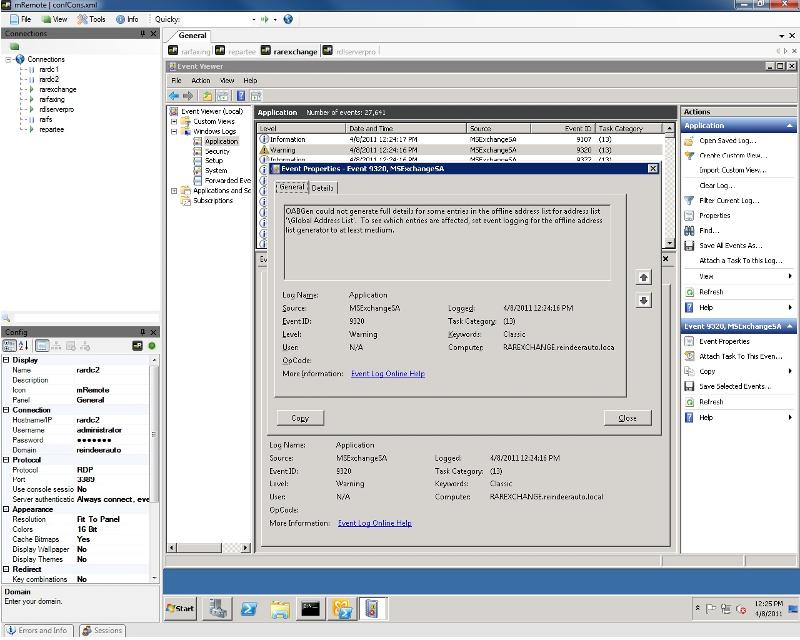
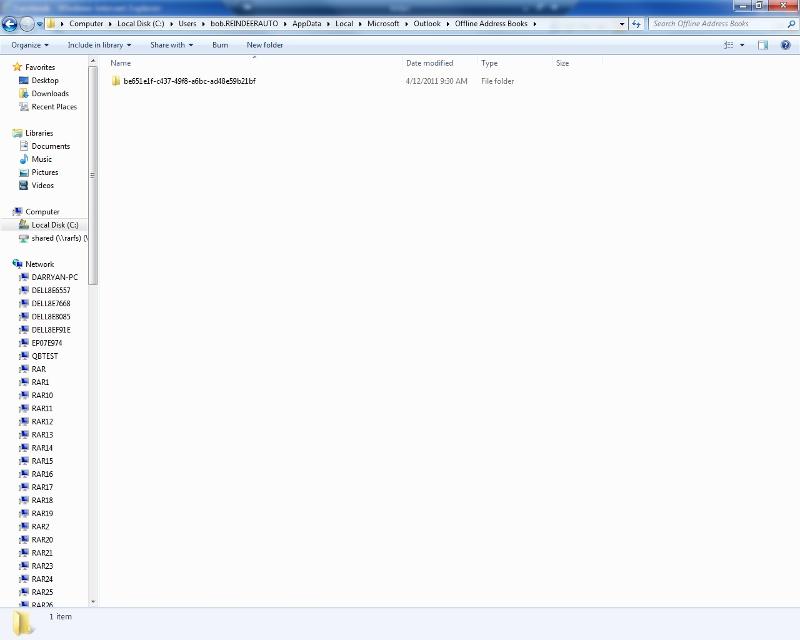
It sounds like you may have missed that step.