KalamazooIT
asked on
Not able to install software or apply Windows Updates in a Task Sequence
Have captured an XPSP3 image using ConfigMgr 2007 and successfully deployed it to workstations. Have captured it with both the ConfigMgr Client and without. The task sequence works well and applies the correct drivers to the image based on model. Have done a WMI query and created driver packages for each model that we image.
The issue I'm experiencing is the Task Sequence fails when trying to setup the configmgr client and basically any post image installations (Windows Updates, trying to include packages such as Adobe Reader). Have advertised the packages to be able to install via a Task Sequence.
Attached is the smsts.log file for a workstation that brought down the image but doesn't install the configmgr client and Windows updates. Have searched for days but not found much to help. Also included is a screenshot of the Task Sequence
smsts.log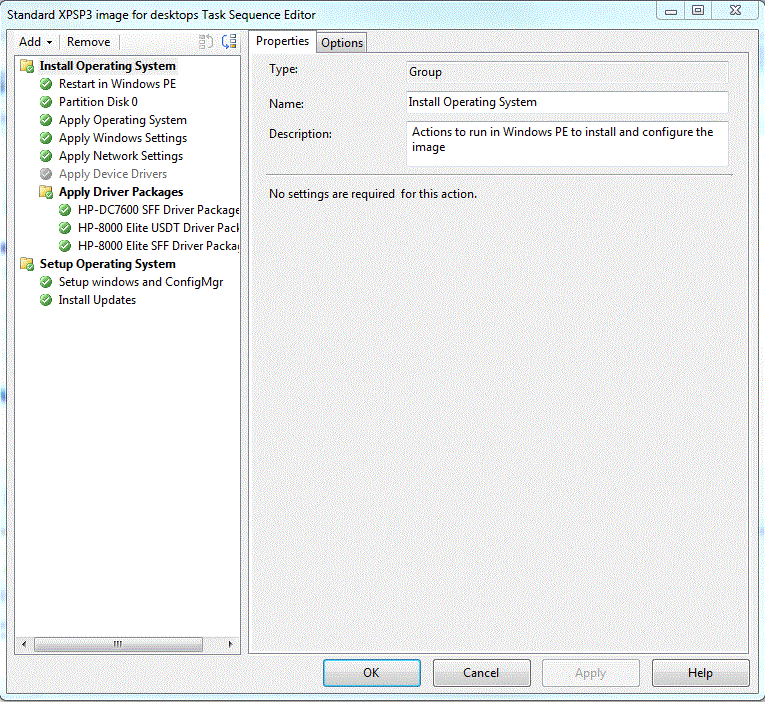
The issue I'm experiencing is the Task Sequence fails when trying to setup the configmgr client and basically any post image installations (Windows Updates, trying to include packages such as Adobe Reader). Have advertised the packages to be able to install via a Task Sequence.
Attached is the smsts.log file for a workstation that brought down the image but doesn't install the configmgr client and Windows updates. Have searched for days but not found much to help. Also included is a screenshot of the Task Sequence
smsts.log
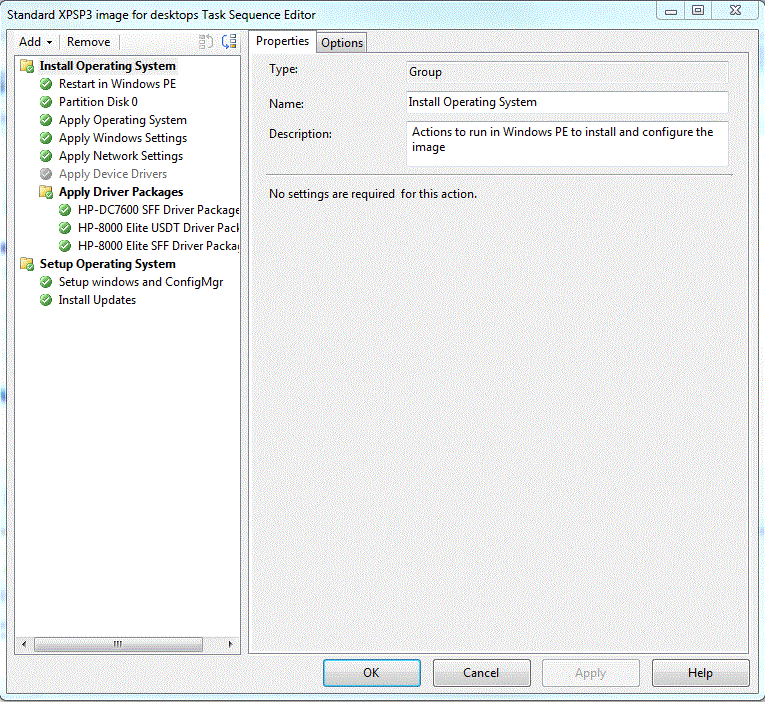
It could be that the product key for all of the licenses of XP has been used to many times, which would stop windows from delivering updates to the machines.
Your TS log Syspreps successfully at 14:30:09 .
It then successfully finishes with result 2 (Reboot initiated)
I feel we're missing some smsts.log entries somewhere - Have you checked all locations for it?
Do I take it this is your 2nd Task Sequence - the Deployment side. What happens to your BaseMetal machine after you have captured an image on it. If you just reboot it it should run minisetup. Is that successful?
It then successfully finishes with result 2 (Reboot initiated)
I feel we're missing some smsts.log entries somewhere - Have you checked all locations for it?
Do I take it this is your 2nd Task Sequence - the Deployment side. What happens to your BaseMetal machine after you have captured an image on it. If you just reboot it it should run minisetup. Is that successful?
ASKER
Markie S:
The basemetal machine does go through the minisetup after the image capture. After entering the XP key, minisetup continues with no issues.
New to imaging with OSD. Current imaging process is an unattended install with MDT. I guess you could say this is the 2nd task sequence. After the reboot it should automatically kick off and install the ConfigMgr client, and other software packages we'd like it to run. I will try to find more logs.
The basemetal machine does go through the minisetup after the image capture. After entering the XP key, minisetup continues with no issues.
New to imaging with OSD. Current imaging process is an unattended install with MDT. I guess you could say this is the 2nd task sequence. After the reboot it should automatically kick off and install the ConfigMgr client, and other software packages we'd like it to run. I will try to find more logs.
Do you have a Volume License Key or is each machine OEM?
You can Task Sequence the initial Bare Metal Build - I can send you examples of mine. And there are some good guides floating around...
Gotta run now so wont be back on till tomorrow - feel free to seek others advice
cheers
You can Task Sequence the initial Bare Metal Build - I can send you examples of mine. And there are some good guides floating around...
Gotta run now so wont be back on till tomorrow - feel free to seek others advice
cheers
ASKER
Markie,
Thanks for the info, yes this is a Volume License Key. It would very helpful if you could send examples.
Thanks very much.
Thanks for the info, yes this is a Volume License Key. It would very helpful if you could send examples.
Thanks very much.
Dont know how well this will import as a task sequence but give it a go.
It still needs work as it saves a WIM image for each make/model
- (Should only need to save one WIM and apply drivers in the deployment sequence but that's for another day)
Build-Capture.xml
It still needs work as it saves a WIM image for each make/model
- (Should only need to save one WIM and apply drivers in the deployment sequence but that's for another day)
Build-Capture.xml
Are your boundaries site or subnet based? This kind of deployment is most successfull within subnet-based boundaries.
ASKER
pwstrain:
Thanks for the suggestion. Our boundaries are subnet based. When I watch the workstations being deployed, one of the first software installs we have is to download and setup the configmgr client. It shows that it's starting to download and install, the progress bar gets about 1/3 the way across and it disappears. Then the PC restarts and continues and boots to the login screen. Has anyone seen this specific behavior.
Thanks for the suggestion. Our boundaries are subnet based. When I watch the workstations being deployed, one of the first software installs we have is to download and setup the configmgr client. It shows that it's starting to download and install, the progress bar gets about 1/3 the way across and it disappears. Then the PC restarts and continues and boots to the login screen. Has anyone seen this specific behavior.
ASKER
Increasing the point value. Wondering if more folks will chime in with suggestions.
What options do you specify in the Config Manager Client install package program?
I have
CCMSETUP.EXE /noservice SMSSITECODE=AUTO SMSSLP=<site server name>
I have
CCMSETUP.EXE /noservice SMSSITECODE=AUTO SMSSLP=<site server name>
ASKER
The options that are enabled are:
CCMSETUP.EXE /noservice SMSSITECODE=<our site code>
We weren't specifying the SLP. Will give that a shot.
CCMSETUP.EXE /noservice SMSSITECODE=<our site code>
We weren't specifying the SLP. Will give that a shot.
ASKER CERTIFIED SOLUTION
membership
This solution is only available to members.
To access this solution, you must be a member of Experts Exchange.
SOLUTION
membership
This solution is only available to members.
To access this solution, you must be a member of Experts Exchange.
Glad to hear you got it sorted...
ASKER
I actually got the solution from Microsoft Premier support.