Windows XP
--
Questions
--
Followers
Top Experts
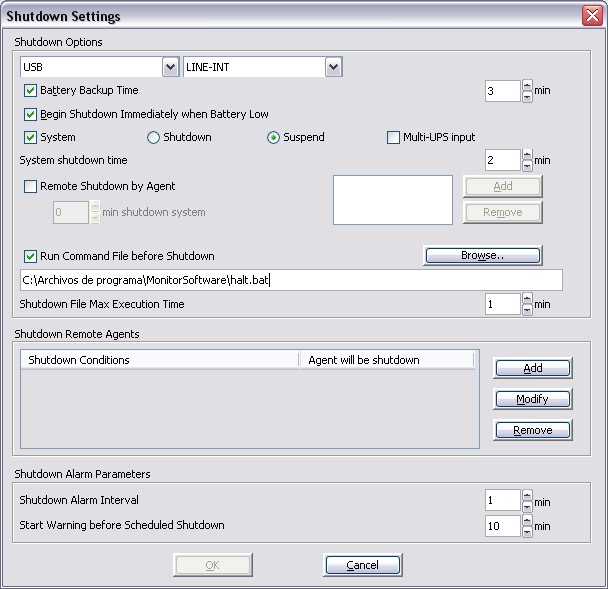 and the batch file halt.bat
and the batch file halt.bat 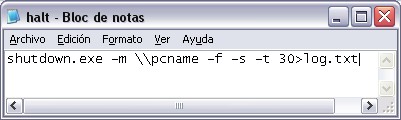 , the problem comes when time over the and the batch file execute nothing happend and return this message on the log.txt
, the problem comes when time over the and the batch file execute nothing happend and return this message on the log.txt  , i already check that the user name runing the winpower has the same username with administrative permition to shutdown the remote computer, in fact if i run the command over cmd it works.
, i already check that the user name runing the winpower has the same username with administrative permition to shutdown the remote computer, in fact if i run the command over cmd it works.Any ideas=?
thanks in advance.
Zero AI Policy
We believe in human intelligence. Our moderation policy strictly prohibits the use of LLM content in our Q&A threads.
>log.txt
in your batch file.
It assumes a working directory that you can write into.
It is not clear what the working directory of this batch job will be when it executes.
Try using
shutdown.exe -m \\pcname -f -s -t 30>c:\log.txtor whereever you want the log file to go explicitly
i tryed and same result,
thanks for the quick response
Start/Run --> gpedit.msc
Go to
Computer Configuration\Windows Settings\Security Settings
\Local Policies\User Rights Assignment\
Double click on "Shut down the system"
Verify that the following groups are listed:
Administrators
Backup Operators
Power Users
Users
Then do the same thing for
"Force shutdown from a remote system"
and be sure Power Users and Administrators is in the list. Users, too, just in case.
See this article for the discussion leading to this suggestion:
http://www.pcreview.co.uk/forums/shutdown-exe-doesnt-run-due-lack-privileges-t179004.html






EARN REWARDS FOR ASKING, ANSWERING, AND MORE.
Earn free swag for participating on the platform.
http://technet.microsoft.com/en-us/sysinternals/bb897541
very similar in a lot of ways, but more robust.
Do you know what context the application is running in? It may not have the same permissions that you do...
You can explicitly add login details to the command line, but it's a hideous security breach to leave your login and password in plain text forever. Might be handy for the troubleshooting though.

Get a FREE t-shirt when you ask your first question.
We believe in human intelligence. Our moderation policy strictly prohibits the use of LLM content in our Q&A threads.
psshutdown.exe \\pcname -u USER -p PASS -k -t 100 -m " Shutting Down..." 1>output.log 2>error.log
and again return message was: Access Denied.
I ran the command manually and it works.
If i set the winpower to launch batch file with the above command-> Access Denied.
If i set the winpower to launch the command directly -> Access Denied.
also I tryed sjklein42's idea with gpedit.msc and added two different users and notting.
any ideas?
Windows XP
--
Questions
--
Followers
Top Experts
Microsoft Windows XP is the sixth release of the NT series of operating systems, and was the first to be marketed in a variety of editions: XP Home and XP Professional, designed for business and power users. The advanced features in XP Professional are generally disabled in Home Edition, but are there and can be activated. There were two 64-bit editions, an embedded edition and a tablet edition.