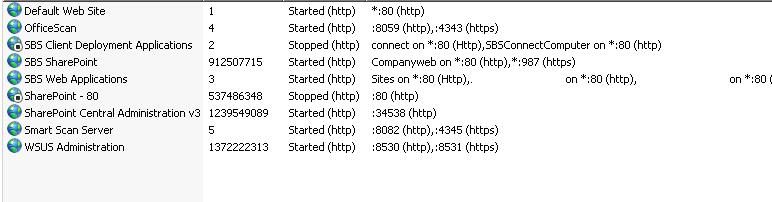m_r_r
asked on
accessing companyweb with SBS 2008, IIS7, sharepoint 3.0
Hi Guys,
I have an SBS 2008 Server running. Can access RWW remotely. Cannot access companyweb internally or remotely. I run the connect to internet wizard fine. The Setup an Internet address does not complete. Fix my network wizard only finds, cannot configure router - which is fine - all ports are open correctly.
On the SBS, if I try and access companyweb (http://companyweb/) it asks for username and password. If I try on a client PC, it just comes up The Website cannot be found - error 404.
I have run the Sharepoint Products and technology wizard and I removed it from the server and then run the wizard again and now it just completes fine with no errors.
Any help would be great.
Thanks, Matt
I have an SBS 2008 Server running. Can access RWW remotely. Cannot access companyweb internally or remotely. I run the connect to internet wizard fine. The Setup an Internet address does not complete. Fix my network wizard only finds, cannot configure router - which is fine - all ports are open correctly.
On the SBS, if I try and access companyweb (http://companyweb/) it asks for username and password. If I try on a client PC, it just comes up The Website cannot be found - error 404.
I have run the Sharepoint Products and technology wizard and I removed it from the server and then run the wizard again and now it just completes fine with no errors.
Any help would be great.
Thanks, Matt
Can you access the SharePoint Central Administration from the server console?
ASKER
hi connectex - yep no problems. open up sharepoint 3.0 central administration.
Are the workstations pointing to the SBS server for DNS? Can you ping companyweb from a workstation and does it return the IP of the SBS server?
ASKER
Yep they are. Ping company web from a workstation/terminal server and returns the IP of the sbs server.
I'm seen some SharePoint updates cause issues like this. Please run this command from a command prompt:
"C:\Program Files\Common Files\Microsoft Shared\Web server extensions\12\BIN\psconfig
"C:\Program Files\Common Files\Microsoft Shared\Web server extensions\12\BIN\psconfig
ASKER
ran the command - all seemed to go through ok.
still the same page comes up - company web not working still.
Command-Prompt.jpg
still the same page comes up - company web not working still.
Command-Prompt.jpg
Can you confirm all services set for automatic start are running? If so you could try a reboot of the server. Also are there any SharePoint related errors in the event logs?
ASKER
all services that are automatic start are running except SQL Server Agent (SQLEXPRESS). It wont start. We are running SQL 2008 on the server.
Can't connect microsoft##SSEE database.
connect to other and has suspect databases.
images attached.
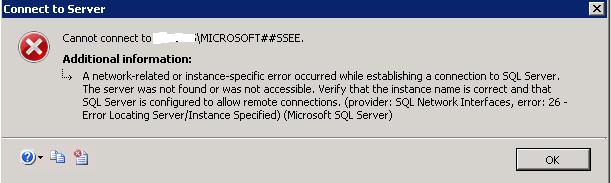 suspect-databases.jpg
suspect-databases.jpg
Can't connect microsoft##SSEE database.
connect to other and has suspect databases.
images attached.
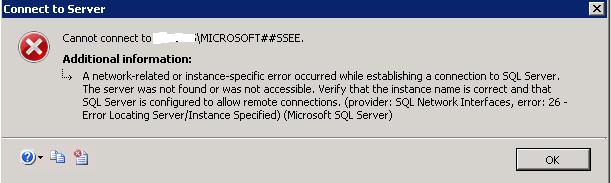 suspect-databases.jpg
suspect-databases.jpg
I'm just curious what happens if you logon as administrator at a workstation. And then try going to companyweb?
ASKER
log onto terminal server as administrator and try and browse to companyweb - same thing - 404 error
ASKER
i am wondering if it is SQL error or IIS permissions... anyone...???
Have you confirmed in IIS Manager that the all web sites are started?
There's basically two SharePoint installations. It looks like the first installation left somethings behind ( web sites and databases) and the second installation added new ones instead of reusing the stuff from the first one. Is there anything in your SharePoint databases yet? If not I'd like to remove it completely. Make sure it's completely cleaned up and then reinstall. Is this possible?
ASKER
Hi, yeah there is stuff on the old companyweb website - can I somehow back that up and then remove, do a full reinstall and then restore the company web?
ASKER CERTIFIED SOLUTION
membership
This solution is only available to members.
To access this solution, you must be a member of Experts Exchange.
ASKER
Hi Connectex - thanks for you help. I stopped the SBS Sharepoint got the Sharepoint - 80 going with the same details as the sbs sharepoint. Company web is backup and running but not the data that was there before. Ok because the client will just put back in the data.
thanks.
thanks.