What router ports need to be forwarded for web hosting
hello Experts,
I appologize in advance if I added this question to the wrong section.
My question is what ports need to be forwarded at the router for complete .net webhosting
I have windows server 2008 R2 Standard static ip address linksys router
sql server 2008, MySql server, remote desktop web access etc
a list would be most appreciated.
thank you so very much
I appologize in advance if I added this question to the wrong section.
My question is what ports need to be forwarded at the router for complete .net webhosting
I have windows server 2008 R2 Standard static ip address linksys router
sql server 2008, MySql server, remote desktop web access etc
a list would be most appreciated.
thank you so very much
ASKER
You have RDP forwarded twice. Not sure if that is an issue.
You have a lot of ports forwarding to your internal server - I would suggest switching those off that you don't actually require in the interest of security. That saying, I know you are currently trying to get it to work and adding/keeping them in for the time being will help debug the process - you can always reduce later.
Because of all the ports you are forwarding, I wonder whether it is not a specific port issue but maybe another routing issue. Can you (temporarily) set the router to forward ALL ports to your (internal) server IP address?
You might want to clarify exactly what you mean by "complete .net webhosting". It is best to be clear as to what services your server is provding (web, email, ftp, remote desktop etc.)
You have a lot of ports forwarding to your internal server - I would suggest switching those off that you don't actually require in the interest of security. That saying, I know you are currently trying to get it to work and adding/keeping them in for the time being will help debug the process - you can always reduce later.
Because of all the ports you are forwarding, I wonder whether it is not a specific port issue but maybe another routing issue. Can you (temporarily) set the router to forward ALL ports to your (internal) server IP address?
You might want to clarify exactly what you mean by "complete .net webhosting". It is best to be clear as to what services your server is provding (web, email, ftp, remote desktop etc.)
ASKER
Hello and Thanks again the duplicate RDP port is disabled.
the services I want to enable are:
mail server
Webserver
SQL Server
My SQL Server
RDP
RDP Web Access via TS
DNS
AD
FTP
Website panel (formerly DotNetPanel)
Team Foundation Server
the services I want to enable are:
mail server
Webserver
SQL Server
My SQL Server
RDP
RDP Web Access via TS
DNS
AD
FTP
Website panel (formerly DotNetPanel)
Team Foundation Server
If you are trying to allow direct web access to your sql server then the ports opened should work, however this is a very bad idea... If you just want to host a website that uses the database you only need to open port 80 (http) and 443 (https). It is also a very bad idea to expose the AD server directly to the internet.
What exactly are you trying to achieve?
What exactly are you trying to achieve?
SQL Server needs port - 1433
MySQL needs port - 3306
MySQL needs port - 3306
ASKER
I am working on putting infrastructure together to setup a dataceter
ASKER
how would you recommend I secure every thing
"I am working on putting infrastructure together to setup a dataceter"
If so, I would seriously get some training on how to securely manage such a system. You sound like your knowledge with ports and services is not very strong and setting up such an environment is quite highly skilled with seroius concequences if security and control and knowlege are not taken seriously.
If so, I would seriously get some training on how to securely manage such a system. You sound like your knowledge with ports and services is not very strong and setting up such an environment is quite highly skilled with seroius concequences if security and control and knowlege are not taken seriously.
ASKER
would you be able to direct me to the appropriate sites to learn?
ASKER CERTIFIED SOLUTION
membership
This solution is only available to members.
To access this solution, you must be a member of Experts Exchange.
A good one to get an understanding of the technologies involved:
http://www.cert.org/tech_tips/home_networks.html
http://www.cert.org/tech_tips/home_networks.html
ASKER
thank you so very much
ASKER
Honest and to the point, exactly what I need to hear.... thanks again
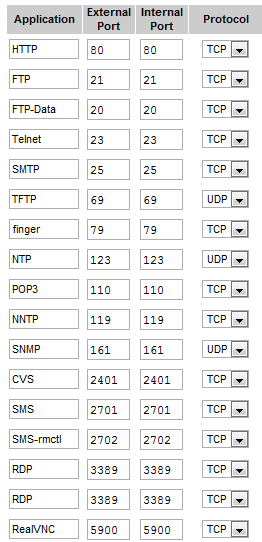
Assuming a basic website, port forward port 80 (TCP). Port 80 is HTTP. If you use HTTPS (SSL) then you need to port forward port 443 but I don't think you are that for forward.
If you need RDP access then open port 3389.