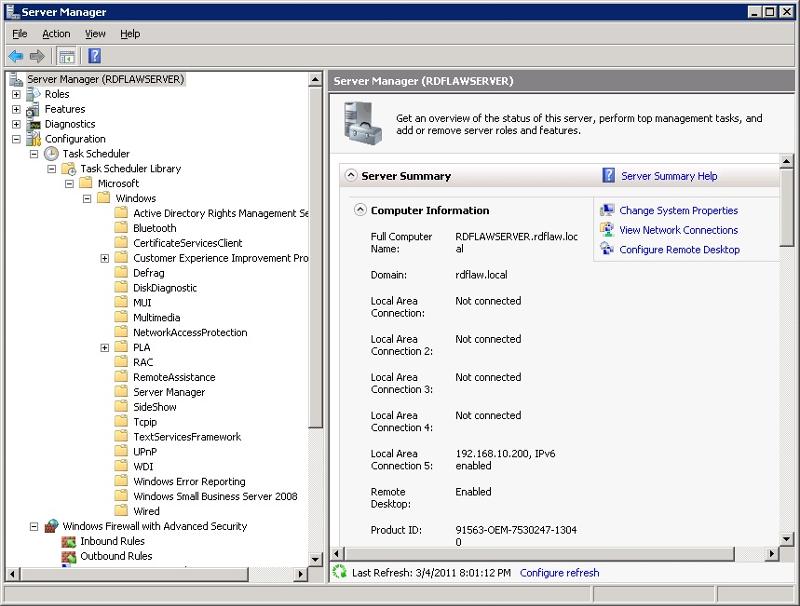Local Admin rights with Standard Users
Ok. Perhaps I did something brain-dead.
I used the wizard to add multiple accounts and used standard rather than administrator when creating. I performed the File and Settings transfer wizard prior to joining them to the domain. I then joined the domain and attempted to fun that wizard again to pull their profile data into the domain profile. (I hope I'm right with the jargon, relatively new to this). I get the message to log in under my administrator account to perform. Also tested to see if I could install programs or access certain properties to prove the users do not have local admin rights.
Could someone please give me a step by step of how to all local admin rights to each user so they may install programs, hardware and basic everyday tasks?
Thanks for your guidance.
Regards,
Rexx
I used the wizard to add multiple accounts and used standard rather than administrator when creating. I performed the File and Settings transfer wizard prior to joining them to the domain. I then joined the domain and attempted to fun that wizard again to pull their profile data into the domain profile. (I hope I'm right with the jargon, relatively new to this). I get the message to log in under my administrator account to perform. Also tested to see if I could install programs or access certain properties to prove the users do not have local admin rights.
Could someone please give me a step by step of how to all local admin rights to each user so they may install programs, hardware and basic everyday tasks?
Thanks for your guidance.
Regards,
Rexx
simply add Users group (like interactive or authenticated) in Local Administrators group :)
ASKER
Simple to you. I've been here since 3am. LOL.
Could you step by step it? First go here, then, click this, then click that, etc?
I know it's a pain, but this is my first server install on my own (can't ya tell?).
Could you step by step it? First go here, then, click this, then click that, etc?
I know it's a pain, but this is my first server install on my own (can't ya tell?).
Push server manager button in task pane right near Start button
in server manager click Configuration
then Local users and groups
then groups
then Administrators
in that window click add
than click advanced button then click search button and select needed groups
in server manager click Configuration
then Local users and groups
then groups
then Administrators
in that window click add
than click advanced button then click search button and select needed groups
ASKER
ASKER
Also, once I find this, what groups do I need to add to give local admin rights?
Authenticated Users
screen where is groups
admins.JPG
admins.JPG
ASKER
local users and groups is not there on mine. please see the image in my previous comment.
It appears you have expanded task manager. I recommend clicking the minus sign next to task manager, if you look at tyol's screen shot you will see what I mean. On yours you have expanded task scheduler and windows firewall. So I am not sure if your local users and groups have just been pushed to the way bottom are if it is missing completely.
ASKER
Please see, attached. It is not there.
servermanagernousersandgroups.jpg
servermanagernousersandgroups.jpg
cool. it may be.
my server is domain member :)
did you find where is groups?
my server is domain member :)
did you find where is groups?
ASKER
no. it is not there. please see image in my previous post with only configuration expanded. This is the domain controller
ah domain controller....
do you want simple users work on domain controller?
It's not good idea...
do you want simple users work on domain controller?
It's not good idea...
or you want them to be administrators on domain members machines?
ASKER
I want them to be administrators on their local machines. Not on the DC.
ok.
Then you must add Domain Users Group into local administrators group thru Group Policy
Or (but not recomended action) add domain Users group to Domain Admins group. (It's very bad solution)
i try to find instruction to "how add users in local group from GPO" then link it here
Then you must add Domain Users Group into local administrators group thru Group Policy
Or (but not recomended action) add domain Users group to Domain Admins group. (It's very bad solution)
i try to find instruction to "how add users in local group from GPO" then link it here
http://support.microsoft.com/kb/320065/en-us this article for 2000 domain as far as i know it work and in 2008 environment
ASKER CERTIFIED SOLUTION
membership
This solution is only available to members.
To access this solution, you must be a member of Experts Exchange.
if another user comes to that machine you must go there and again add them to local admins
i show Universal solution without any Handy actions
i show Universal solution without any Handy actions
ASKER
Figured it out on my own