WebGeeksUnlimited
asked on
SBS2003 to SBS2011 Migration
I have installed SBS2011 in preparation to migrate from SBS2003 to SBS2011 during the week.
Then this weekend, I got to a point where it was time to migrate the mailboxes and in the dialog, all the users have red X's or if you right-click a user you get an error where it can't get at the properties.
Everything prior to that was perfect, no issues or problems, smooth sailing as I followed the migration documentation.
At that point I backed out and stopped the process. But, it had already deleted the connector and migrated the public folders.
I fixed the conenctor so to get the SBS2003 working again, but the public folders data is move over and not sure how to get it back.
I tried using eseutil to fix and restore the pub1.ebd pulled from the backup, got the 3 logs it said it was missing but something about E00 was tossed out and of course could not restore it back. Other than the 3 logs it need to fix the pub1.edb, I'm not sure what else it needs to make it work again. How do I know what base file it needs in addition to the 3 logs eseutil said were needed?
I don't also understand why in the SBS2011 migration tool it says it can see/find the SBS2003 message store gievn it had no issues with the public store. Go figure.
Any ideas how to fix the public folders from a backup pub1.edb file and the 3 logs eseutil said it needed?
Jake
Then this weekend, I got to a point where it was time to migrate the mailboxes and in the dialog, all the users have red X's or if you right-click a user you get an error where it can't get at the properties.
Everything prior to that was perfect, no issues or problems, smooth sailing as I followed the migration documentation.
At that point I backed out and stopped the process. But, it had already deleted the connector and migrated the public folders.
I fixed the conenctor so to get the SBS2003 working again, but the public folders data is move over and not sure how to get it back.
I tried using eseutil to fix and restore the pub1.ebd pulled from the backup, got the 3 logs it said it was missing but something about E00 was tossed out and of course could not restore it back. Other than the 3 logs it need to fix the pub1.edb, I'm not sure what else it needs to make it work again. How do I know what base file it needs in addition to the 3 logs eseutil said were needed?
I don't also understand why in the SBS2011 migration tool it says it can see/find the SBS2003 message store gievn it had no issues with the public store. Go figure.
Any ideas how to fix the public folders from a backup pub1.edb file and the 3 logs eseutil said it needed?
Jake
What is the error you get when you right click on he users in the Exchange Management Console? They should appear as legacy mailboxes did they not?
Which migration guide are you following? Have you seen mine here: https://www.experts-exchange.com/OS/Microsoft_Operating_Systems/Server/SBS_Small_Business_Server/A_4234-Migrate-Small-Business-Server-2003-to-Small-Business-Server-2011.html
So where are the public folders now? Are they on the SBS2011 server and are they working?
Which migration guide are you following? Have you seen mine here: https://www.experts-exchange.com/OS/Microsoft_Operating_Systems/Server/SBS_Small_Business_Server/A_4234-Migrate-Small-Business-Server-2003-to-Small-Business-Server-2011.html
So where are the public folders now? Are they on the SBS2011 server and are they working?
ASKER
Yes, the users appear as legacy mailboxes and the wizard just places a red icon next to them in the wizard with a big red X and a message inidcating object not found. See wizard image.
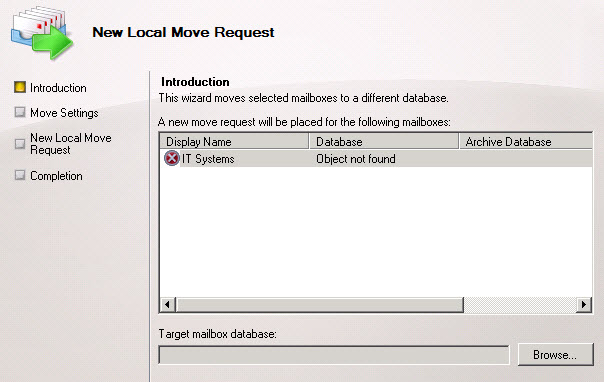
When you right-click a mailbox and select properties, you get this error message.
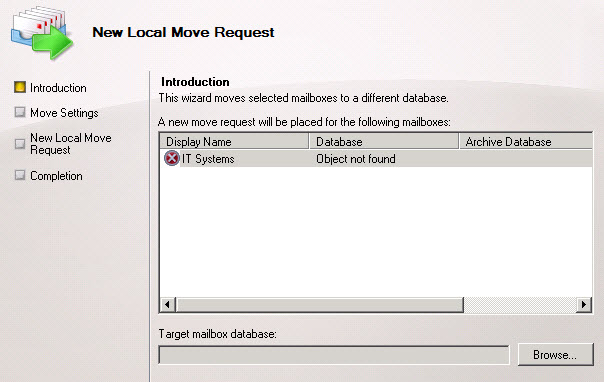
As far as the public folders, they are on the SBS2011 at this point in the process, but I believe I broke the replication link between SBS2003 and the SBS2011 when I backed out and had to get the SBS2003 working again.
Properties.jpg
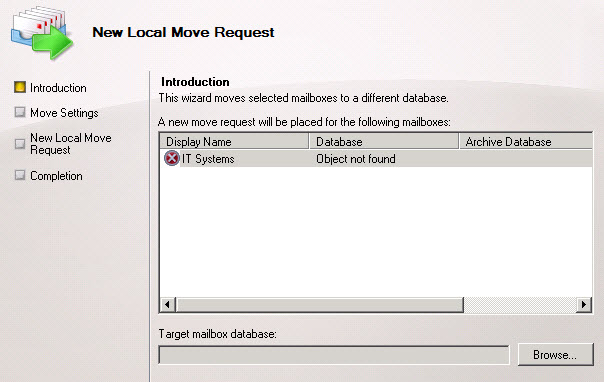
When you right-click a mailbox and select properties, you get this error message.
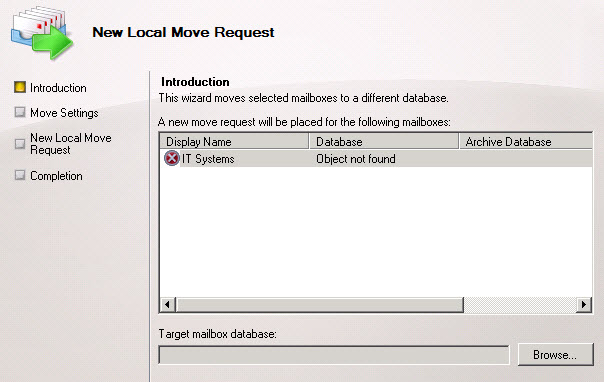
As far as the public folders, they are on the SBS2011 at this point in the process, but I believe I broke the replication link between SBS2003 and the SBS2011 when I backed out and had to get the SBS2003 working again.
Properties.jpg
ASKER
I ran the following;
[PS] C:\Windows\system32>
[PS] C:\Windows\system32>Get-Ma
Couldn't find database "PROMETHEOUS\First Storage Group\Mailbox Store (PROMETHEOUS)". Make sure you have typed it correctly.
+ CategoryInfo : NotSpecified: (0:Int32) [Get-Mailbox], ManagementObjectNotFoundEx
+ FullyQualifiedErrorId : 8C2414D2,Microsoft.Exchang
[PS] C:\Windows\system32>
and see the same thing as I am trying to get at the properties.
Any idea why it can't see the mailbox store but had no issues with the public folder store migration?
[PS] C:\Windows\system32>
[PS] C:\Windows\system32>Get-Ma
Couldn't find database "PROMETHEOUS\First Storage Group\Mailbox Store (PROMETHEOUS)". Make sure you have typed it correctly.
+ CategoryInfo : NotSpecified: (0:Int32) [Get-Mailbox], ManagementObjectNotFoundEx
+ FullyQualifiedErrorId : 8C2414D2,Microsoft.Exchang
[PS] C:\Windows\system32>
and see the same thing as I am trying to get at the properties.
Any idea why it can't see the mailbox store but had no issues with the public folder store migration?
ASKER CERTIFIED SOLUTION
membership
This solution is only available to members.
To access this solution, you must be a member of Experts Exchange.
ASKER
Excellent, much appreciated. That has resolved the issue. :)
ASKER
Hello dude, it's already on the volume license site, which they don't post beta or test copies, he still said it was in beta. At that point that's when I said thanks and said forget it.
I'll have to contact my local Microsoft office Monday and chat with the product guy I know.